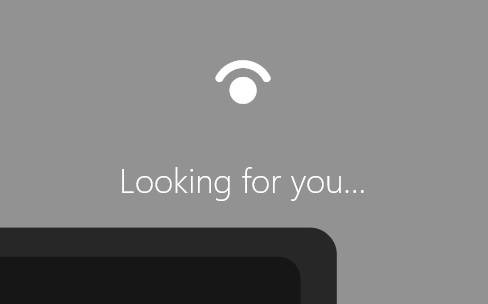
Windows Hello is the included biometrics security feature introduced alongside Windows 10 in 2015. It allows users to use facial or fingerprint recognition to login to Windows. You can unlock your computer almost instantly without the need of a password.
Basic Requirement
To enable Windows Hello, you are required to have either a compatible camera (capable of 3D sensing) or a fingerprint sensor. If you are using a laptop or All-in-One computer, it may have those camera and sensor built-in. If you are purchasing an external camera/sensor, make sure it supports Windows Hello. For example, Mouse Computer Facial Recognition Camera (CM01).
Procedures
First, open your Settings app and click on Accounts. Select Sign-in options on the sidebar.
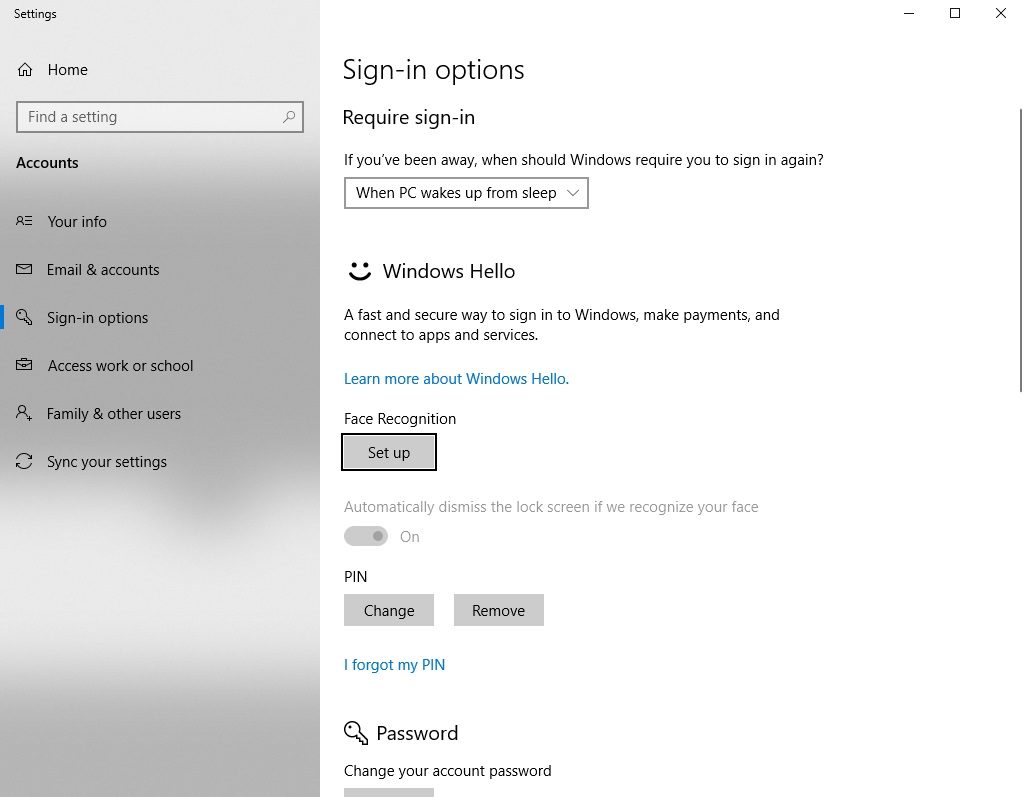
If your camera/sensor is compatible or configured properly, the Windows Hello section should appear automatically. Depending on what hardware you have, it will prompt you to set up either facial or fingerprint recognition.
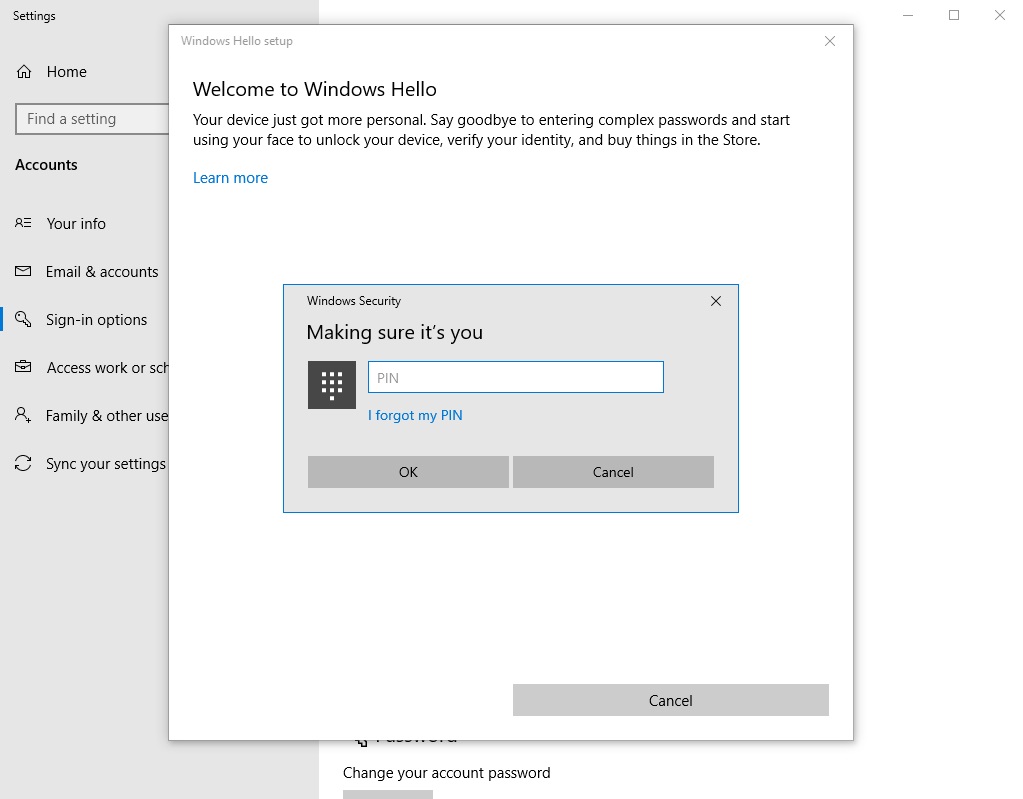
Before you are allowed to use Windows Hello, a PIN code is required. It will use to unlock the computer, if Windows Hello is unavailable temporarily.
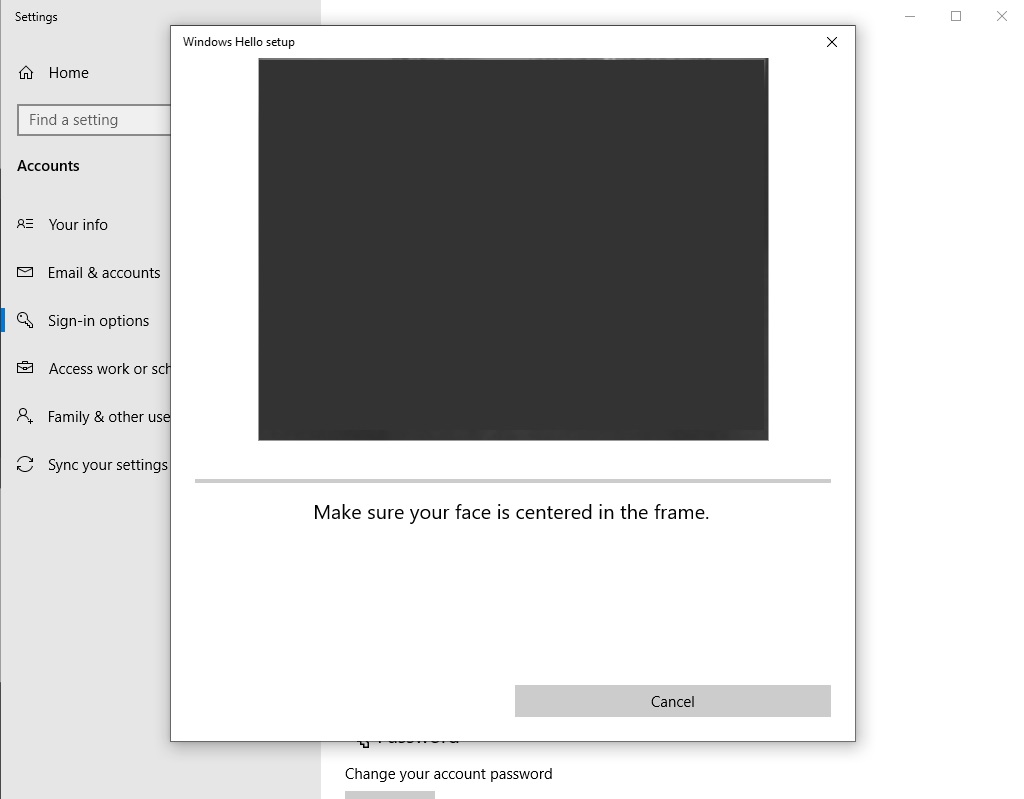
After that, follow the on-screen instructions, you will be asked to scan your face or finger. For facial recognition, you should look at your screen and ensure your face is in the center of the frame. If you wear glasses, you should scan first with them off and scan again by clicking the “Improve Recognition” option with them on.
That’s it. You should be able to use Windows Hello to unlock within a split second.
Feel free to leave comments below, if you have any opinion about this website. Share the website around if you enjoy reading it. Subscribe to our Newsletter or follow our Google+, Facebook and Twitter.
Support this website simply by shopping in Amazon. It will give us small kickbacks, if you use the above affiliate links to make any purchases, which will help us grow.






















