
The HS80 RGB Wireless is the first gaming headset from Corsair, after rolling out the new minimalistic design language across the brand in late 2020. The HS80 features Corsair’s SLIPSTREAM technology and Dolby Atmos spatial audio.
Unboxing
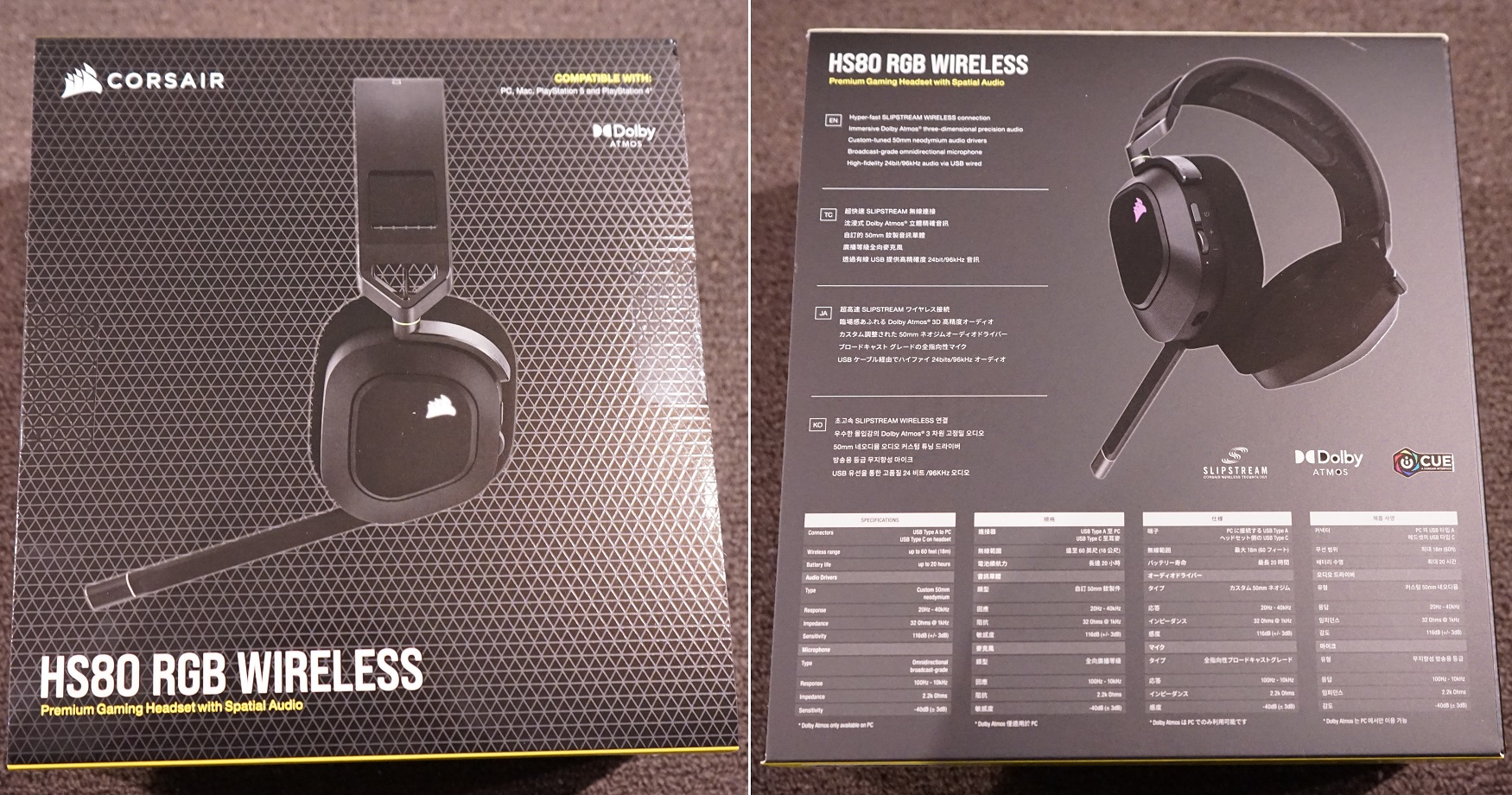
The HS80 is shipped inside a black cardboard box with yellow accent color. There are a couple photos of the headset to showcase the design. The short description and specification table are translated into four different langauges. The headset is compatible with Microsoft Windows, Apple macOS and Sony PlayStation 4/5. Our particular sample has a model number of CA-9011235-AP.

The actual HS80 headset sits securely in a plastic tray, while the accessories are separately placed underneath.

Aside from the usual quick start guide and warranty/safety information, you get a support card with instructions about how to use Dolby Atoms. A USB wireless receiver and a 1.8-meter USB Type-A to Type-C cable are also included.
Corsair HS80 RGB Wireless Gaming Headset

The HS80 is Corsair’s first time to use the floating headband design. The whole headset is mostly made from molded plastic, except from the aluminium hinges and top plate on the ear cups. A small section of the headset cable is exposed at the hinges. The ear cups can be rotated by 90 degrees, to lay flat around your neck or on the table.

The Corsair logo on each ear cup is the only RGB lighting zone for the HS80. The ear pad cushion is made from memory foam with breathable cloth fabric on top. When uncompressed, the padding is about 27 mm thick. The ear pads are user-replaceable, by twisting them outward.

All the buttons and ports are located on the left ear cup, including the USB Type-C charging port and power button. Next to the volume wheel is a status LED, which provides battery info by pulsing red, orange or green light.


Despite not having an adjustable outer headband, you can still alter the tension of the floating headband by the two velcro straps, depending on the size of your head. The padding is very thin and is covered with leatherette.

The microphone on the HS80 is not detachable, but can be swiveled upwards to mute and hide it. The arm can be bent to move the microphone closer to your mouth. There is a LED ring at the front, which will light up white if the microphone is recording, or red if the microphone is muted.
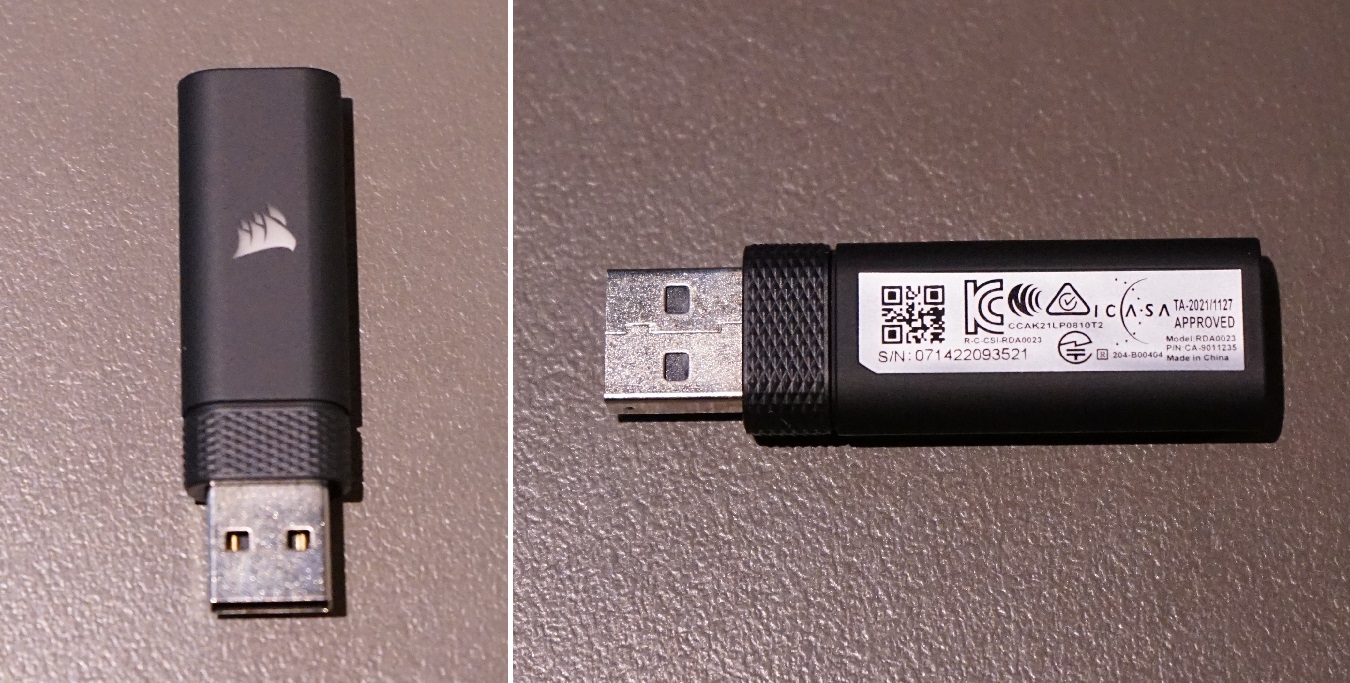
Using the HS80 wirelessly will require the included USB adapter to be plugged in. Audio data is transmitted via 2.4 GHz radio wave. Corsair claims it to have up to 60 feet or about 18.28 meters of range. The headset can also be used with a USB cable attached for higher quality 24-bit 96 KHz audio.
Review
Design
Because of the internal battery, the HS80 is on the heavy side, weighing in at around 368 grams. The ear pad cushion is fairly thick and supportive. I like the cloth fabric material on the ear pads, which has a softer touch to the skin than normal leatherette. I also found the HS80 fit better and more snuggly on my head than previous headsets from Corsair, such as the VOID RGB Elite Wireless. There is little to no stress/strain formed around the floating headband, even after a long gaming session.
Features
The HS80 headset supports both stereo and Dolby Atoms virtual surround sound. The Dolby Atoms for headphones software will normally cost $14.99 USD for a license after the 30-day free trial, but HS80 owners will be able to use the service for free. It has a rather immersive 3D effects for movies and videos with a widened, expanded sound stage. Dobly Atoms requires additional object-oriented information to provide accurate directional sound in compatible media and games. I would recommend using the standard stereo mode for non-supported games.
The SLIPSTREAM USB receiver can handle multiple wireless periperhals from Corsair at the same time with its multipoint feature. You only need one USB adapter for your wireless keyboard, mouse and headset, which is especially useful for laptops with limited USB ports.
Sound Quality
The HS80 is equipped with two 50 mm neodymium audio drivers, which have a reported response frequency from 20 Hz to 40000 Hz. Similar to most gaming headset, it generates a warmer sound profile. Emphasises on midrange and treble is low. Sound is detailed and without distortion, even at high volume. The bass is acceptable and punchy, but not to the degree of other HyperX headsets I tested in the past.
Probably due to the fabric top on the ear pads, the passive noise isolation is not as good as the HyperX Cloud II Wireless or Cloud Flight S. You may have to turn up the volume slightly higher, if you are in a noisy environment.
Microphone Quality
The omni-directional microphone can record outstanding audio, perfectly fine for voice chats and video calls. The voice does not sound muffled. The clarity is better than expected with very low compression and processing, unlike most wireless headsets, due to bandwidth constraint. It is a nice touch to have the ability to control the microphone sidetone volume in the iCUE software.
You can listen and compare to the various microphone samples here, from the gaming headsets we tested previously.
Wireless Range and Battery Life
The HS80 is advertised to have a maximum wireless range of 60 feet (about 18 meters). I was not able to test its range limit in my small apartment. However, its connection stayed strong, when the USB receiver was about 5 meters away with a couple thin walls/doors in between.
The HS80 is outfitted with a non-replaceable 5.55 wh (1500 mAh) lithium-ion ploymer battery. Corsair claims the headset to have about 20 hours of battery life. In my testing, a single charge could last about 2 to 3 days, with 5 to 7 hours of daily usage at 30% to 60% volume. RGB lighting was turned off. Charging to full battery will take approximately 2 to 3 hours, but you can still use the headset with the USB cable in wired mode.
Software and RGB Lighting
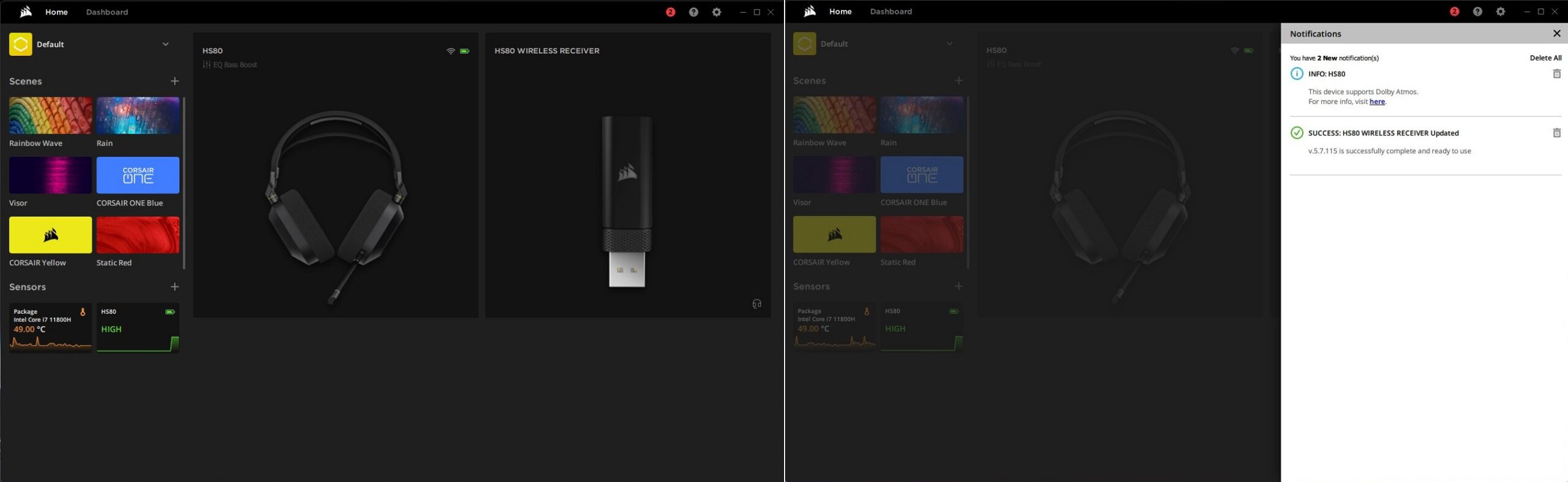
The HS80 can be configured using the iCUE 4 software. Our software version was 4.23.137, which has a download size of 886 MB. It took around 1.05 GB of storage space after installation.
At the home page, you can customize the Scenes and Sensors panels, and see all the connected Corsair devices. You will receive notification, if there is available firmware update.
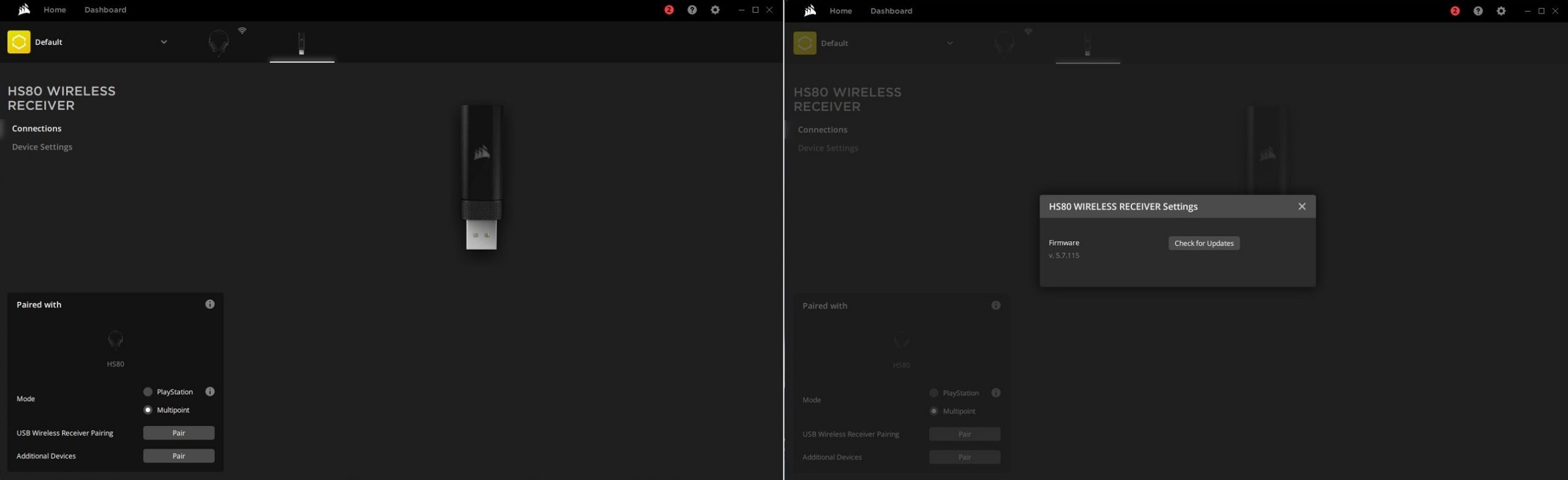
The USB receiver will have its own configuration page, which can be used to activate the PlayStation or Multipoint features. When you click to pair additional devices to the receiver, a setup wizard will appear to guide you through the process.
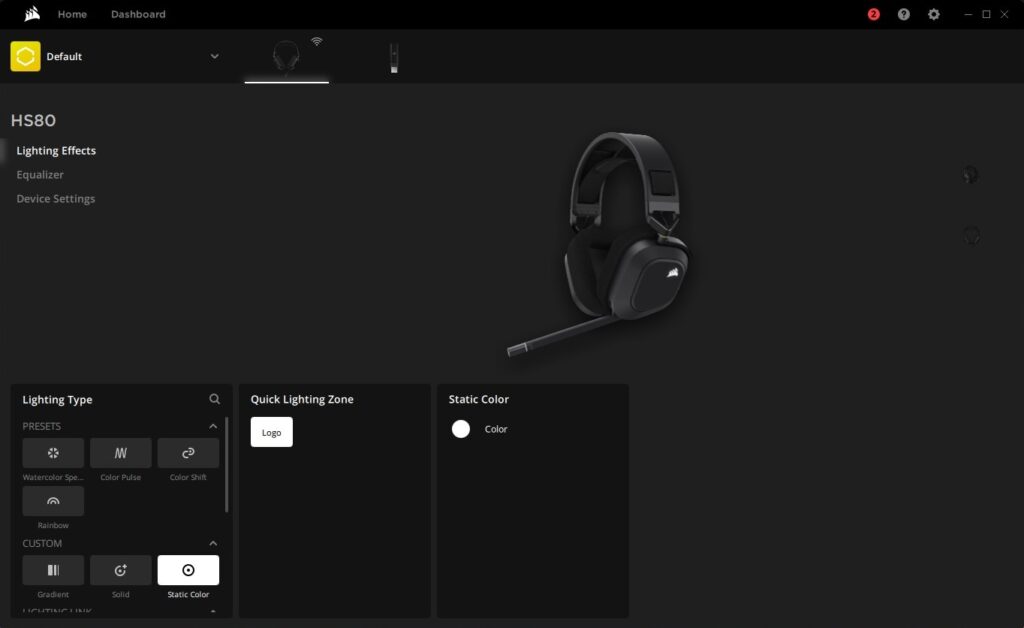
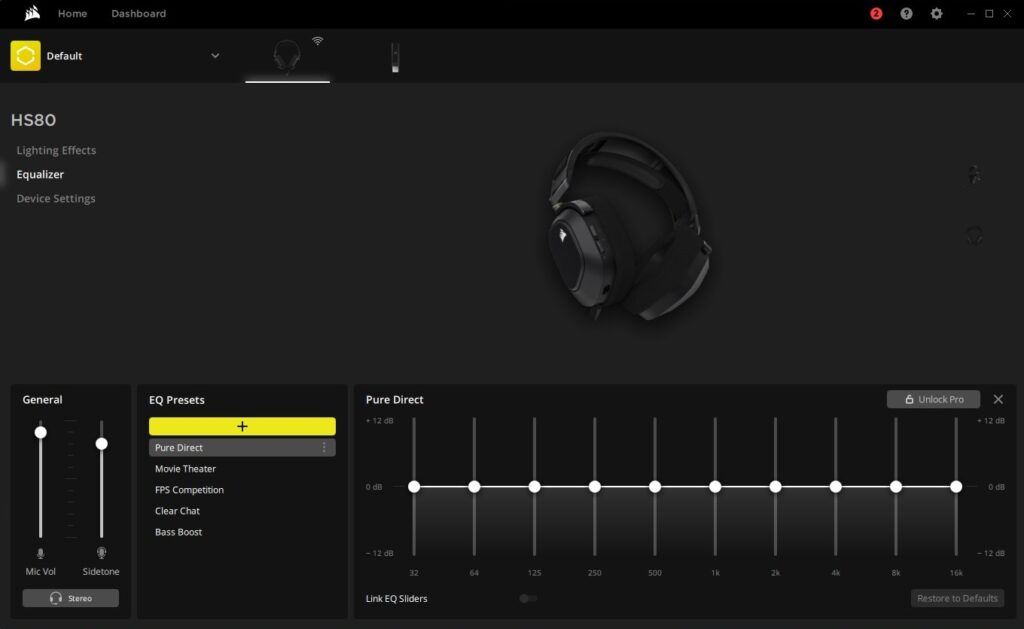
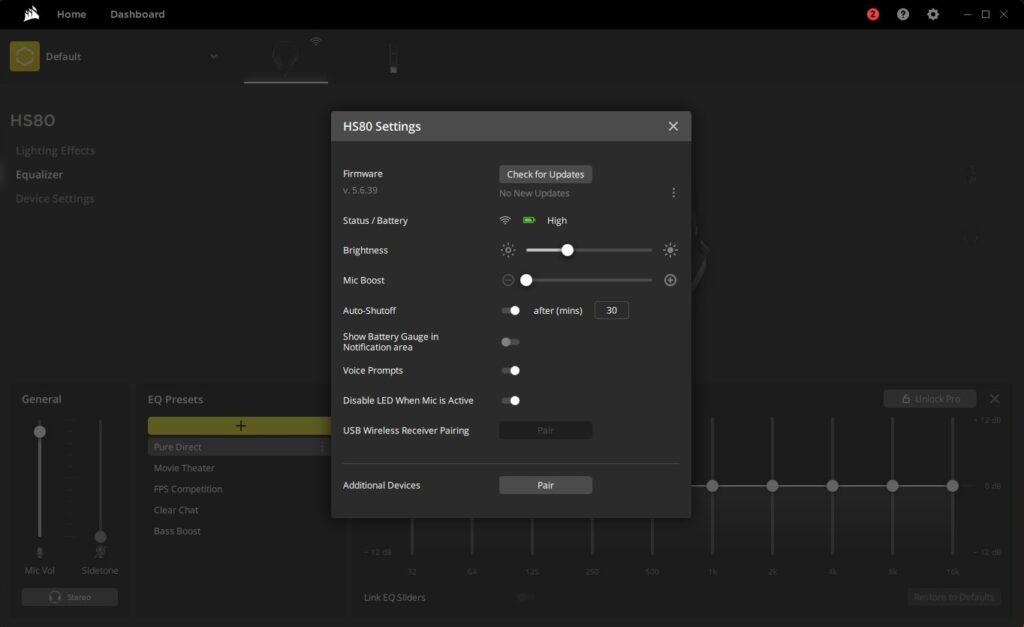
For the HS80 headset, you can change the RGB lighting effects, colors and brightness. In the Equalizer tab, there are five EQ presets for different situations, such as Movie Theater and FPS Competition. You can also add and save your own equalizer settings. Microphone and sidetone volume can be adjusted on the left side, as well as the button to switch to surround sound mode. It would be great if iCUE can show actual percentage of the battery status.
As there is no internal memory in the headset, most iCUE settings are not saved and will be reverted to default, if the iCUE software is not running in the background or uninstalled. For whatever reasons, iCUE also overrides the audio settings in Windows, which switches the headset from 2-channel 24-bit 48000 Hz to 8-channel, despite not in the surround sound mode with Dolby Atmos. The sound then becomes muddy with some background noises. I had to close iCUE to maintain the correct 2-channel settings.
Conclusion

The Corsair HS80 RGB Wireless is an overall great headset with excellent sound performance and features. The new floating headband design improves dramatically over the previous VOID series headset on comfort and clamping force, at least on my head size. The inclusion of a Dolby Atoms license is great, if you want to experience one of the most immersive virtual surround sound for supported content. The microphone produces clear and superb sound for a wireless headset. Battery life is average at around 15 to 20 hours, with the RGB lighting turned off.
The HS80 RGB Wireless costs $149.99 USD (MSRP) with a 2-year warranty. It is priced identically to the HyperX Cloud II Wireless and Logitech G733 LIGHTSPEED Wireless at $149.99 USD (MSRP). The Razer BlackShark V2 Pro is $30 USD higher at $179.99 USD (MSRP). They have a longer claimed battery life than the HS80, at 30 hours, 29 hours and 24 hours respectively. Also, all mentioned headsets use different virtual surround sound technologies other than Dolby Atoms, such as DTS Headphone:X 2.0 and THX Spatial Audio.
You can purchase the headset from your local/online retailers or the links below from Amazon and Newegg.
- Amazon US: Corsair HS80 RGB Wireless Gaming Headset
- Newegg US: Corsair HS80 RGB Wireless Gaming Headset
- Newegg CA: Corsair HS80 RGB Wireless Gaming Headset
Thanks Corsair for providing us the headset for review. (Review Sample)
Feel free to leave comments below. Share the article if you enjoy reading it. Follow us on Twitter, Facebook, Instagram and Pinterest.
Support this website simply by shopping on Amazon and Newegg. We will receive small kickbacks, if the above affiliate links are used to make any purchases.





















