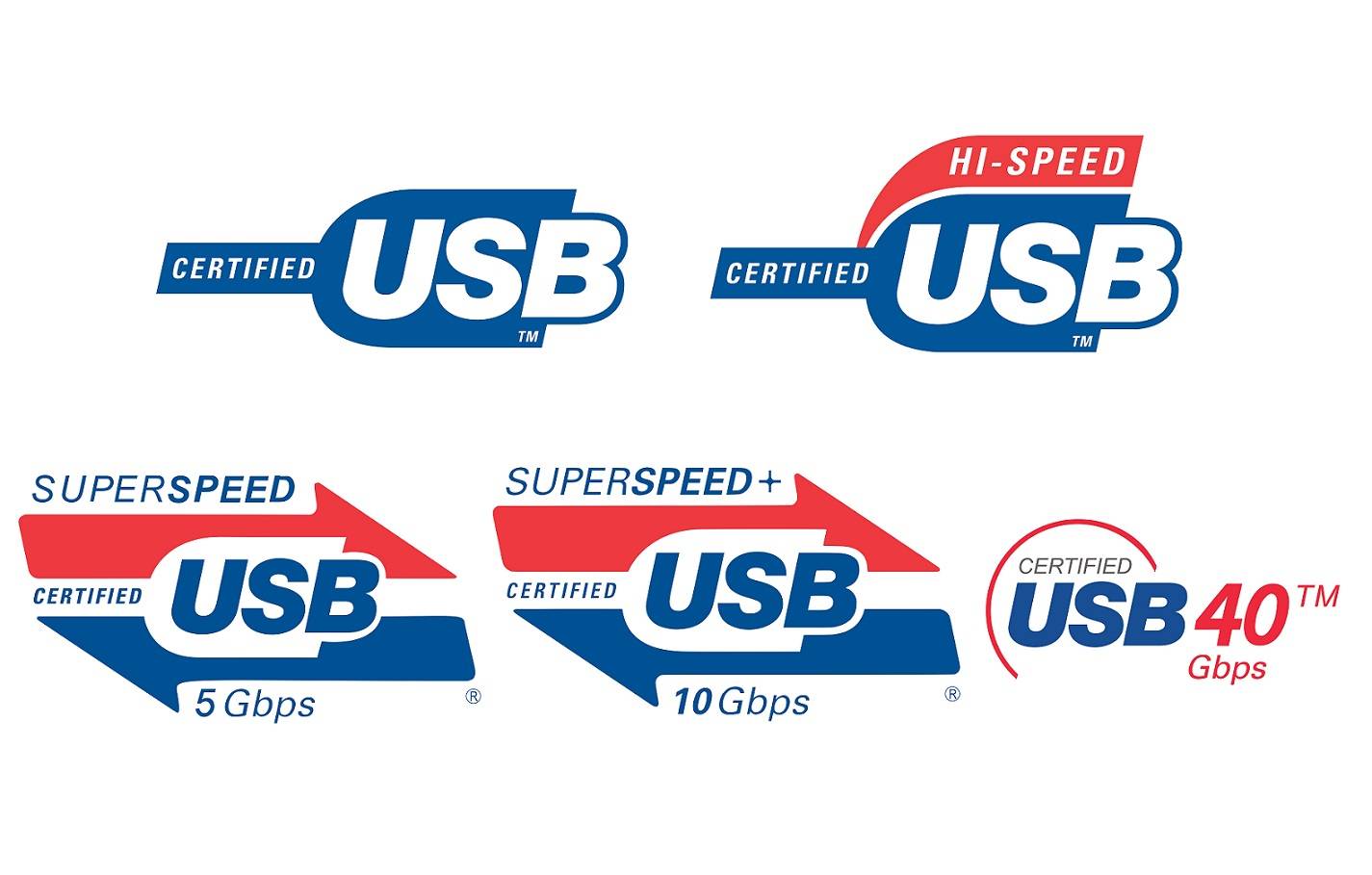
Universal Serial Bus or USB has become the most widely-adapted industry standard over the past couple decades, since its first release in 1996. USB is constantly being updated and maintained by the USB Implementers Forum (USB-IF).
USB Versions and Specifications
[table id=438 /]
USB 1.0/1.1 has a theoretical bandwidth of up to 12 Mbps (~1.5 MB/s). USB 2.0 increased that by 40 times to 480 Mbps (~60 MB/s) in 2001. This also marks the start for the USB-IF to rename old versions every time a new generation comes out. The USB 1.0/1.1 is changed to USB 2.0 Low Speed, Full Speed and High Speed respectively.
We saw a significant boost to the data rate in USB 3.0 in 2011, at 5 Gbps (~625 MB/s). 3 years later, USB 3.1 Gen 2 got another upgrade to 10 Gbps (~1250 MB/s), and the older USB 3.0 was renamed to USB 3.1 Gen 1. In 2017, USB 3.2 pushed it even further to 20 Gbps (~2500 MB/s), and unsurprisingly relabeled the USB 3.1 standard to USB 3.2 Gen 1 and Gen 2 again. USB4, introduced in 2019, is based on the Intel Thunderbolt 3 protocol. Not only does it support up to 40 Gbps (~5000 MB/s) in bandwidth, but also allows for mixed data transmission, like DisplayPort and PCI Express signal, via the new tunneling architecture.
The power output numbers in the above table are for reference only, as there are separate power-related specifications for USB devices. For example, the USB Battery Charging Specification 1.1 and 1.2 can carry up to 9 watts and 25 watts in a USB 2.0 connection. The latest USB Power Delivery 3.1 (USB-PD) is capable of charging more demanding gadgets at a maximum of 240 watts (48V/5A).
Types of Connectors

Different USB versions have some variations in connectors’ compatibility. The most commonly-used Type-A connector will work fine with USB 1.0/1.1, 2.0, 3.0 and 3.1, but not available in USB 3.2 Gen 2×2 and USB4. The reversible Type-C connector can support any standards from USB 2.0 to USB4. The once-popular Micro B and Mini B are deprecated after USB 3.1 and USB 2.0.
Not all cables and connectors in the market is made identically, even if both of them are Type-A to Type-C. Cheaper cables may only have two pairs of conductors inside to meet the requirements for the USB 2.0 specifications. You will still be able to transfer data and power to your device, but at a limited bandwidth and wattage. A fully-utilized USB 3.2 Gen 2 Type-C cable (10 Gbps) will contain around 15 to 20 wires in total for the rated speed and power output.
Feel free to leave comments below, if you have any opinion about this website. Share the website around if you enjoy reading it. Subscribe to our Newsletter or follow our Twitter, Facebook and Instagram.
Support this website simply by shopping in Amazon and Newegg. It will give us small kickbacks, if you use the above affiliate links to make any purchases, which will help us grow.






















