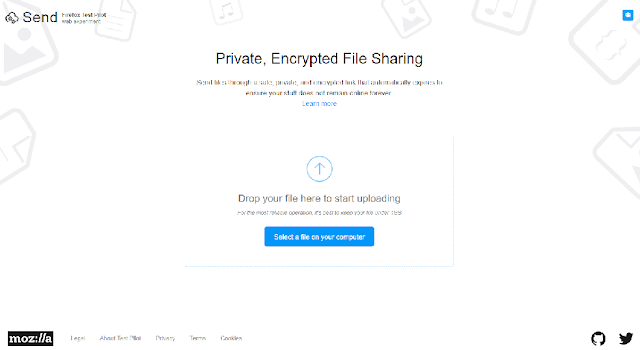 |
| Screen Capture from Modzilla |
Have you ever experienced a situation that you need to quickly share a file with someone, but it takes too much time to create a shared folder in cloud storage, like Google Drive and Dropbox. Or it is hard to find out the receivers’ emails. Now, Mozilla provides a easy-to-use website for everyone to share files, called Firefox Send.
Firefox Send is a new Firefox Test Pilot experimental feature. It is compatible with any modern web browsers, such as Google Chrome and Microsoft Edge. Unlike normal Test Pilot features, Send does not require user to install any browser plug-in.
Similar to Apple’s AirDrop, Send provides a cloud hosting file sharing service without the need of emails and mass storage devices. It allows files transfer between two people privately, instead of a group.You can upload file size up to 1GB. A unique download link will be given. The file will be encrypted and it will be removed after one download or after 24 hours (like Snapchat).
To use Firefox Send, you have to select your what file to upload from your computer, maximum 1GB in size. After completing the upload, a link will be provided, which you can share this link with another person. In this screen, you can also choose to delete the file or upload another one.
For the receiver, type in the shared link at the web browser. You can download the file, and also try using Firefox Send yourself. The link will be expired after one download or after 24 hours.
Firefox Send is now available for everyone, though it is just for experiment at this time. Send will be a good way for a quick share of file with friends. Emails generally have limits in attaching files, about 20 MB in size. It will not be a long-term solution for file sharing and with a large group of people.
Try Firefox Send now at https://send.firefox.com/.
Source from Mozilla.
Feel free to leave comments below, if you have any opinion about this website. Share the website around if you enjoy reading it. Subscribe to our Newsletter or follow our Google+, Facebook and Twitter.
Support this website simply by shopping in Amazon. It will give us small kickbacks, if you use the above affiliate links to make any purchases, which will help us grow.






















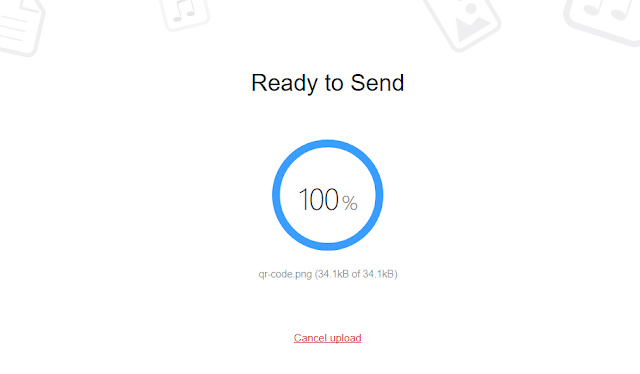
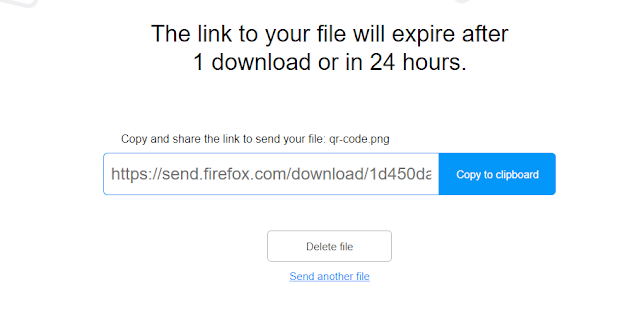
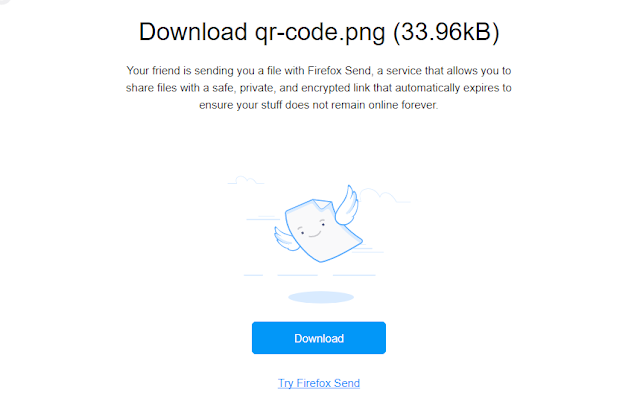
I prefer MyAirBridge (www.myairbridge.com), because I am usually sending bigger files than just 1 GB. With this online service I can send up to 20 GB totally for free and without any registration. And the service also offers the highest encryption possible during the transfer.
I think Firefox Send is aiming more towards one-time use, like sharing a photo between friends quickly, which 1GB will be more than enough. While MyAirBridge offers more advanced features, like upload/download prioritization, upload through emails/links, for a larger group of users.