
The SABRE RGB PRO is the second product launched by Corsair today (April 8th), which is also part of the new Champion Series. It is specifically designed for competitive PC gamers, incorporating some welcoming improvements, such as paracord-like cable and 8000 Hz polling rate. You can also check out our review for the K70 RGB TKL keyboard.
Unboxing

The SABRE RGB PRO is packed inside a cardboard, colored in black and yellow. Lists of highlighted features in different languages are printed at the back. The mouse is compatible with Microsoft Windows 10, Apple macOS and Xbox One. The model name of our sample is CH-9303111-AP.
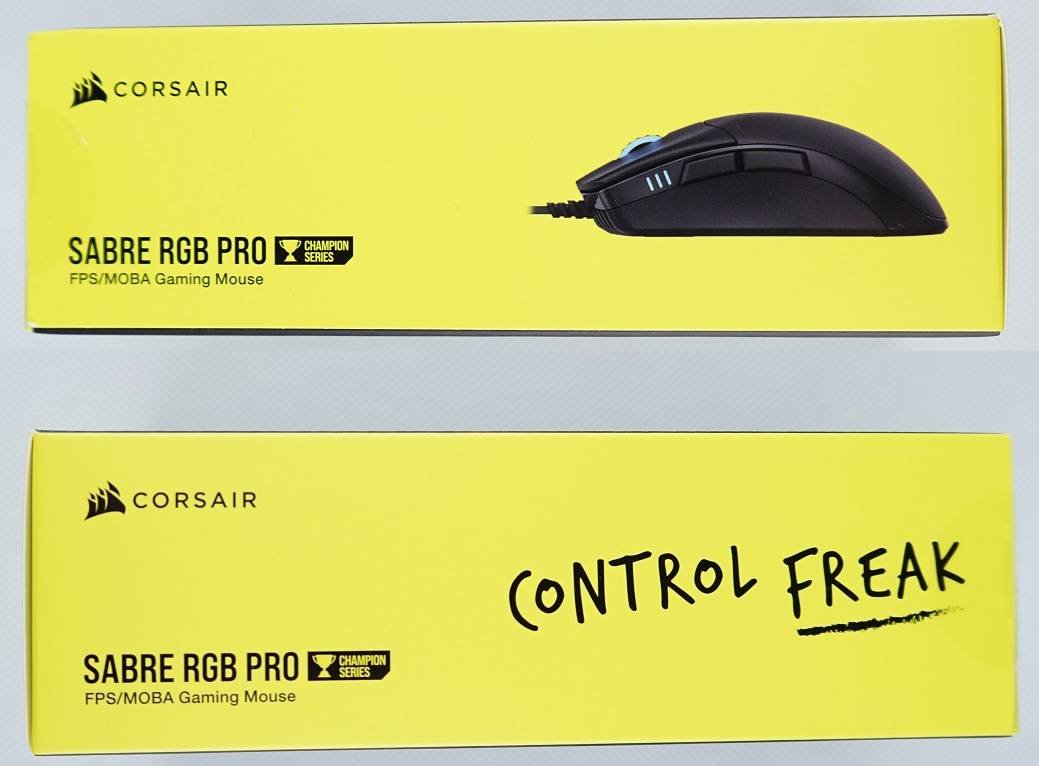
A side view photo of the SABRE RGB PRO and Corsair’s slogan for gaming mice “CONTROL FREAK” can be found on the sides of the box.

There are a few booklets of user manual, warranty guide and safety information in the packaging. No extra accessory is provided.
Corsair SABRE RGB PRO Champion Series Gaming Mouse

The SABRE RGB PRO is a large-sized ergonomic gaming mouse with an asymmetrical body, intended for right-handed users. The only set of side buttons is located on the left side. The mouse is 129 mm long, 79 mm wide and 43 mm tall. Its weight is respectable at 74 grams (~73 grams on our own scale), but not to the level of ultra-lightweight. There is no circular/honeycomb ports/holes on the exterior.
On the bottom (corners + surrounding the sensor) are five black-dyed 100% pure PTFE mouse feet with rounded edges, for smoother and low-friction glide.

The SABRE RGB PRO’s plastic body is coated in a matte black finish, with contrasting glossy trims at the middle and sides. The mouse has a longer and less aggressive hump, which offers better support for the palm. The right side flares out a bit to accommodate your pinky finger. It should best suit palm grip users.
Six buttons are fitted onto the mouse, which five of them are re-mappable through software. The primary buttons are using genuine Omron switches, that are rated for 50 million clicks. They are also what Corsair called QUICKSTRIKE buttons, which the click plates have a preloaded spring to reduce the gap between them and the actual switches. They theoretically minimize pre-travel of the buttons and provide faster clicks.

The surface of the primary buttons has a rougher coating (similar to a PBT keycap) than other panels on the SABRE RGB PRO, presumably to increase grip and control. The front secondary button is slightly smaller than the rear one, but both are easy to reach.

Corsair simply calls the improved USB cable on the SABRE RGB PRO “Paracord”, without a fancy name for marketing. It is lighter and more flexible than normal braided cable, which reduces drag for better mouse movements. Compared to the paracord-like cables from HyperX Pulsefire Haste (HyperFlex) and Endgame Gear XM1 RGB (Flex Cord), it is noticeably thicker and less malleable, which we believed is related to the extra shielding required for the 8000 Hz polling rate. The Paracord cable is 2.1 meters in length. There is no ferrite core at the end to filter signal.
Review
Sensor
The SABRE RGB PRO is equipped with a custom PixArt PMW3392 optical sensor, which has a native DPI range from 100 to 18000, 450 IPS of tracking speed and 50 G of acceleration. It is possibly a derived version of the popular PMW3389 with a higher maximum DPI level. The polling rate of the mouse can be set from 125 Hz (8 ms) to 8000 Hz (0.125 ms).
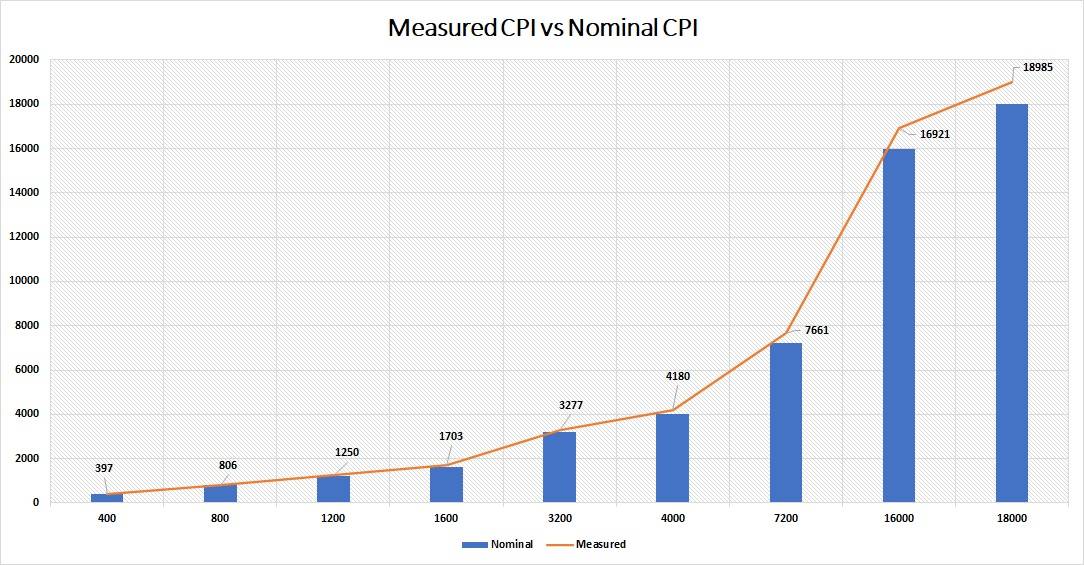
The SABRE RGB PRO’s CPI/DPI divergences are tested with MouseTester v1.5.3. The sensor did fairly good. The largest deviation is at 1600 DPI (+6.4375%), while the smallest one at 400/800 DPI (-0.75%/+0.75%).
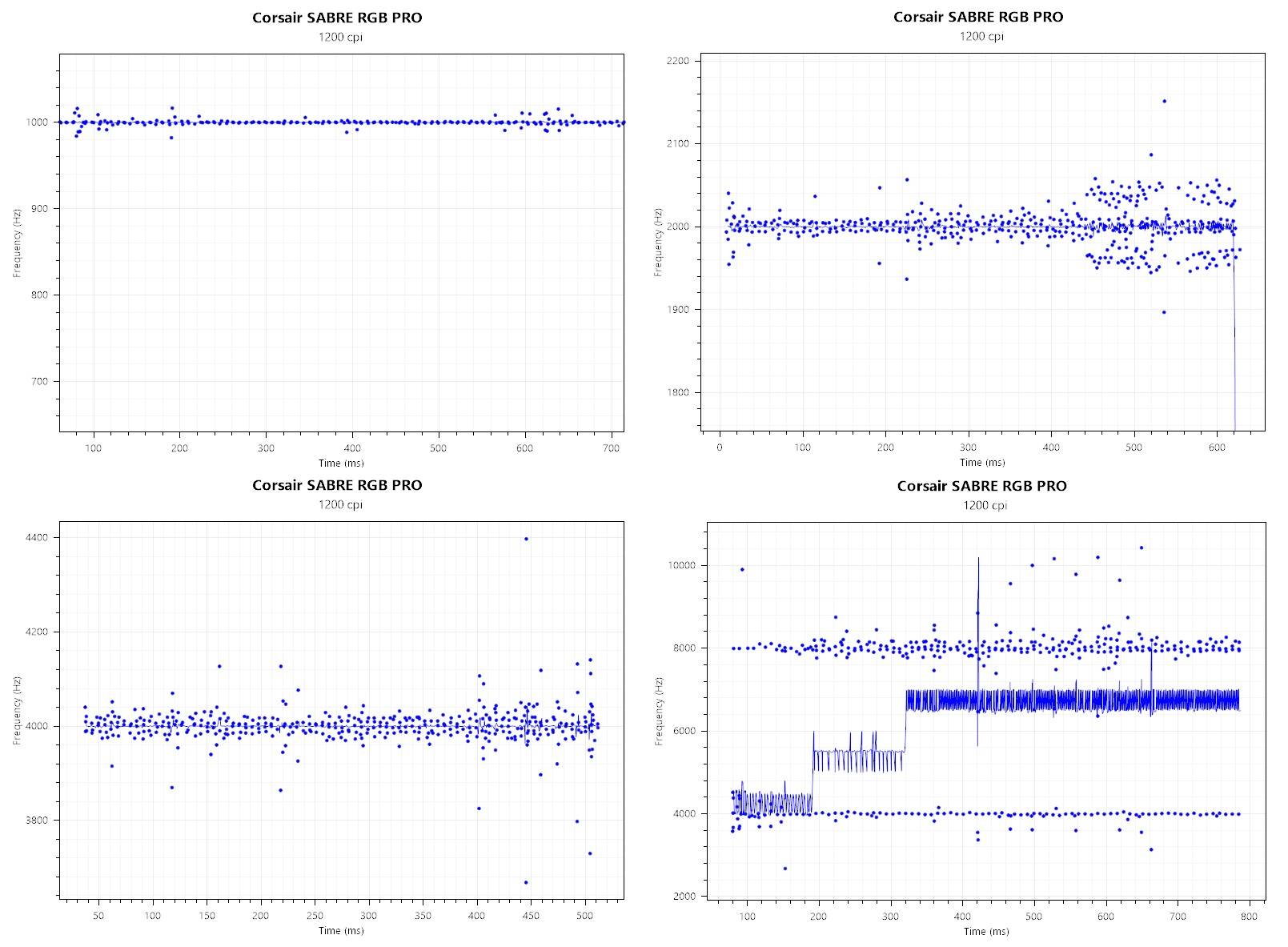
Polling rates of 1000 Hz, 2000 Hz, 4000 Hz and 8000 Hz were checked with the benchmarking tool. DPI is adjusted to 1200 DPI. The mouse/sensor was perfectly stable at 1000 Hz, hovering within 980 Hz to 1020 Hz. At both 2000 Hz and 4000 Hz, it had slightly larger spreads (~100 Hz to ~200 Hz) than nominal. The polling rate jumped between 4000 Hz and 8000 Hz with outliers reaching upwards of 10000 Hz, when set to the 8000 Hz mode.
User Experience
The ergonomic shape of the SABRE RGB PRO is comfortable to hold and control. At 74 grams, it is light enough for most scenarios for gaming. Tracking is accurate with no hardware acceleration or artificial smoothing. The mouse is robustly-constructed without rattling noise inside, even during violent shaking.
All buttons, including the side and scroll wheel one, feel very tactile, having a distinct and satisfying click feedback. Actuation force for the primary buttons is not particularly light, but the travel distance is low and responsive. The Paracord cable is stiffer than paracord-like cables from other brands, but it is rated for the higher 8K polling rate. It is still way superior than the older plastic braided USB cable.
Software

You can further configure the SABRE RGB PRO through the iCUE 4 software. We were testing the mouse with version 4.9.350. The download size is around 740 MB, and took up 1.12 GB of disk space after installation. There are customizable scenes and sensor readouts on the home page, next to all the connected devices.
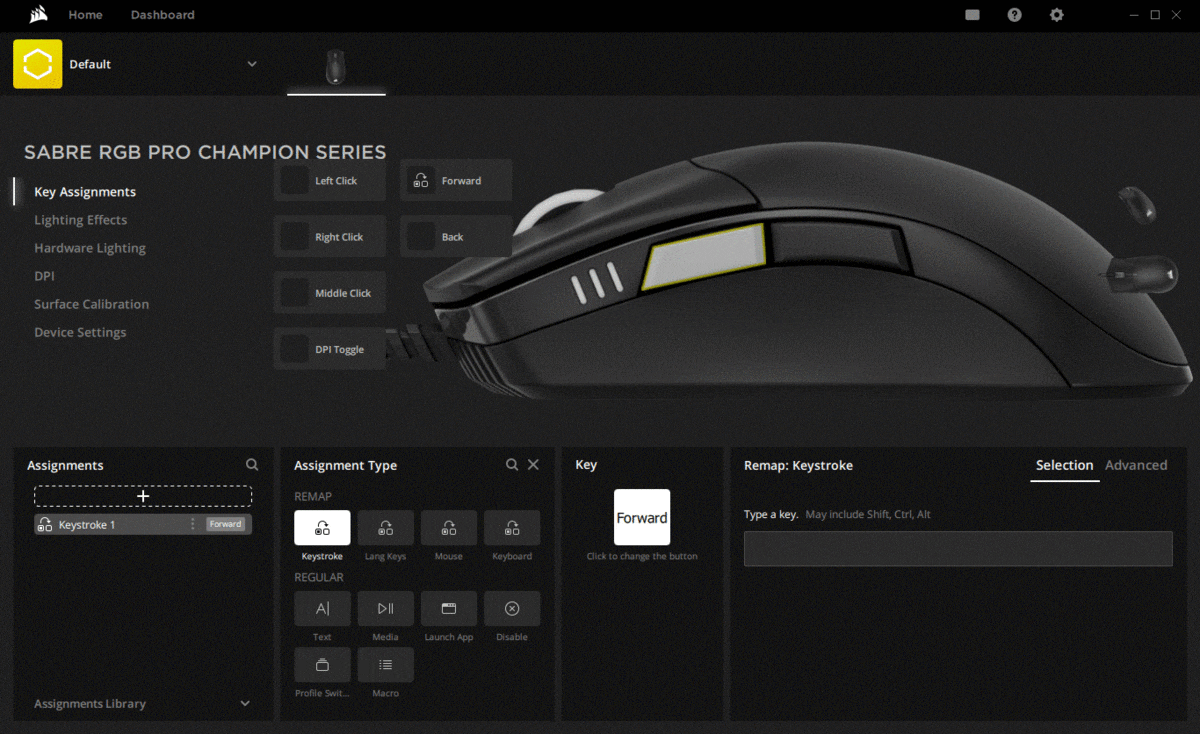
All the buttons on the mouse, except the left primary button, are re-mappable in the “Key Assignments” section. You can assign the click into a keystroke, to control media playback, launch an application and record macro actions.
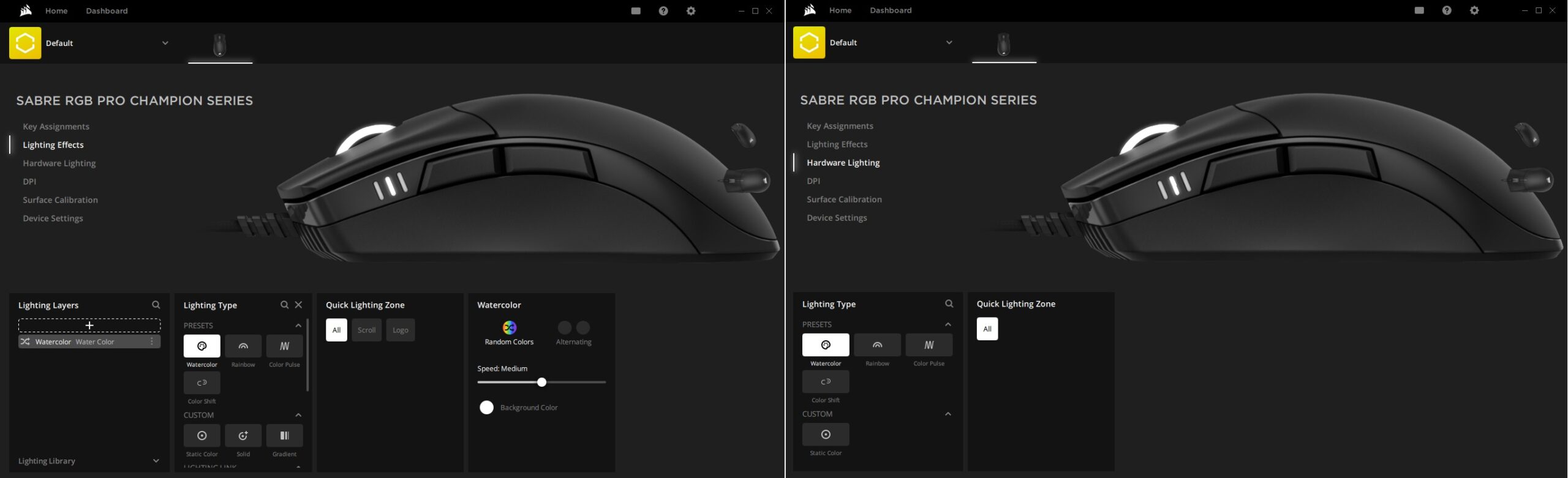
There are seven effect presets in the “Lighting Effects”, such as watercolor and rainbow. You can modify the brightness, speed and color of the RGB lighting. “Hardware Lighting” is limited to playing the predefined effects with no customization.
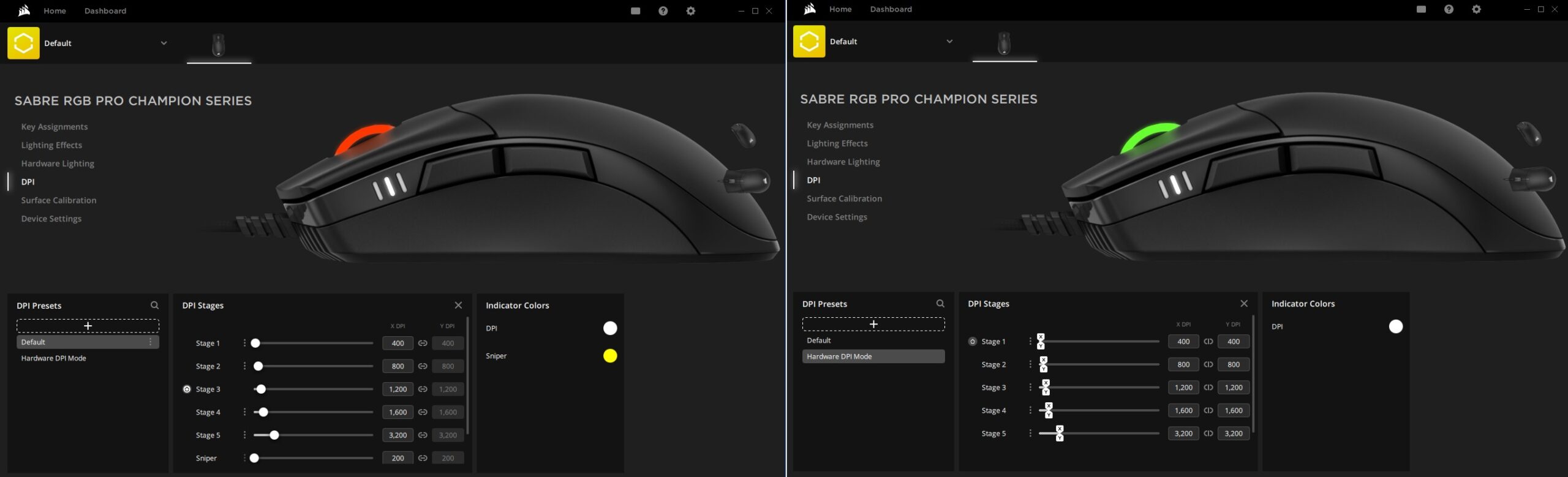
You can edit up to five DPI stages/levels plus one sniper value per preset, from 100 DPI to 18000 DPI in 1 DPI increments. You can also separately change the DPI of the X-axis and Y-axis. Settings in “Hardware DPI Mode” will be saved into the onboard memory, and used if the iCUE software is not running in the background.
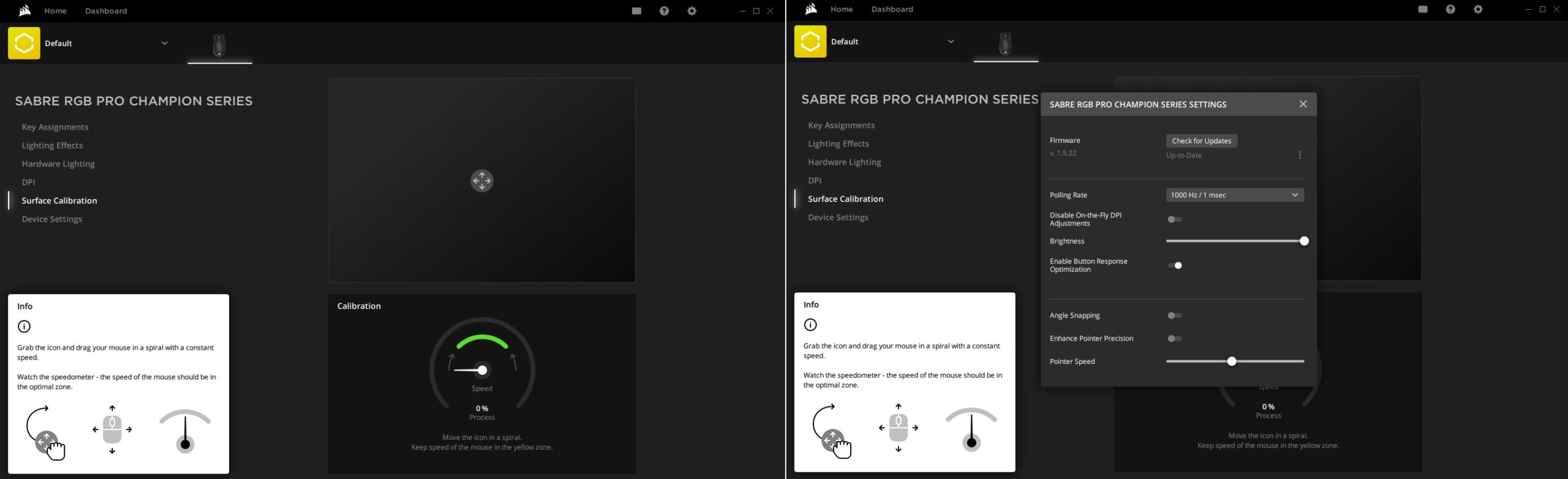
Corsair has included a tool to calibrate the mouse to your mouse pad’s surface for optimal tracking performance. You are required to move the mouse in a spiral pattern, while maintaining a constant speed within the green zone of the speedometer.
Powered by the AXON Hyper-Processing Technology, the SABRE RGB PRO is able to have polling rate up to 8000 Hz (0.125 ms). Compared to the standard 1000 Hz, it can send up to 8 times more data to the computer for improved input response time. It will also consume more system resources to handle the increased data flow. In our testing, the overclocked Intel Core i7-9700K (4.80 GHz) was at 2% to 3% usage in 1000 Hz mode; 3% to 4% in 2000 Hz; 6% to 8% in 4000 Hz; 8% to 11% in 8000 Hz. You can expect the 8K polling rate to take about 10% of additional CPU usage. It is recommended to use a higher-end processor to lessen the impact on gaming performance/frame rates.
RGB Lighting
There are two lighting zones on the SABRE RGB PRO, at the scroll wheel and Corsair Logo. The RGB lighting is bright with excellent vibrancy. Animation is smooth. iCUE 4 software offers a decent amount of effect presets.
Conclusion

The Corsair SABRE RGB PRO Champion Series is made to be an all-around esports/gaming mouse. The custom PMW3392 sensor, combined with the 8000 Hz polling rate, performed admirably. It is hard to notice the actual differences/advantages from it, unless using professional equipment and high refresh rate monitors. But it does technically improve on input latency and smoothness of cursor movements. The Omron switches should last a long time with the 50 million-click rating.
The iCUE 4 software is packed with customizable options for the mouse. The surface calibration tool is useful to optimize the tracking performance to your specific mouse pad. Some UI elements are colliding with each other, which can hopefully be fixed after the pre-release version.
The SABRE RGB PRO mouse costs $59.99 USD (MSRP) with a 2-year warranty, which is surprisingly affordable. Compared to the Razer Viper 8KHz, it is priced at $79.99 USD (MSRP) with the same 8000 Hz polling rate and similar weight (74 grams vs 71 grams), but is equipped with the more durable 2nd-Gen Razer optical switch (50 million vs 70 million).
You can purchase the mouse from your local/online resellers or the links below from Amazon or Newegg.
- Amazon US: Corsair SABRE RGB PRO Champion Series Gaming Mouse
- Newegg US: Corsair SABRE RGB PRO Champion Series Gaming Mouse
Thanks Corsair for providing us the mouse for review. (Review Sample)
Feel free to leave comments below, if you have any opinion about this website. Share the website around if you enjoy reading it. Subscribe to our Newsletter or follow our Twitter, Facebook and Instagram.
Support this website simply by shopping in Amazon and Newegg. It will give us small kickbacks, if you use the above affiliate links to make any purchases, which will help us grow.





















