
The Alloy Elite RGB is the premium mechanical keyboard from HyperX. It features per-key RGB backlighting, LED light bar and genuine Cherry MX switches. The keyboard is aimed to compete with other high-end offerings in the market. Let’s see how good it is.
Unboxing

The Alloy Elite RGB comes in a long cardboard box, with a black and red color scheme. A large photo of the keyboard can be seen at the front and a few more at the back, as well as a brief description in nine different languages. You will instantly know our review sample is equipped with Cherry MX Red switches from the sticker.
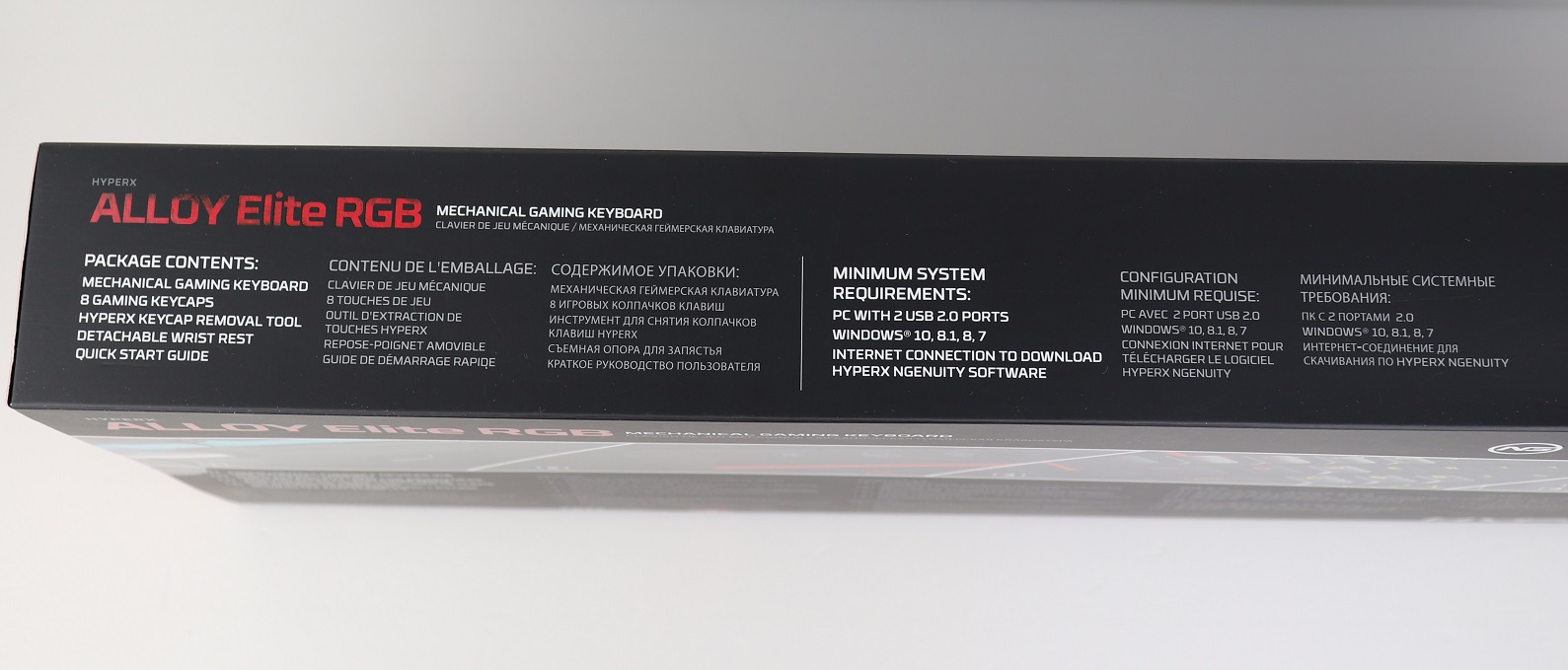
The side of the packaging has a list of the included accessories. To fully utilize the Alloy Elite RGB, it is required to have Microsoft Windows 10, 8.1 or 7 installed on the computer.

Apart from the usual Thank You and support cards, there are a quick start guide, wrist rest and additional eight keycaps with a keycap removal tool.
HyperX Alloy Elite RGB Mechanical Keyboard

The Alloy Elite RGB is a full-sized 104-key keyboard, with dedicated LED/profile/media controls. It has a dimension of 44.4 cm x 22.68 cm x 3.74 cm (W x D x H) and weight of 1467 grams. There are a full row of function keys and a number pad.
The sticker at the back contains the regulatory labels, model name, model number and serial number of the keyboard.
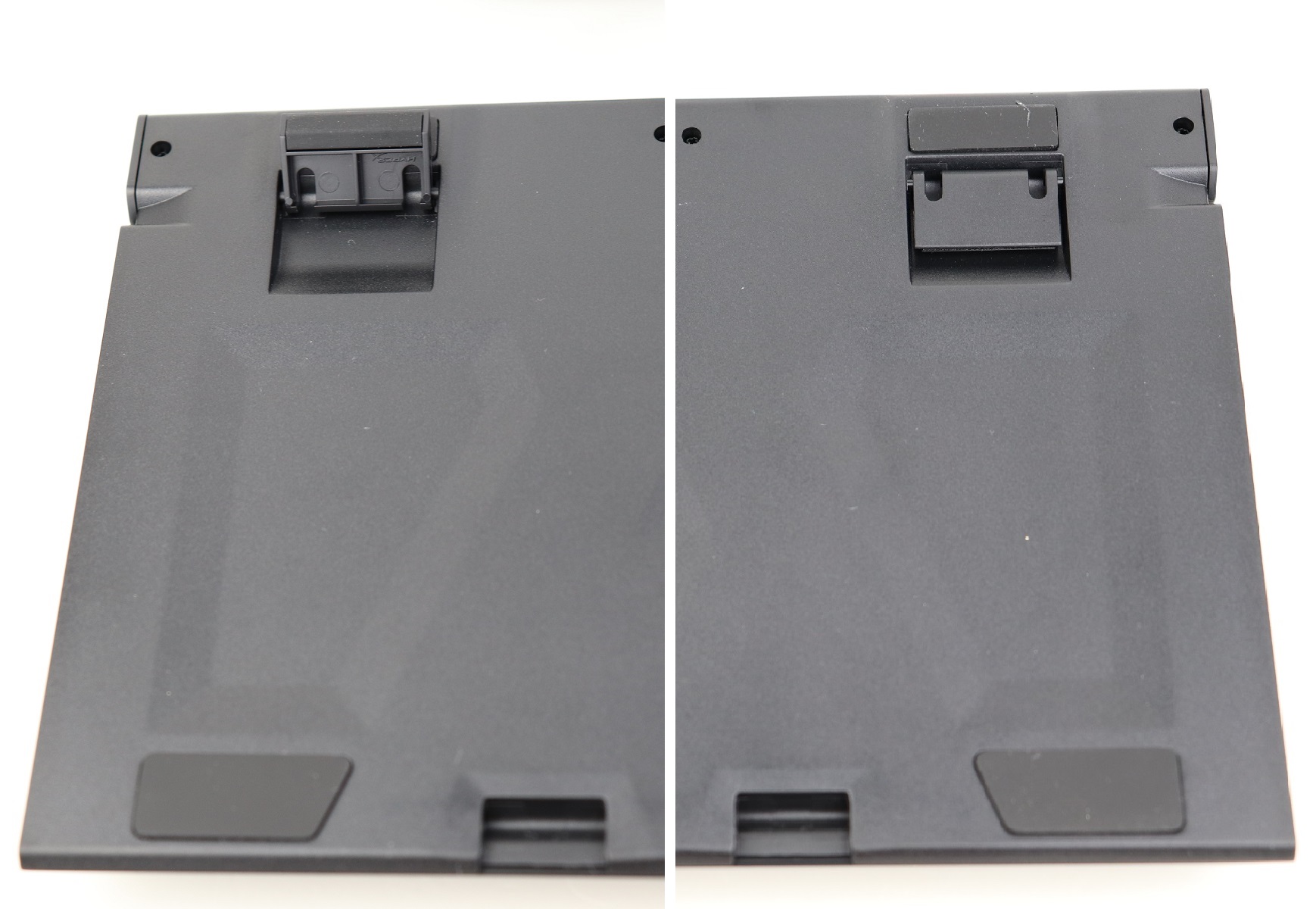
Each corner, plus the bottom of the flip-out feet, have anti-slip rubber pads. The feet can be extended to lift the keyboard for a more comfortable typing experience.

The Alloy Elite RGB implements a modern floating-key design, which does not have thick bezels on all sides.

You can choose between Cherry MX Blue, Brown and Red switches for the Alloy Elite RGB. The switches are not removable and user-replaceable. The RGB LED is fitted inside the translucent plastic housing for more even light diffusion. The switches, of course, use the standard Cherry MX stems and stabilizers, which should be compatible with a lot of aftermarket keycaps.

The plastic wrist rest uses the clips on the underside to secure itself to the keyboard. Most of the top surface is textured, similar to those extra keycaps. It feels soft, but does not have actual foam padding. HyperX does make a standalone wrist rest (HX-WR).
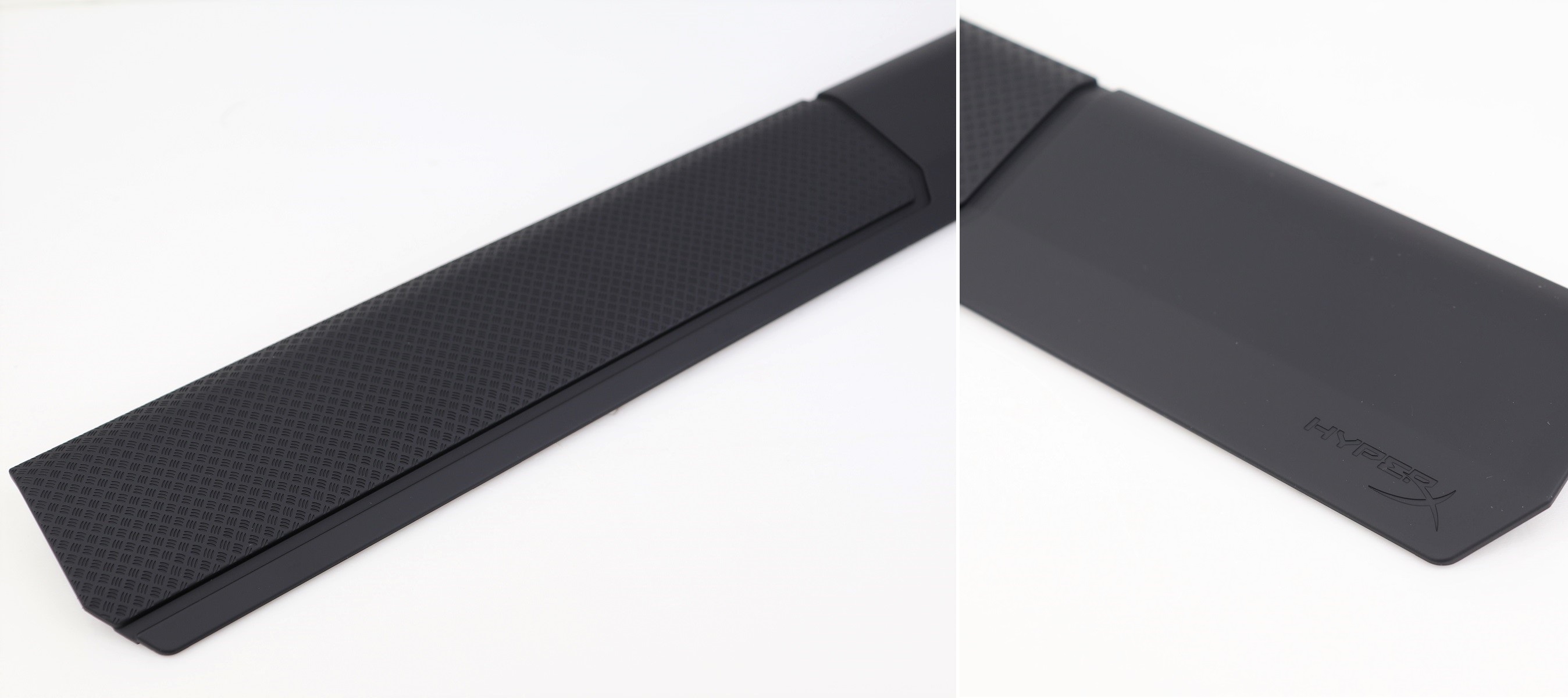
About 2/3 of the wrist rest is covered with the textured finish. There is a HyperX logo at the lower right corner.
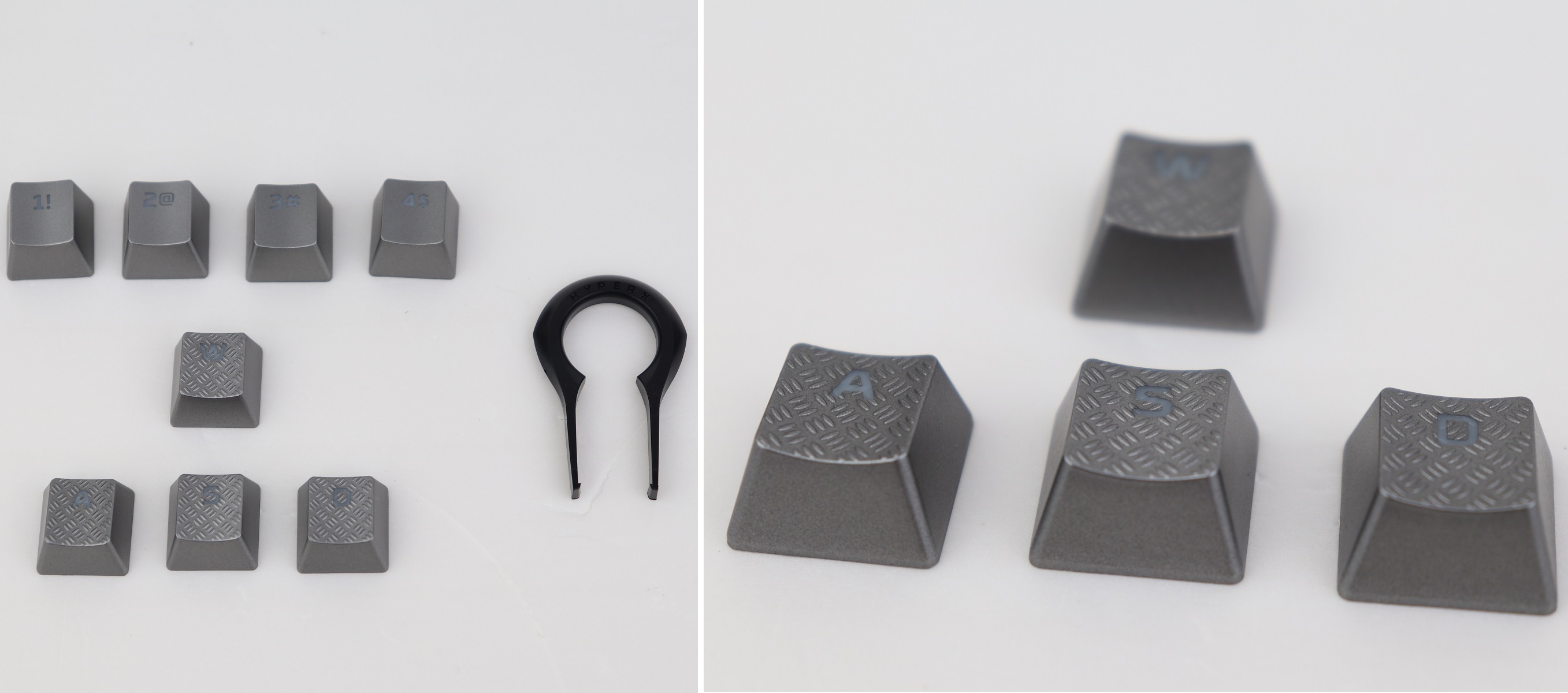
The stock keycaps are made out of ABS plastic with laser-etched legends. The other set of silver-colored keycaps provided in the packaging are the “WASD” and “1234” keys for mostly FPS gamers. The “WASD” keys also have the diamond-plate pattern on top for better grip.
HyperX has released a couple higher-quality double shot PBT keycap sets for their keyboards.

The Alloy Elite RGB has a total of two USB connectors. One of them is for the normal keyboard functions, while the other one is for the USB pass-through port.
Review
Design
The Alloy Elite RGB follows the market trend of bezel-less, floating-key design. Although the frame of the keyboard is made from plastic, HyperX has added a steel top plate for increased rigidity and durability. One of the standout feature is the unique RGB LED light bar between the function key row and media controls.
Cherry MX Red Switches
The Cherry MX switches are built to last for at least 50 million keystrokes. The Red switches in our Alloy Elite RGB is designed for fast-paced gaming, with a linear and smooth key press. It has a short 2 mm actuation distance, 4 mm of total travel and 45 grams of actuation force. The switches feel extremely responsive and light.
- Cherry MX Blue: Clicky (60 grams)
- Cherry MX Brown: Tactile (55 grams)
RGB Lighting and Software
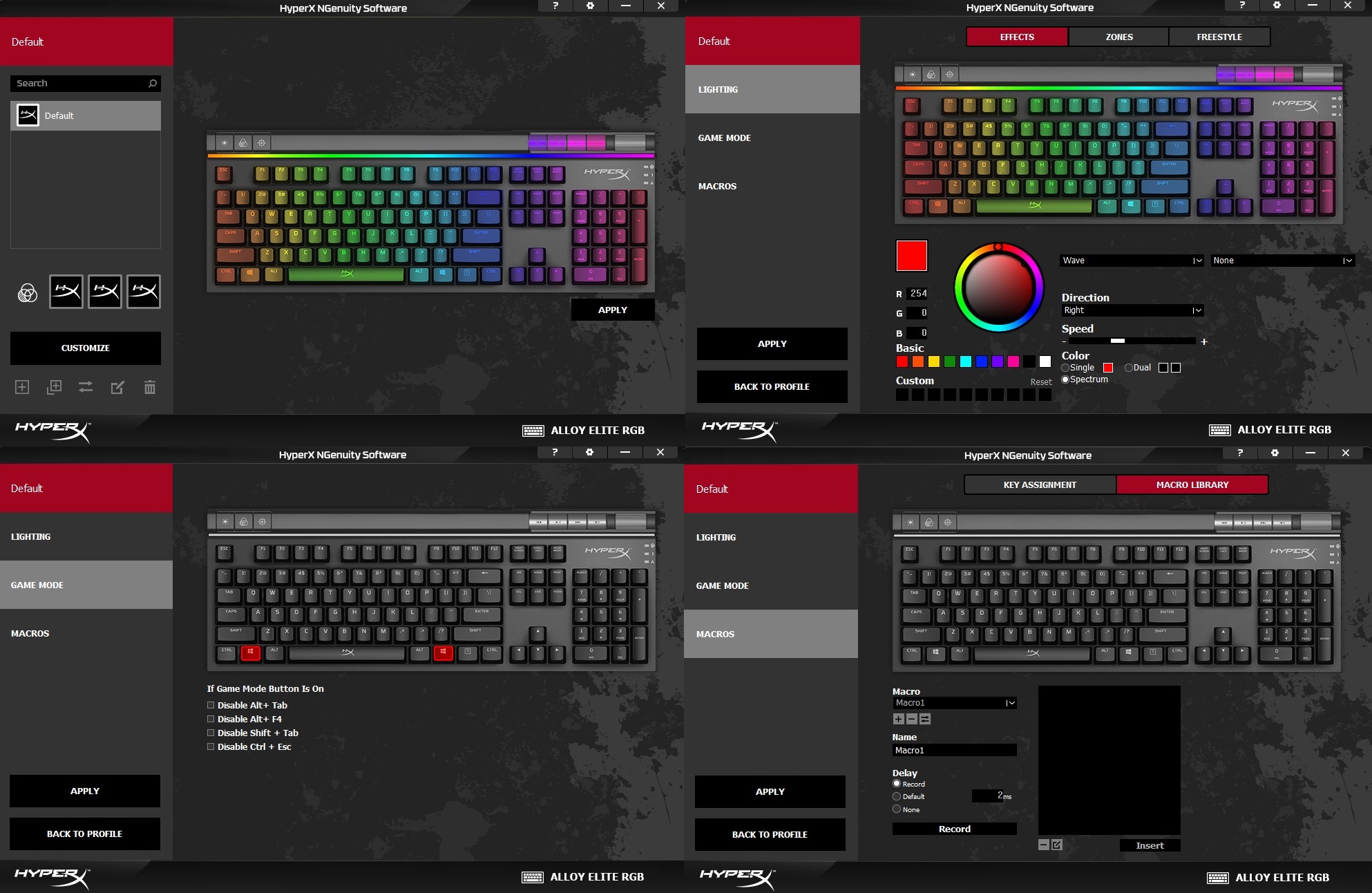
Unlike the newer Alloy Origins (its review here), the Alloy Elite RGB still uses the older version of the NGenuity software to control its RGB lighting. It gets the job done, but lacks the user interface improvements and simpler navigation from the new NGENUITY (Beta).
In the software, you can choose to customize up to three profiles, which will also be stored inside the onboard memory. All 104 keys and the 4 media control keys can be configured individually for different backlighting colors. The top light bar is separated into 18 lighting zones for more granular controls. There are a total of 6 preset lighting effects, such as breathing, trigger and wave.
The Game Mode section allows user to disable certain keys or key combinations, once the “Game Mode” key is pressed. It can prevent accidental clicks during gaming sessions. You can also re-assign keys’ functions, as well as recording Macro actions.
The RGB lighting of the Alloy Elite RGB is bright and colorful, with smooth effect transitions. The translucent switch housings let the light to be diffused and leaked from the sides, creating a very satisfying effect.
You can hear how the Cherry MX Red switches sound, when typing, in the video.
Extra Features

There are three special keys on the top left side of the Alloy Elite RGB, which are the brightness, profile and game mode controls. They are the only keys in the keyboard without any LED backlight. You can adjust the brightness from four levels, and save up to three profiles in the internal memory. The game mode key, when pressed, will disable the Windows key by default.

Dedicated media controls with the step-less volume wheel is one of the most convenient feature in the Alloy Elite RGB. It makes adjusting the playback and volume so much quicker and easier.

There is a USB 2.0 Type A pass-through port on the top side. It can be used to provide both power and data transfer.
Conclusion

The HyperX Alloy Elite RGB is an incredible mechanical keyboard, that have a series of features to rival other high-end keyboards in the market. The Cherry MX Red switches work reliably and consistently with effortless key presses, which are perfect for gaming.
I would love to see HyperX adding the Alloy Elite RGB to the support list for the new version of the NGENUITY (Beta) software for better UI design and user experience. Though, the existing software still functions properly with tons of customization options in RGB lighting effects and key assignments.
The Alloy Elite RGB is originally priced at $169 USD (MSRP) with a 2-year warranty, but is on sale for around $120 USD to $140 USD at the time of this review. The current price is similar to those feature-packed, premium mechanical keyboards from notable brands. For example, the Corsair K70 RGB MK.2 and Cooler Master MK850 costs $159.99 USD (MSRP) and $154.99 USD (MSRP) respectively. You get an exceptionally-built keyboard with astounding RGB lighting, if you choose to buy the Alloy Elite RGB.
You can purchase the keyboard from your local/online resellers or the links below from Amazon and Newegg.
- Amazon US: HyperX Alloy Elite RGB Mechanical Keyboard
- Newegg US: HyperX Alloy Elite RGB Mechanical Keyboard
Thanks HyperX for providing us the keyboard for review. (Review Sample)
Feel free to leave comments below, if you have any opinion about this website. Share the website around if you enjoy reading it. Subscribe to our Newsletter or follow our Twitter, Facebook and Instagram.
Support this website simply by shopping in Amazon and Newegg. It will give us small kickbacks, if you use the above affiliate links to make any purchases, which will help us grow.





















