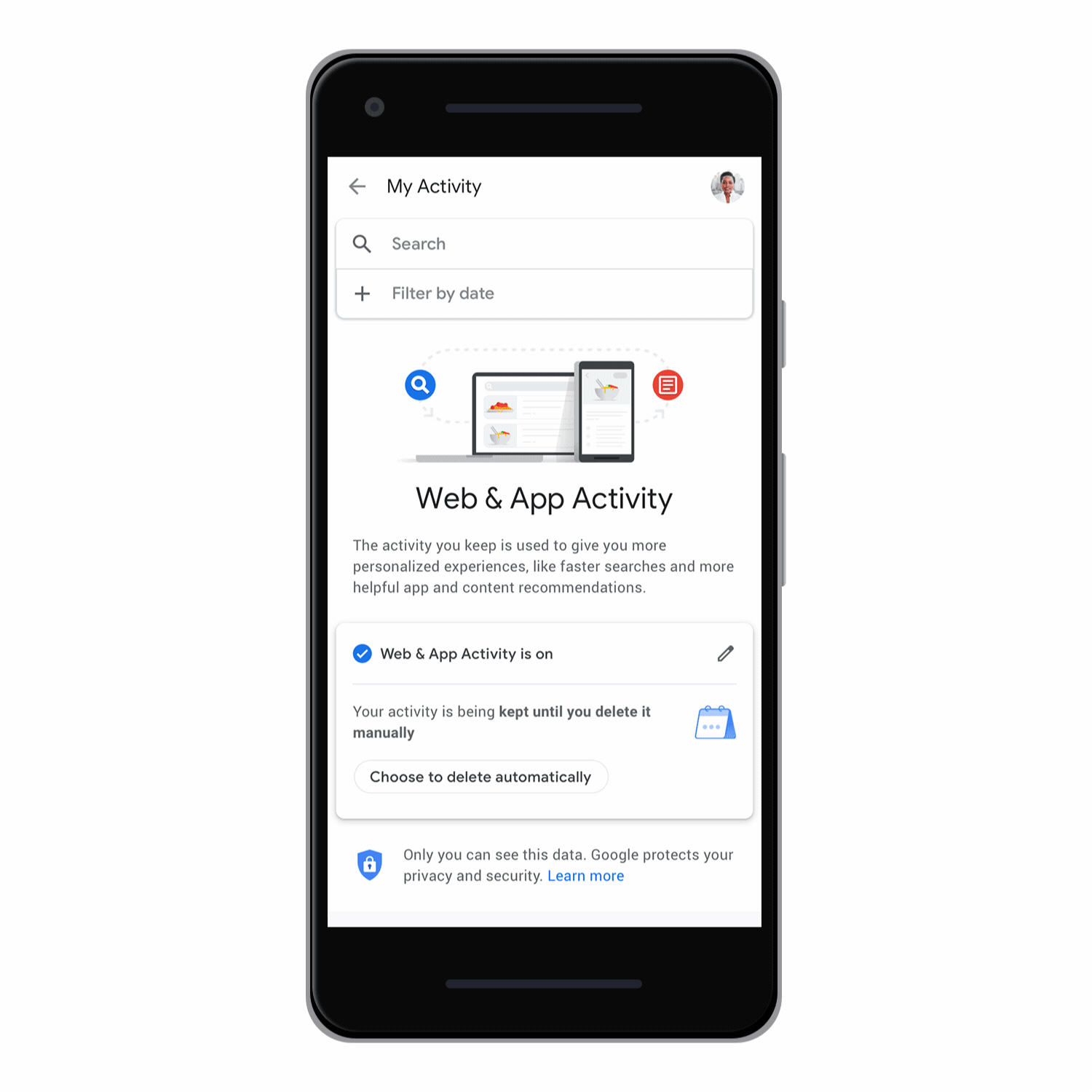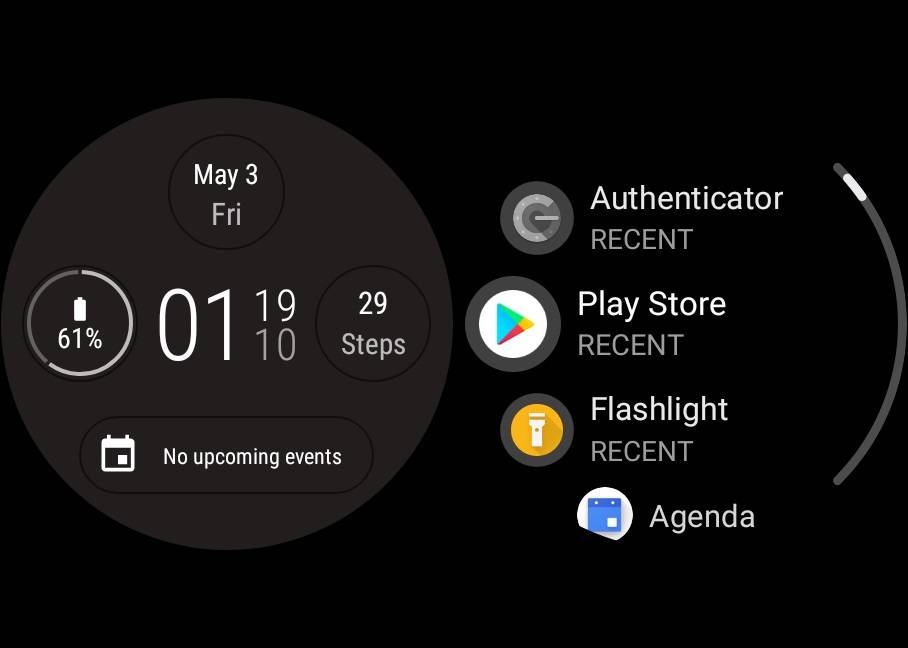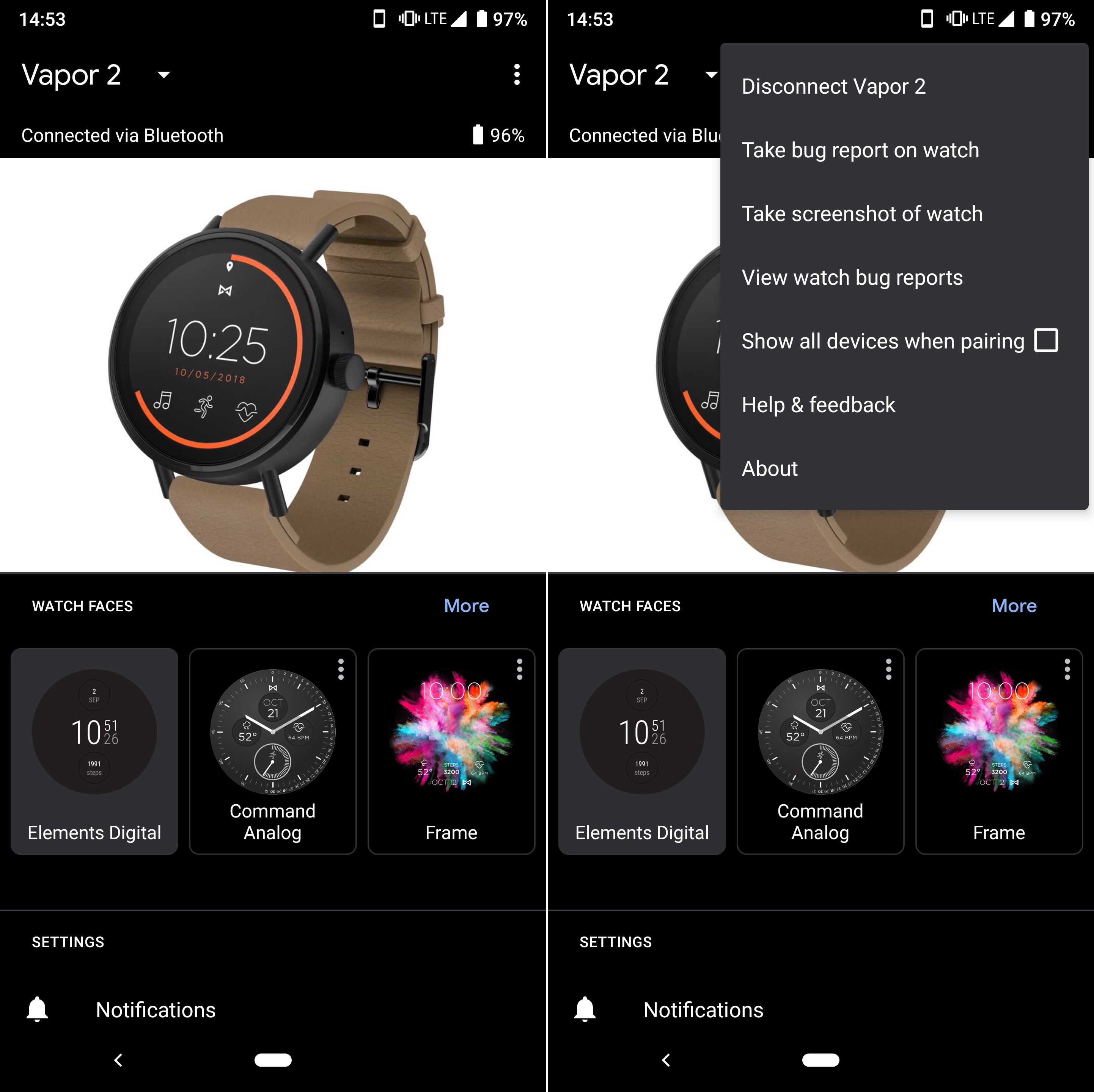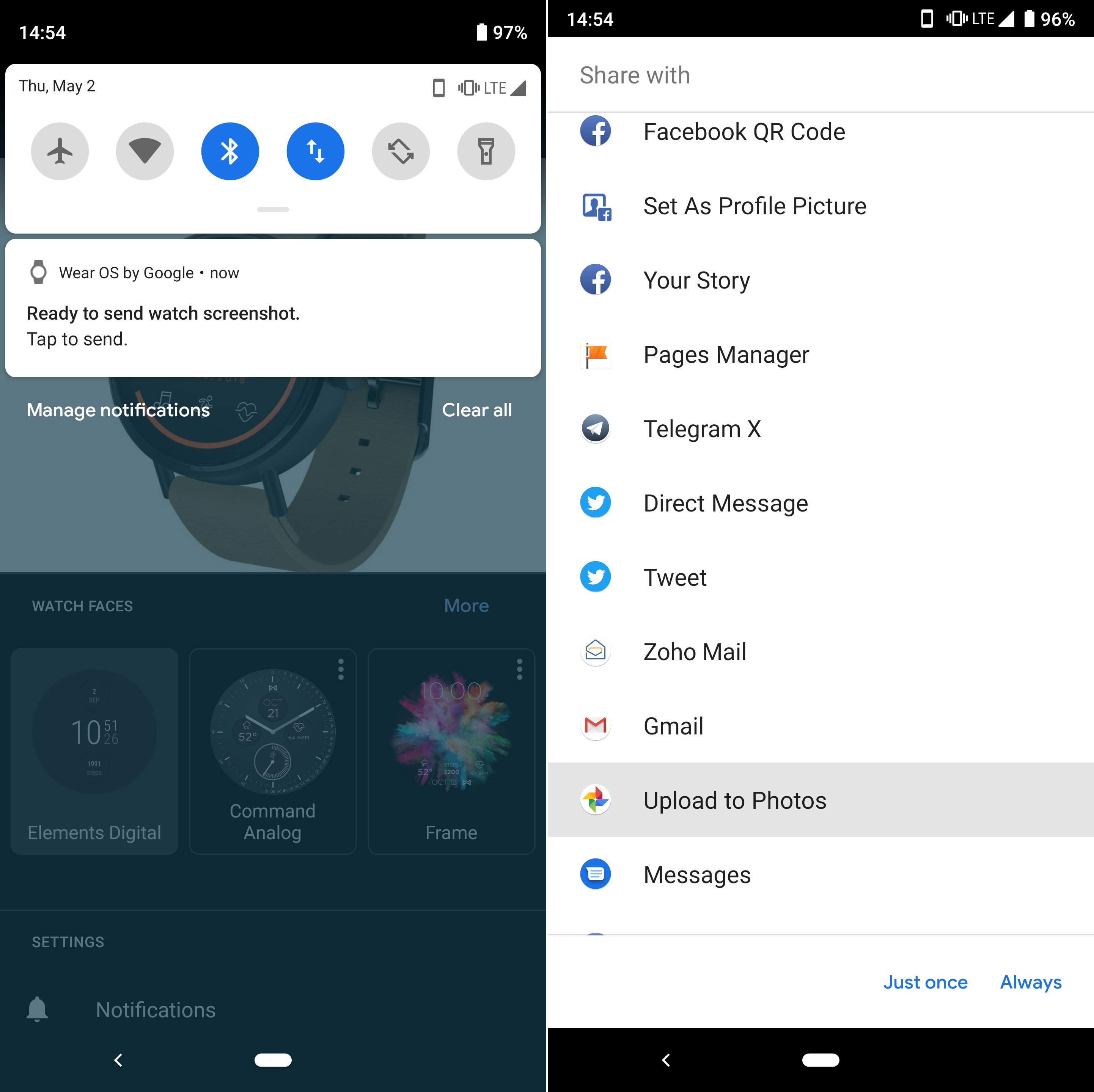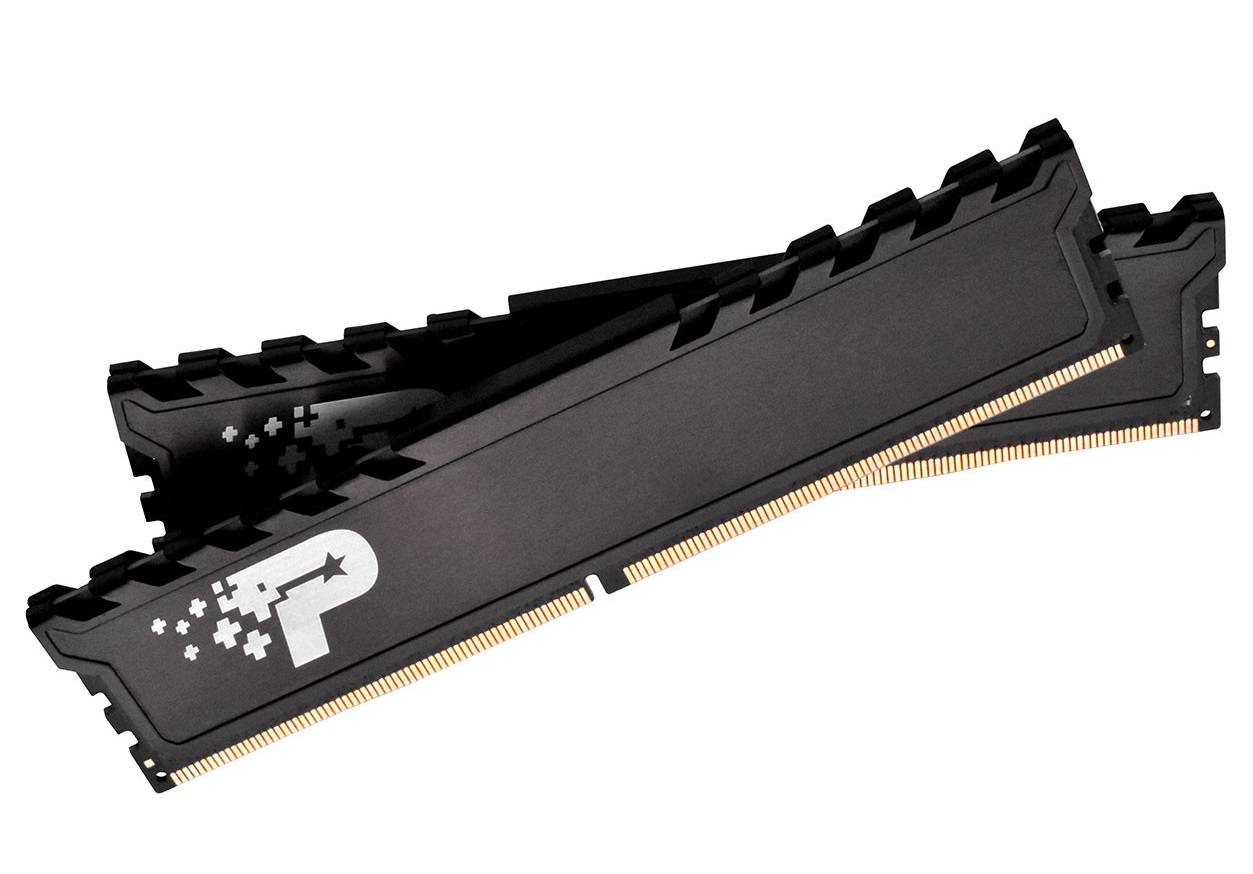Every year, Google will host a conference for their developers, named Google I/O. At the event, Google will showcase their latest developments and future concepts/visions. This year, the conference will be held on 7 May to 9 May. As usual, Google will be live-streaming the event.
In Google I/O 2019, we can expect to see both software and hardware products announcements. Google would likely to reveal more details about the upcoming Android 10 Q release, including more new features and UI changes. The more budget-oriented Pixel-branded smartphones will probably be at the show too, according to numerous rumors. They will be called Pixel 3A and Pixel 3A XL, costing around $400 USD to 500 USD. The Nest Hub Max, which combines a Google Home Hub and Nest Camera together, may appear in the event as well.
The keynote for the Google I/O 2019 will be starting at 10 AM (Pacific Time) or 1 PM (Eastern Time). You should be able to watch the live stream at the event’s website, as well as Google’s YouTube and Twitter.
Feel free to leave comments below, if you have any opinion about this website. Share the website around if you enjoy reading it. Subscribe to our Newsletter or follow our Twitter, Facebook and Instagram.
Support this website simply by shopping in Amazon and Newegg. It will give us small kickbacks, if you use the above affiliate links to make any purchases, which will help us grow.