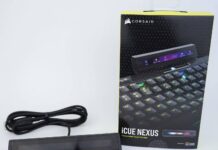It has been a busy two-month period for Corsair. The company releases another new keyboard to the market today (April 8th), alongside the SABRE PRO RGB gaming mouse. The K70 RGB TKL Champion Series supports the 8000 Hz polling rate and has a special tournament mode switch.
Unboxing

Similar packaging design can be found on the K70 RGB TKL, with the black and yellow color scheme. Key features are translated into four different languages, along with a few photos of the keyboard. Computers/consoles with Microsoft Windows, Apple macOS and Xbox One are supported. Cherry MX Speed switches are fitted to our particular sample (CH-9119014-NA).

You can see the Corsair’s motto for gaming keyboards, “PRESS THE ADVANTAGE”, printed on the side of the box. Technical specifications, package content and regulatory labels are also listed.

The 1.82-meter braided USB Type-C to Type-A cable is detachable. Corsair includes a keycap removal tool and two additional sets of special keycaps, aside from the user manual.
Corsair K70 RGB TKL Champion Series Mechanical Keyboard

The K70 RGB TKL Champion Series is a tenkeyless (TKL) keyboard without the number pad section. There are a total of 87 keys, excluding the multimedia control and profile keys at the top. It is 36.0 cm wide, 16.4 cm deep and 4.0 cm thick. It weighs in at about 930 grams. The bottom has the magnetic slots for the first-party wrist rest, but you will need to purchase it separately.

Four large-sized anti-slip rubber feet are located at the bottom, which the top two can be unfolded to increase the keyboard’s typing angle.

The K70 RGB TKL inherits a very similar design language from other Corsair gaming keyboards. The floating-key design completely removes the side and bottom bezels. All the keys and switches are installed on the aluminium top plate and visible in all directions.
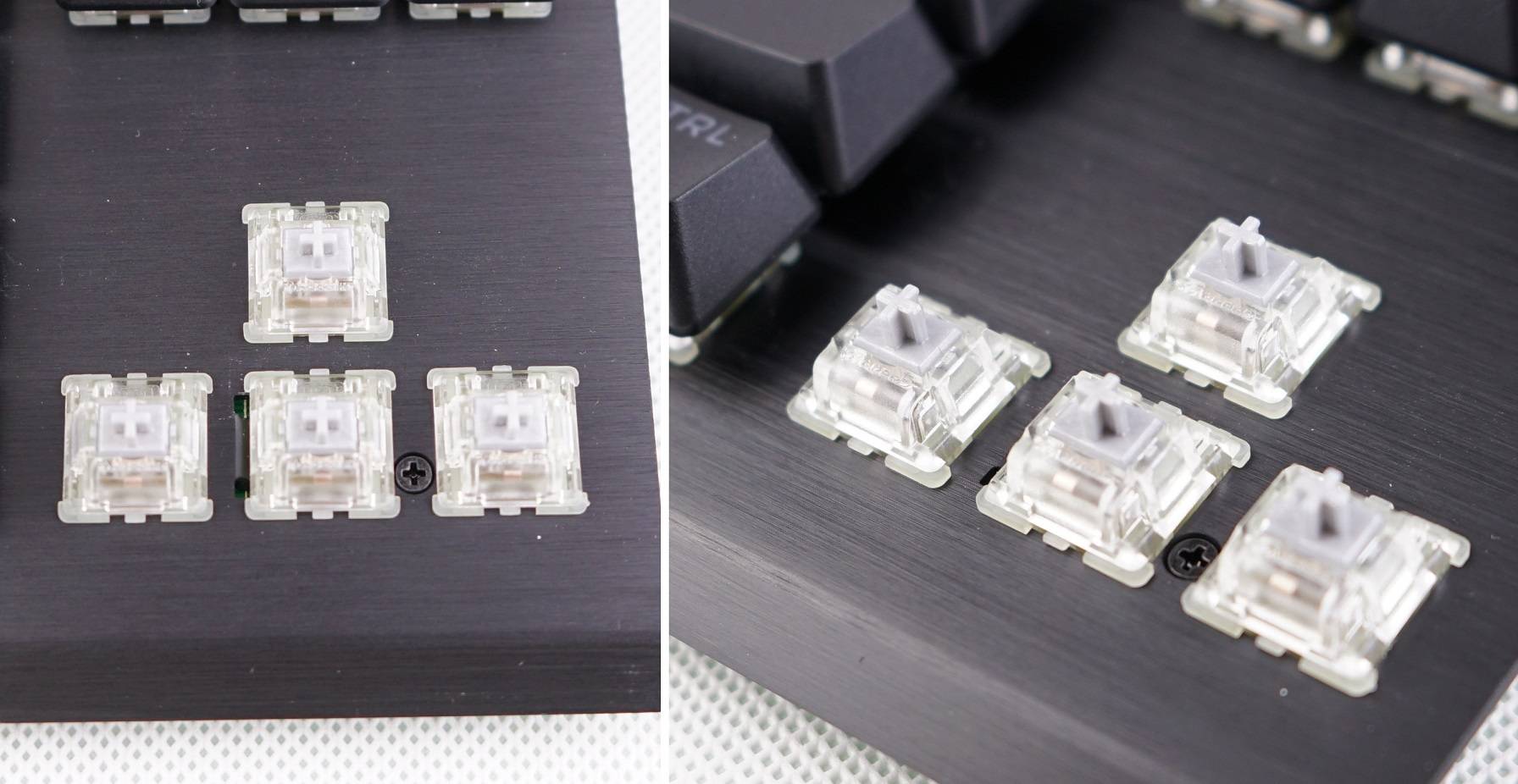
Our K70 RGB TKL sample is equipped with genuine Cherry MX Speed (Silver) switches. Cherry MX Red and Silent Red (Pink) are the other two switch options. The translucent plastic housing allows the RGB LED inside to shine light through. The switches use the standard Cherry MX-style stem and stabilizer design, and are not user-replaceable. Third-party keycaps are possible and should be easier to find in the market, as Corsair ditches the non-standard bottom row with narrower Windows keys.
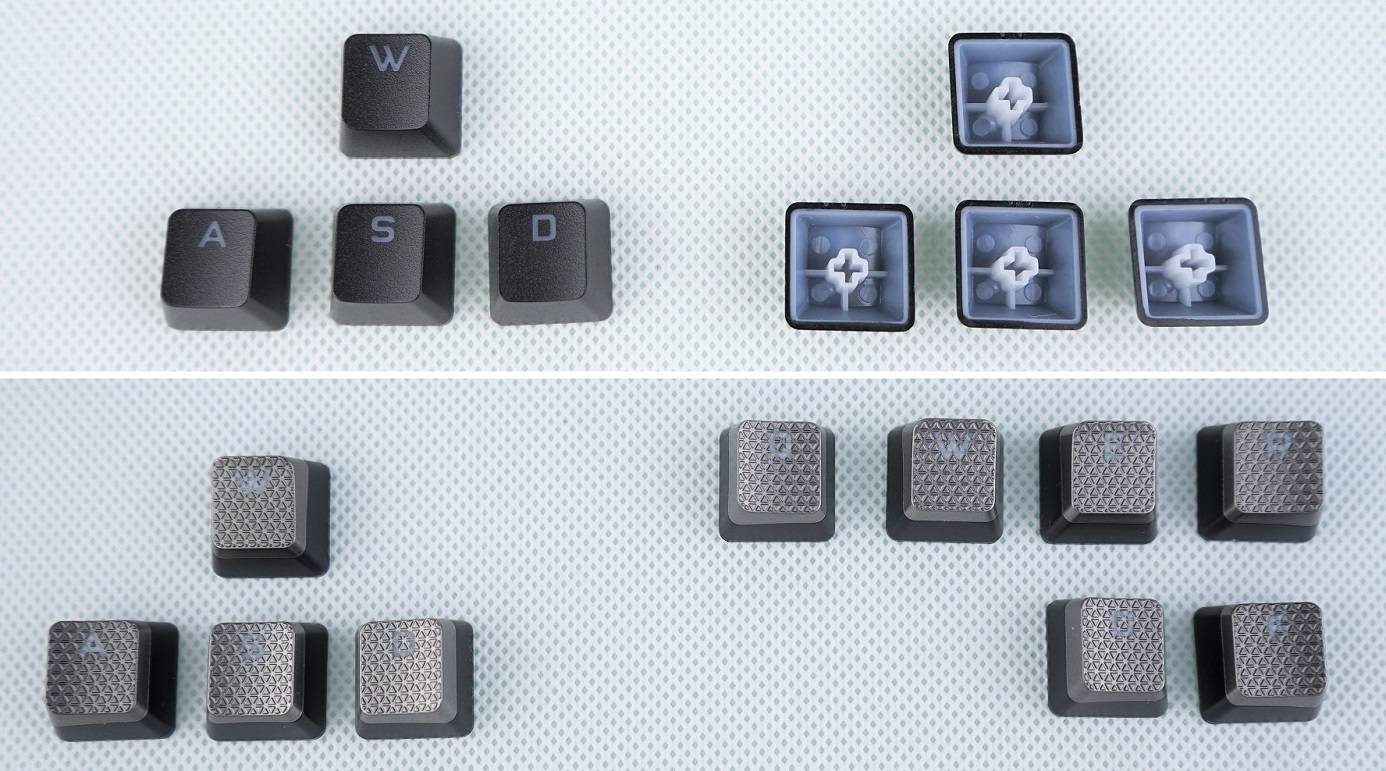
All the stock keycaps on the K70 RGB TKL are made out of PBT (Polybutylene terephthalate) plastic with side walls thickness of about 1.5 mm and double-shot molded legends on top. PBT keycaps are harder and have a rougher matte surface, which are less likely to develop a shine effect from your fingers’ oil/grease. The two extra sets of textured (ABS) keycaps are designed for FPS and MOBA gamers, to quickly locate the frequently-used keys.
Review
Design
Despite having a plastic chassis, the K70 RGB TKL still feels very rigid and solidly-built, thanks to the metal top plate. The floating-key design and translucent switch housing allow the RGB lighting to shine/reflect on all sides. It lacks the surrounding LED light bar from the more premium K95 RGB Platinum XT and K100 RGB. It is great to see Corsair using PBT keycaps as the stock option. With the non-standard bottom row now gone, you can easily purchase a different set of aftermarket keycaps to customize the look of the keyboard.
Cherry MX Speed (Silver) Switches
The Cherry MX Speed and Red switches of the K70 RGB TKL are rated for 100 million keystrokes, while the Silent Red offers a lower 50 million-click guarantee. All three available switch types are linear and smooth without a physical tactile bump. Our sample’s Speed switches have the shortest actuation distance at 1.2 mm. They will require 45 grams of force to press down, bottoming out at 3.4 mm. They are extremely fast and responsive, which may result in better reaction time in games. However, mistyping will become more common, due to the low actuation distance, and will take you some time to get used to it.
- Cherry MX Red: Linear (45 grams @ 2.0 mm)
- Cherry MX Silent Red (Pink): Linear (45 grams @ 1.9 mm)
RGB Lighting and Software
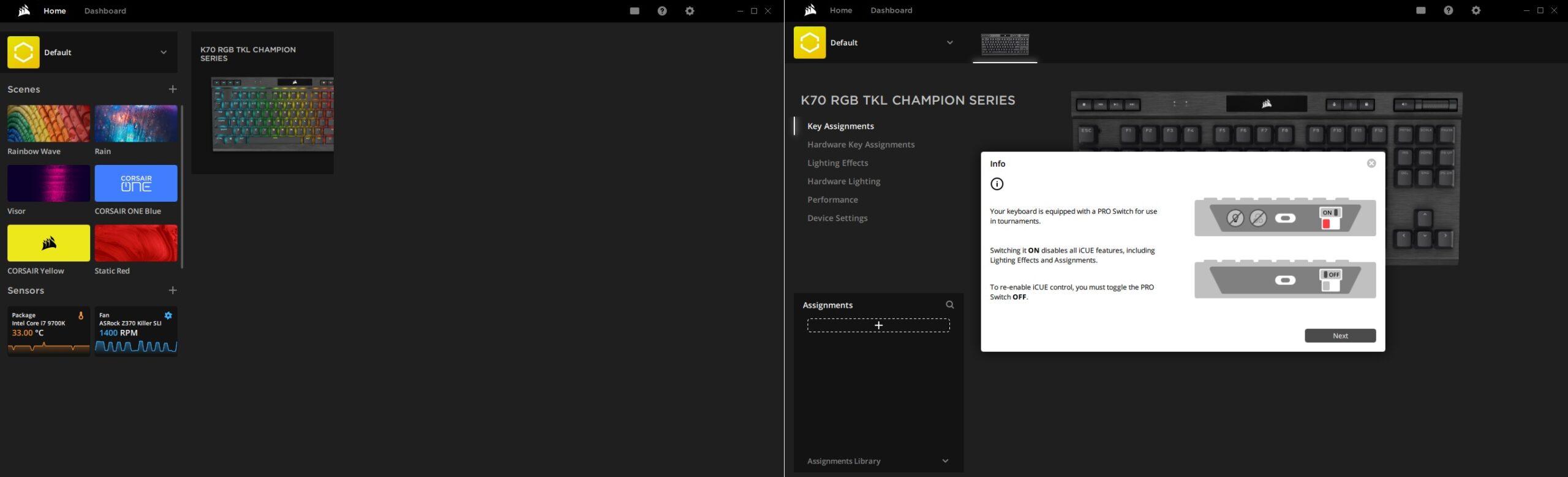
The K70 RGB TKL can be controlled via the latest iCUE 4 software. Our software is updated to version 4.9.350. The download size is about 740 MB, and increased to 1.12 GB after installation. The home page shows all the connected iCUE-compatible devices, the customizable scenes and sensor readouts.
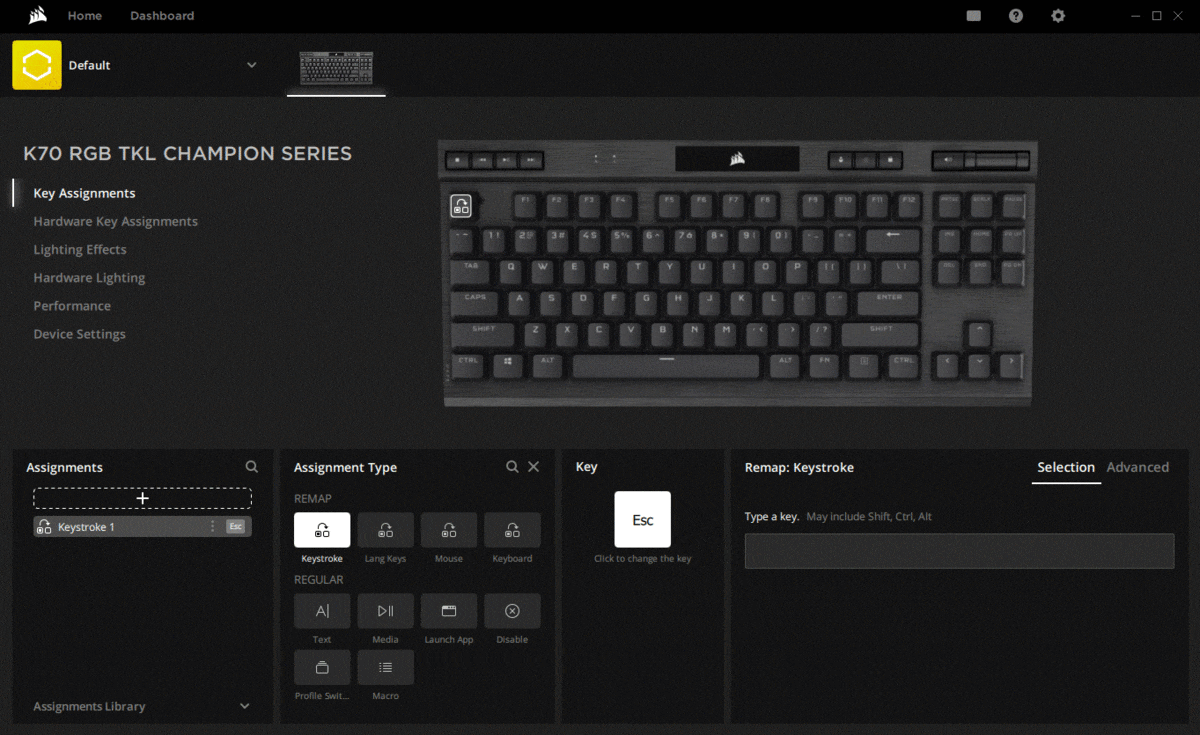
The software is divided into six categories. The “Key Assignments” tab is where you can re-map or re-assign all the keys on the keyboard. You can make the key to act as a mouse click, perform macro actions and launch an application. The “Hardware Key Assignments” is essentially the same, but any configurations made inside will be stored into the onboard memory, which will still function without the iCUE software running in the background.
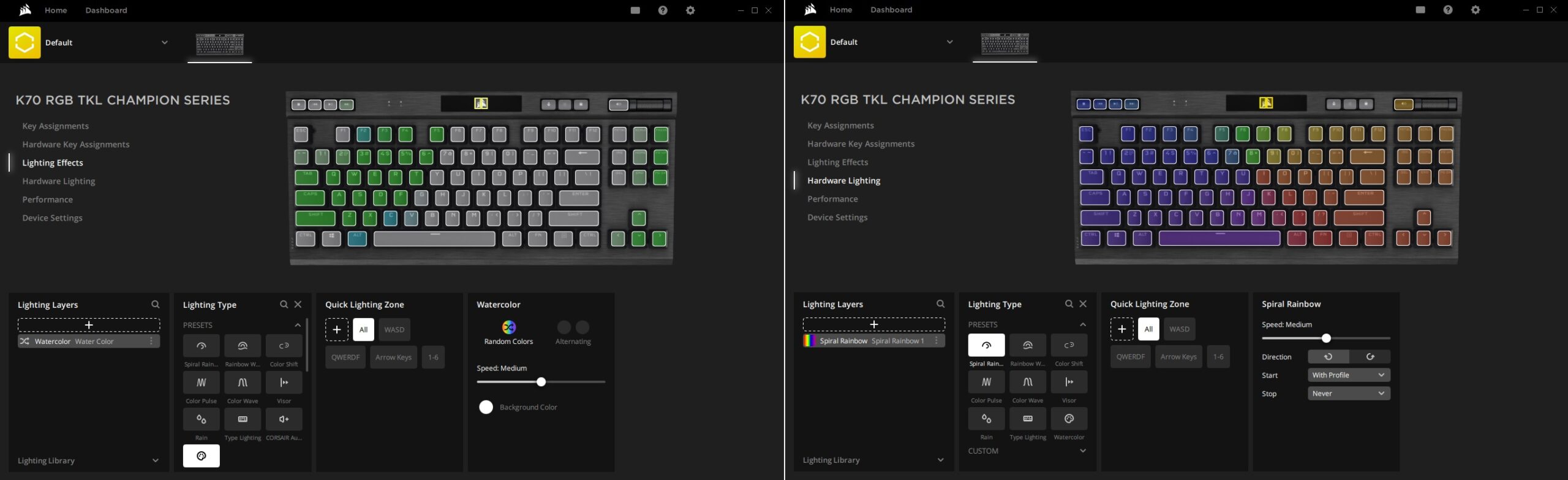
“Lighting Effects” allows you to adjust the RGB lighting on all 87 keys, media control keys and top logo. Rainbow, visor and rain are three of the thirteen included effect presets. You can alter the speed, color and brightness of the lighting. Keys can be grouped into a lighting zone to quickly set a different effect for them. “Hardware Lighting” can have a maximum of 20 lighting layers.
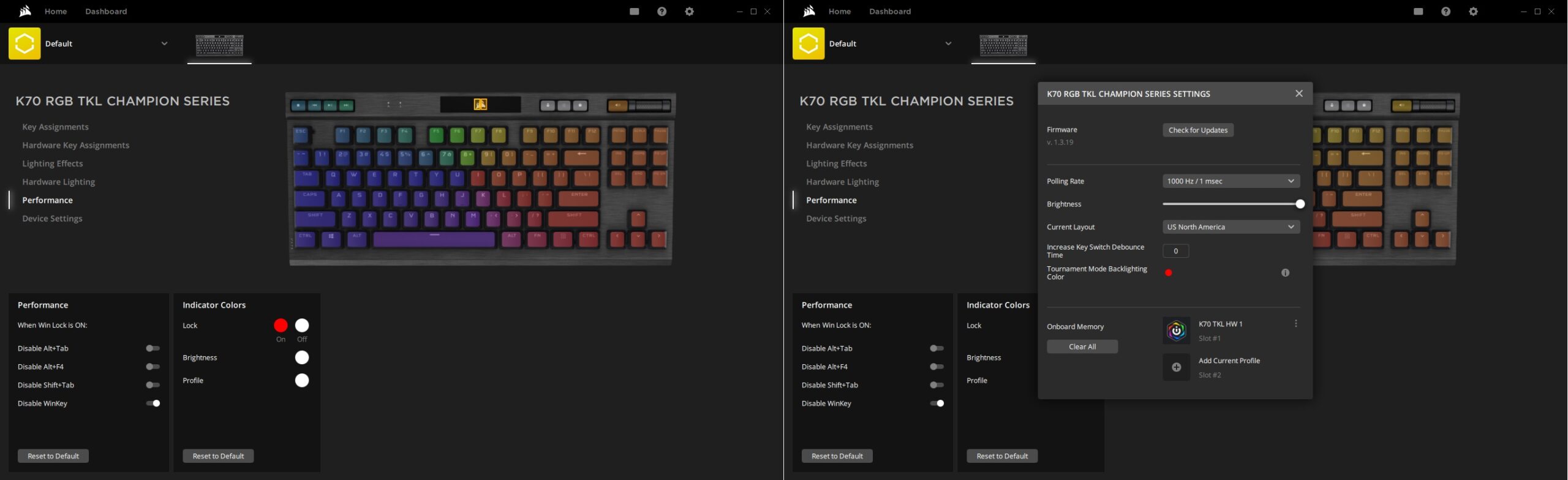
You can determine which key combinations should be disabled when Windows Lock is activated in the “Performance” section. You can also choose the colors for the LEDs on the lock, brightness and profile buttons. “Device Settings” is the location to change the polling rate of the keyboard from 125 Hz to 8000 Hz (defaulted to 1000 Hz), and save up to 50 modified profiles to the keyboard’s 8 MB onboard memory.
The RGB lighting on the keyboard is bright and colorful. Transition between effects are smooth. The above video also contains the typing sound of the Cherry MX Speed switches on our particular sample.
Extra Features
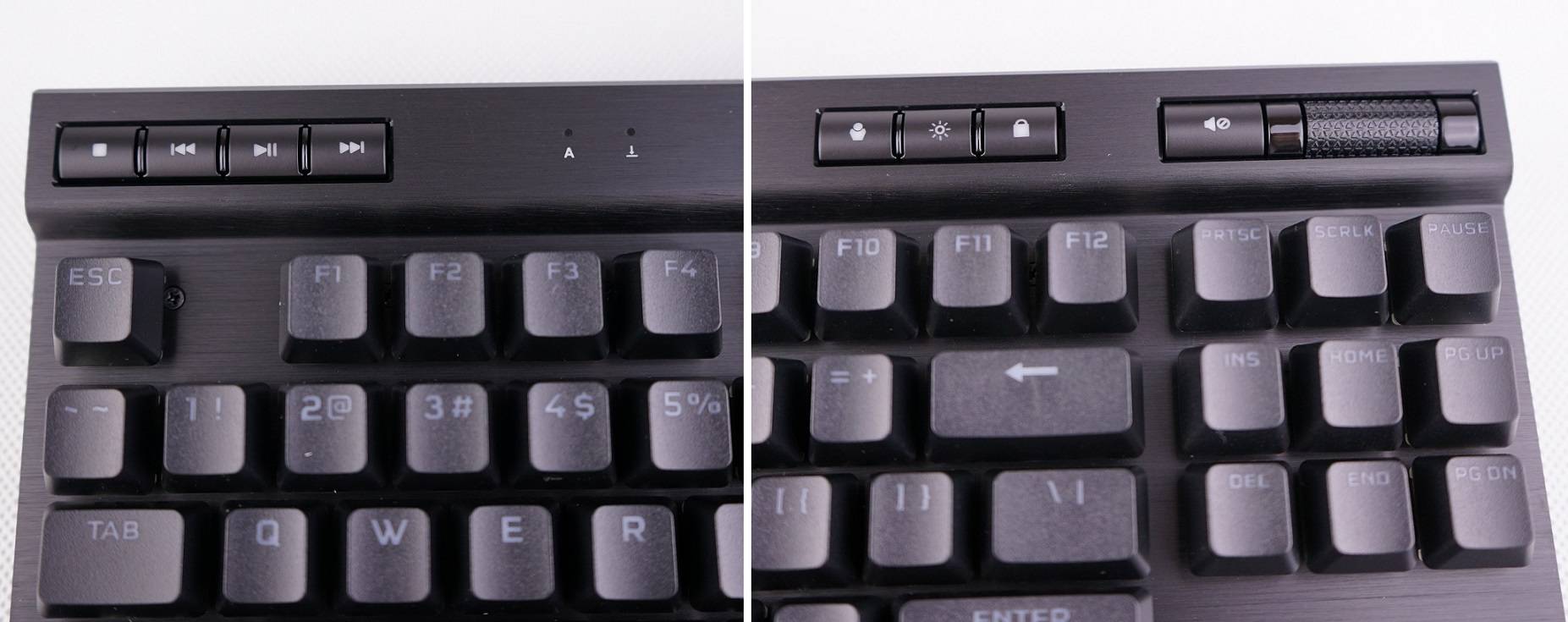
A complete set of multimedia keys can be found at the top of the K70 RGB TKL. The usual play/pause, stop and skip buttons are available to control music/videos in the system. The step-less volume wheel is made from textured metal with tiny triangular patterns. The attention to details is awesome across every newly-released products. A mute button is next to the wheel.

The USB Type-C port in the center is the only port on the K70 RGB TKL Champion Series. Beside it is the special tournament switch, that is intended for e-sport competitions. Once activated, the keyboard will change the backlight to a single static color and disable all iCUE software features, including macros.
Same as the K65 RGB MINI, the K70 RGB TKL can have polling rate up to 8000 Hz (0.125 ms), because of the AXON Hyper-Processing Technology. It combines the power of the internal SoC and advanced algorithms to more efficiently schedule and handle the instructions. The keyboard is technically sending 8 times more data per second than the standard 1000 Hz (1 ms) polling rate. The iCUE software will show warning of the 8K polling rate consuming more system resources.
Conclusion

The Corsair K70 RGB TKL Champion Series is a well-featured tenkeyless mechanical keyboard, built upon the existing successful design. Compared to the K65 LUX RGB, it has newer and more durable Cherry MX switches, as well as the detachable USB Type-C cable for better portability. The 8000 Hz polling rate with AXON technology is nice to have, but I personally cannot distinguish the differences with my naked eyes. Just like in the K65 RGB MINI’s review, I would love to see Corsair putting its own OPX optical-mechanical switches to the keyboard for that ultra-quick actuation.
The iCUE 4 software takes up a decent amount of disk space after installation, since it supports the whole product lineup from Corsair. It would be good to see an option for users, who have limited HDD/SSD space, to select which peripheral “modules” to install. This may help shrink the size of the software. The updated iCUE 4 software is more modern and organized than the older iCUE 3.
The K70 RGB TKL is priced at $139.99 USD (MSRP) with a 2-year warranty. I think it is a fair asking price for the amount of features and build quality. Compared to other TKL keyboards in the market, the SteelSeries Apex 7 TKL and Razer BlackWidow V3 Tenkeyless cost $129.99 USD and $99.99 USD (MSRP) respectively. However, they do not have complete/dedicated multimedia controls and stock PBT keycaps.
You can purchase the keyboard from your local/online resellers or the links below from Amazon and Newegg.
- Amazon US: Corsair K70 RGB TKL Champion Series Mechanical Keyboard
- Newegg US: Corsair K70 RGB TKL Champion Series Mechanical Keyboard
Thanks Corsair for providing us the keyboard for review. (Review Sample)
Feel free to leave comments below, if you have any opinion about this website. Share the website around if you enjoy reading it. Subscribe to our Newsletter or follow our Twitter, Facebook and Instagram.
Support this website simply by shopping in Amazon and Newegg. It will give us small kickbacks, if you use the above affiliate links to make any purchases, which will help us grow.