
The Alloy Origins (its review here) is the first keyboard, equipped with HyperX’s own mechanical switches. Earlier this year, HyperX further expanded the lineup with a smaller tenkeyless version, named the Alloy Origins Core. It is aimed for gamers, that does not need the numpad for data entry and can have more room for the mouse.
Unboxing

The Alloy Origins Core is packed inside a red and white colored cardboard box, identical to most HyperX peripherals. A photo of the keyboard is shown at the front, while a selected few features are highlighted at the back in different languages.

Windows 10 is required, if you intend to control the keyboard’s functions using the
NGenuity (Beta) software.

Not much accessories can be found in the box, except a 1.8-meter USB Type-C to Type-A cable and a quick start guide.
HyperX Alloy Origins Core Mechanical Keyboard

The Alloy Origins Core is a shrunk down version of the full-sized Alloy Origins by taking away the number pad. It is a 87-key tenkeyless (TKL) keyboard, with a width of 36 cm and a depth of 13.25 cm. It weighs in at around 900 grams. The full row of function keys is kept intact without dedicated media keys. The LED indicators and HyperX logo are moved to the area above the arrow keys.

The reversible USB Type-C port at the top right corner is the only port on the Alloy Origins Core.

Both the corners and keyboard feet are fitted with anti-slip rubber pads. The feet can be lifted up to create three typing angles (3°, 7°, or 11°).
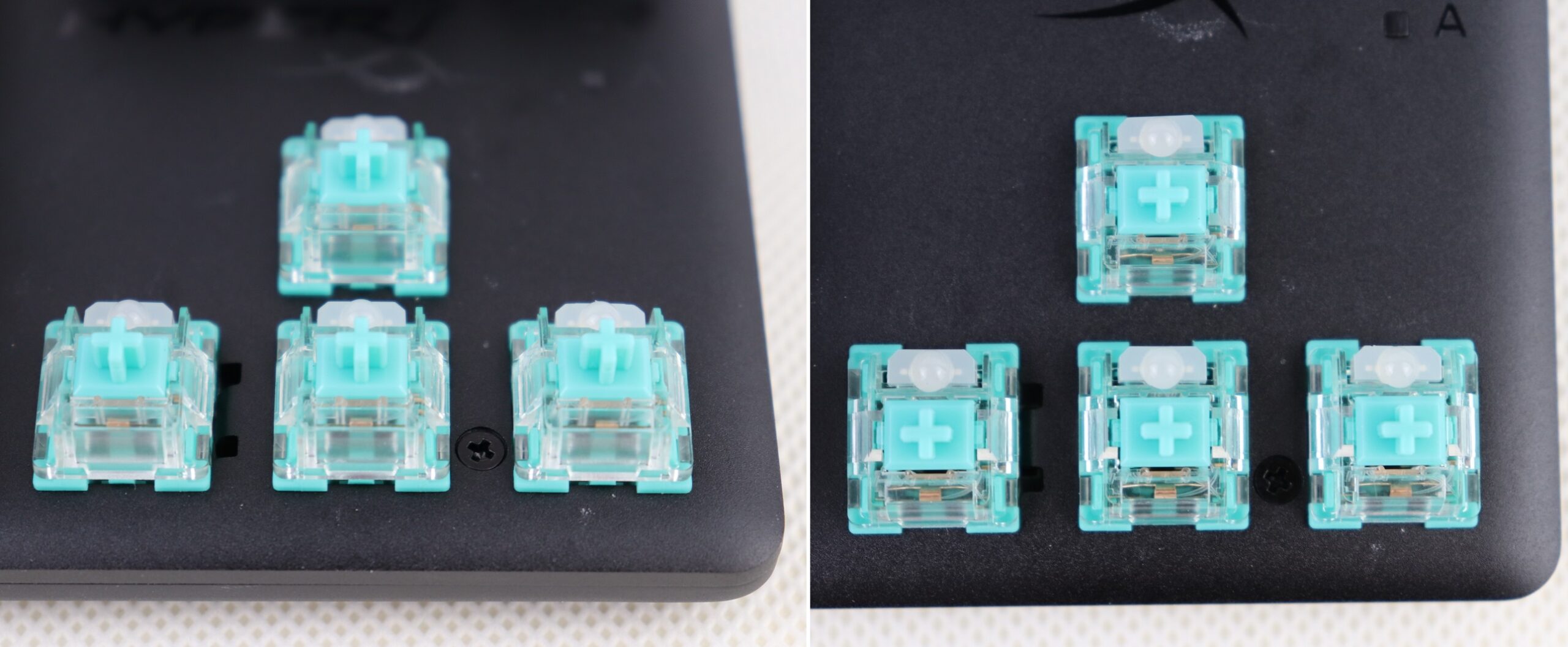
Our particular keyboard is using the new custom HyperX Aqua switches, but there are two other switch options (Red and “Blue”). Every switch has a dedicated RGB LED mounted on top of the translucent plastic housing. Aftermarket keycaps is possible and easy-to-find, thanks to the identical stem design to Cherry MX’s. HyperX has also released some high-quality PBT Pudding keycaps for their keyboards.
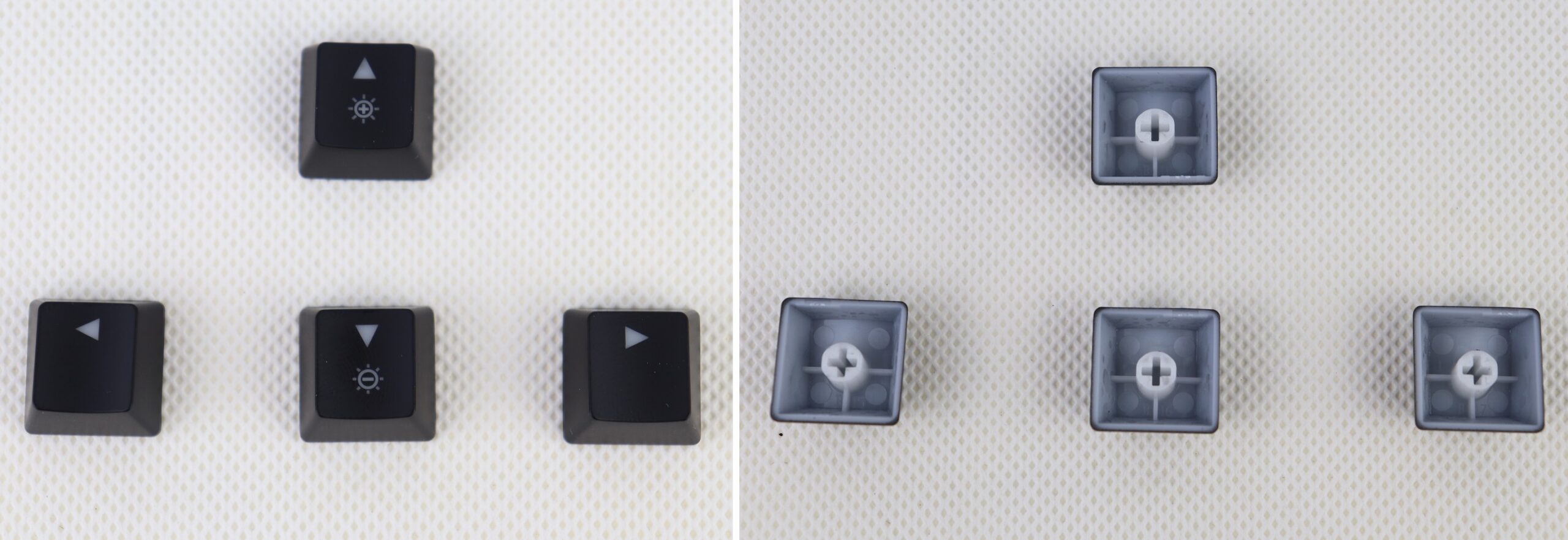
All keycaps are user-replaceable, but HyperX does not include a keycap removal tool in the box. The default keycap set is made out of ABS plastic with laser-etched legends, which is slightly less durable than double-shot injection.
Review
Design
The Alloy Origins Core incorporates the same exterior design as the larger Alloy Origins, with the floating, no-bezel keys. The narrower TKL form factor is supposed to reduce the use of desk space and interference for mouse movements, which is gaining popularity from gamers in the past couple years. The full aircraft-grade aluminium metal chassis provides superb rigidity and durability. Apart from per-key RGB lighting, the simple and black appearance should fit for gaming and office environments.
Custom HyperX Aqua Switches
The HyperX mechanical switches have hardware specifications similar to genuine Cherry MX switches. They are rated to last for at least 80 million keystrokes. The Aqua switch is meant to offer a tactile key press (a bump in the middle), without a noticeable clicky sound. It has a total travel distance of 3.8 mm and will actuate at just 1.8 mm and 45 grams of force. It is marginally lighter, faster and more responsive than the Cherry MX Brown.
- HyperX Red: Linear (45 grams @ 1.8 mm)
- HyperX Aqua: Tactile (45 grams @ 1.8 mm)
RGB Lighting and Software
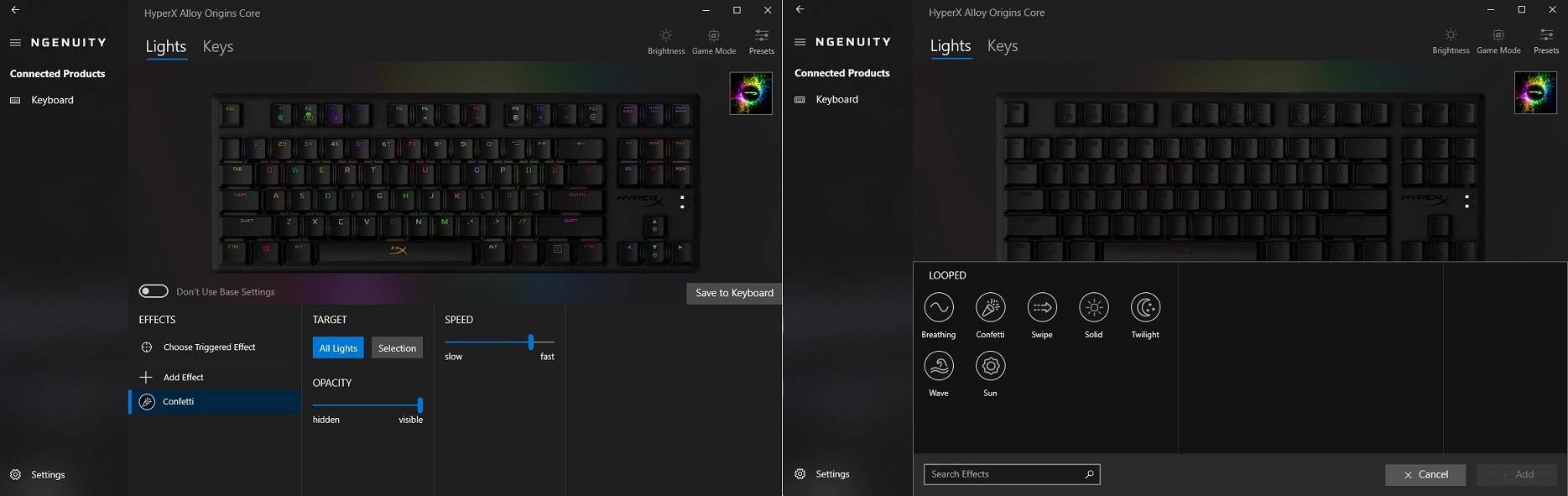
As usual, the Alloy Origins Core can be controlled via the NGenuity (Beta) software, which can only be downloaded from the Microsoft Store. It is split into two main sections, Lights and Keys. There are a total of seven pre-loaded RGB lighting effects, such as breathing and wave. Users can also adjust the speed, brightness and colors of the effects.
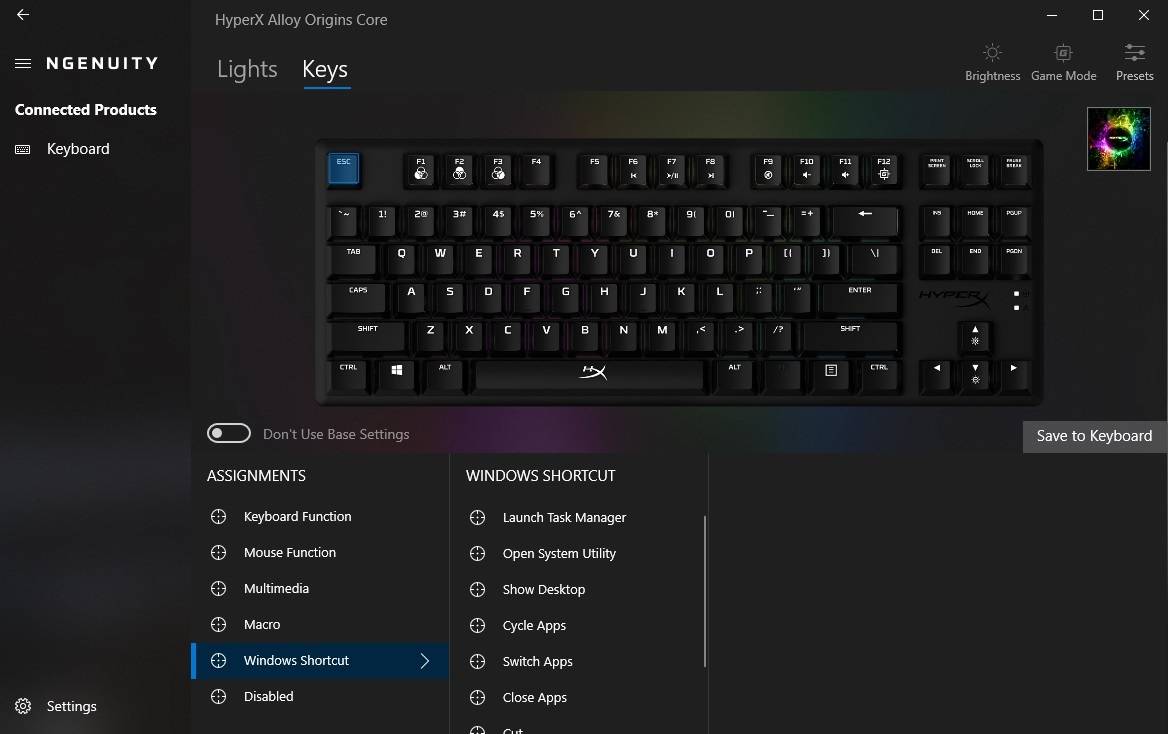
Every key on the keyboard can be re-assigned to different functions, including Windows shortcuts and macros. It can even be re-mapped to perform a mouse click, if you so desire.
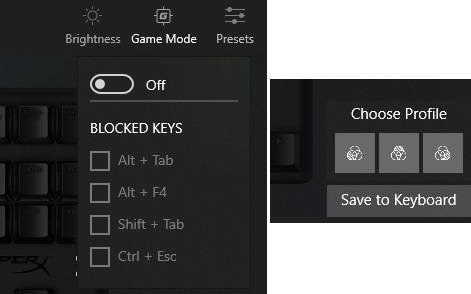
By pressing “Fn + F12” will activate the Game Mode feature, which will disable the Windows key by default to prevent accidental click. In NGenuity, a few popular key combinations can be added, like “Alt + Tab and “Alt +F4. On previous versions of the software, HyperX made it pretty confusing and hard to save the modified profile to the onboard memory. Luckily, the problem is dramatically improved by a button at the lower right corner. You can simply click save and choose which of the three profiles to be overwritten now.
The RGB lighting from the Alloy Origins Core is awesome, with sharp and vibrant colors. Effect transitions are smooth. The above video is showcasing the lighting effects, as well as the typing sound from the HyperX Aqua switches.
Conclusion

The HyperX Alloy Origins Core has excellent build quality and premium feel with the full metal body. The more compact form factor allows for more desk space for larger mouse movements. It is considered more ergonomic and comfortable to use by some research, because of the shorter separation distance between the left and right hands. The tactile HyperX Aqua switches are stable and consistently smooth travel.
The latest version of the NGenuity (Beta) software has fixed the complicated profile saving issue, mentioned in previous reviews. The user interface does not change much overall, but HyperX is releasing regular monthly updates to improve the experience. It is nice to see the company listening to community feedback.
The Alloy Origins Core costs $89.99 USD (MSRP) with a 2-year warranty, which is $20 USD cheaper than the Alloy Origins. I think it is priced affordably with the quality and features, when sometimes TKL keyboards can be more expensive than the full-sized one (due to the lower demand and production volume). For comparison, Razer BlackWidow V3 is on sale for $99.99 USD and SteelSeries Apex MK750 TKL at $89.99 USD.
You can purchase the keyboard from your local/online resellers or the links below from Amazon and Newegg.
- Amazon US: HyperX Alloy Origins Core Mechanical Keyboard
- Newegg US: HyperX Alloy Origins Core Mechanical Keyboard
Thanks HyperX for providing us the keyboard for review. (Review Sample)
Feel free to leave comments below, if you have any opinion about this website. Share the website around if you enjoy reading it. Subscribe to our Newsletter or follow our Twitter, Facebook and Instagram.
Support this website simply by shopping in Amazon and Newegg. It will give us small kickbacks, if you use the above affiliate links to make any purchases, which will help us grow.





















