New type of Socket and Chipsets for Ryzen
AMD Ryzen CPUs use the completely new AM4 socket with different pin layout, and 5 models of chipsets (currently only 2 available to buy – B350, X370). Remember that older AM3, AM2+ motherboards are NOT compatible with the new Ryzen processors.
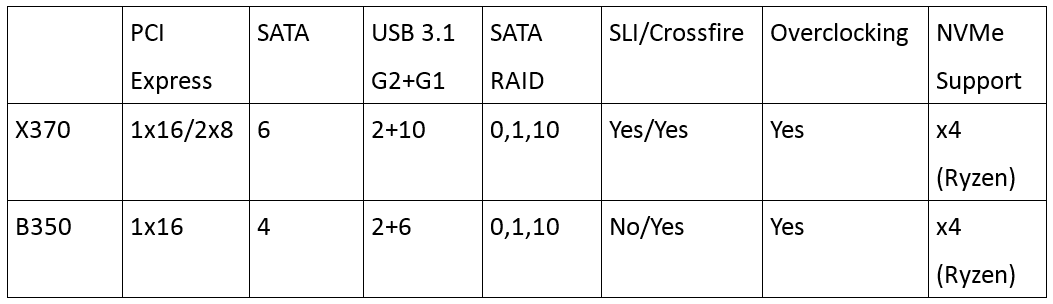
The main difference between the X370 and B350 chipsets are in number of PCI Express lanes, number of SATA and USB 3.1 Gen 1 native support. X370 is the top of the line chipset, which has more PCIe 3.0 lanes with Nvidia SLI support and more native USB and SATA ports.
Both X370 and B350 support NVMe drives at PCIe 3.0 x4 speed and Crossfire for AMD Graphics cards. They are overclocking enabled to allow users to squeeze more performance out of the Ryzen 7 CPUs.
Three Combinations with Ryzen 7 CPUs and AM4 Motherboards

Please note that I have not used any of the following products. All of the recommendations are based on their current prices and features. At the current time, there are only a few brands available to purchase online, limiting the choices.
Budget Combo at around $400-500 USD

In this combo, budget gaming is the main target of the users. The Ryzen 7 1700 has 8 cores, 16 threads, and can boost up to 3.7 GHz. This processor is the least expensive one in the Ryzen 7 series, but its performance still packs a punch. It can match or even outperform the Intel Core i7-7700K. You can overclock the CPU to get more out of it.
For motherboard, I have selected the ASUS Prime B350M-A. It is a mATX (uATX) motherboard, with enough features. It has 4 DDR4 DIMM Slots for up to 64 GB of RAM, running at Dual Channel. Also, it has a Gigabit LAN port by Realtek, 8-Channel HD Audio, and native NVMe M.2 SSD socket. 4 SATA 6 Gbps ports are more than enough for gaming.
The ASUS Prime B350M-A has 2 more RAM slots, compared with other similarly priced model, for future expandability, if you want to have more capacities for some memory intensive programs. Moreover, its 6 USB ports on the back panel are all USB 3.1 Gen 1 or up, giving you faster transfer speed. Its subtle colour scheme with grey and black can fit most system nicely.
Alternative Option:
- MSI B350M GAMING PRO (with 2 less RAM slots, Max 32GB) (its review here)
Gaming and Editing Combo at around $600-700 USD

A Ryzen 7 1700X is also a 8 cores, 16 threads with boost clock speed up to 3.8 GHz. Its Intel counterpart is the Core i7-6800K. It can handle both gaming and editing pretty well with its multi-core power. Of course, you can overclock it too.
The ASUS Prime X370-Pro hits a rather sweet spot in the entry level X370 chipset’s market. With its ATX form factor, it can pack more features than normal mATX boards, which is helpful if you have many expansion cards or devices. 4 DDR4 DIMM slots can support up to 64 GB of RAM in Dual Channel. It has an Intel powered Gigabit LAN port, USB 3.1, NVMe M.2 Socket and a displayport on the back panel. For storage, it gets 8 SATA 6 Gbps ports, giving you tons of space to store your editing footage.
Compared with other products in the same price range, the ASUS Prime X370-Pro has the AURA Sync RGB Lighting, with an additional header on the board. This enables you to control and sync your RGB lighting with your machine easily, if you have AURA compatible devices. It has 2 more SATA ports than competitors, allowing for more expansion in storage options. It can support both Crossfire and SLI, along with its stainless steel plated PCIe slots for heavier graphics cards.
Alternative Options:
- MSI X370 GAMING PRO CARBON (Mystic RGB on heatsink and I/O Shield, 6 SATA ports, SLI support)
- GIGABYTE GA-AB350-GAMING 3 (B350 chipset, 6 SATA ports, no SLI support)
Top-Tier Workstation Combo at above $800 USD

The Ryzen 7 1800X is the best performed CPU in the series. Using its 8 cores, 16 threads at boost speed up to 4.0 GHz, it can deal with everything you throw at it without breaking a sweat. It can stay on par with the Intel Core i7-6900K.
When choosing expensive motherboards, it tends to become more difficult, as most of them have similar specifications and features. The MSI X370 XPOWER GAMING TITANIUM has striked a great balance between price and features.
The motherboard is in ATX form factor, with its all white PCB. It looks pretty awesome, in my opinion. Its 4 DDR4 DIMM slots (Max 64 GB) are plated with stainless steel to prevent breaking. It is also equipped with 2 M.2 slots supporting PCIe 3.0 x4 and 2.0 x4 speed respectively (SATA M.2 compatible), with a little plate to cover up the actual drives. It can support up to 3-way Crossfire using the third additional PCIe 3.0 slot at the bottom. The on-board power button and debug code LED are welcome additions for easier, more convenient overclocking.
Alternative Options:
- GIGABYTE GA-AX370-GAMING 5 (higher price tag, RGB on RAM and PCIe slots, dual LAN from Intel and Killer Networking)
- ASUS ROG Crosshair VI Hero (AURA RGB on heatsink and I/O shield, 8 SATA ports, up to 12 USB ports on back panel)
Conclusion
Choosing the right motherboard solely depends on how you rate the importance of specific features. For example, if your are a video editor, you will value more on RAM and SATA storage support to render videos faster and store the source footage. Therefore, all the above products are just recommendations. You can change them to whatever that fit your needs and preferences. Hope you all have fun enjoying the new AMD Ryzen Platform.
Feel free to leave comments below, if you have any opinion about this website. Share the website around if you enjoy reading it. Subscribe to our Newsletter or follow our Google+, Facebook and Twitter.
Support this website simply by shopping in Amazon. It will give us small kickbacks, if you use the above affiliate links to make any purchases, which will help us grow.





















