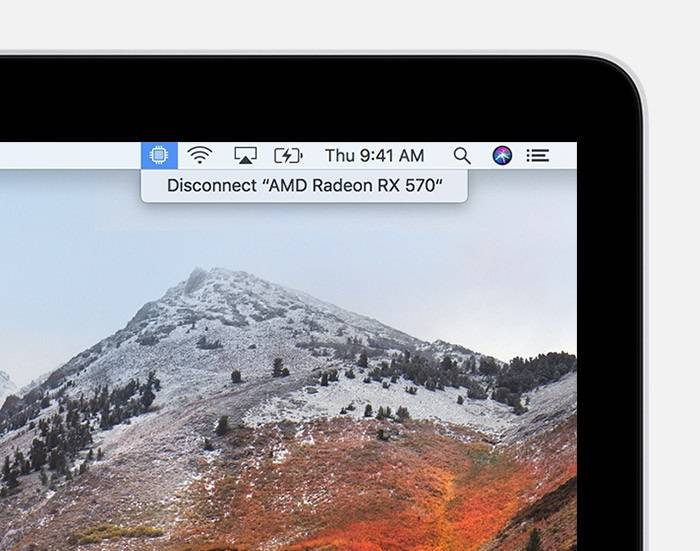
Apple’s MacBooks are not well-known for its repairability and upgradabililty, with most of its components soldered into the motherboard. The inclusion of Thunderbolt 3 port and external GPU box can allow users to increase grahpics performance of the MacBook easily. However, macOS did not have official support for eGPU, until the latest 10.13.4 update yesterday (March 29).
Users would have to boot up in Windows to properly use a external GPU on MacBooks previously. Now, Apple has debuted more details about using the eGPU on its website. In short, you will need to update an Thunderbolt 3-equipped Mac computer, that was released in 2016 or later, to macOS 10.13.4.
Only AMD’s GPUs are supported by Apple at this moment, including either Polaris architecture (Radeon RX 570/ RX 580) or Vega architecture (RX Vega 56 and Vega 64.). Apple recommends certain models of eGPU Thunderbolt 3 chassis, which can provide sufficient power to run both the GPU and MacBook.
- OWC Mercury Helios FX3
- PowerColor Devil Box
- Sapphire Gear Box
- Sonnet eGFX Breakaway Box 350W/550W/650W
Metal, OpenGL, and OpenCL applications are expected to have better performance when being used with eGPU in macOS. You should be able to see benefits when rendering videos and 3D models, running games and VR applications. Please note that macOS 10.13.4 doesn’t support eGPUs in Windows using Boot Camp, when in macOS Recovery or when installing system updates.
macOS 10.13.4 also includes other improvements in stability, peformance and security. For more information, you can head to Apple’s website about the update and the eGPU support.
Feel free to leave comments below, if you have any opinion about this website. Share the website around if you enjoy reading it. Subscribe to our Newsletter or follow our Google+, Facebook and Twitter.
Support this website simply by shopping in Amazon. It will give us small kickbacks, if you use the above affiliate links to make any purchases, which will help us grow.























