
The ECM24-ARGB is a new PCIe x4 SSD adapter from SilverStone, which can add an extra M.2 slot to your motherboard. It supports both Gen 3 and Gen 4 NVMe drives, with addressable RGB lighting on the heatsink.
Unboxing

The ECM24-ARGB is housed inside a blue and white cardboard box. The back has a specification list of the card, with information like physical dimension and interface. A couple features are printed in multiple languages.
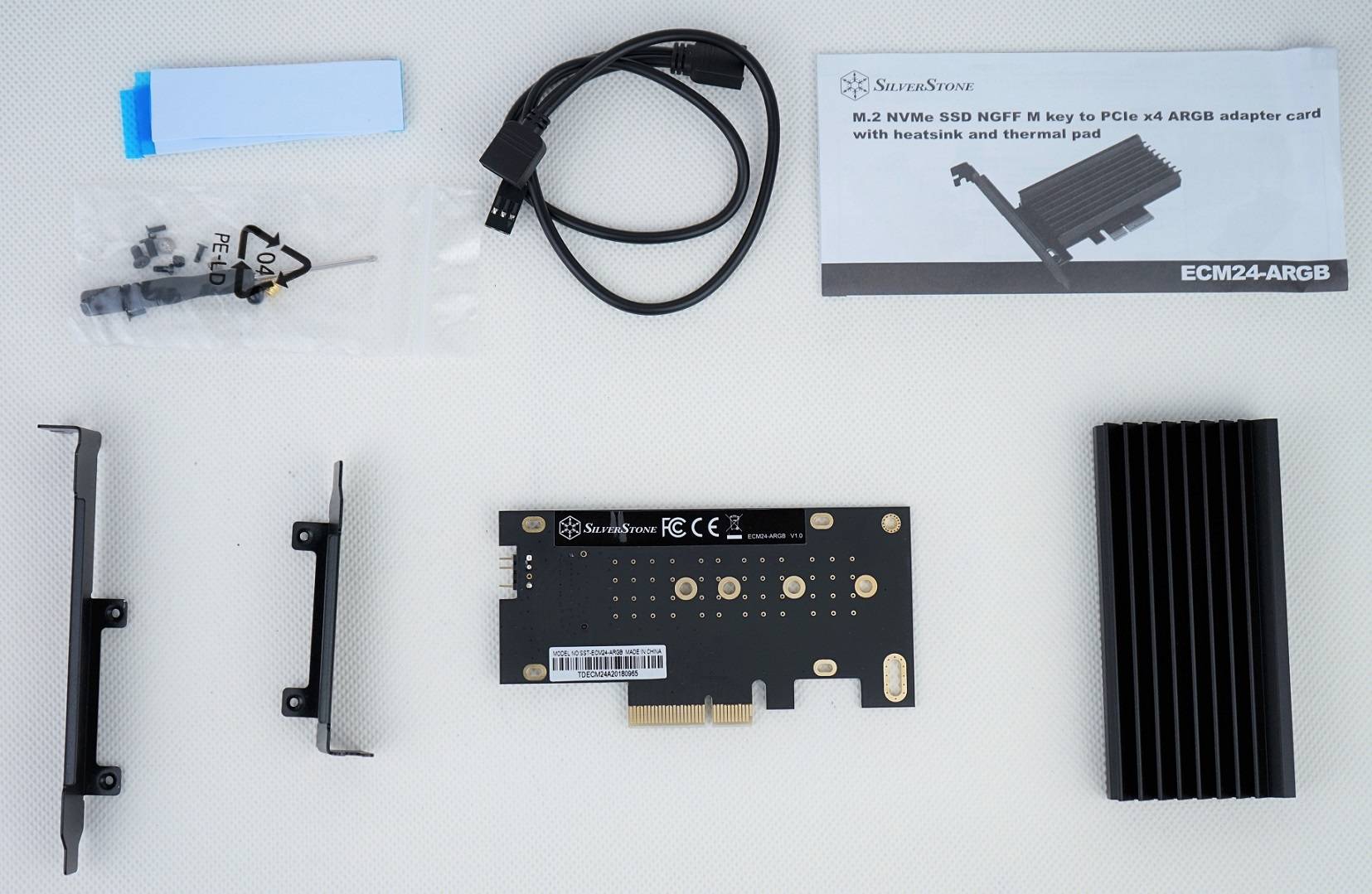
The ECM24-ARGB requires some assembly before you can fully utilize it. In the packaging, there are the main printed circuit board (PCB), heatsink, thermal pads and two PCIe brackets. A bag of screws and standoffs are included, as well as a tiny screwdriver. The cable is for the 3-pin addressable RGB lighting connector.
SilverStone ECM24-ARGB PCIe x4 SSD Adapter
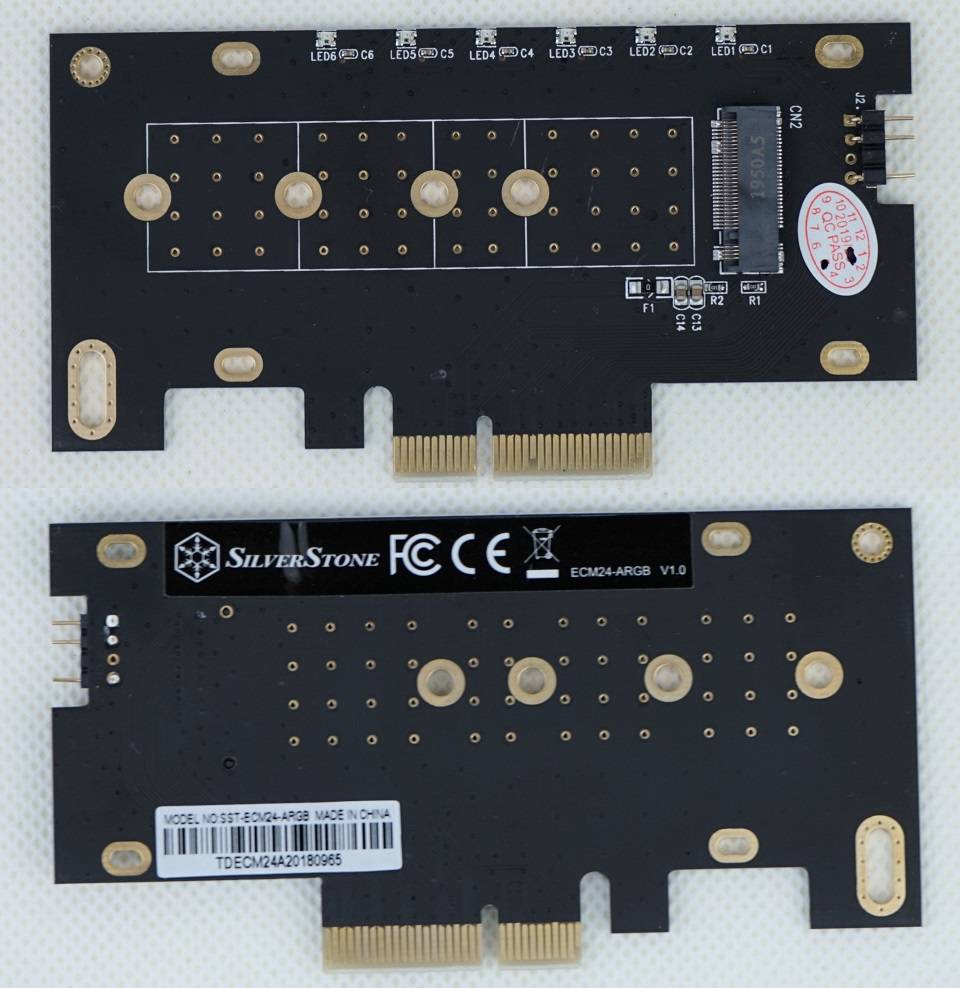
The whole PCB is painted black, with only one side having surface-mounted components. The most important part is the M.2 slot at the center, which is compatible with M-key PCIe NVMe and AHCI SSDs (30/42/60/80 mm long). Please note that B-key SATA SSDs will not work on the ECM24-ARGB card. Above the slot are six addressable RGB LEDs, that can be controlled via the 3-pin header on the side.

The heatsink is detachable and is made from aluminum. It serves to help the heat dissipation for the SSD and prevent thermal throttling. There is a thin cutout and transparent window at the top for the RGB lighting to pass through.
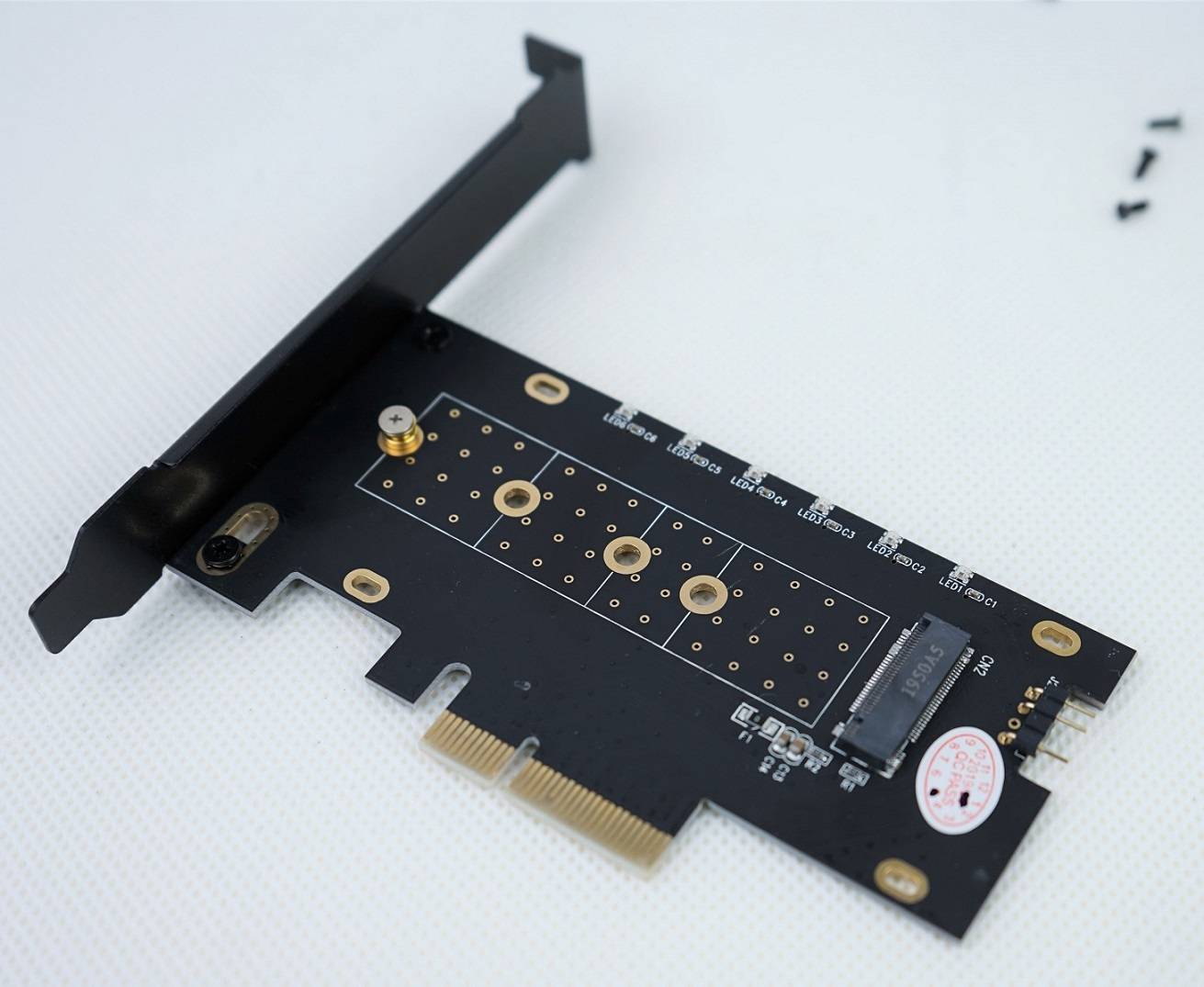
The assembly/installation process is pretty straightforward, which only takes about 5 to 10 minutes to complete. First, you need to screw in the L-shaped PCIe bracket on the left side of the PCB. SilverStone provides both a full-sized and a low profile version, in case you are installing the card in an ITX motherboard and PC case.

You can then slide your selected M.2 SSD into the slot at an angle, after putting the brass standoff at the end of the drive. Tighten the standoff with the screw from the back of the PCB. Remember to remove the protective plastic cover on the thermal pad, before placing it on top.
For our test, we equipped the card with a 1 TB Silicon Power P34A80 NVMe SSD (its review here).

The ECM24-ARGB is 130 mm long, 121 mm wide, and 20 mm thick when fully assembled.
Review
Testing Methodology
To test the performance of the SSD adapter, we use three well-established storage benchmarking software. They are CrystalDiskMark, ATTO Disk Benchmark, AS SSD Benchmark. We will be mainly comparing against the standalone drive.
CrystalDiskMark can measure both sequential and random 4KB read/write speeds with a queue depth of 32. ATTO Disk Benchmark can test how the drive performs across different transfer block sizes, mostly in a sequential environment. AS SSD Benchmark can provide both normal read/write speed and the IOPS performance of the drive.
- CPU: Intel Core i7-9700K @ 4.80 GHz @ 1.30 V (~150W TDP)
- Motherboard: ASRock Z370 Killer SLI
- RAM: HyperX Predator RGB DDR4-3600 16 GB kit (its review here)
Performance
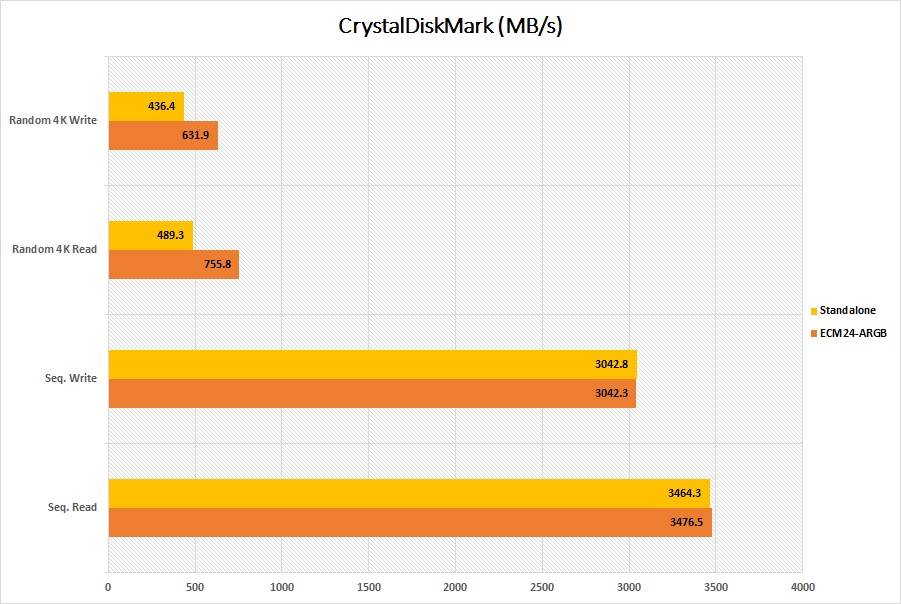
In CrystalDiskMark, the ECM24-ARGB adapter was able to achieve almost identical sequential read/write speeds at over 3400 MB/s and 3000 MB/s, as the standalone drive. Interestingly, the random 4K performance at queue depth 32 was better, which we suspected the additional heatsink provided much better cooling to delay/stop the thermal throttling.
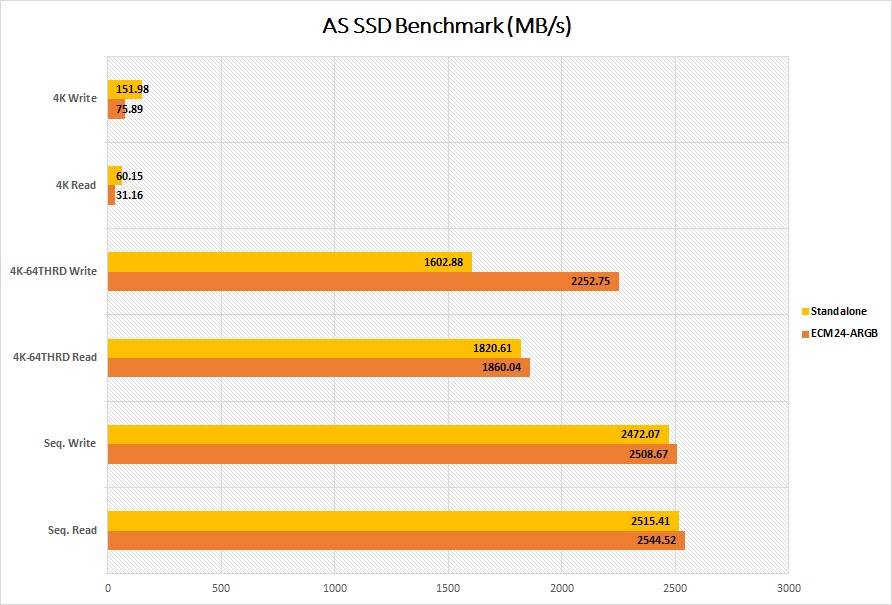
Similar picture was observed in AS SSD Benchmark. Sequential read/write speeds were closed matched, while higher queue depth random 4K operations were considerably faster.
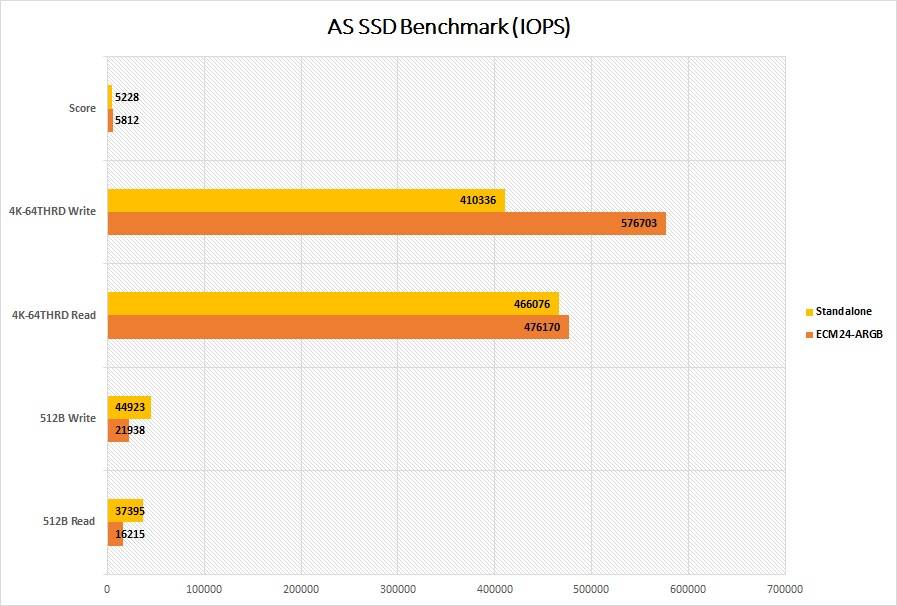
IOPS number represents how well a drive handles random input and output operations. With the SSD installed on the ECM24-ARGB, it could reach up to 476170 IOPS for read and 576703 IOPS for write. It scored 5812 in the benchmark.
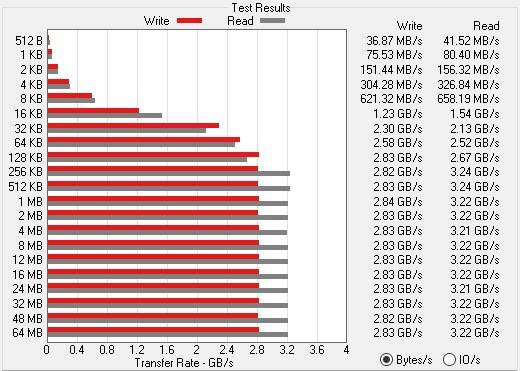
The read/write speeds stabilized, when the test file sizes increased from 128 KB.
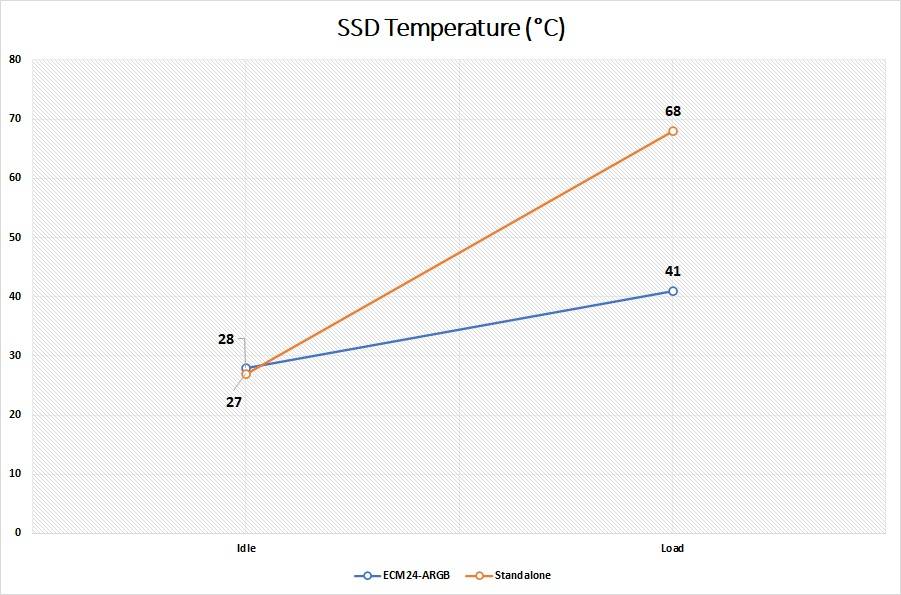
Idle temperatures were sitting around 27°C to 28°C with both configurations. However, temperature at load was significantly lower with the ECM24-ARGB’s heatsink at only 41°C, which is a massive 39.7% improvement.
RGB Lighting
The lighting of the ECM24-ARGB is controlled via the 3-pin 5V header and your motherboard software, such as ASUS AURA Sync and ASRock Polychrome Sync. The LEDs are bright and colorful, but are not diffused evenly over the top plastic panel. Lighting hotspots can be avoided, if SilverStone choose to use a more translucent window, instead of a fully transparent one.
Conclusion

The SilverStone ECM24-ARGB is a great alternative accessory for those, who want/need to add another M.2 slot to the computer. It supports basically all modern NVMe SSDs, while providing improved cooling and customizable addressable RGB lighting. According to our benchmarks, read/write performance was not hampered in most scenarios, similar to directly plugging in the drive to the motherboard.
The ECM24-ARGB is priced at $34.99 USD (MSRP) with a 1-year warranty. I would definitely recommend to users with older generations hardware to purchase the adapter, in order to experience a more responsive storage experience. All you need is a spare PCIe 3.0×4 slot. However, the opportunity or practicality for PCIe 4.0 drive is a lot slimmer, due to most newer motherboards should already be equipped with at least one M.2 SSD slot.
You can purchase the fans from your local/online resellers or the links below from Amazon.
Thanks SilverStone for providing us the adapter for review. (Review Sample)
Feel free to leave comments below, if you have any opinion about this website. Share the website around if you enjoy reading it. Subscribe to our Newsletter or follow our Twitter, Facebook and Instagram.
Support this website simply by shopping in Amazon and Newegg. It will give us small kickbacks, if you use the above affiliate links to make any purchases, which will help us grow.





















