
The M4 RGB is a part of the new Project 4 product lineup from the Sweden-based company, Xtrfy. It is an ultra-lightweight mouse with RGB lighting, designed to have great performance in games.
Unboxing

Like most peripherals from Xtrfy, there are quite a lot of colorways for the M4 RGB. Xtrfy sent us two samples, which are the Miami Blue (Left) and Retro (Right). The cardboard box is themed differently, but all have a photo of the mouse, Xtrfy logo and model name on the top.
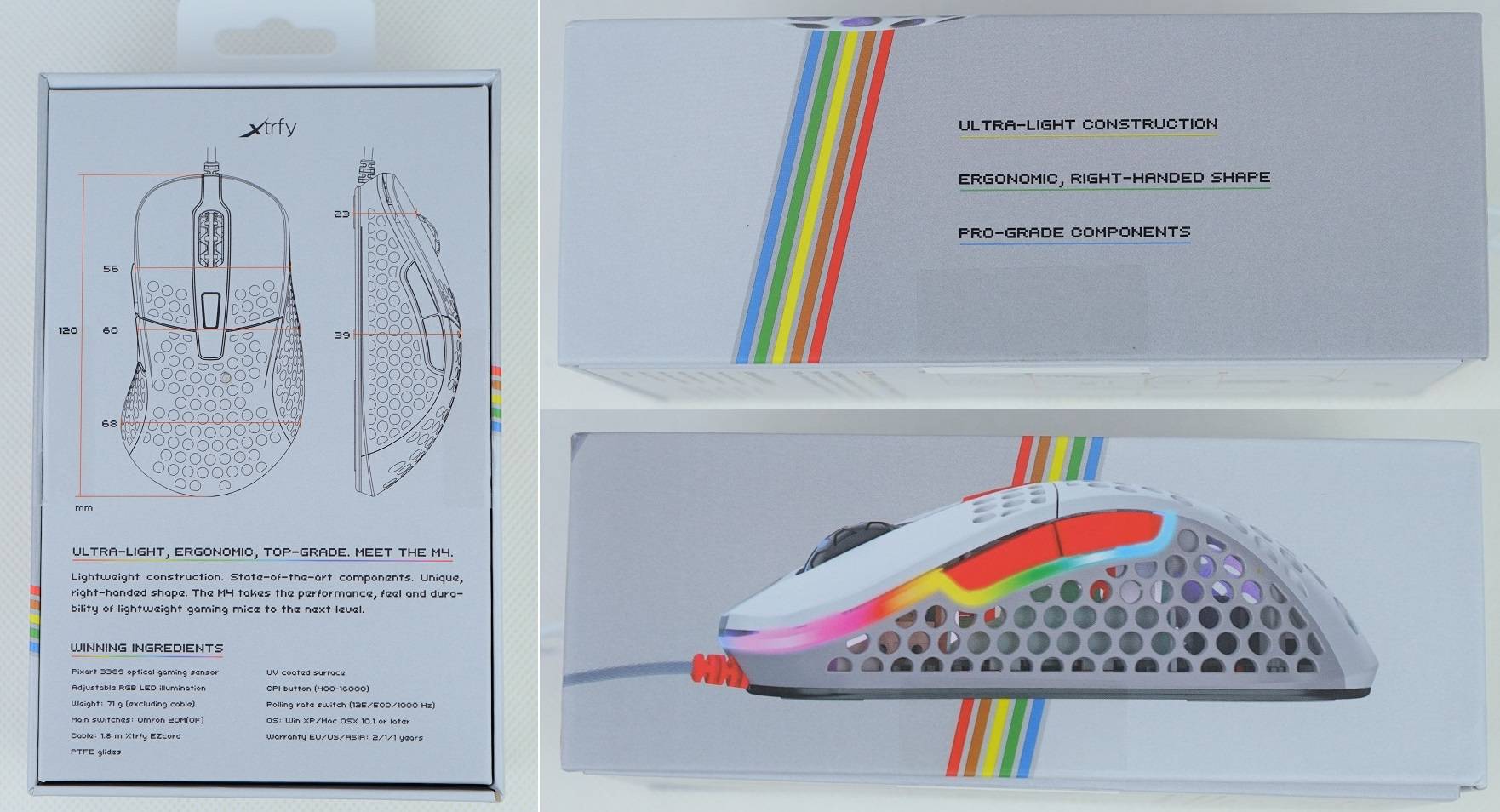
You can see the mouse’s side profile photo, as well as a few highlighted features. Physical dimensions and a specification list are printed at the back of the box.

You will get a quick start guide, a sticker and a set of replacement mouse feet in the packaging. Xtrfy includes two extra ABS keycaps with translucent wordings “GG” and the company’s logo, which will be in different colors with each colorway.
Xtrfy M4 RGB Gaming Mouse

The Xtrfy M4 is an medium to large-sized ergonomic gaming mouse, shaped for right-handed users. Only the left side of the mouse is equipped with secondary buttons. It is 120 mm in length, up to 69 mm in width and 39 mm in height. It weighs about 69 grams (~71 grams on our own scale) excluding the cable.
The M4 sports the recently-trending port/hole outer shell design to shave off unnecessary weight. The circular holes, not honeycombs, are located on the top, bottom, sides panels and lower parts of the primary buttons. This is becoming very popular for ultra-lightweight mouse. For those who are concerned about the durability, Xtrfy has covered the internal components of the mouse with conformal coating to protect them against dust and water splashes, which is a nice reassuring touch.
Four rounded 100% pure-PTFE mouse feet can be found on each corners. You can add an extra feet surrounding the optical sensor, from the accessories, if you want more glide speed.
The M4 has a overall wider and taller shape, with the left side curving inwards and the right flaring out. The mouse would best suit for palm grip users. But claw and fingertip grippers can still find it comfortable, as the middle hump is not particularly aggressive.
There are a total of six buttons on the mouse, ignoring those at the bottom. All of them cannot be re-programmed. The primary buttons is equipped with genuine Omron switches with a rated 20 million clicks.

The two side buttons are evenly sized and slightly raised for easier actuation.
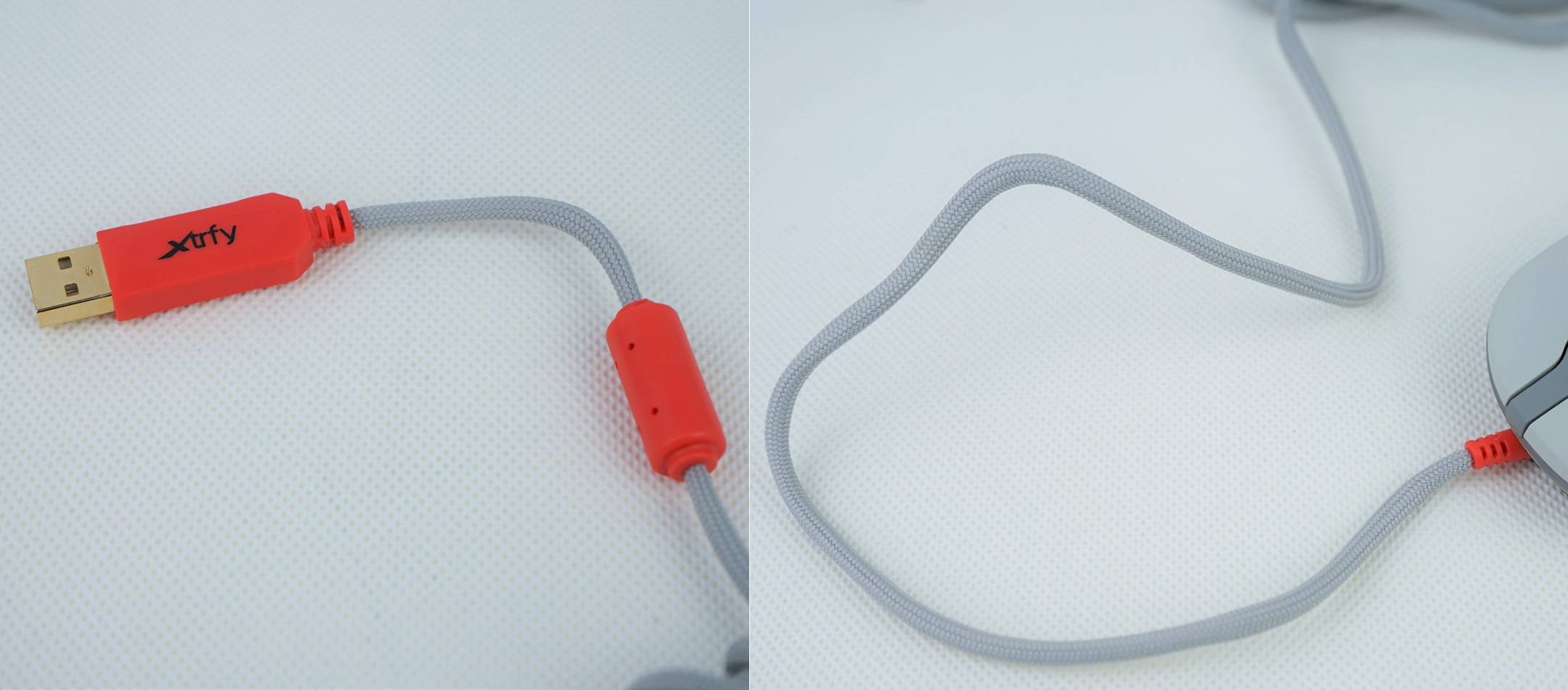
The USB Type-A cable, ferrite core and gold-plated connector are also color-matched from your chosen colorway. The M4 is fitted with a 1.8-meter EZcord cable, which is the Xtrfy’s version of a lighter and softer paracord-like braided cable.
Review
Sensor
The Xtrfy M4 is equipped with the popular, top-of-the-line PixArt PMW3389 optical sensor. It has a native DPI range from 400 to 16000, 400 IPS and 50 G of acceleration. Polling rate can be adjusted from 125 Hz (8 ms) to 1000 Hz (1 ms).
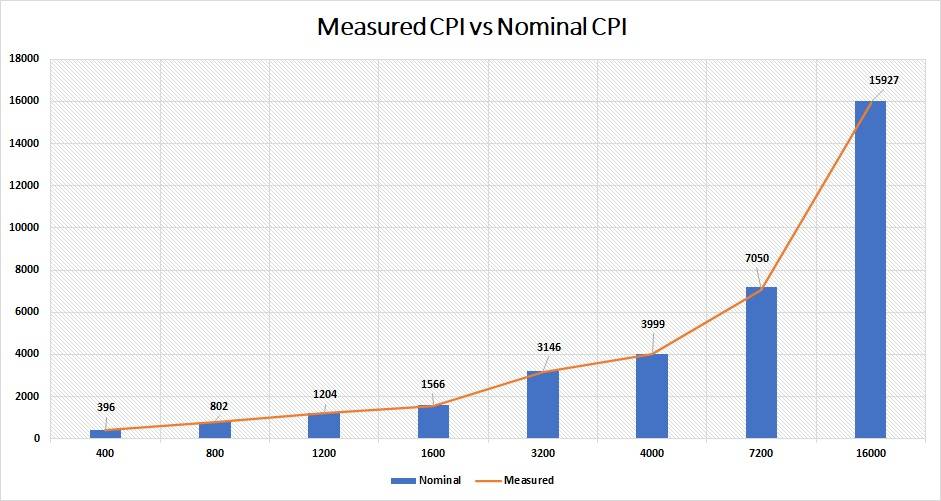
We tested the Xtrfy M4’s CPI/DPI divergences with MouseTester v1.5.3. The mouse/sensor performed extremely well with very little differences in all DPI levels, around -2.125% to 0.33%. The biggest discrepancies were found in 1600 DPI and 7200 DPI.
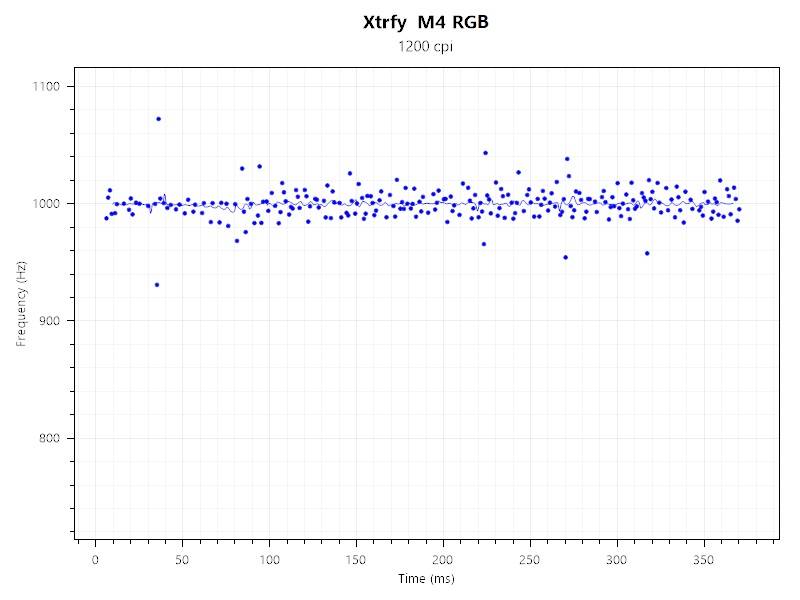
As expected, the sensor could handle the 1000 Hz polling rate without major issue. Frequency was stable without sudden spike or drop, mostly within 980 Hz and 1020 Hz.
I generally set the M4 at 1200 DPI. During testing, no hardware acceleration and jittering tracking issue were experienced. Accuracy in tracking targets in games, like Apex Legends and Rainbow Six Siege, was great and not affected.
User Experience
The ergonomic shape of the Xtrfy M4 fits my hybrid gripping style perfectly, which I personally like having a slightly taller and wider mouse. It is also one of the lightest gaming mouse we have ever tested. With only around 69 grams of weight, flicking/moving the M4 quickly on the mouse pad felt almost effortless. The actual sensation of the weight differences was considerably bigger than I originally thought, when I swapped from the 95-gram Pulsefire Raid.
The M4 is constructed solidly with no internal rattling noise when shaking the mouse violently. Primary buttons are tactile and side buttons are easy to access. But I did find out the mouse would emit some squeaking noise, if pressing into the side panels hard enough. This issue was only present on our particular Miami Blue sample, but not the Retro one. Though, it would not affect the performance of the mouse in your day-to-day use.
The EZcord USB cable is significantly softer and more flexible than normal braided cable. Combined with the smoother 100% pure-PTFE mouse feet, the M4 can glide and move freely with little cable drag or tangling.
Software
Xtrfy decides to go with the software-less approach for the M4 RGB mouse. There is no dedicated software to control everything on the mouse. You will not be able to change the functions of each buttons, as well as adding macros. Two physical switches on the bottom are used to alter the DPI/CPI and polling rate. Designated colors are shown on the small LED to represent the eight total DPI levels, from 400 DPI to 16000 DPI.
RGB Lighting
The Xtrfy M4 has an internal RGB LED logo, a light ring on the scroll wheel and a light bar, that spans across the sides and front. The three lighting zones cannot be separately controlled, as no software is available. You can adjust the colors, brightness and speed of the effects, by a series of button combinations. The pre-loaded effects, such as breathing and cycle, are vivid and smooth.
Conclusion

The Xtrfy M4 is an awesome ultra-lightweight mouse with a high-end PMW3389 sensor and interesting hole/port exterior design. Tracking performance at normal DPI levels is solid, which makes it perfect for fast-paced FPS games, along with the weight. Buttons are tactile and should be durable enough for at least a few years (20 millions clicks). Although the no-software approach removes the ability to further customize the mouse, basic functions can be adjusted quickly by just pressing the dedicated button/switch.
The M4 is priced from $59 USD to $69 USD (MSRP) with a 2-year (Europe) or 1-year warranty, depending on the colorways. At the time of this review, some versions are on sale for as low as $54.49 USD. The overall package of the M4 is a great buy for anyone, who wants a lightweight gaming mouse. For comparison, the Corsair MM710 and Glorious Model D cost around $49.99 USD to $59.99 USD.
You can purchase the mouse from your local/online resellers or the links below from Amazon or Newegg.
- Amazon US: Xtrfy M4 RGB Gaming Mouse
- Newegg US: Xtrfy M4 RGB Gaming Mouse
Thanks Xtrfy for providing us the mouse for review. (Review Sample)
Feel free to leave comments below, if you have any opinion about this website. Share the website around if you enjoy reading it. Subscribe to our Newsletter or follow our Twitter, Facebook and Instagram.
Support this website simply by shopping in Amazon and Newegg. It will give us small kickbacks, if you use the above affiliate links to make any purchases, which will help us grow.





















