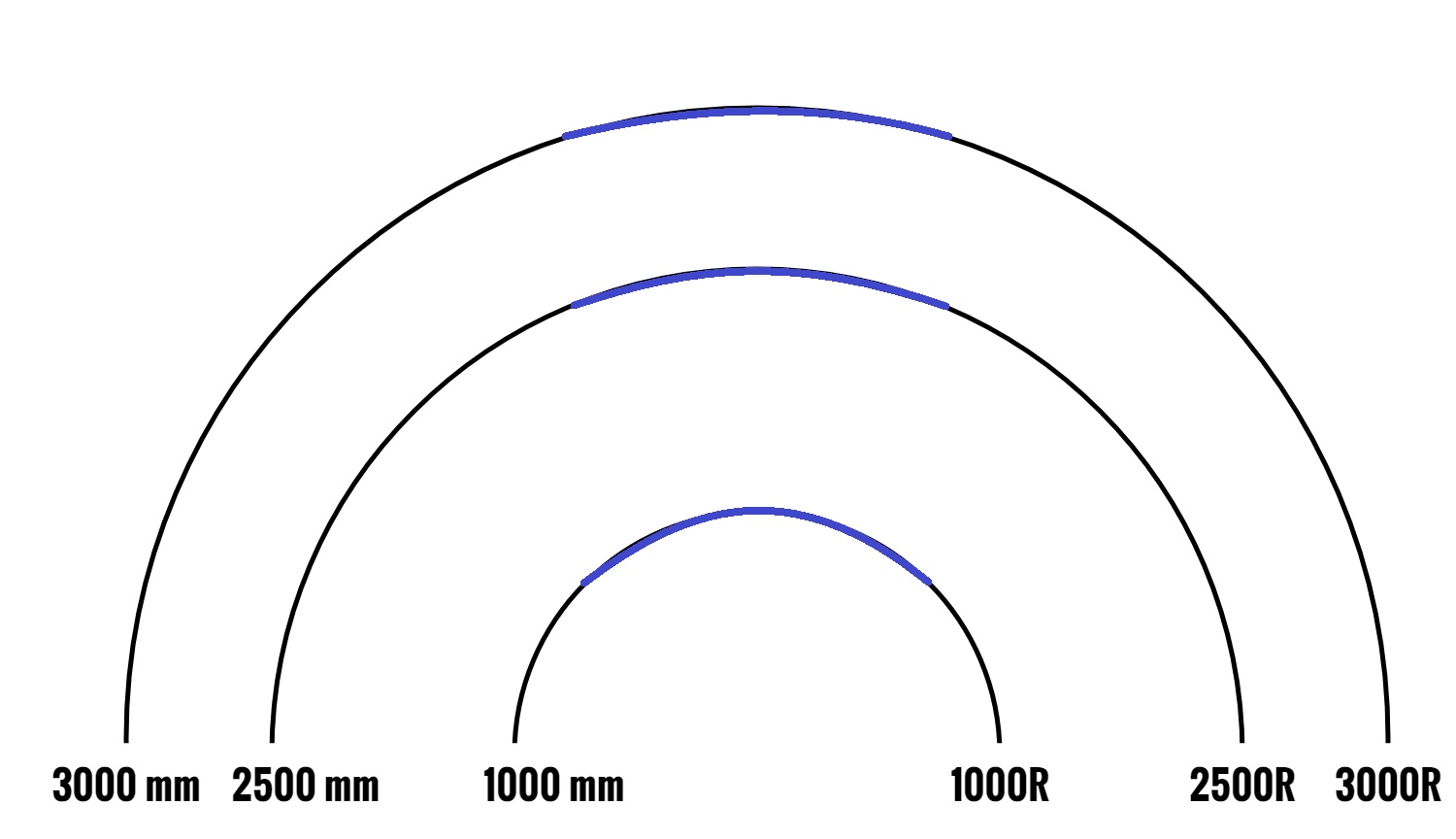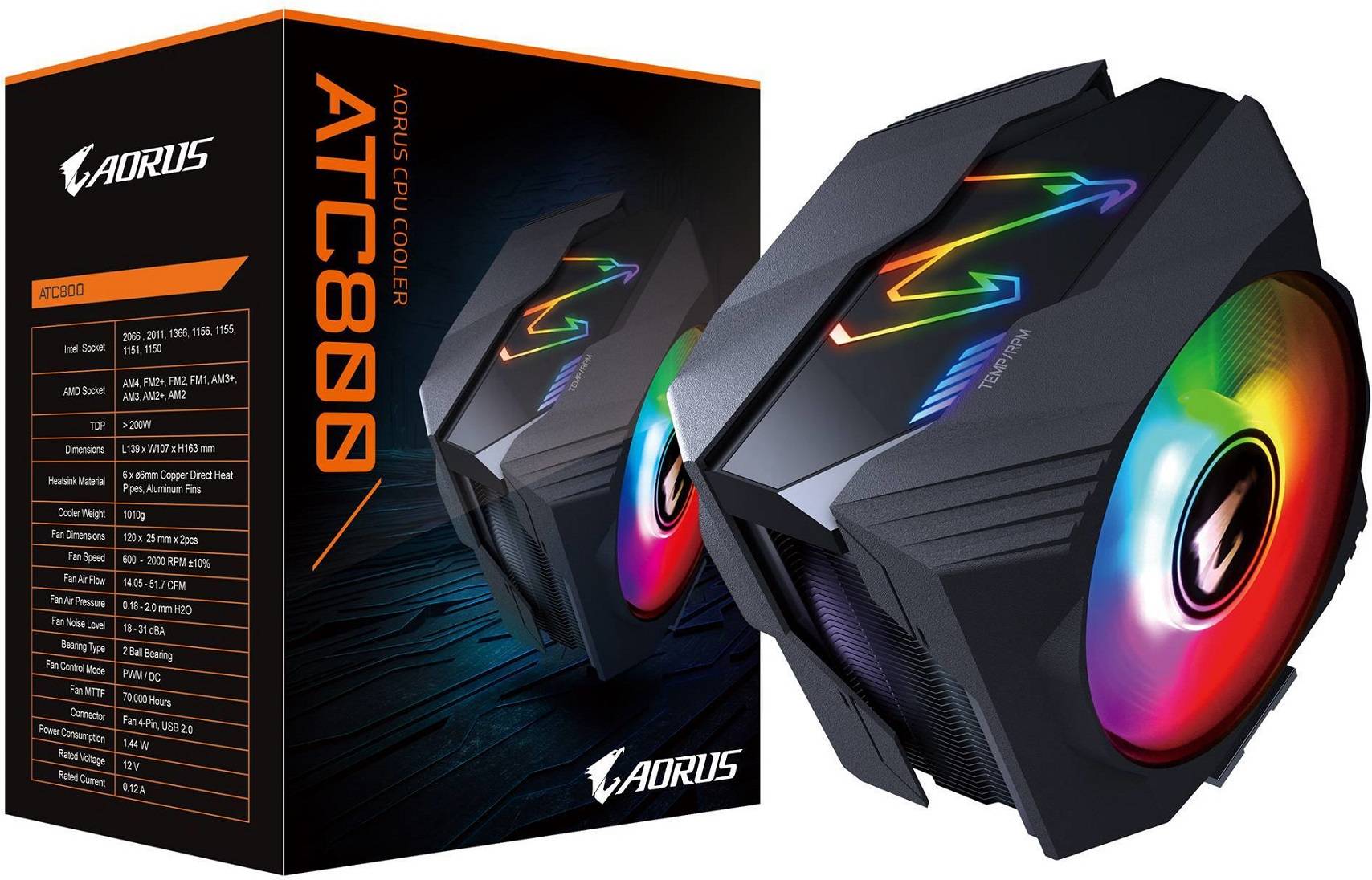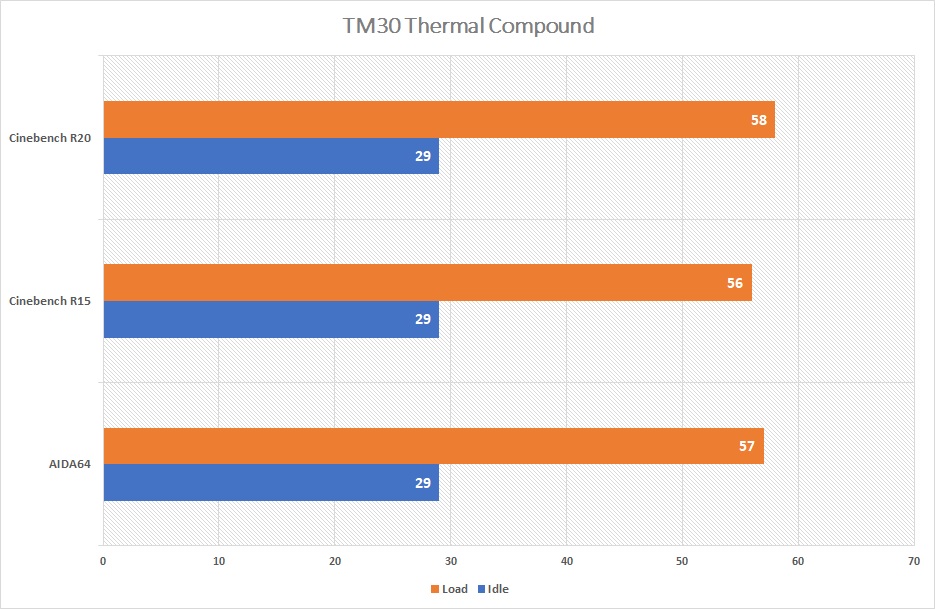Corsair, a well-known name in the PC gaming industry, has released its own-branded thermal compound, called the TM30. The new thermal paste is claimed to improve cooling performance, while having an outstanding lifespan.
Unboxing
Corsair decides to use a simple, easy-to-open cardboard packaging for the TM30 thermal compound.
At the front, you can see the actual syringe through the plastic window in the middle. Three key features are described in different languages, as well as a comparison chart for the TM30’s thermal performance. There is also a specification list with information, such as weight, density and viscosity.
Corsair TM30 Thermal Compound
Just like most thermal compound in the market, the TM30 is stored inside a syringe, which also acts as the applicator. Only a 3g version is available for purchase, which should be enough for around 10 to 15 applications on mainstream processors, from Intel LGA 115x or AMD AM4 sockets. There are markings on the tube to show how much thermal compound is left.
The TM30 thermal compound is a zinc-oxide based mixture, that is non-conductive, non-volatile and non-toxic. According to Corsair, the thermal conductivity is at 3.8 W/mK. The low viscosity of the compound should help it fill the microscopic gaps between the CPU and heatsink.
The TM30 has a dark grey color, similar to most thermal compound we tested. It is more “liquidy” than the others, which may contribute to the claimed longer lifespan with no drying and cracking.
Review
Testing Methodology
To find out the performance for each thermal compound, a total of three benchmarks are included. AIDA64 is used to run a CPU stress test. CPU, FPU and system cache are all stressed to create as much heat output as possible. Also, Cinebench R15 and Cinebench R20 are used to simulate real-world CPU load (like video-editing or rendering). They will be run continuously for three times. The highest CPU package temperatures are recorded. Ambient temperature is around 27°C.
Results will be taken at 100% fan speed, controlled via the motherboard CPU PWM fan header. Only single-fan configuration will be used in the benchmark.
When the ambient temperature is at about 27°C, the CPU idled at 29°C. Using the TM30 thermal compound, the CPU had the highest package temperature in Cinebench R20 at 58°C. It decreased slightly to 57°C in AIDA64 and 56°C in Cinebench R15.
The TM30 was the worst performing thermal compound, which averaged 2°C to 3°C hotter than the others. Considering its mediocre thermal conductivity at 3.5 W/mK, the results were expected. For comparison, the ARCTIC MX-2 and GELID GC Extreme have noticeably higher thermal conductivity at 5.6 W/mK and 8.5 W/mK respectively. Though, the TM30 was still able to keep the processor below 60°C.
Conclusion
The Corsair TM30 thermal compound performed reasonably, but fell slightly short when comparing with the other TIM we tested. The more liquidy mixture should lead to an extended lifespan (at least a few years) without any drying and cracking problems.
The TM30 costs $7.99 USD (MSRP) for the 3g package, which is in line with most mainstream thermal compound in the market. For a similar price, the TM30 is competing with the Noctua NT-H1 or the ARCTIC MX-2. A slightly lower price would make the product more appealing. Being the first of its kind from Corsair, the TM30 certainly has more to improve, but it is a great first step to iterate from.
You can purchase the thermal compound from your local/online resellers or the links below from Amazon or Newegg.
Thanks Corsair for providing us the TM30 for review. (Review Sample)
Feel free to leave comments below, if you have any opinion about this website. Share the website around if you enjoy reading it. Subscribe to our Newsletter or follow our Twitter, Facebook and Instagram.
Support this website simply by shopping in Amazon and Newegg. It will give us small kickbacks, if you use the above affiliate links to make any purchases, which will help us grow.