
RGB lighting has become a trend in PC building. A lot of components now add RGB as one of the main features. This time, we have got our hands on RAIJINTEK’s latest IRIS 12 Rainbow RGB fan.
Unboxing

You can get the IRIS 12 RGB fan in either single, two or three fan packs. The fans are shipped inside a colorful cardboard box. At the front, the model name is printed, with a plastic window showing the actual fans. Detailed specifications, such as the airflow and air pressure ratings, can be found on the back.

The plastic window extends to the side, as well as a tiny picture of the IRIS 12 fan on the top.

Inside the packaging, there are the RGB LED controller and wireless remote to handle the fans’ RGB lighting. A total of eight screws are included, if you plan to install the IRIS 12 fans as case ventilation.
RAIJINTEK IRIS 12 Rainbow RGB Fan

The IRIS 12 fan has a physical size of 120 mm x 120 mm x 25 mm. It gets a total of 11 transparent blades, that can spin from 800 RPM to 1800 RPM. The speed is controlled via the 4-pin PWM connector. The fan uses hydraulic bearing and has a rated MTBF at 40,000 hours.
You can see the O-type LED ring at the front, which there are a total of 15 RGB LEDs underneath the translucent plastic light diffuser. The back of the fan is the black fan frame, that provide the necessary structural rigidity and cable routing. You can only see the light from the side and front.

There is an anti-vibration rubber pad on each corner of the fan.

Apart from the normal 4-pin PWM fan connector, another 4-pin connector is required to control the RGB LED. Both cables are routed to come out at the same corner of the fan.

The RGB LED controller can control up to six IRIS 12 RGB fans at the same time, three on each side. According to RAIJINTEK, earlier batches of these fans do not label the ports in numbers. For some lighting effects, you will have to connect the fans to the ports in correct order. Fortunately, it should be fixed after the first mass production.
To clarify, when the “RAIJINTEK” logo is on the top and the cable is coming out on the left, those three ports are 1, 2 and 3 (counting from the left). When the cable is on the right, those three are 4, 5 and 6.

There is piece of double-sided tape on the bottom of the hub, allowing you to mount it anywhere inside your PC case. The hub will require a 4-pin molex connector to power.

The remote control is paired with the above 6-port LED hub. It is powered by a CR2025 lithium button cell battery, which is the same type as your motherboard’s CMOS battery.
There is a total of 13 buttons on the remote. The “W”, “R”, “G” and “B” buttons will set the light to static white, red, green and blue colors. The “SPEED +” and “SPEED -” will change the speed of the lighting effects. You can also change between 13 dynamic color modes and 7 static colors. The “AUTO” button will cycle between all modes, each will last for 10 seconds.
Review
Testing Methodology
To determine the performance of the fan, we will measure both the airflow and CPU temperatures when using in heatsink.
An anemometer is used to record the fan’s airflow in various RPM ranges, including 25%, 50%, 75% and 100%. The results are measured in CFM (cubic feet per minute). The distance between the anemometer and the fan is kept at around 5 cm.
The fan is then installed on the air cooler. The CPU, FPU and system cache are stressed using AIDA64. Ambient temperature is around 25°C. The temperature of the CPU package is recorded at idle and full load when the fan is running at full speed.
- CPU: Intel Core i5-8400 @ 2.9 GHz
- Motherboard: ASRock Z370 Killer SLI
- Air Cooler: Noctua NH-U12S (its review here)
Performance
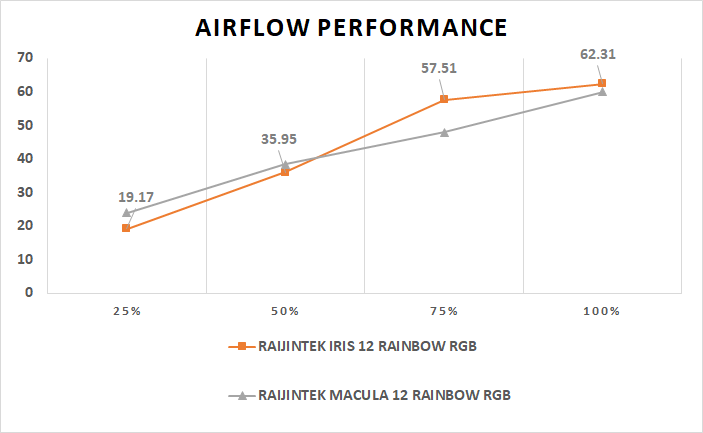
The RAIJINTEK IRIS 12 fan performed similar if not better than the MACULA 12, which is the one used in the LETO PRO RGB CPU cooler. Its airflow reached a maximum of 62.31 CFM, a 47.8% increase from the rated 42.17 CFM. At 75% speed, the fan could still output 57.51 CFM of airflow.
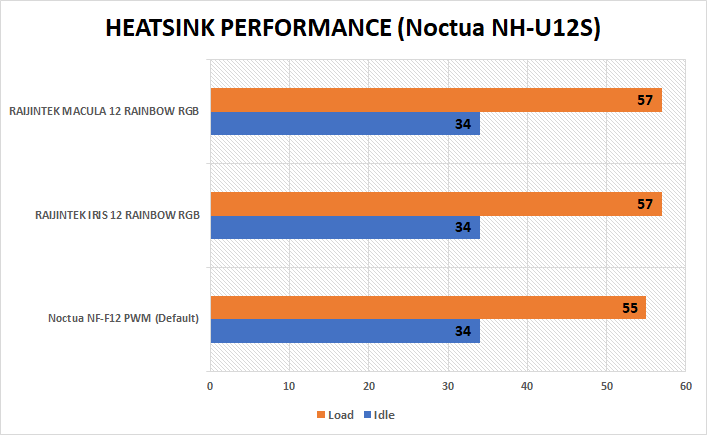
The fan’s static pressure determines how well the air can pass through a restricted area, such as heatsinks and radiators. Different designs of the fan blades are required to optimize for either airflow or static pressure.
In the test, all the fans are set to spin at full speed. The cooler’s default fan, NF-F12 PWM (its review here), did the best here, keeping the CPU package temperature at 55°C. Both the IRIS 12 and MACULA 12 performed slightly worse, but only 2°C hotter at load. Do note that the NF-F12 runs at 1500 RPM while the other two at 1800 RPM.
Conclusion

The RAIJINTEK IRIS 12 Rainbow RGB fan is a decent performer, and at the same time provide a relatively attractive aesthetic. However, it will need to spin at higher RPM in order to achieve similar cooling performance as other more premium fans, such as the Noctua NF-F12. At full speed, the fan is a tad bit noisier, but it is still acceptable.
The RGB lighting effects look really bright and vivid in person. The driverless approach for the RGB LED is the double-edged sword. On one side, it offers a simpler and easier way to control, but it lacks the versitile customizations of a software.
Overall, the IRIS 12 Rainbow RGB fan has struck a great balance between price, performance and functionality. It can be used for either case ventilation or heatsink/radiator cooling. You can buy the fan in single, two or three packs. They are priced at $19.99 USD, $59.99 USD and $74.99 USD (MSRP) respectively. At the time of this review, the fans are on sale with a ~25% discount.
You can purchase the fans from your local/online resellers or the links below from Amazon or Newegg.
Amazon:
Newegg:
Thanks RAIJINTEK for providing us the IRIS 12 fan for review. (Review Sample)
Feel free to leave comments below, if you have any opinion about this website. Share the website around if you enjoy reading it. Subscribe to our Newsletter or follow our Google+, Facebook and Twitter.
Support this website simply by shopping in Amazon. It will give us small kickbacks, if you use the above affiliate links to make any purchases, which will help us grow.





















