
In late 2020, Corsair was having a small rebrand, changing to a brighter neon yellow for the signature color and more minimalistic designs. The 4000D is one of three versions in the new PC case lineup.
Technical Specifications
| Corsair 4000D | |
|---|---|
| Model Number | CC-9011199-WW |
| Form Factor | Mid-Tower |
| Dimensions (L x W x H) | 453 x 230 x 466 mm 17.83 x 9.06 x 18.35 inches |
| Weight | 7.8 kg 17.2 lbs |
| Side Panels | Tempered Glass + Steel |
| Compatible Motherboards | Mini-ITX, M-ATX, ATX, E-ATX (305 x 277 mm) |
| Fans/Radiators Support | Front: 3x 120 mm or 2x 140 mm Rear: 1x 120 mm Top: 2x 120 mm or 2x 140 mm |
| PCIe Expansion Slots | 7 + 2 (Vertical) |
| Storage Bays | 2x 3.5-inch + 2x 2.5-inch |
| Warranty Period | 2 Years |
Unboxing
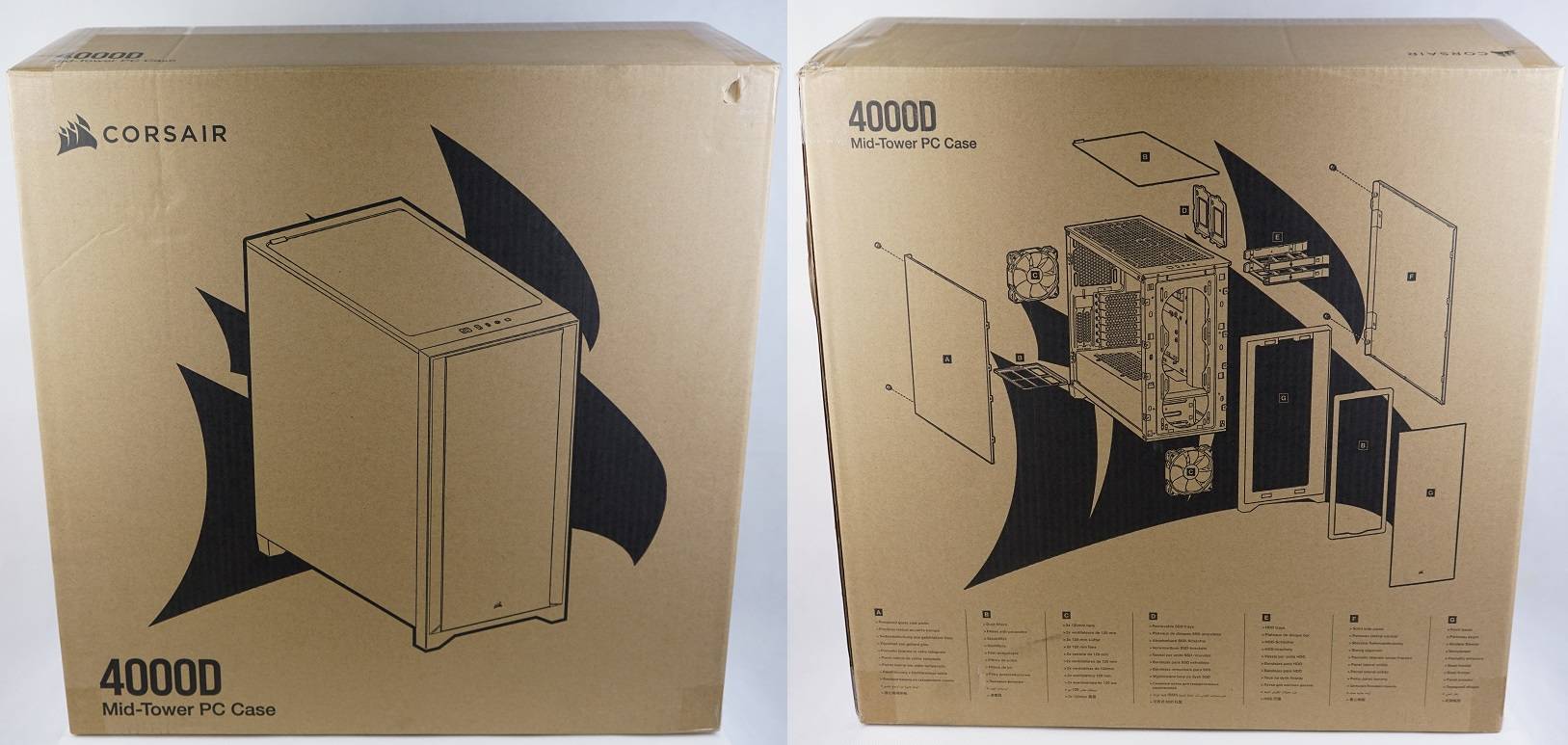
The 4000D is shipped inside a brown cardboard box. The front has a simple picture of the case, while the back is a exploded-view diagram with all the parts labeled. Surprisingly, there is no fragile warning sticker anywhere, despite having a tempered glass side panel.
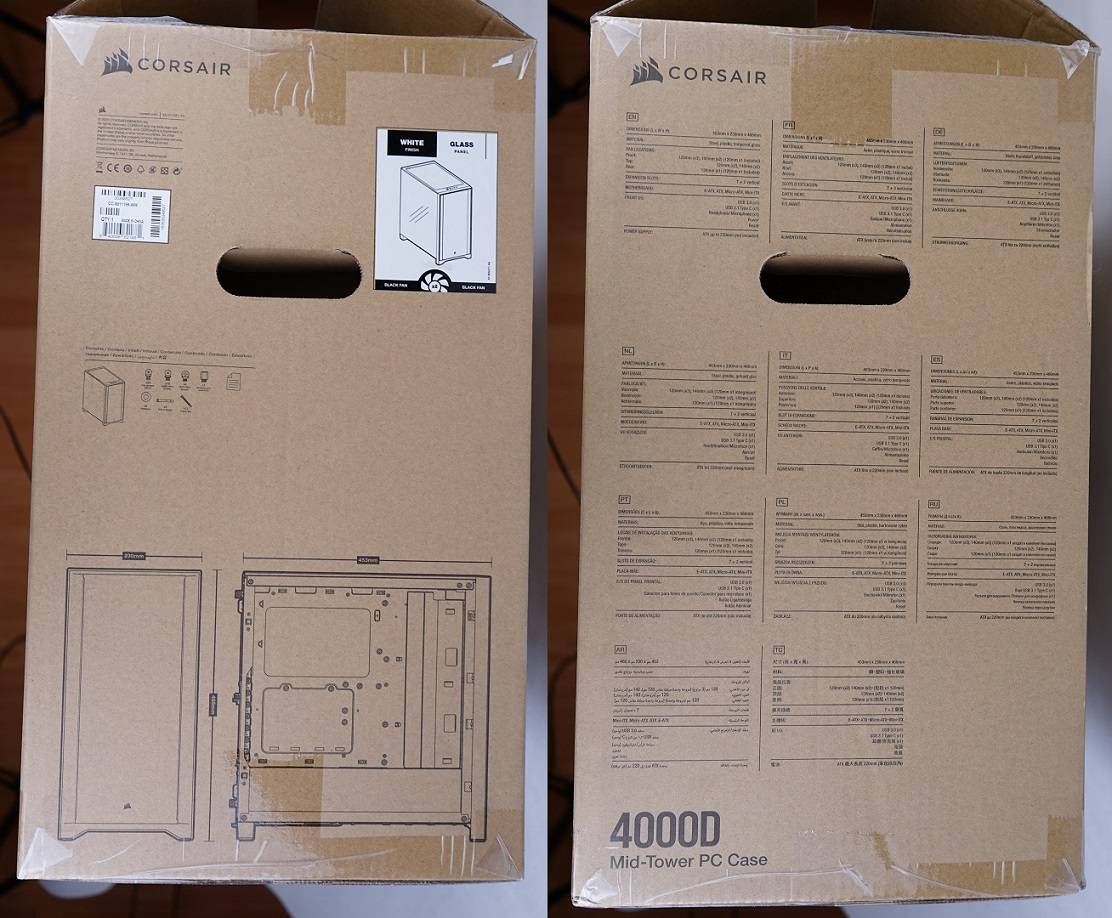
The case’s color, model number (CC-9011199-WW) and serial number are printed on the sides, as well as the specification lists in eleven languages.
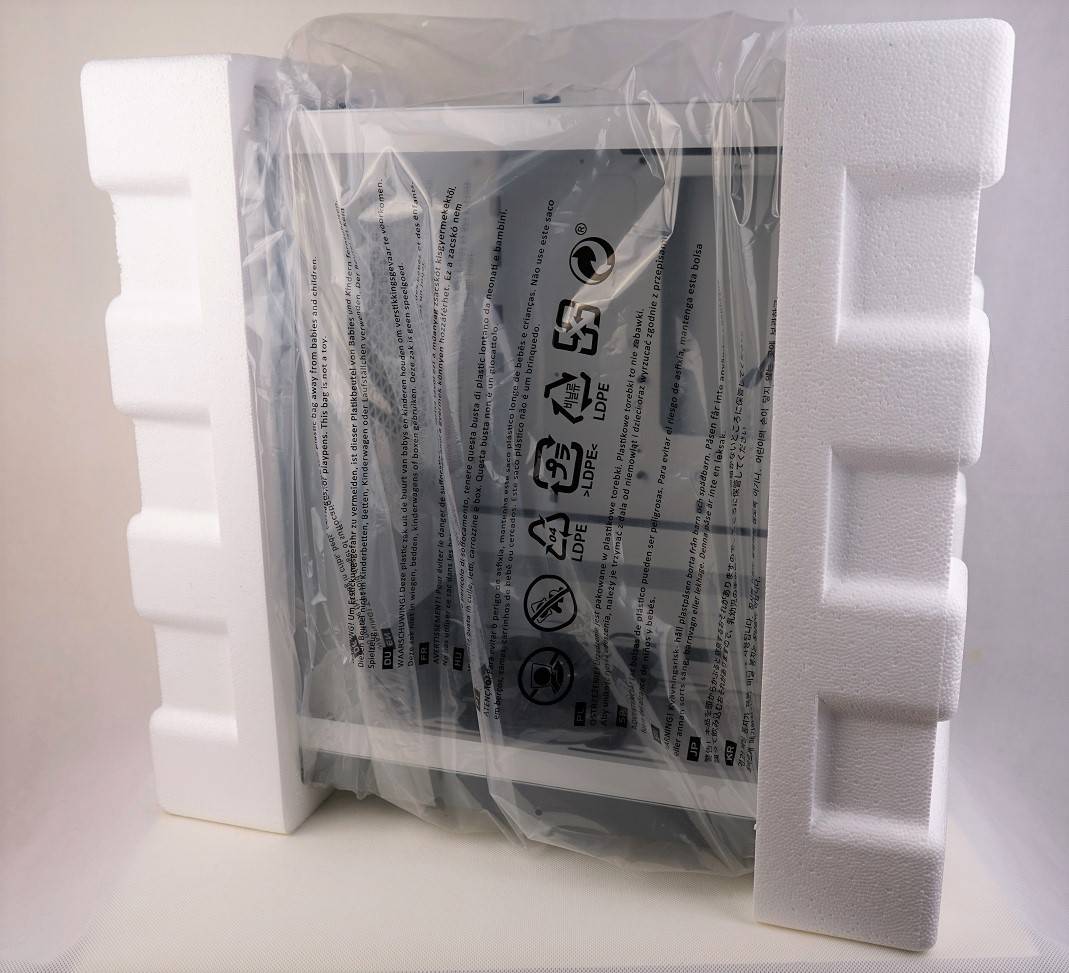
Two hard Styrofoam pieces are sandwiched from both sides to provide most of the drop protection. The entire 4000D case is covered by the large plastic bag to prevent minor scratches.

Apart from the user manual, Corsair includes about eleven zip ties and three Velcro cable straps for cable management. Screws and standoffs are separated into different plastic bags.
Corsair 4000D PC Case

There are three variants (plus two color options) for the 4000 series mid-tower case, 4000D, 4000D Airflow and iCUE 4000X RGB. All of them feature a tempered glass side panel. The 4000D has a non-mesh solid metal front panel and non-RGB case fans.
The 4000D is constructed mostly from steel with a simple, boxy shape. It is a mid-tower ATX PC case, which is 453 mm long, 466 mm tall and 230 mm wide. The glass panel cleanly sits on the case frame without visible mounting screws and gaps. The glass is not tinted on the white version.
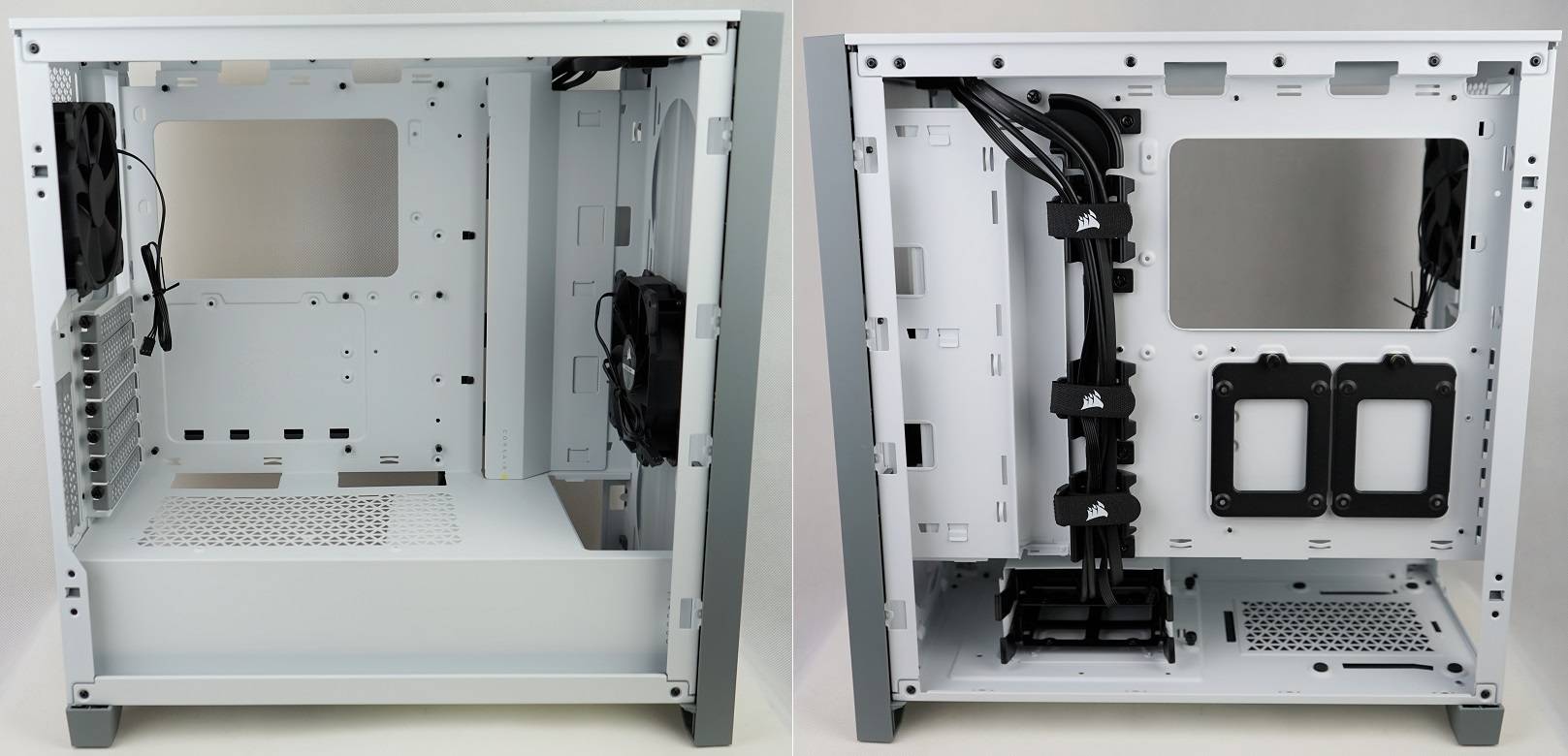
Like most PC cases released in recent years, the 4000D also has a very open and spacious internal chassis design/layout. The bottom shroud spans almost the whole length of the case to separate the power supply, its cables and the hard drive cage. Another vertical L-shaped cover hides most cables ran from the back to the front, which is also adjustable and removable. Large cutout is located in the CPU area for easier cooler installation.
The 4000D is compatible with Mini-ITX, M-ATX, ATX and E-ATX motherboards, or maximum dimensions of 305 mm x 277 mm. The height of the CPU cooler is restricted to 170 mm.

Behind the solid front panel of the 4000D is a big magnetic dust filter. You can fit either three 120 mm or two 140 mm fans, or the equivalently-sized radiators at the front. Only a single 120 mm fan or radiator is supported at the back.
There are a total of seven PCIe expansion slots, where you can install graphics cards no longer than 360 mm. Vertically mounting the GPU is also possible, but you will need to purchase the accessory kit separately from Corsair and be limited to a dual-slot card.

For front I/O, you get the usual power and reset buttons, a USB 3.0 Type-A port, a USB 3.1 Type-C port and a 3.5 mm headphone/microphone combo jack. The power button will light up white, when the computer is turned on. For a mid-tower case, we would love to see at least one additional full-sized USB Type-A port for more flexibility.

Another large magnetic dust filter can be found on the top. It covers two 120 mm or two 140 mm fans/radiators underneath. The mounting holes/rails are slightly offset to make more room for the motherboard and RAM modules.

There is a bottom dust filter for the power supply’s intake fan, which can be easily slide out for cleaning. The 4000D case feet are about 3 cm above the ground to prevent suffocating the airflow to the PSU.

There is no HDD activity LEDs on the 4000D. The front I/O requires four cables to function, which includes the 19-pin USB Type-A and 20-pin USB Type-C connectors.
Review

I love the design of the side panels mounting system, which uses a combination of push pins and thumb screws. It is completely tool-less and very user-friendly. To get inside the chassis, you will need to first remove the thumb screws, before pulling the panel towards yourself. The panel will stay in place without the screws attached.
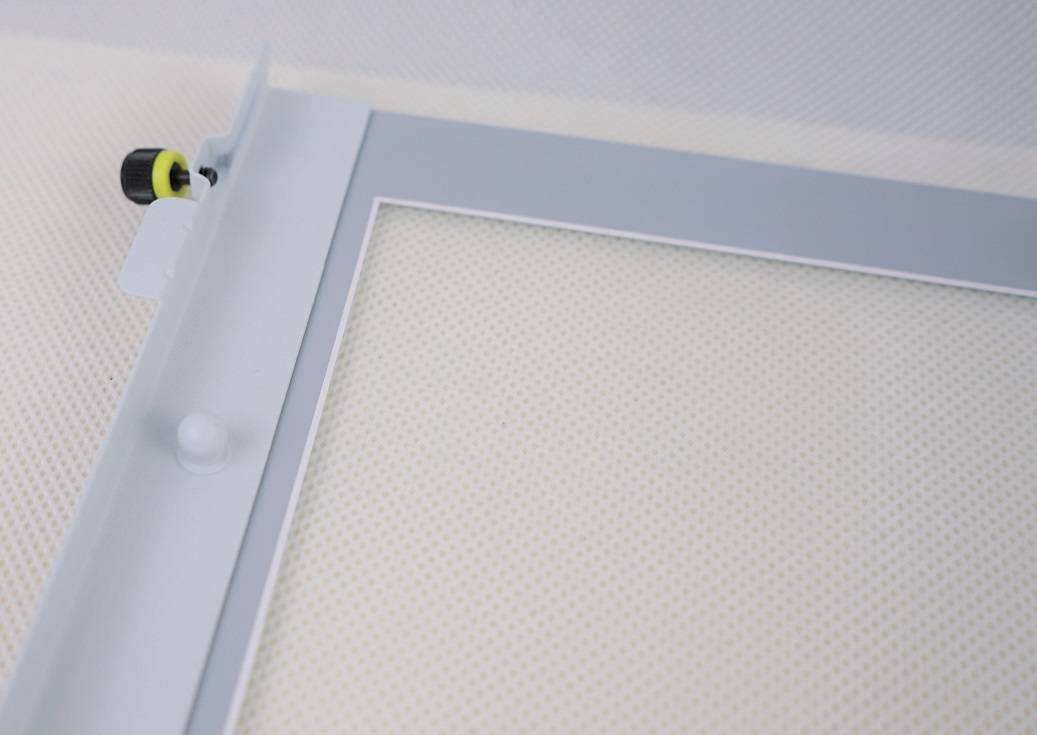
One thing I would like to see is some thin foam or rubber pads around the edges of the tempered glass panel, which can help further protect the glass against the metal frame of the case. That said, the current design should be more than enough, unless the user slam the panel forcefully.
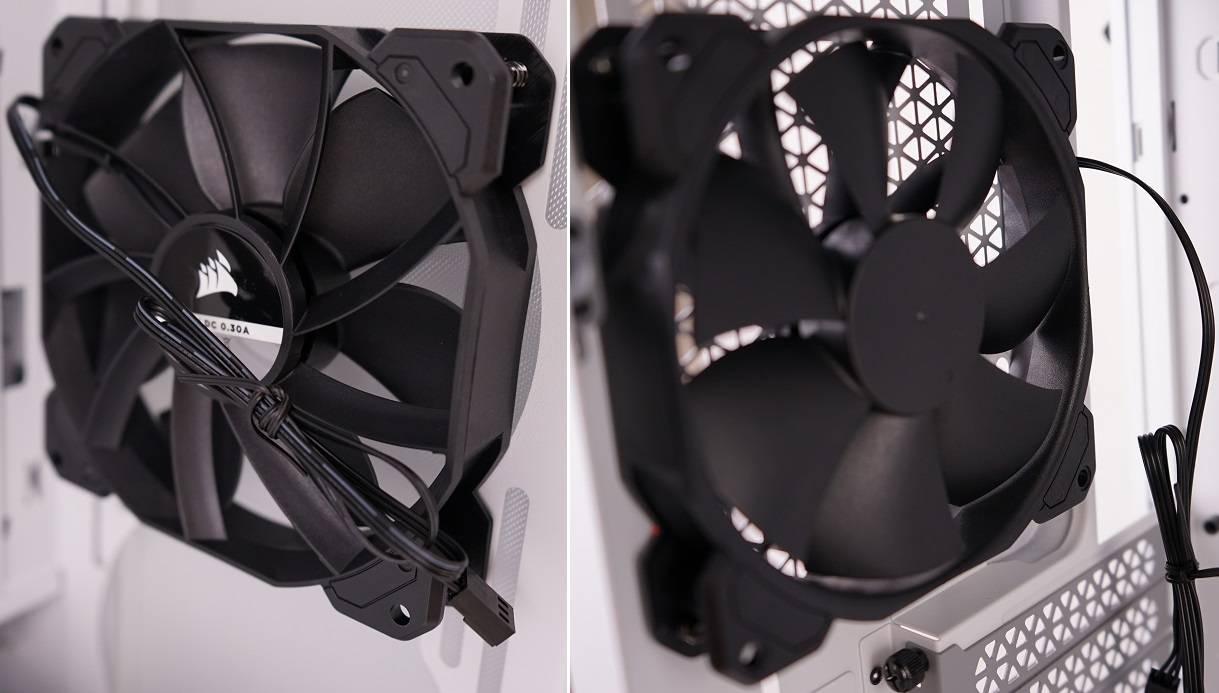
The two included 120 mm AirGuide cooling fans (RWF0049 or 31-006434) are of decent quality, but there are no anti-vibration pads on corners. The fans are controlled via 3-pin DC, which it would be better for speed control if 4-pin PWM is used.

You can install up to two 3.5-inch HDDs or four 2.5-inch HDDs/SSDs in the 4000D. The hard drive cage can be removed or moved slightly towards the front, but the thickness of the front fan/radiator will be limited. By default, the two SSD brackets are mounted on the back of the motherboard tray, which you can move them to the top of the PSU shroud to showcase your SSDs.
All nine PCIe expansion slot covers are reusable and secured by individual thumb screws. There are small foam pads on the bottom for the power supply to dampen unwanted vibration.

Corsair equips the 4000D with a built-in cable-routing channel, which uses three Velcro straps to hold the cables. It should help simplify the process for cleaner cable management. If you want more space for thick cables, the channel can be taken out by unfastening a few Phillips screws.

The attention to details on the 4000D is pretty on point for a mid-tier PC case, with a very consistent design. You can find the neon yellow accent color and new CORSAIR logo on different parts of the case, such as the USB 3.0 port, thumb screws and two magnetic filters (top and front). The triangular pattern for the ventilation holes matches on both the filters, PSU shroud, PSU bay, PCIe slot covers and the top of the case.
Finished Build

- Motherboard: ASRock Z370 Killer SLI
- CPU: Intel Core i7-9700K @ 4.80 GHz (~150W TDP)
- CPU Cooler: Noctua NH-U12S (its review here)
- RAM: Silicon Power XPOWER AirCool DDR4-3200 RAM 16GB Kit (its review here)
- GPU: ASUS TUF Gaming GeForce GTX 1650 SUPER
We replaced the included case fans to four Noctua NF-A12x25 (its review here), three as intake and one as exhaust.
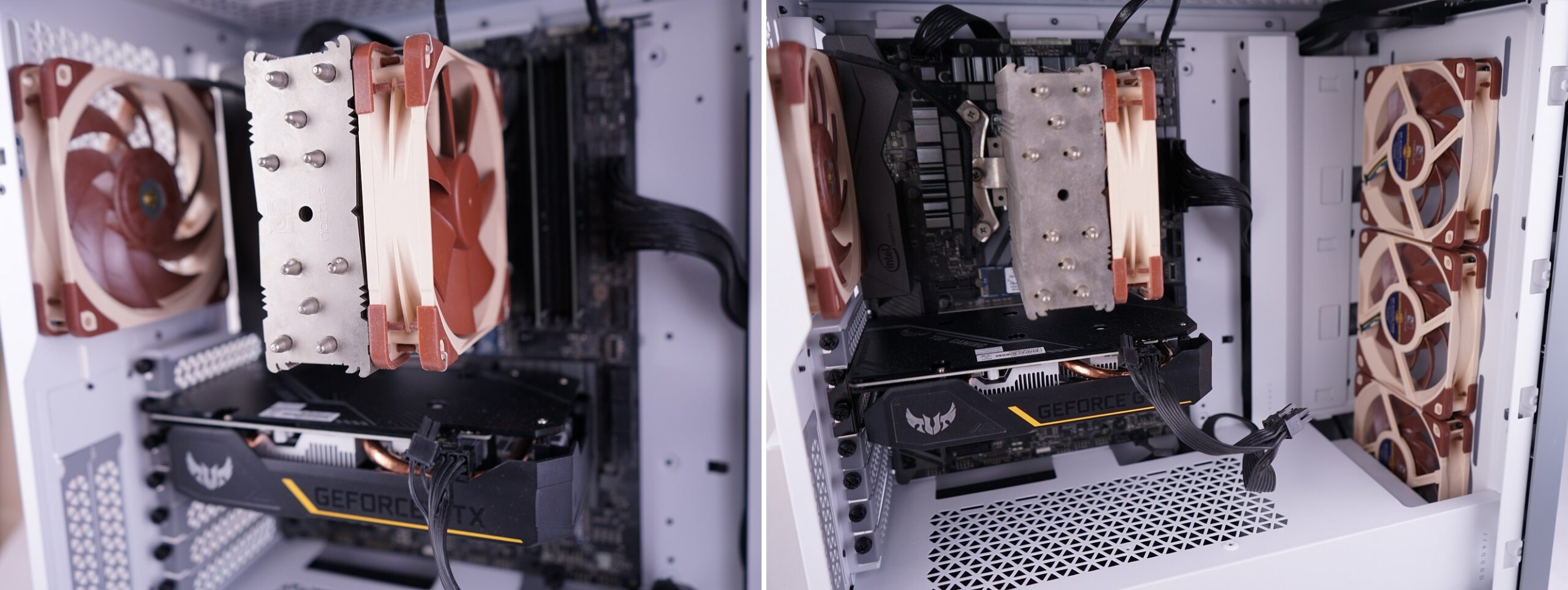
Building in the 4000D case is straightforward and enjoyable. The power supply shroud and vertical cable cover allow for simple cable management and an exceptionally tidy PC build. The case interior should have sufficient room to install custom water cooling hardware, with a small pump/reservoir combo unit.
Performance
The maximum system’s CPU and GPU temperatures were measured, when AIDA64 stress test and FurMark were running simultaneously. Two sets of data were recorded, depends on the case fans’ speeds (100% and 1000 RPM).
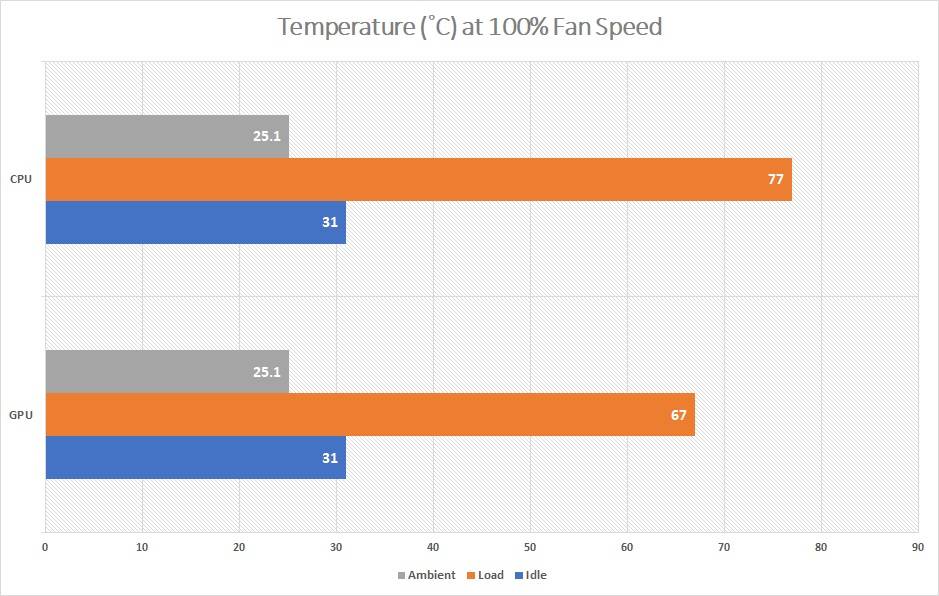
When both the case and cooler fans were at full speed, the CPU is 10°C hotter than the GPU at 77°C. The GPU stayed at around 67°C with the maximum boost clock at 1950 MHz. No thermal throttling was observed.
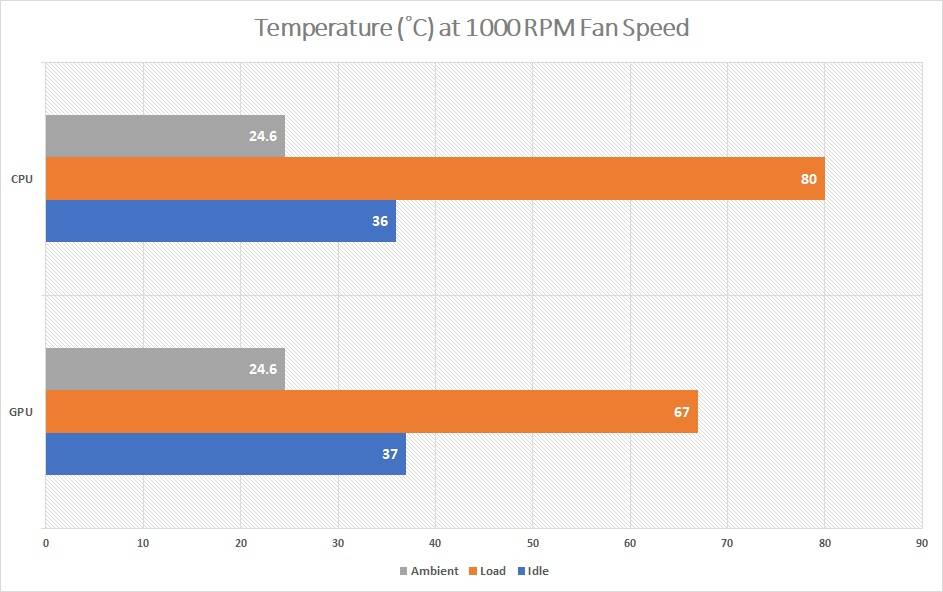
The CPU temperature increased to 80°C when the fan speeds dropped to 1000 RPM, which is 3°C higher. The GPU remained at 67°C with the identical 1950 MHz boost clock.
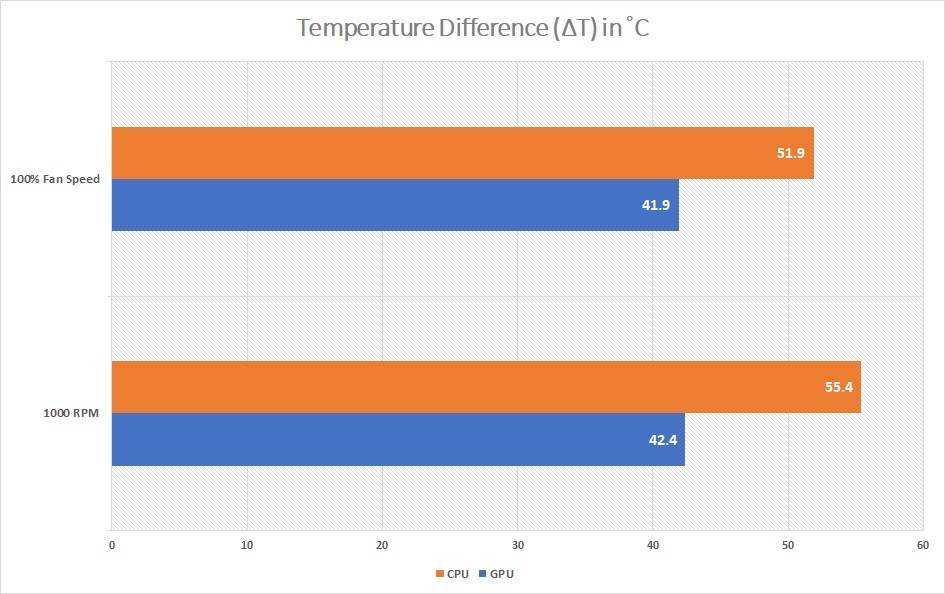
Adjusted for the slight difference in ambient temperature, it yielded a 3.5°C and 0.5°C improvements in CPU and GPU temps respectively, which is 6.32% and 1.18% better.
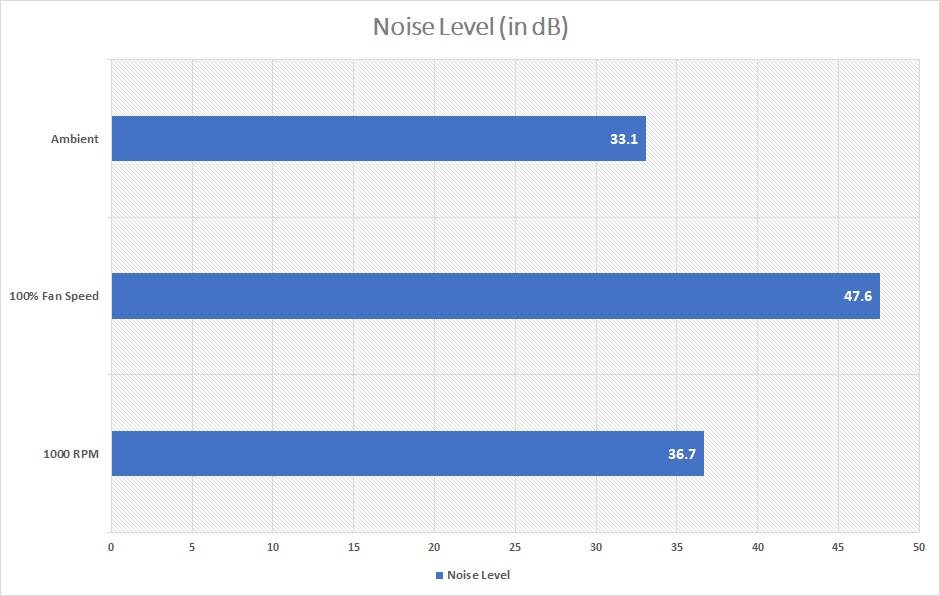
We put a sound level meter right next to the glass side panel (~5 cm) of the 4000D. Running the fans at 1000 RPM only raised the noise level from 33.1 dB to 36.7 dB. It further climbed to 47.6 dB with 100% speed fans. For reference, normal conversation has an average noise level at 60 dB.
Conclusion

The Corsair 4000D is a well-polished and attractive mid-tower PC case, with clean and minimalistic design. The large piece of tempered glass panel allows users to showcase their beautiful hardware. The built-in PSU shroud, cable cover and cable-routing channel contribute the pleasant user experience and simplified cable management. The appropriate amount of yellow accents and logos adds some uniqueness to the otherwise plain and boxy exterior. Cooling performance is decent, which the CPU temperature was only a couple degrees higher than on an open air test bench. Though if you want to make sure your components are getting enough airflow, you should choose the 4000D Airflow with the mesh front panel.
The 4000D costs $79.99 USD (MSRP) with a 2-year warranty. At the price point, Corsair does really well in creating a solidly-built chassis with a range of useful features and great expandability. If you need more visual attraction, the more premium iCUE 4000X at $119.99 USD (MSRP), which you will get a front glass panel, three SP120 RGB PRO fans and a RGB LED controller.
You can purchase the case from your local/online resellers or the links below from Amazon and Newegg.
- Amazon US: Corsair 4000D PC Case
- Amazon US: Corsair 4000D Airflow PC Case
- Amazon US: Corsair iCUE 4000X PC Case
- Newegg US: Corsair 4000D PC Case
- Newegg US: Corsair 4000D Airflow PC Case
- Newegg US: Corsair iCUE 4000X PC Case
Thanks Corsair for providing us the case for review. (Review Sample)
Feel free to leave comments below, if you have any opinion about this website. Share the website around if you enjoy reading it. Subscribe to our Newsletter or follow our Twitter, Facebook and Instagram.
Support this website simply by shopping in Amazon and Newegg. It will give us small kickbacks, if you use the above affiliate links to make any purchases, which will help us grow.






















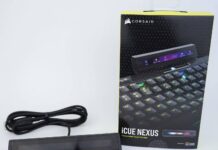
Hi. Thanks for the detailed review.
Any idea of the specifications of the included RWF0049 fans?
I aim to move the front one into a top exhaust & place 3 new 120mm fans on the front, but I’d like to know the CFM of the RWF0049 so I can match them with the front fans.
Thanks.
We don’t have official specifications for the included RWF0049 fans, as Corsair does not sell them as a separate product. But they should be similar to the SP120 at ~1300 RPM with around 50 to 55 CFM of airflow.