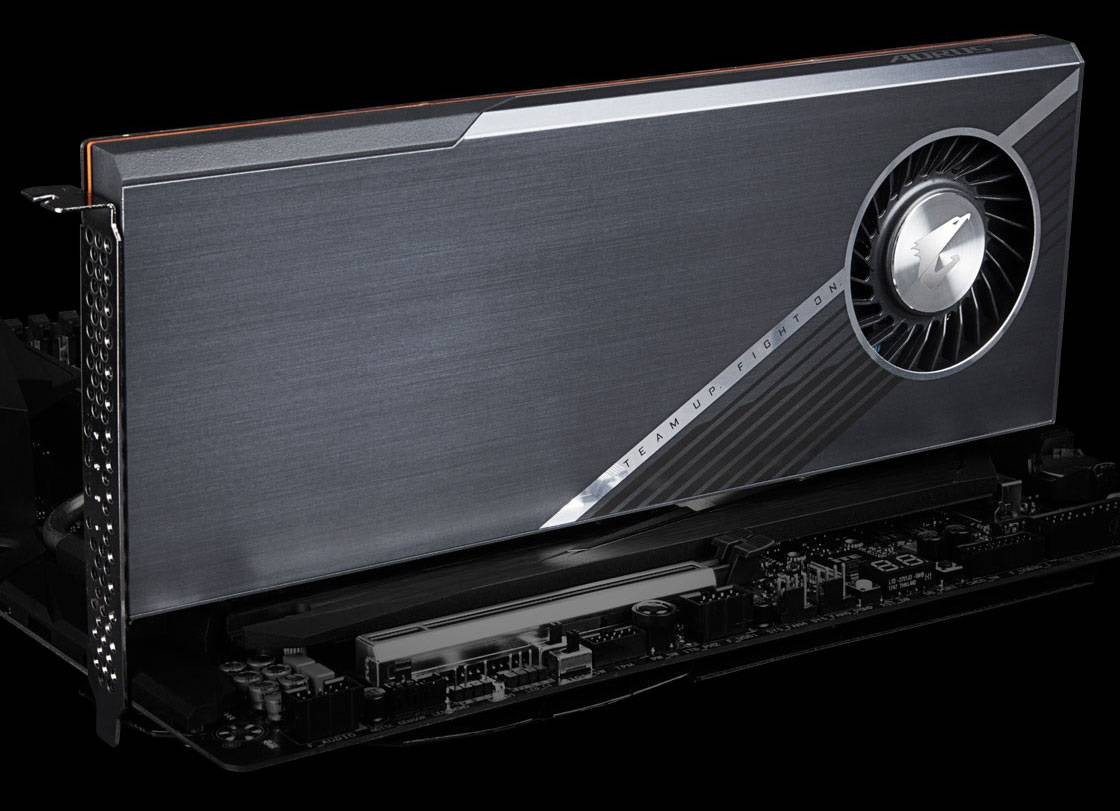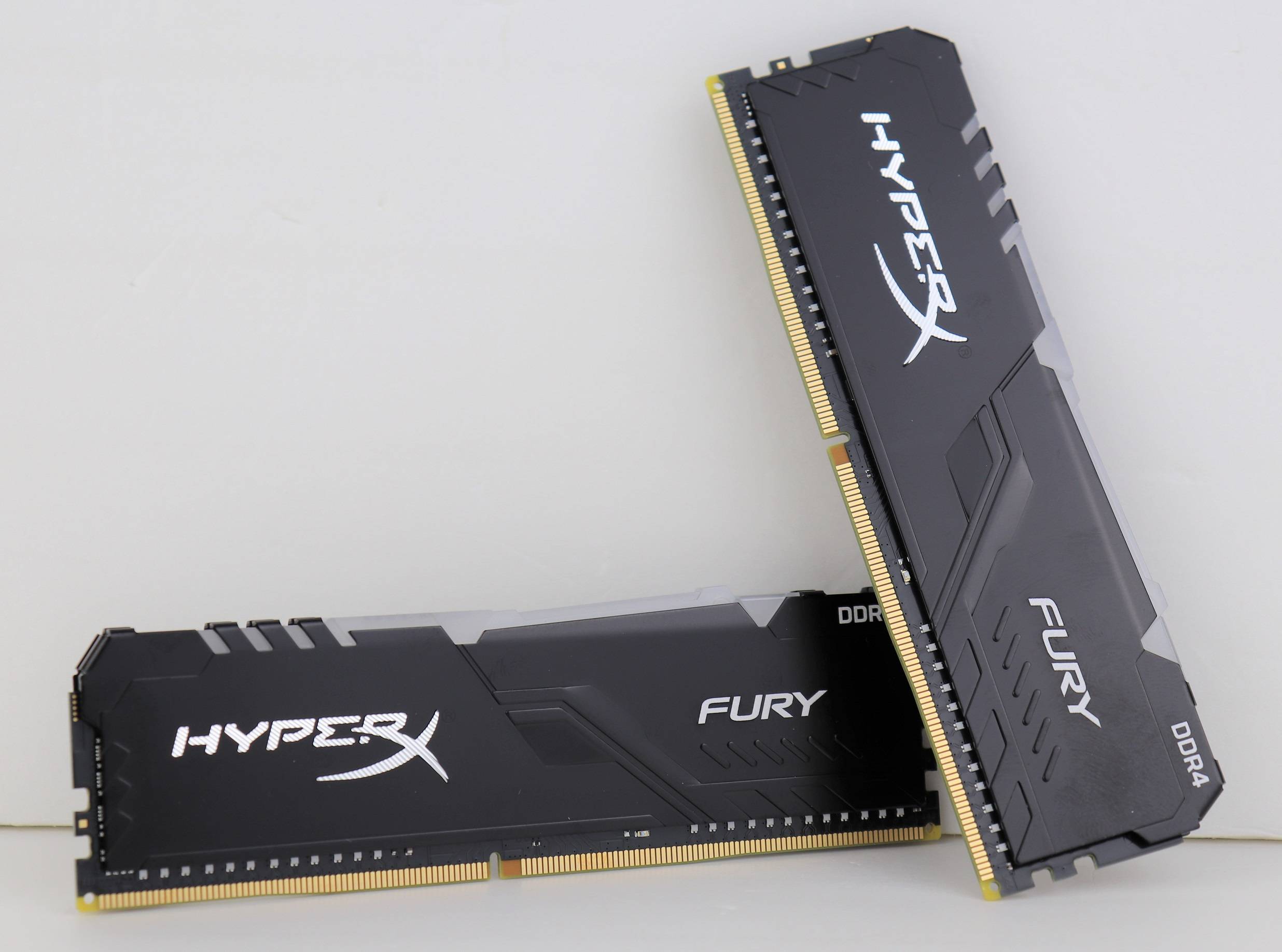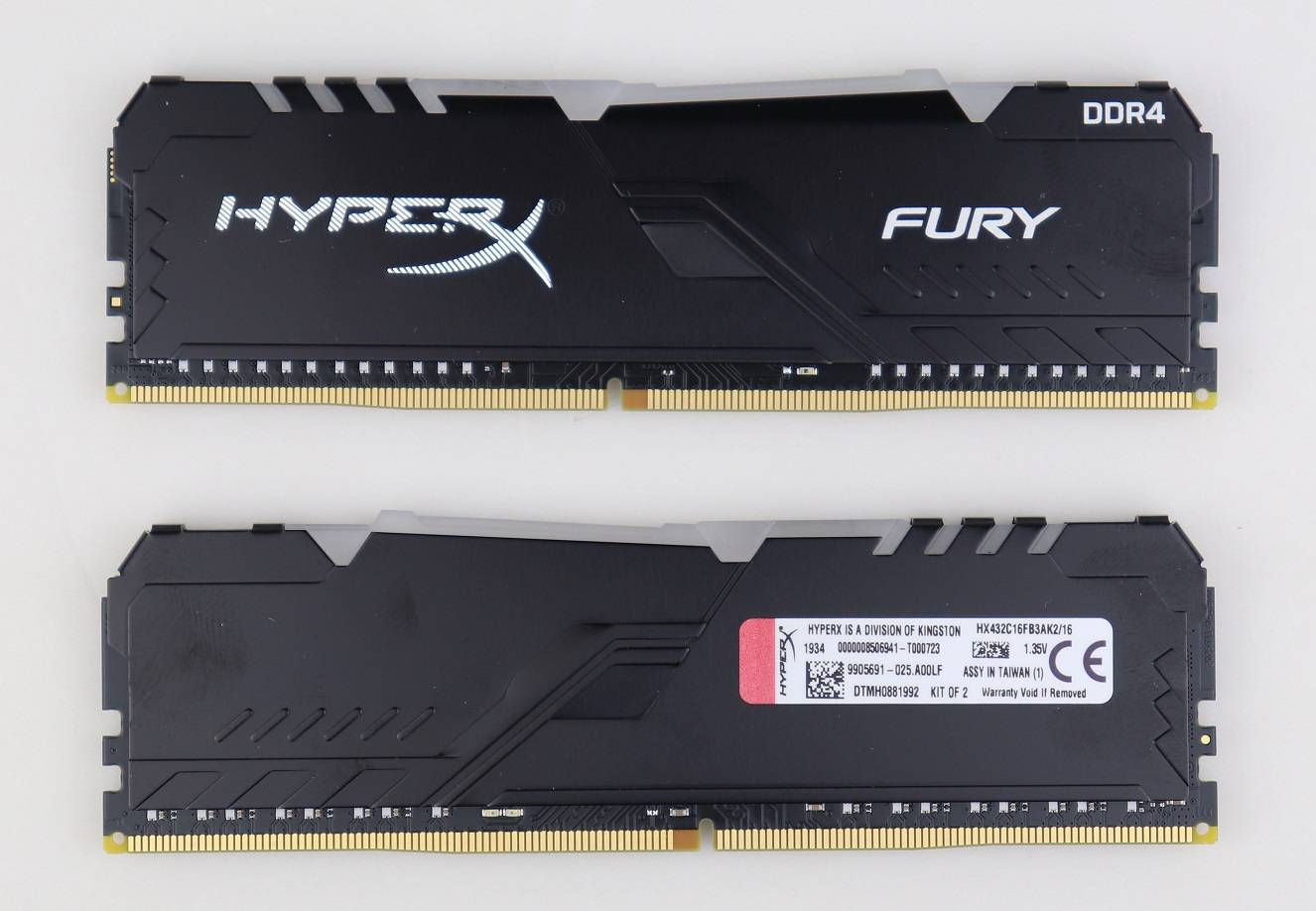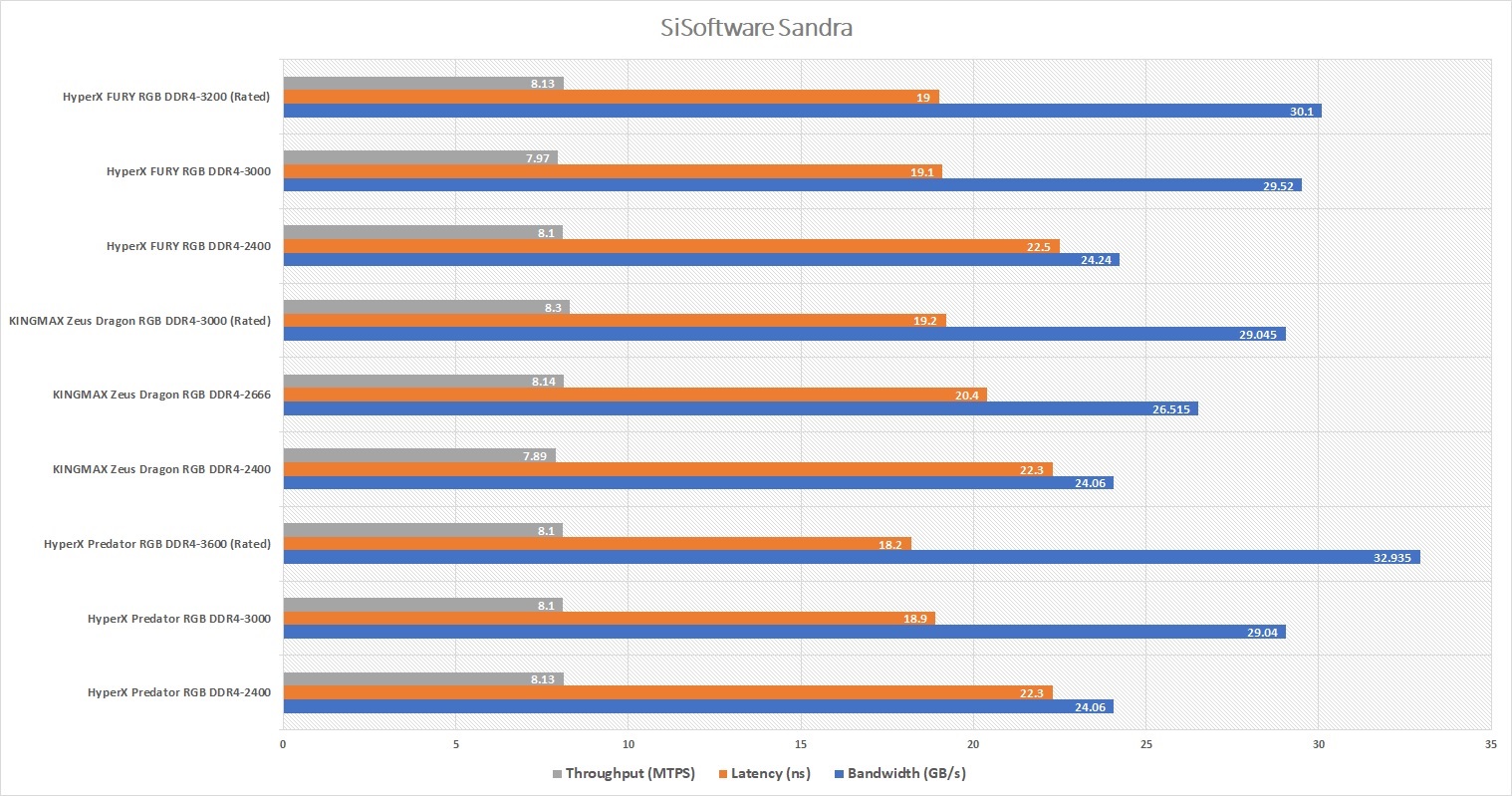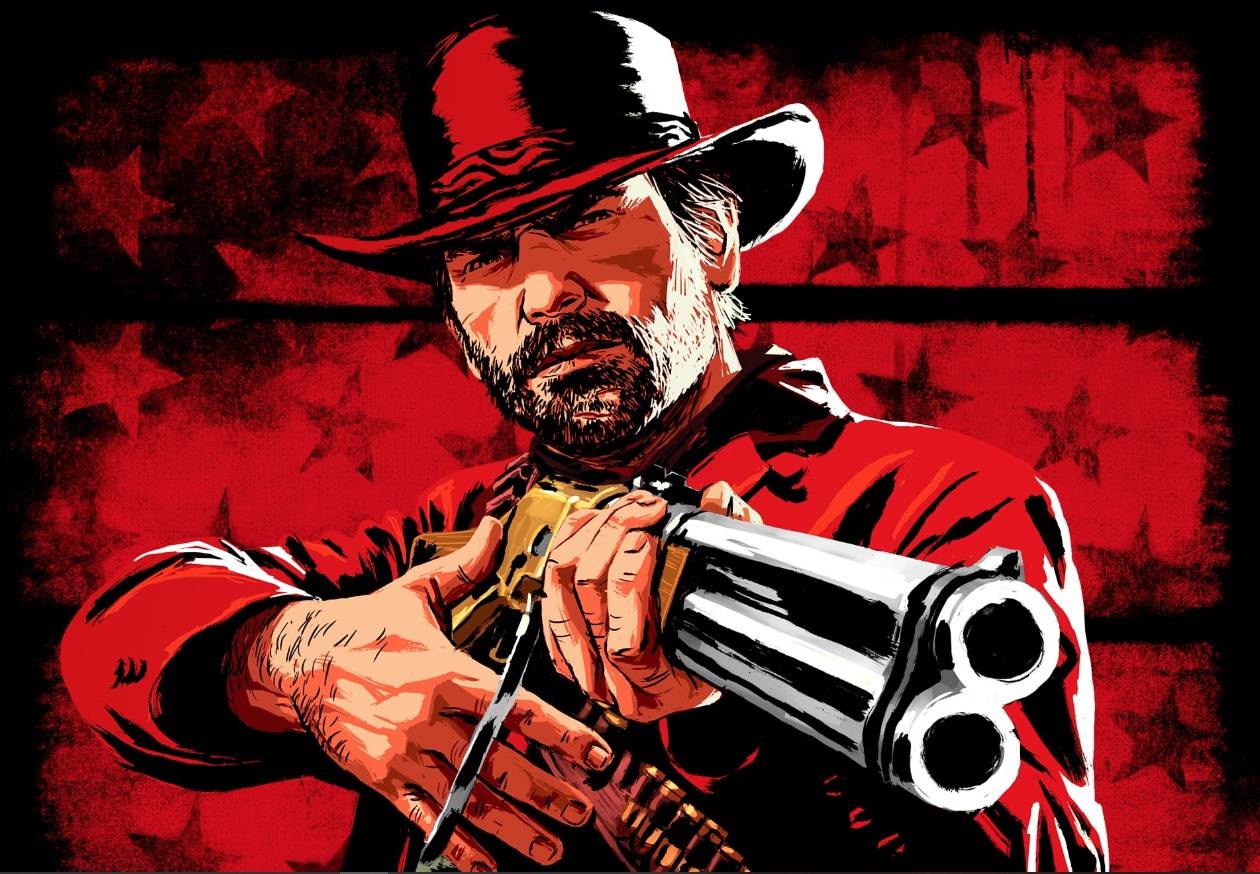With recently released smartphones removing the internal 3.5 mm headphone jack, wireless headphones/earphones have become almost essential, if you don’t want to use a USB-C or lightning dongle. I purchased the Creative Outlier Air to see if it ticks all my requirements as a truly wireless earphones.
Unboxing

The packaging of the Creative Outlier Air is compact and simplistic. The name and the photo of the earphones are promptly presented on the front of the box. The key features are shown in icons, such as the 10-hour battery life and AptX/AAC support.
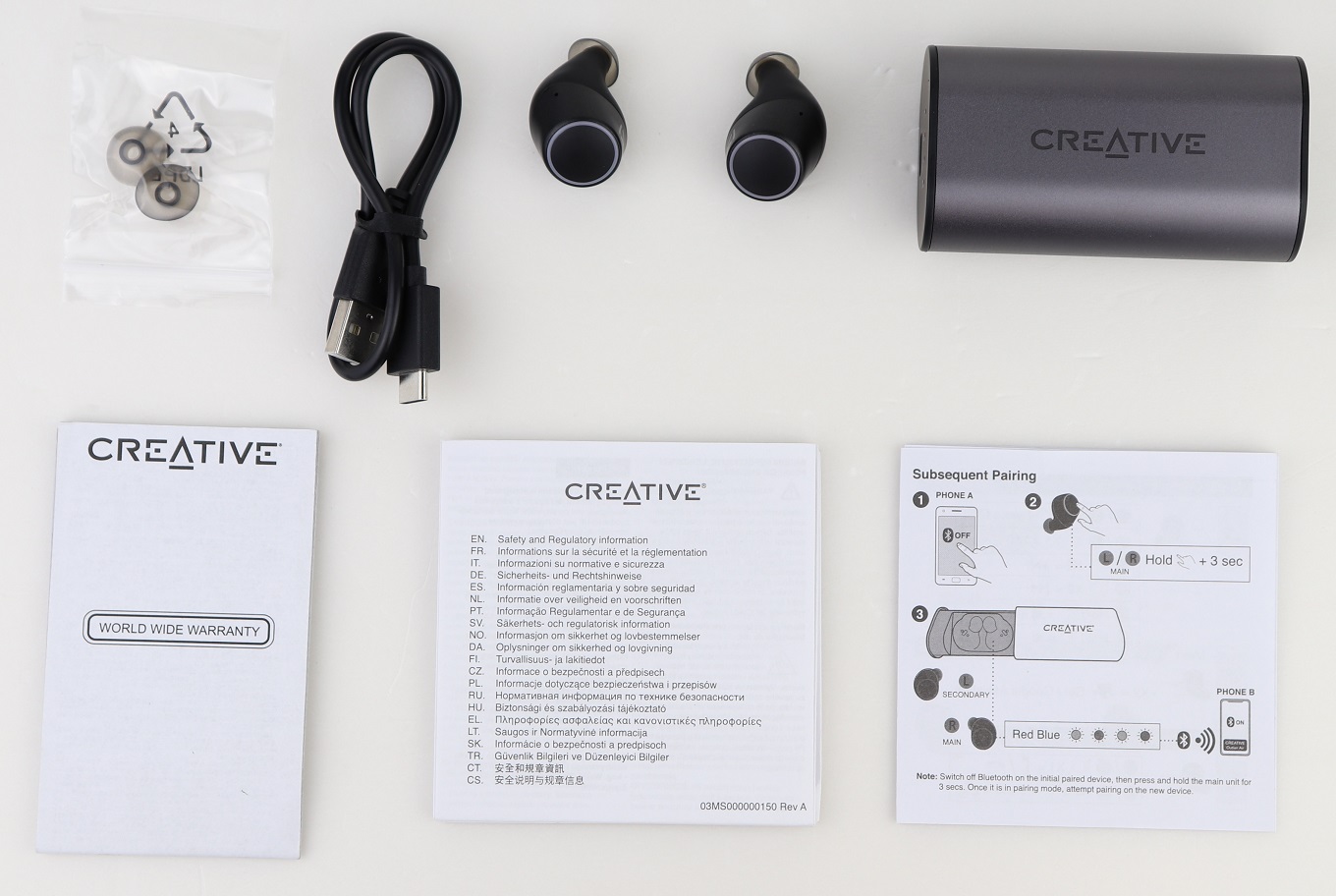
You get a set of paperwork, including warranty information and quick start guide. An additional set of ear tips is provided, along with a USB Type-A to Type-C cable for charging.
Creative Outlier Air Truly Wireless Earphones

The Creative Outlier Air uses an in-ear, ergonomic design. The body of the earphones is shaped to better fit in your ears’ canals. The whole top surface is a button to control music playback and activate the phone’s smart assistant. Surrounding the button is a LED light ring, which will light up based on the conditions of the Bluetooth connection.
There are two copper contact pins on each side for charging. The relatively large-sized magnet will hold the earphones in the correct place inside the case.

At the bottom, there is a microphone for voice call only. No active noise-cancellation is supported for the Creative Outlier Air.
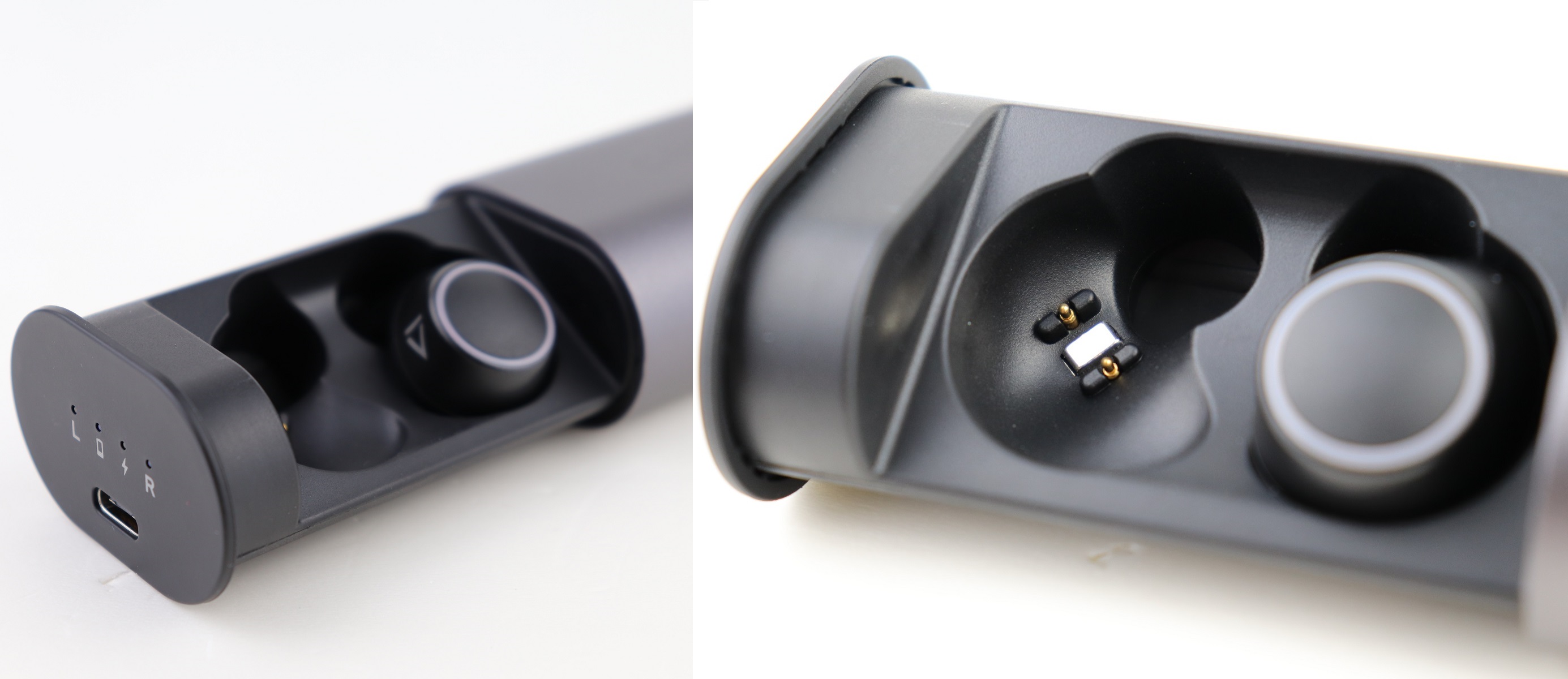
The charging case provides an extra 20 hours of battery life. It slides open from the side, revealing the same charging pins and magnets. Four LED indicators are located on the side, with a USB Type-C port.
Review
Features
The Creative Outlier Air is certified to be IPX5 water-resistant. It cannot be submersed into water, but should be fine in rain or sweat. Phone calls will play through both the left and right earphones, which can also act as a separate unit.
The button-style controls are simple enough to learn. Double-pressing the buttons on respective sides will get to previous or next tracks, while press and hold will adjust the volume. You can also press once to answer calls, or press twice to activate your smartphone’s Siri or Google Assistant. The only downside is the stiffness of the buttons. It does a great job in preventing accidental command, but requires too much force to press. Changing to touch-sensitive controls may be a better experience.
Sound Quality
The Creative Outlier Air is equipped with 5.6 mm graphene drivers. It supports both AptX and AAC audio codec for higher resolution music. For a small in-ear earbuds, the outlier air outputs reasonably punchy bass and wide sound stage. The mids and highs are acceptable. Vocals can sometimes be muffled by instruments, with insufficient separation.
Only passive noise-cancellation is provided with the ear tips. The ergonomic shape and snug fit do block out quite a lot of the noise from the environment, but it may vary, depends on your particular fit. Creative should offer at least a pair of medium and large ear tips for better compatibility and comfort.
Bluetooth Connectivity
The Creative Outlier Air uses Bluetooth 5.0 to connect to devices. The range is decent with little dropouts. The improvements in bandwidth and latency for Bluetooth 5.0 results in no noticeable delay in videos, which is an annoying problem for earlier truly wireless earbuds. The two earbuds also stays perfectly in sync during my testing.
Pairing the Outlier Air is easy. After pairing the phone for the first time, you just take the earphones outside the case, and it will automatically connect to the previously paired devices. The whole process is fast and only takes about 3 to 5 seconds.
Battery Life
The Creative Outlier Air is claimed to last for about 10 hours per charge and an additional 20 hours with the case. In my testing, I found it stays alive for close to 8 to 8.5 hours, when volume set to around 75%. Battery life seems to be very promising. For mainly using the earphones in daily commute, each listening session would probably take at most 3 to 4 hours. The next time you take earphones out, it is already fully charged by the case.
Conclusion

Overall, the Creative Outlier Air produces surprisingly good bass, but mediocre mids and highs. The earphones are packed with useful features, such as Bluetooth 5.0, AptX support and IPX5 sweat-proof rating. The connection is great with little to no sudden dropouts. The battery life is outstanding as well with decent output volume. Being able to adjust sound profiles through EQ settings would be a nice addition though.
From my personal experience, the build quality of the earbuds is acceptable, but I do have to RMA my pair, with the left earbud not able to output any sound. The quality control can be tighter to prevent similar issues.
The Creative Outlier Air is priced at $79.99 USD (MSRP), which is relatively affordable for a pair of truly wireless earphones. Competitors, like the 1MORE True Wireless, cost around $80 USD to $150 USD. You get a pair of good sounding earphones, that can be worn for both exercises and daily commutes. Creative also releases the higher-end Outlier Gold with smartphone app support for $99.99 USD (MSRP).
You can purchase the earphones from your local/online resellers or the link below from Amazon.
Feel free to leave comments below, if you have any opinion about this website. Share the website around if you enjoy reading it. Subscribe to our Newsletter or follow our Twitter, Facebook and Instagram.
Support this website simply by shopping in Amazon and Newegg. It will give us small kickbacks, if you use the above affiliate links to make any purchases, which will help us grow.