
In September 2020, Endgame Gear released their third version of the XM1 gaming mouse by integrating RGB lighting to it. The XM1 RGB reuses the same shape as the non-RGB variants, with tiny improvements all round.
Unboxing

The XM1 RGB mouse comes in a black cardboard box, with lists of features (translated into 10 different languages) printed at the back. Our particular sample had a small dent at the top of the box, but everything inside looked to be unscathed.

There is no other accessory included in the box, apart from quick start guide/card. The actual mouse is surrounded by high-quality, dense packing foam for great protection during shipping.
Endgame Gear XM1 RGB Gaming Mouse

The XM1 RGB is a wired, medium to large ambidextrous mouse. It has a symmetrical shape, though there is only one pair of buttons on the left side for right-handed users. It is 122.14 mm in length, 65.81 mm in width and 38.26 mm in height. Endgame Gear manages to keep the weight down without using the trending port/hole outer shell design. Excluding the cable, it weighs about 82 grams (~80 grams on our own scale).
The mouse originally has two colors (black and white), but the company added two new translucent color options (Dark Reflex and Dark Frost) when we were writing this article. A square button is located below the optical sensor, that is used to adjust the mouse’s polling rate (250 Hz to 1000 Hz) and DPI levels. Two large near virgin-grade 99.5% PTFE feet are at the bottom for smooth gliding.

The plastic body of the XM1 RGB mouse shares the identical shape as other XM1 models. The hump is located towards the back of the mouse with a wide base, where your palm will rest on. This mouse is perfect for claw grip users.
There are a total of five buttons, only three of them are re-mappable through software. The primary buttons are equipped with pre-selected Kailh GM 4.0 switches (instead of Omron in the XM1), which are rated for 60 million clicks and have a lower actuation force of 60±5 gf.

Since the whole mouse is covered in a matte coating, there is no textured surface on the sides for additional grip. The side buttons are thin and long, which the front one is slightly smaller in size.

The XM1 RGB features similar paracord-like, braided cable as other recently-released gaming mice, which Endgame Gear named it Flex Cord. The 1.85-meter USB cable has a ferrite core at the end for cleaner signal.
Review
Sensor
The XM1 RGB is fitted with the PixArt PMW3389 optical sensor, which is the go-to sensor for most high-end gaming mice. It has a native DPI range from 50 to 16000, 450 IPS (tracking speed) and 50 G of acceleration. You can adjust the polling rate of the mouse from 125 Hz (8 ms) to 1000 Hz (1 ms). Endgame Gear states that it has a Lift-Off Distance (LOD) of about 2 mm by default, but can be increased to 3 mm via software.
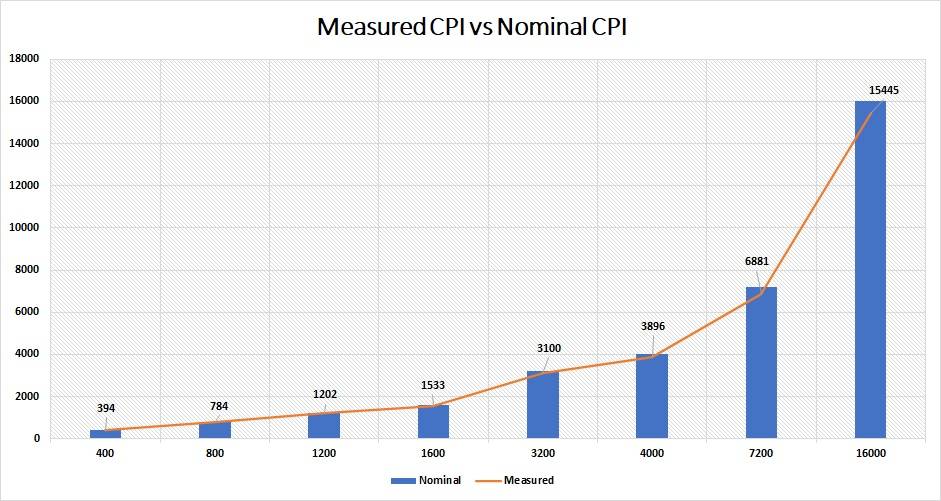
We tested the XM1 RGB’s CPI/DPI divergences with MouseTester v1.5.3. The mouse/sensor did reasonably well, with differences in DPI levels from -4.431% to +0.167%. The least discrepancy is oberserved at 1200 DPI, while the biggest at 7200 DPI.
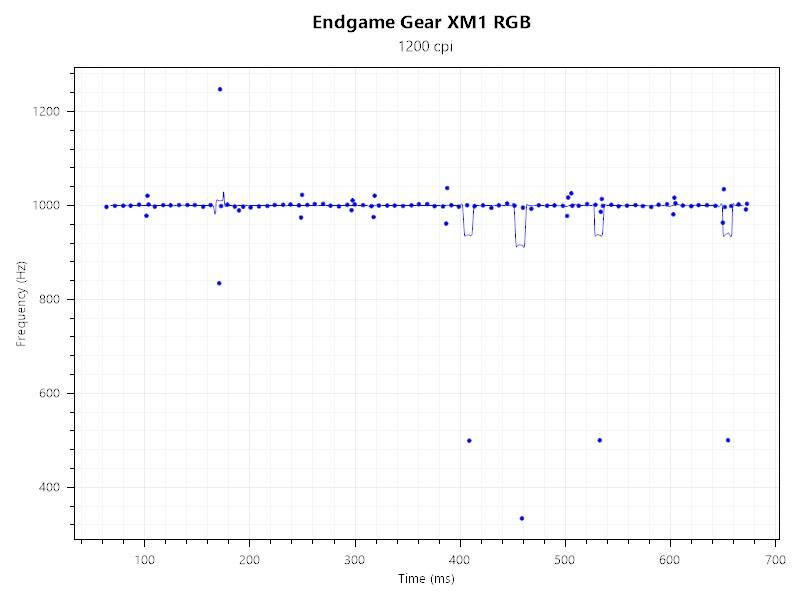
The mouse/sensor was able to handle the 1000 Hz polling rate without issues. We can see tiny dips in frequency down to about 500 Hz occasionally in the chart, but cannot notice them in real life. The frequency remained stable most of the time.
The XM1 RGB was set to 1200 DPI for the testing. Trying the mouse in Rainbow Six Siege and Apex Legends, I did not experience any tracking issues and unwanted jittering or smoothing. I was able to track my targets in games with great accuracy.
User Experience
Switching from the lighter Xtrfy M4 (~69 grams), the XM1 RGB’s 13 gram weight difference is not too noticeable in normal gaming condition. I was able to have a comfortable grip with great control over the mouse’s movement. It only took me a couple casual matches in games to adapt to the new shape. The XM1 RGB has a robust construction with all the internal components secured properly. There is no rattling noise when shaking the mouse violently. The exterior matte coating does a superb job in keeping away fingerprint and oil.
The two primary buttons of the XM1 RGB are a joy to use. They are extremely tactile with a firm click and precise feedback. Left and right buttons require similar if not even force to press on. They bounce back quickly with short pre- and post-travel. The patented analogue technology helps reduce internal latency and prevent double-clicking. The side buttons are easy to reach, while the back button has slightly more post-travel than the front one.
The scroll wheel is smooth and has distinct steps. However, the scroll wheel button has a very shallow travel, which makes it hard to tell if it is pressed or not. The actuation force and distance is low enough, that misclicks can happen when scrolling. We have reached out to Endgame Gear for further comment. The company explains that a new scroll wheel switch from Panasonic is used in the XM1 RGB model, which is supposed to be lighter than previous versions.
The Flex Cord is one of the most flexible and soft stock USB cable we ever tried on a gaming mouse. There is little to no cable resistance when moving the mouse, despite not using a bungee.
Software
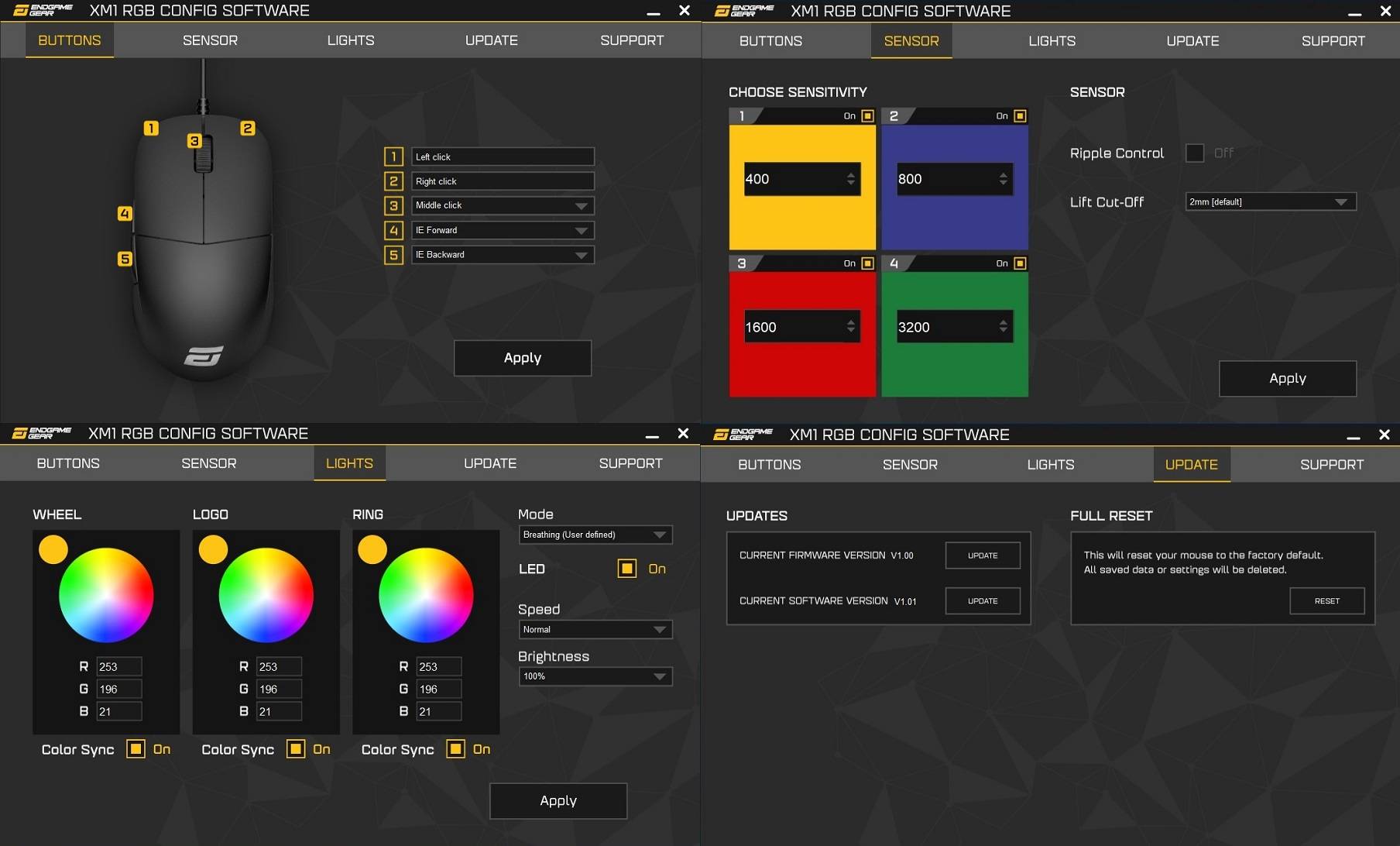
A software is provided to configure most of the buttons and RGB lighting on the XM1 RGB. The software is rather lightweight, with a download size of about 6.79 MB. It becomes 7.57 MB after extraction and 46.8 MB after installation. Our software and firmware versions are updated to v1.01 and v1.01 respectively before testing.
The user interface is simple and separated into five main parts. The “BUTTONS” section is where you re-map the scroll wheel and side buttons. The two primary buttons are not re-programmable. The “SENSOR” page allows you to set up to four DPI/CPI levels from 50 DPI to 16000 DPI at a 50 DPI increment, which you can also change their represented colors. You can turn on “Ripple Control”, that enables smoothing at higher DPI levels but increases delay. You can up the LOD to 3 mm, from the default’s 2 mm. The “LIGHTS” tab contains options to activate the RGB LEDs, adjust lighting effects, speed and brightness. You can further customize the colors of the three lighting zones. Please remember to click “Apply” to save all the settings to the mouse’s onboard memory.
Users can update the software and mouse’s firmware directly in the “UPDATE” section, where they can reset the mouse to factory default as well.
RGB Lighting
There are a total of 14 RGB LEDs on the XM1 RGB mouse, separating into three lighting zones. A LED ring surrounding the mouse creates an attractive glowing effect. Light can also shine through the top logo and the sides of the scroll wheel. There are a few pre-loaded lighting effects, such as color cycle, breathing and comet.
Conclusion

The Endgame Gear XM1 RGB is an excellent mouse, designed to deliver nice user experience for gaming. The shape, based on the original XM1, is comfortable and works great for claw-grip users. The primary buttons have near-perfect feedback and response, as well as durability (60 millions clicks). I personally am not a fan of the shallow scroll wheel button travel, but it does not bother me that much in games. Tracking performance is outstanding with the PixArt PMW3389 sensor, as expected.
The software is intuitive to navigate around different sections. It is easy to re-map certain button, change CPI level or adjust the effects of the added RGB lighting. It would be better, if the buttons can re-map to open a particular file or program in the computer.
The XM1 RGB mouse costs $69.99 USD (MSRP), with a 2-year warranty. It is $10 USD more expensive than the latest non-RGB XM1r model. For comparison, the Xtrfy M4 is priced at $59/69 USD with the same sensor. If you do not mind the slight weight increase and want some customizable RGB lighting, the XM1 RGB can be an awesome choice to consider.
You can purchase the mouse from your local/online resellers or the links below from Amazon or Newegg.
- Amazon US: Endgame Gear XM1 RGB Gaming Mouse
- Newegg US: Endgame Gear XM1 RGB Gaming Mouse
Thanks Endgame Gear for providing us the mouse for review. (Review Sample)
Feel free to leave comments below, if you have any opinion about this website. Share the website around if you enjoy reading it. Subscribe to our Newsletter or follow our Twitter, Facebook and Instagram.
Support this website simply by shopping in Amazon and Newegg. It will give us small kickbacks, if you use the above affiliate links to make any purchases, which will help us grow.





















