
Corsair has been slowly implementing the CAPELLIX ARGB LED to their products, since its debut in CES 2019. The new iCUE H115i ELITE CAPELLIX AIO CPU Cooler is the latest one to get the visual upgrade.
Unboxing

The H115i ELITE CAPELLIX (CW-9060047-WW) is shipped in a long cardboard box, colored in neon yellow. Technical specifications and features are printed in multiple lists, translated into different languages. All the compatible processors and CPU sockets are clearly listed on the side of the box. “SUPER CHILLED” is the motto for Corsair’s cooling products.

Everything is wrapped in a separate plastic bag, and packed inside the usual recyclable cardboard tray. There is an additional piece of Styrofoam at the top for more protections.

Two ML140 RGB fans are provided for the 280 mm radiator. The cooler can be mounted on most AMD and Intel CPU sockets in both mainstream and HEDT platforms, including LGA1200, LGA2066, AM4 and sTRX4/TR4 (Threadripper). The extra acrylic top plate and small allen key are used to replace the top plate of the CPU pump unit, if you want to show more RGB lighting.
Different from previous AIO models from Corsair, the H115i ELITE CAPELLIX requires the Commander CORE controller in order to function correctly at its full potential, which connects the CPU block and fans to the computer’s iCUE software.
Corsair iCUE H115i ELITE CAPELLIX AIO CPU Cooler

The H115i ELITE CAPELLIX uses the identical CoolIT-designed water pump as the H150i RGB PRO XT. The pump motor spins at around 2200 RPM in our benchmarks, which Corsair claims it to be able to create flow rate up to 0.82 liters per minute.
The octagon-shaped CPU block is slightly taller than previous models, due to the addition of the new CAPELLIX LED module above the pump unit, which is about 1/3 of the total thickness. There are 33 ultra-bright CAPELLIX LEDs on the CPU block alone. The replaceable acrylic top plate allows for the RGB lighting to shine through. No Micro USB port can be found.
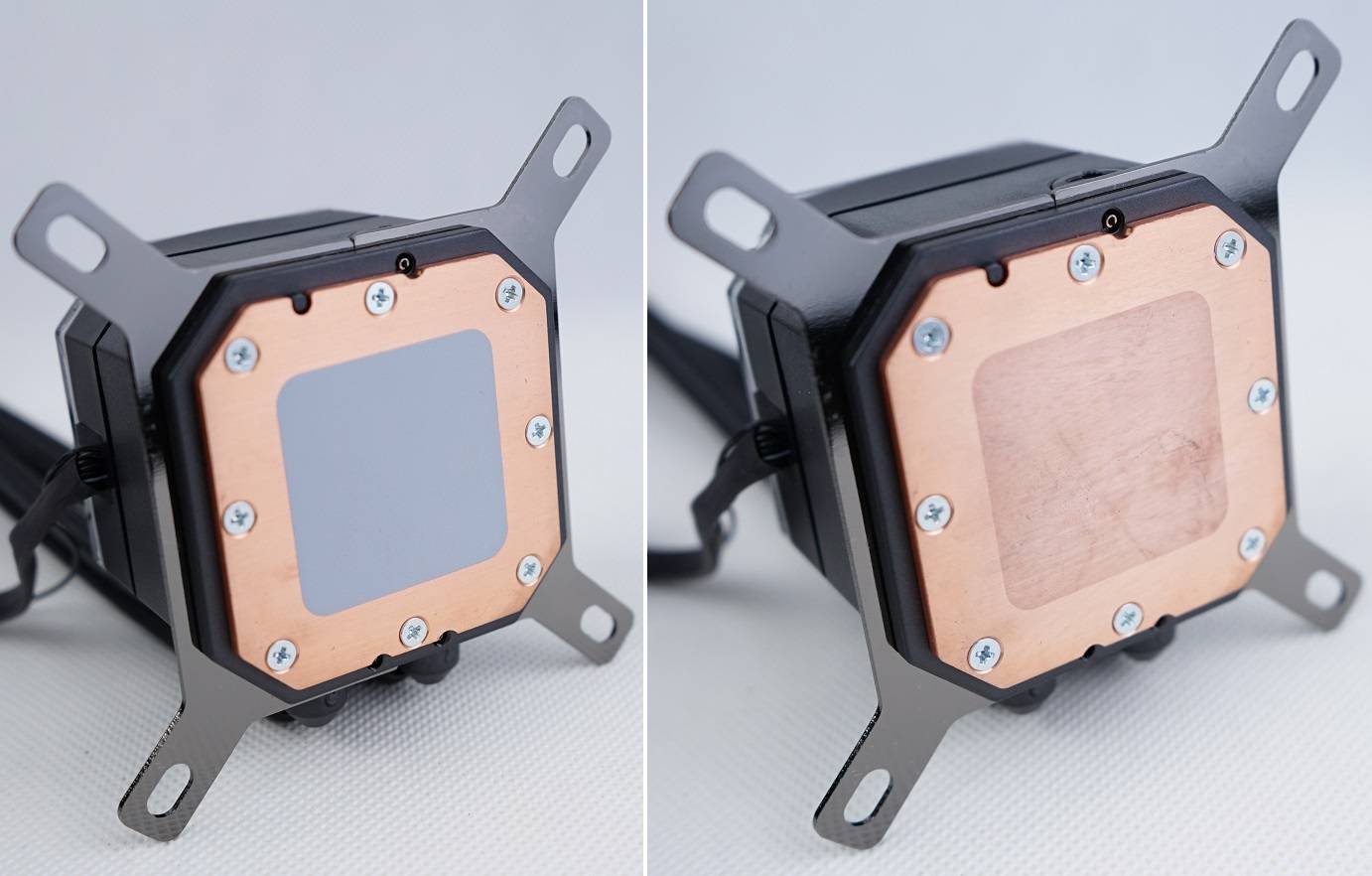
The CPU contact base is made out of non-polished and non-nickel-plated copper (56 mm x 56 mm), where you can still see some tiny machine marks on the surface. According to Corsair, the cold plate has up to 128 micro-fins per inch to better transfer heat away from the processor, which are intended to increase the surface area without impeding water/liquid flow. We had replaced the pre-applied thermal paste with Noctua NT-H1 for benchmark consistency.

The H115i ELITE CAPELLIX sports a standard 280 mm thin aluminium radiator, which is 317 mm long, 137 mm wide and 27 mm thick. There are 14 rows of cooling fins, with the fin density at approximately 19 to 20 fins per inch (FPI).
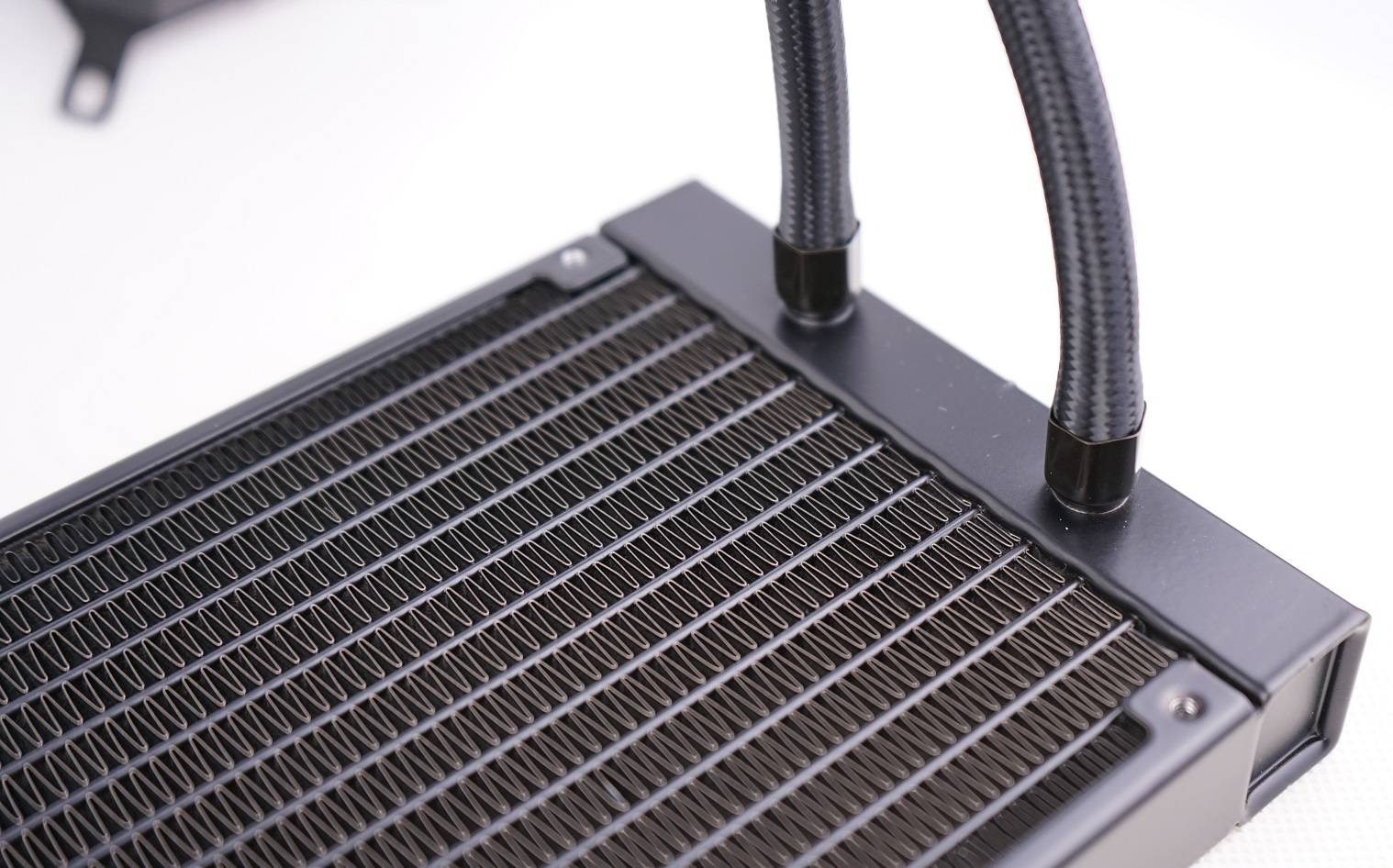
The braided EPDM (ethylene propylene diene monomer) rubber tubing has a diameter of 10 mm and a length of 360 mm, which is very flexible.

The H115i ELITE CAPELLIX is fitted with two ML140 ARGB fans (RWF0042/31-005995) for cooling. The fan is equipped with a magnetic levitation bearing for reduced friction and extended lifespan. It is rated to run from 400 RPM to 2000 RPM, which can generate up to 63 CFM of airflow and 3.0 mmH2O of air pressure. The RGB lighting is produced via eight regular LEDs around the motor hub, instead of CAPELLIX LEDs. There is no anti-vibration pad on the corners.

There are two cables coming out from the CPU block, which the proprietary 22-pin connector has to plug into the Commander CORE controller. The other 3-pin connector is used to provide extra power to the water pump.
The addressable-RGB lighting on the H115i ELITE CAPELLIX are bright and vibrant. Light is diffused evenly on the CPU block. Changing to the see-through top plate allows the light to shine more. There are a few lighting hotspots around the fan’s motor hub, although having translucent/frosted fan blades. Effects’ transitions are smooth with no noticeable flickering.
Review
We have updated our CPU cooler tests to more reflect real-world cooling performance of coolers.
Testing Methodology
To find out how the cooler performs, a total of three benchmarks are included. AIDA64 is used to run a CPU stress test. CPU, FPU and system cache are all stressed to create as much heat output as possible. Also, Cinebench R15 and Cinebench R20 are used to simulate real-world CPU load (like video-editing or rendering). It will be run continuously for three times. Ambient temperature is around 17°C.
Results will be taken at a 50% and 100% fan speed, controlled via the motherboard CPU PWM header. Stress test will run for at least 15 minutes. Once the CPU has reached the equilibrium temperature, we will record both the average and highest temperatures of the CPU package/hottest core with HWiNFO in the next 5 minutes.
- CPU: Intel Core i7-9700K @ 4.80 GHz @ 1.30 V (~150W TDP)
- Motherboard: ASRock Z370 Killer SLI
- Thermal Compound: Noctua NT-H1
Performance
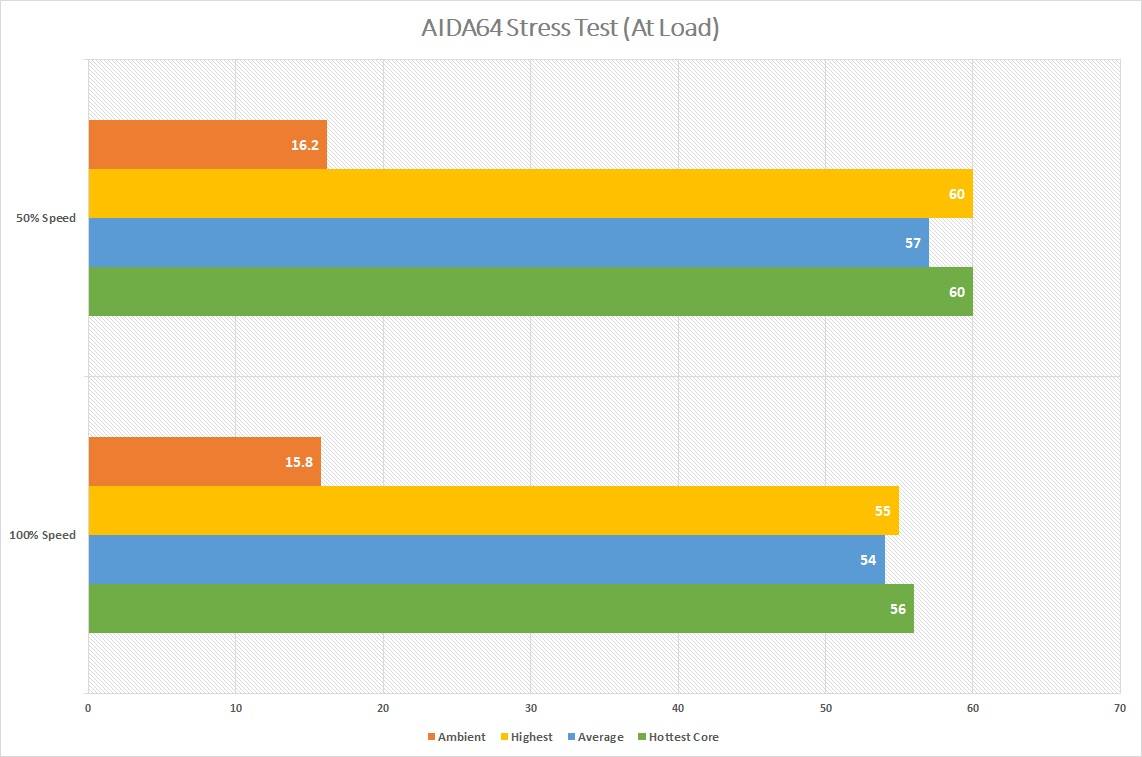
The 280 mm radiator of the H115i ELITE CAPELLIX was able to keep the CPU load temperature under 60°C, while the surrounding environment was at around 17°C. Spinning the two fans at 100% speed (~1800 RPM), the CPU averaged at 54°C and topped at 56°C with the hottest core. Lowering the fan speed resulted in a 3°C to 5°C increase. No thermal throttling was observed during the benchmarks.
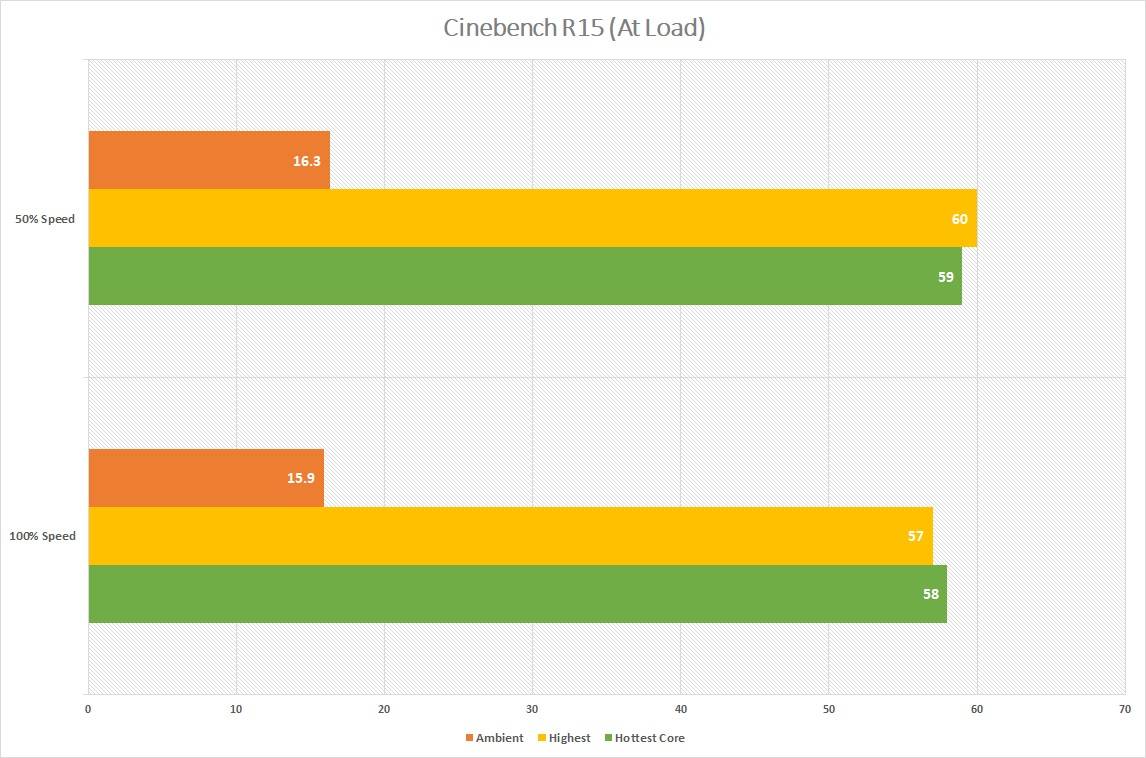
In Cinebench R15, the load temperatures reached up to 60°C and 59°C at 50% PWM fan speed (~960 RPM). Higher fan speed lowered the temp by 3°C and 1°C respectively.
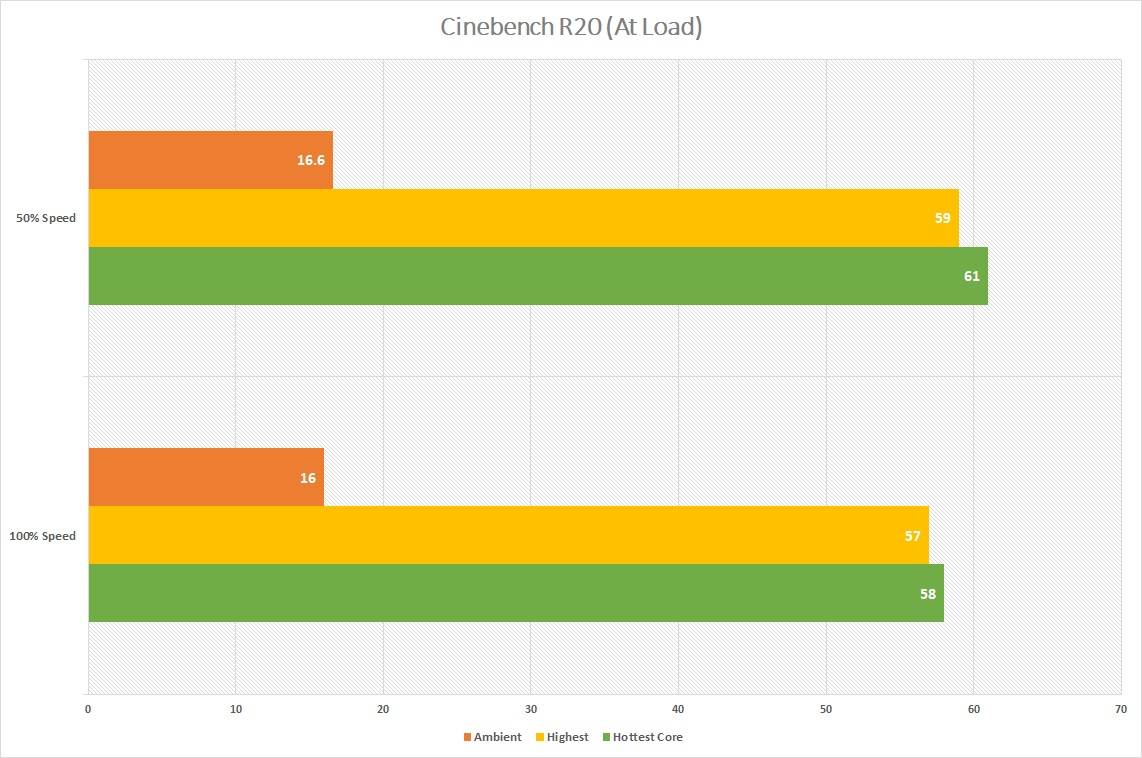
There is a 3.39% and 4.92% improvement for the CPU temperatures, when the fans were running at full speed. They sat at 57°C and 58°C.
Comparison
[visualizer id=”8645″ lazy=”no” class=””]
The H115i ELITE CAPELLIX had no problem beating all of our previously-tested air coolers, including the Noctua NH-D15S. The temperature differences are about 3°C to 5°C lower than the twin-tower cooler.
[visualizer id=”10498″ lazy=”no” class=””]
As expected, the H115i ELITE CAPELLIX kept the CPU temperature cooler than the SilverStone PF240-ARGB, due to the slightly larger radiator (240 mm vs 280 mm). It even managed to closely match the bigger H150i RGB PRO XT’s across the three tests, within 1°C to 2°C and the margins of error in our equipment.
Software
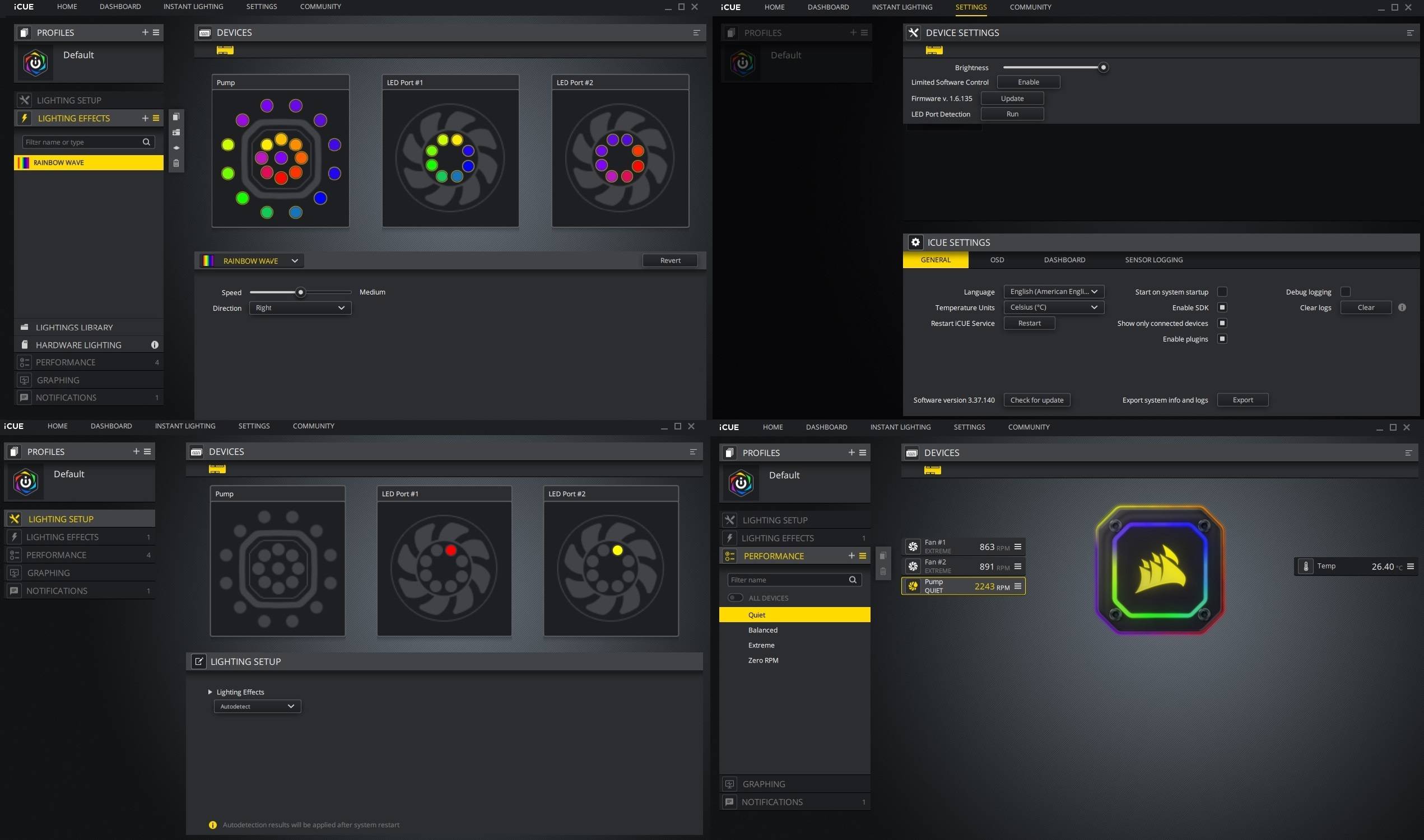
Of course, the H115i ELITE CAPELLIX can be customized through the Corsair’s iCUE software. The user interface remains similar to what we checked out last time. The download size of the software is about 470 MB, and it becomes 1639 MB after installation. You can update the software and firmware versions, and adjust the brightness of the LEDs in the settings menu.
The iCUE software is separated into five sections on the sidebar. The “LIGHTING SETUP” allows you to change the order of your fans. If you have multiple fans connected to the system, each of them will light up a LED in different color to help you distinguish them in the software. The “LIGHTING EFFECTS” section is where you control the RGB lighting. There are 21 total lighting zones on the CPU block and 8 zones on each ML140 fan, which all of them can be individually customized. A number of pre-loaded effects are included, such as rainbow wave, strobing rain and marquee. An additional “HARDWARE LIGHTING” tab can be found, that any changes inside will store into the onboard memory and does not require the iCUE software to run in the background. But it has limited customization options. In “PERFORMANCE”, you can apply and create new RPM profiles for the water pump and fan speeds, based on the computer’s temperatures.

You can also make the lighting change to any specific color to notify you or safely shutdown the system, when CPU temperature is high.
Our first sample unit was not able to be detected by the iCUE software, despite the CPU block was receiving power and pump was running. Corsair quickly arranged a replacement unit to us, and they suspected there may be hardware failure in either the CPU block or Commander CORE controller. We were able to confirm Corsair’s speculation, that we got a defective controller from the original sample. Both the original and replaced H115i ELITE CAPELLIX AIO could be detected by iCUE, when connected to the new controller.
Conclusion

The iCUE H115i ELITE CAPELLIX is another solid AIO cooler from Corsair, with great cooling performance in all benchmarks. Temperatures were kept around 60°C, even if it is an overclocked CPU with about 135 watts of TDP. It easily beat all of our tested large dual-tower air coolers, thanks to the better efficiency of liquid cooling. As always, build quality of both the CPU block and radiator is superb.
The newly-implemented CAPELLIX LEDs, along with the ML140 RGB fans, create truly astonishing lighting effects. The iCUE software contains all functions you would ever need to customize the AIO cooler, from the RGB lighting effects to speed and temperature monitoring. However, it is required to continuously run in the background, as well as having at least 1.6 GB of storage space to install.
The H115i ELITE CAPELLIX is priced at $169.99 USD (MSRP), with a 5-year warranty. This is a premium product in all aspects and includes a Commander CORE controller/fan hub. It is about $30 USD more expensive than the previous generation H115i RGB PRO XT, but costs the same as the H115i RGB PLATINUM. For comparison, the NZXT X63 RGB and Fractal Design Celsius+ S28 Prisma are priced at $179.99 USD (MSRP).
The H100i ELITE CAPELLIX (240 mm) and H150i ELITE CAPELLIX (360 mm) are priced at $149.99 USD and $189.99 USD (MSRP) respectively.
You can purchase the cooler from your local/online resellers or the links below from Amazon and Newegg.
- Amazon US: Corsair iCUE H115i ELITE CAPELLIX AIO CPU Cooler
- Newegg US: Corsair iCUE H115i ELITE CAPELLIX AIO CPU Cooler
Thanks Corsair for providing us the cooler for review. (Review Sample)
Feel free to leave comments below, if you have any opinion about this website. Share the website around if you enjoy reading it. Subscribe to our Newsletter or follow our Twitter, Facebook and Instagram.
Support this website simply by shopping in Amazon and Newegg. It will give us small kickbacks, if you use the above affiliate links to make any purchases, which will help us grow.






















