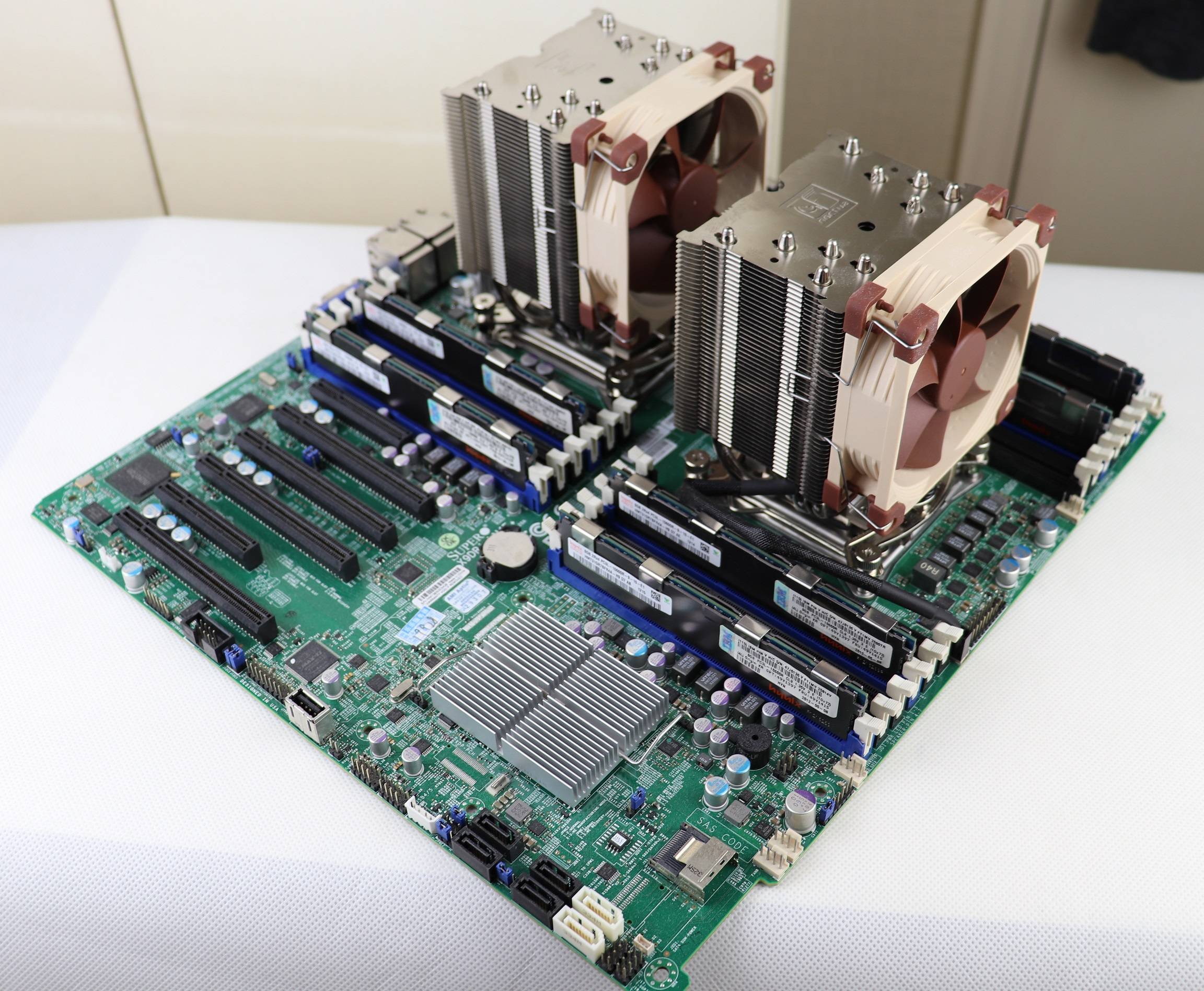
Computer hardware in the commercial/enterprise sector is always a couple generations ahead than those in the consumer market. Technologies, like multi-channel memory, higher core-count processors and 10 Gigabit Ethernet, have been adopted in server environment for years.
From time to time, companies will have to swap their servers with newer, more powerful and energy efficient components. Older parts will then enter the used market at a fraction of the original costs. This is why we can build a 12-core, 24-thread machine under $300 USD.
Processor

In this build, we decided to use the Intel Xeon E5-2630 v2 processor, which has 6 cores and 12 threads. We were able to find two of them (refurbished) in ServerMonkey for $15 USD each, to make a 12-core, 24-thread system.
A Xeon E5-2630 v2 costs around $600 USD, when it is brand new in 2013. It uses the Ivy Bridge micro-architecture with a 22 nm manufacturing process. It has a base clock of 2.6 GHz and can turbo up to 3.1 GHz.
Motherboard
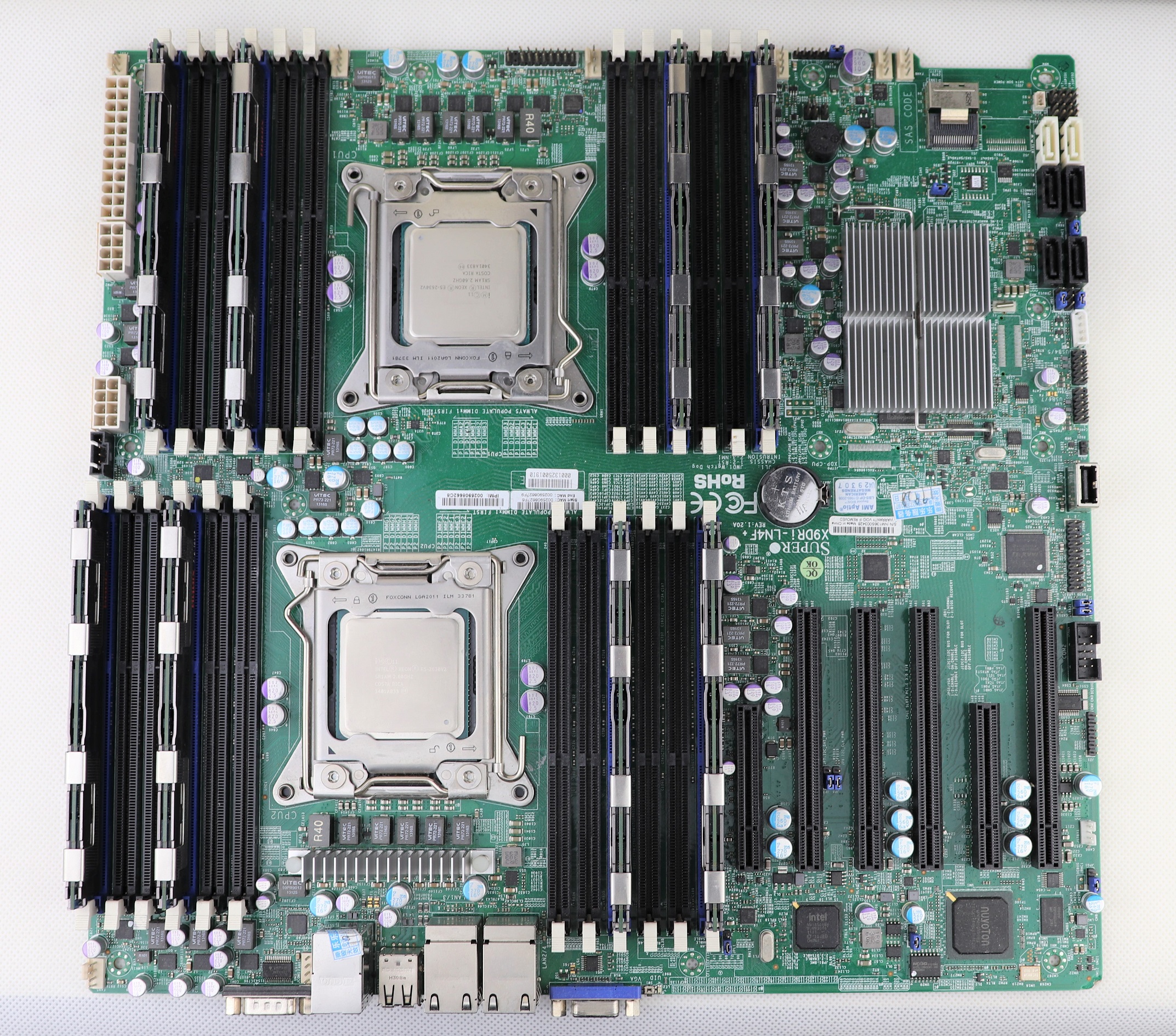
Based on which processors you choose, the selected motherboard will be slightly different. Extensive research is a must to ensure the compatibility between the parts. There are a few crucial things to check. For instance, the CPU socket, motherboard chipset, memory type and number of PCIe lanes.
For our Intel Xeon E5-2630 v2, a C602 motherboard is required with dual LGA 2011 sockets. Typically, you can find the suitable motherboard on eBay and Craiglist. Luckily, we found a used Supermicro X9DRi-LN4F+ on TaoBao for $680 RMB (around $97 USD), which was pulled from a decommissioned server. FYI, listings for the same motherboard on eBay often sell for above $150 USD.
The X9DRi-LN4F+ is an enhanced extended ATX (EE-ATX) board, with a length of 34.7 cm and width of 33 cm. It supports both E5-2600 v1 and v2 processors through BIOS update. Please ask the sellers for more information about the BIOS version of the board.

There are two identical LGA 2011 sockets on the X9DRi-LN4F+. Each CPU can have up to 12 sticks of memory in quad-channel. Both ECC and non-ECC DDR3 memory modules are supported. The maximum capacities will vary, depends on which type of DIMM is used. You can get up to 1.5 TB of RAM with LDIMM and 768 GB with RDIMM.
One of the good things about this board is its standard square ILM socket. The mounting holes are aligned in a square pattern, instead of a rectangle for the narrow ILM. This makes finding a compatible CPU cooler is relatively easier and cheaper. Most consumer CPU coolers, like the Noctua NH-U12S (its review here) and Cooler Master Hyper 212, will support square ILM by default.
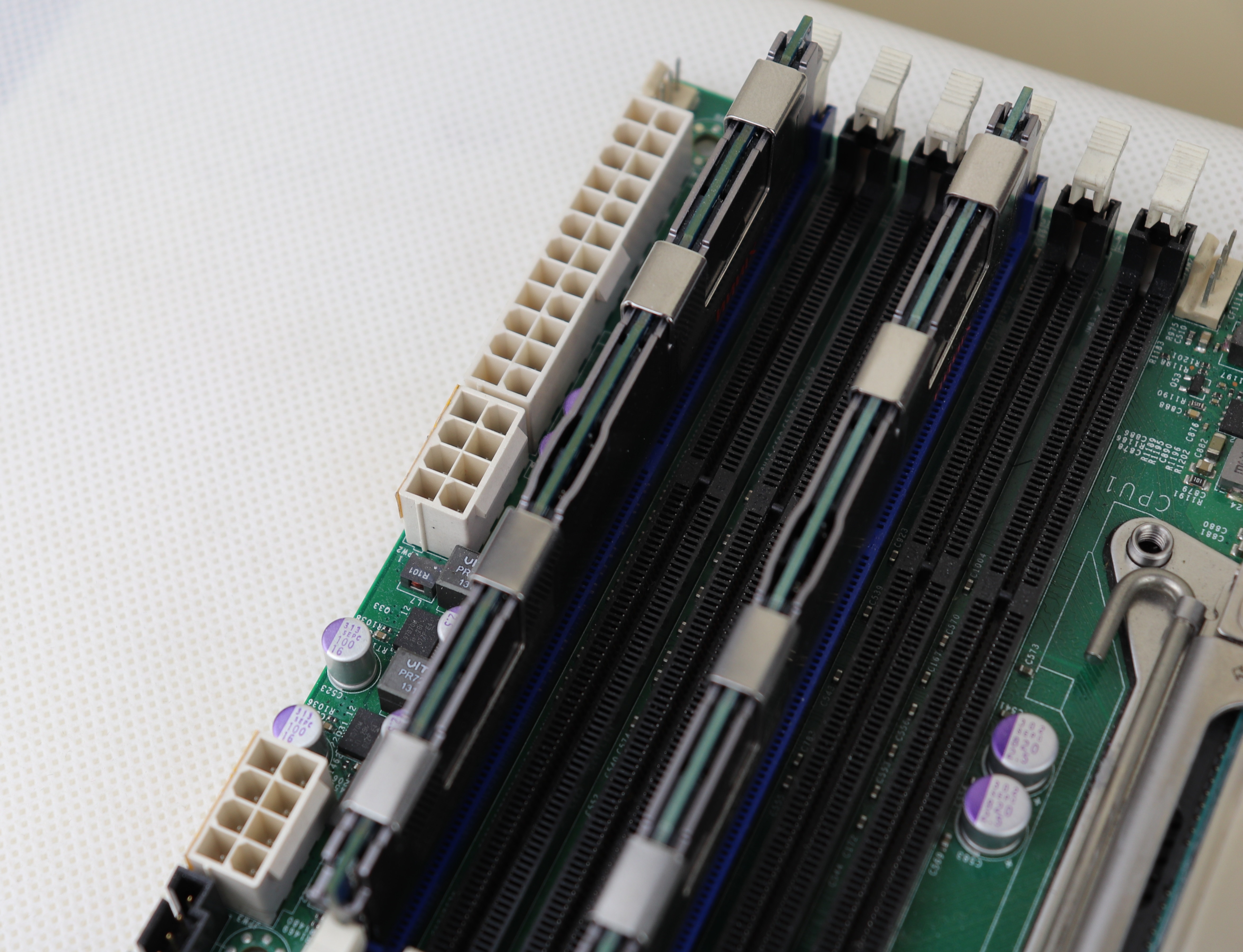
Apart from the normal 24-pin power cable, you will need two extra 8-pin EPS cables for the two CPUs.
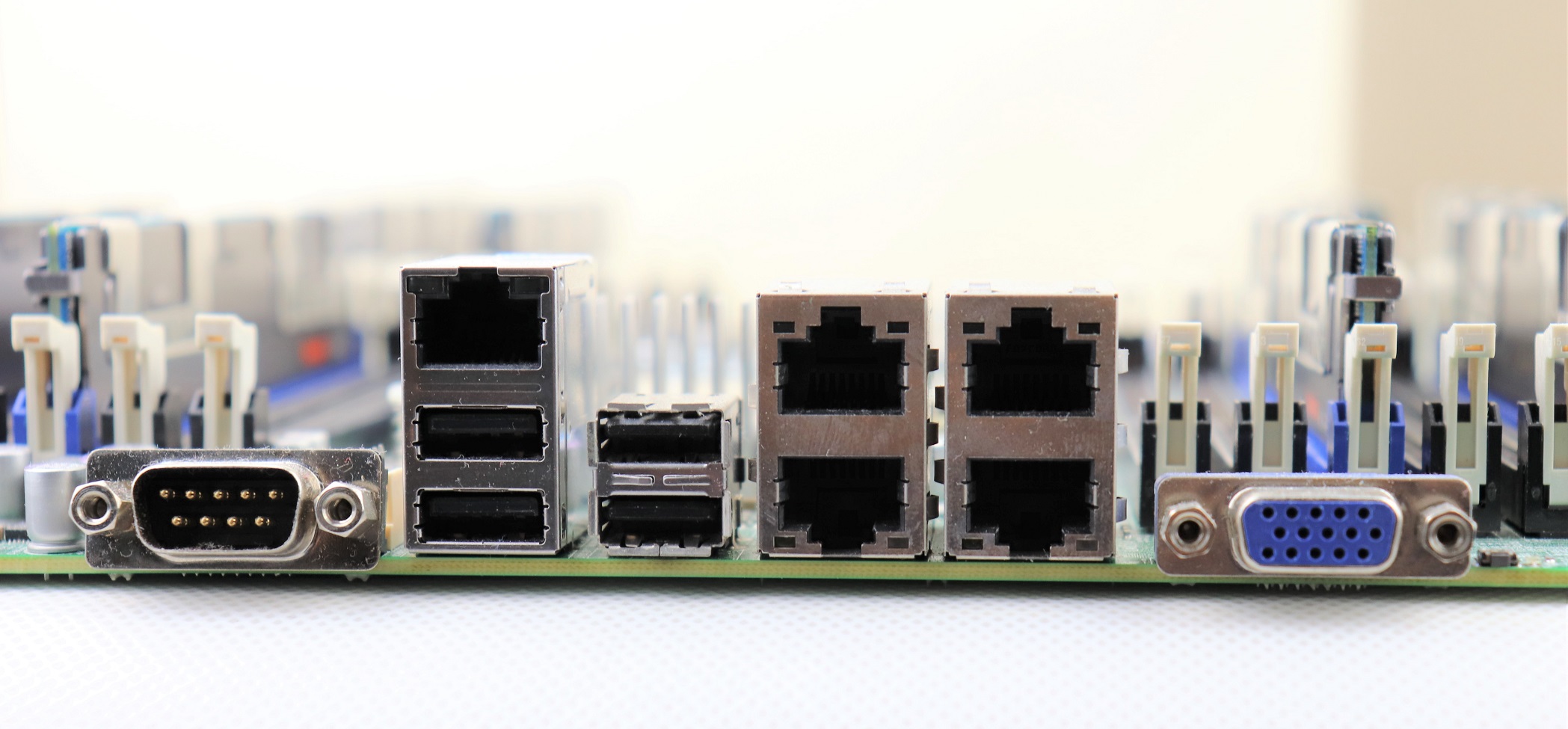
The I/O ports of the X9DRi-LN4F+ are rather decent with four Gigabit Ethernet ports, four USB 2.0 ports, one VGA port and one serial UART 16550 port. Common in server-grade motherboard, the X9DRi-LN4F+ also features an additional IPMI port for remote management.
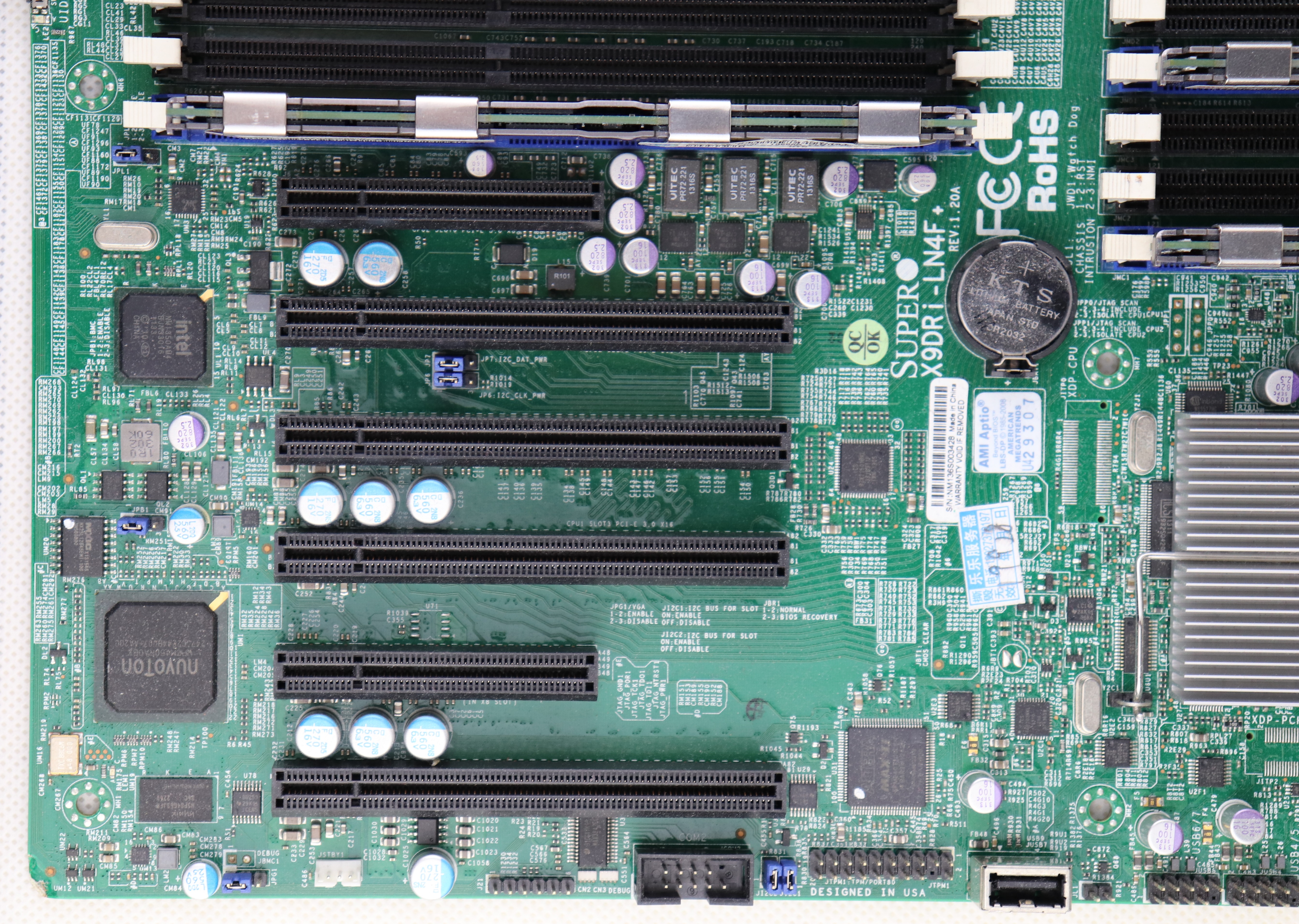
There are plenty of PCI Express expansion slots on the X9DRi-LN4F+. Four of them are in PCIe 3.0×16, one in PCIe 3.0×8 and one in PCIe 3.0×4. You should be fine to install multiple GPUs, network interface cards (NIC) and other add-in cards.

The six onboard SATA ports are slightly different than one another. The white-colored ports are powered by the storage control unit (SCU), but are limited to only 3 Gbps (~375 MB/s). The other four black-colored ports are wired to the AHCI controller, and can reach up to 6 Gbps (~750 MB/s).
RAM

To fully utilize the quad-channel ability of the CPU and motherboard, you will need at least four memory sticks per processor. You can check the memory compatibility in the motherboard manufacturer’s website. For us, we bought a 64 GB (8 x 8 GB) DDR3 Registered ECC RAM kit from ServerMonkey for $120 USD. If you are in a stricter budget, lowering the amount of RAM to 32 GB may be a good idea.

Our DDR3 ECC Registered RAM are produced by Hynix and run at frequency of 1333 MHz. Each memory stick has an aluminium heat spreader on top for cooling.
CPU Cooler
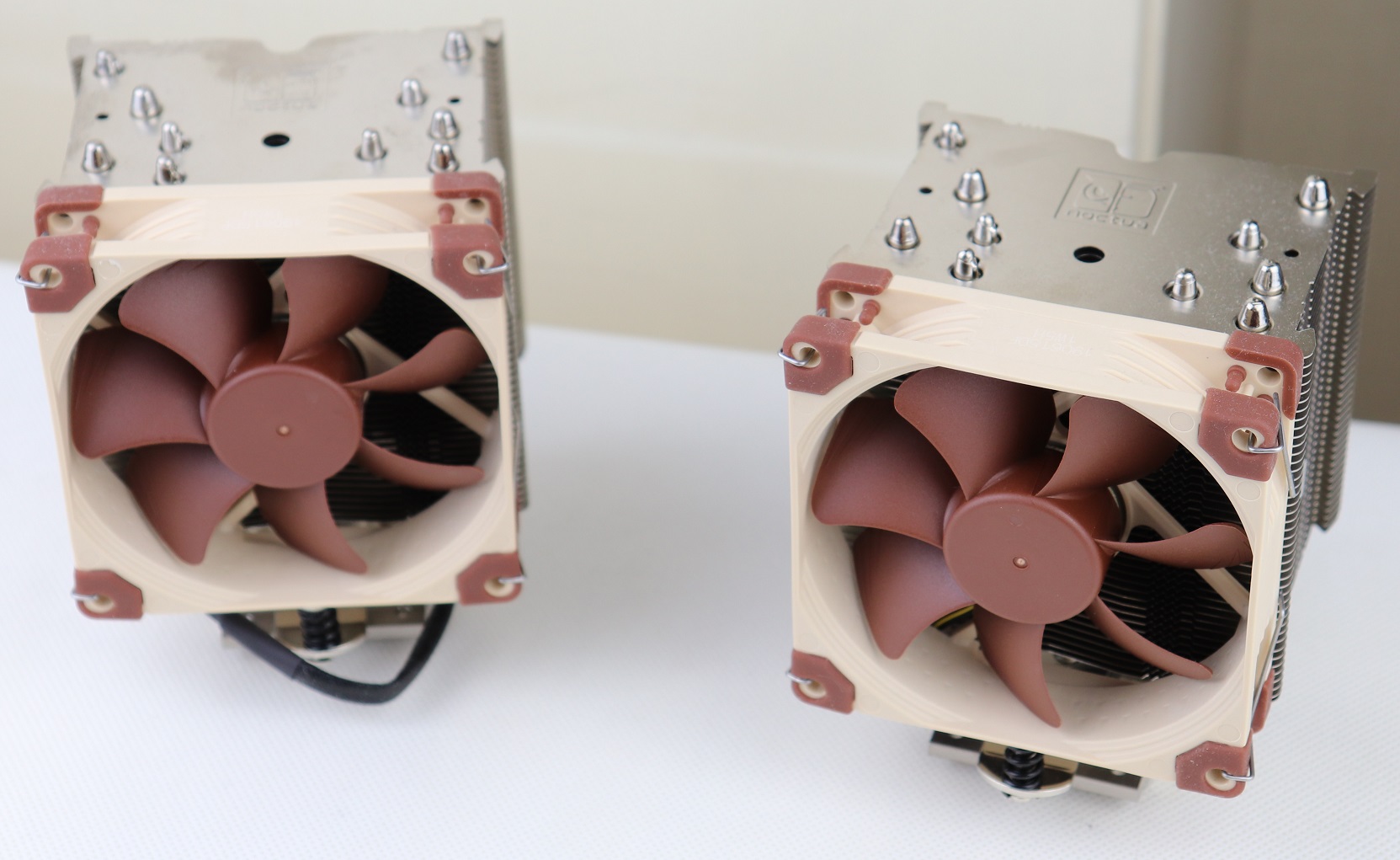
As we said previously, most modern consumer CPU cooler will be supported by the motherboard, because of its square ILM sockets. You can choose whatever existing coolers, from your older systems or purchase some used one cheaply. You will not be able to overclock the Xeon CPUs, therefore, as long as the coolers fit, you are good to go.
In our particular build, we used two Noctua NH-U9S coolers, which are kindly provided by Noctua. We requested the NH-U9S (its review here), due to its compact footprint and decent cooling performance.
Power Supply and Case
As we are working on a dual-CPU system, a power supply with dual 8-pin EPS power connectors is recommended. If you have a decently-built PSU from reputable brands and high enough wattage, you should be fine using a EPS power splitter. It would allow you to power both CPUs with a single EPS cable from the PSU. Generally, you can reuse the power supply from existing computers at home.
Depends on what motherboard you get, the size of the board will be different from each other. They may be in E-ATX, EE-ATX and SSI-CEB form factor. If you want to save some money, you can modify old PC chassis by drilling extra mounting holes. Or buying used server chassis online can also be another simpler option.
Total Costs
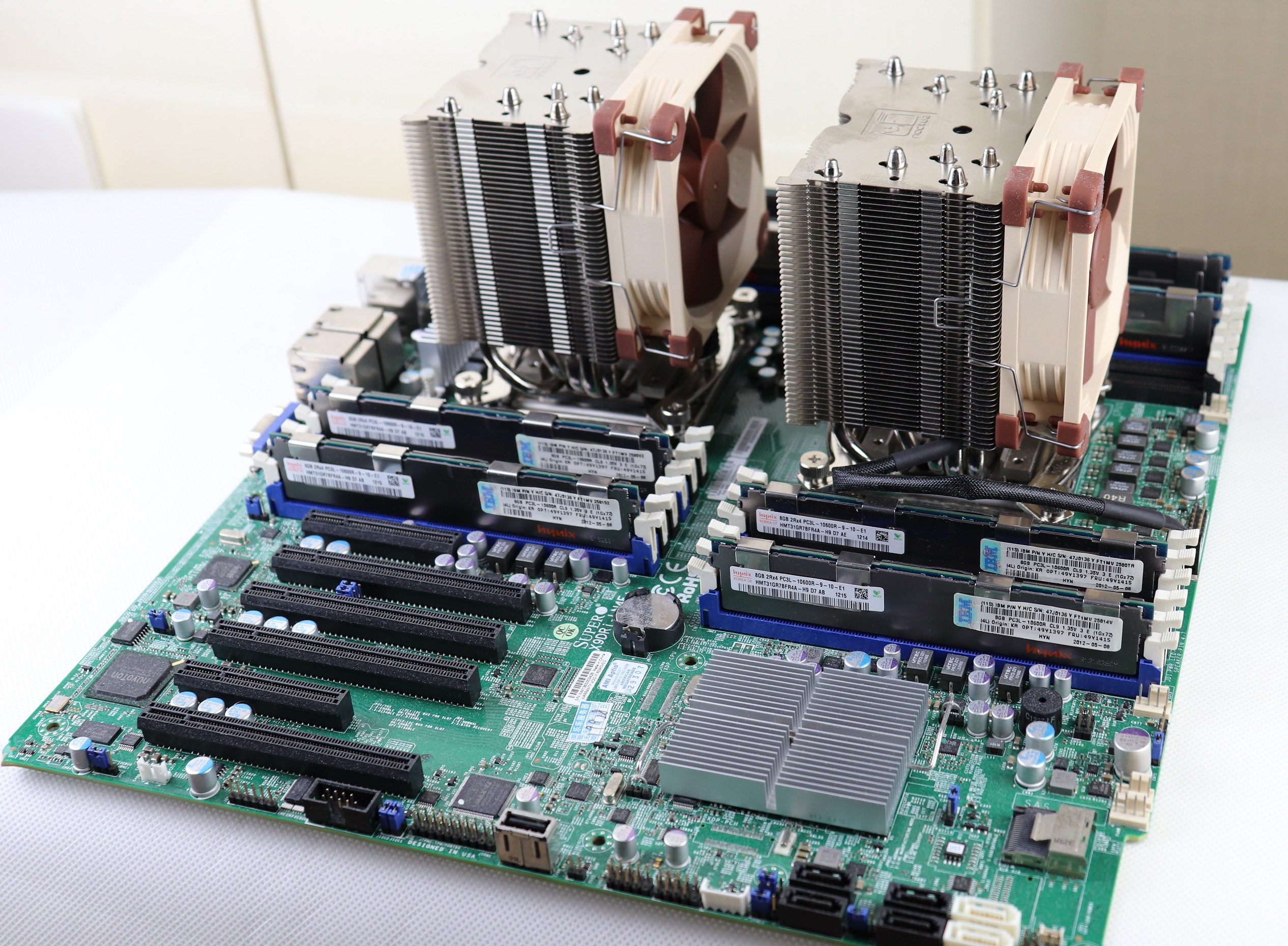
[table id=296 /]
Our 12-core, 24-thread system cost us around $246.99 USD with the CPUs, motherboard and 64 GB of RAM. You can definitely modify the lists with different components for your specific lists, like adding more memory and more CPU cores.
Other parts of this project:
- Building A 12-Core, 24-Thread System for $300 USD (Pt. 1) – Components Selection
- Building A 12-Core, 24-Thread System for $300 USD (Pt. 2) – Performance
Feel free to leave comments below, if you have any opinion about this website. Share the website around if you enjoy reading it. Subscribe to our Newsletter or follow our Twitter, Facebook and Instagram.
Support this website simply by shopping in Amazon and Newegg. It will give us small kickbacks, if you use the above affiliate links to make any purchases, which will help us grow.
























