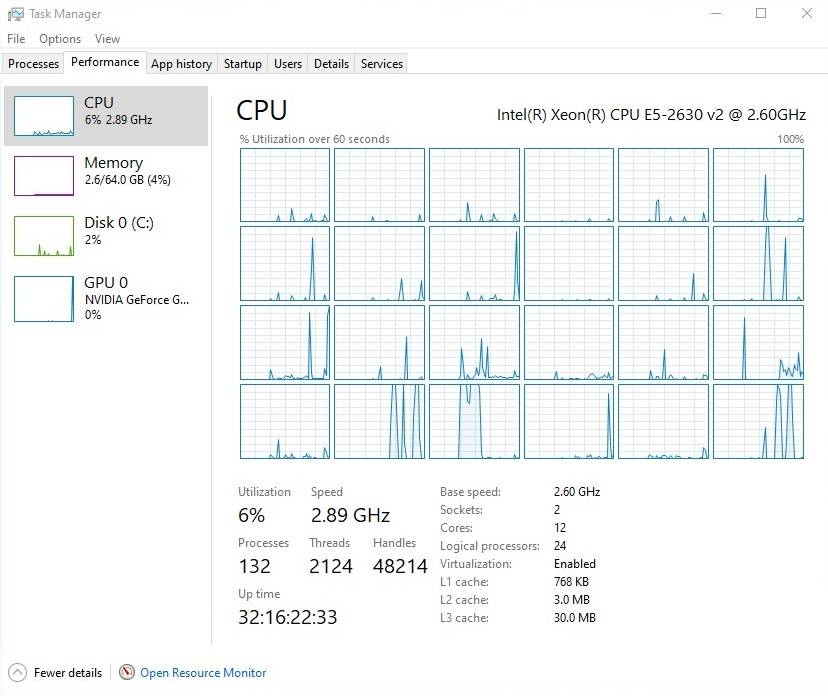
We had built a $300 USD system with 12 cores and 24 threads with refurbished server hardware. You can read part 1 to see why we chose those parts, including the CPUs and RAM and motherboard. However, can the “affordable” machine perform comparable or even better than similar-priced modern components?
Specifications
[table id=303 /]
We will be benchmarking the Intel Xeon E5-2630 v2 with the AMD Ryzen 5 1600X and Intel Core i5-8400, which we use as our test benches for reviews. Cinebench R15/R20, Novabench and Geekbench 5 were included as synthetic benchmarks, while Blender and ASUS Realbench 2.56 as real-world tests.
On paper, the E5-2630 v2 has the lowest clock speed at 2.6 GHz and can be boosted to 2.9 GHz to 3.1 GHz with lightly-threaded workloads. It has the same amount of cores/threads and 1 MB less L3 cache than the Ryzen 5 1600X. Though, our system will have a total of two processors with 12 cores, 24 threads and 30 MB of L3 cache.
Performance Vs AMD Ryzen 5 1600X
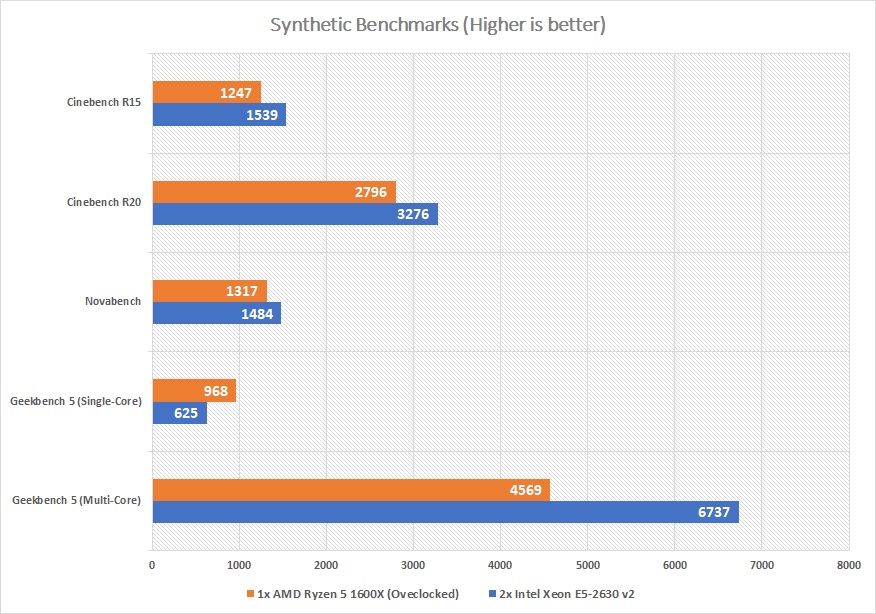
In synthetic tests, the dual Xeon E5-2630 v2 processors showed their combined multi-threaded power, but the differences were not as significant as doubling the number of cores/threads.
The Xeon only beat the Ryzen 5 1600X by 23.42%, 17.16% and 12.68% in Cinebench R15, Cinebench R20 and Novabench. In Geekbench 5, the Xeon had noticeably worse single-core scores, about 35.43% lower, due to the now almost 7-year-old Ivy Bridge-EP micro-architecture. It got 47.45% higher multi-core score.
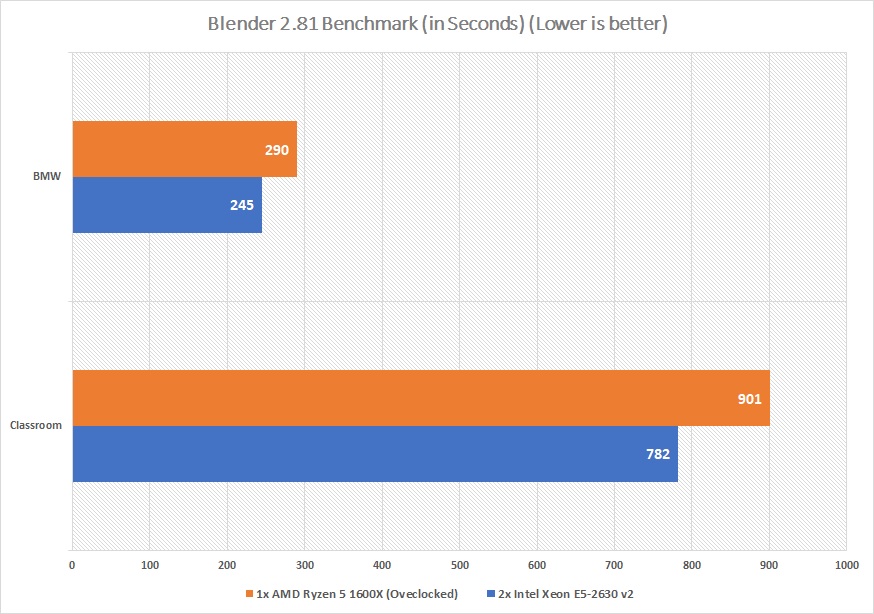
The extra number cores provided the Xeon an advantages in rendering the images in Blender, where all of the cores can be utilized. The pair of E5-2630 v2 CPUs completed the famous BMW and Classroom scene in 245 seconds and 782 seconds, which are 45 seconds and 119 seconds faster than the R5 1600X.
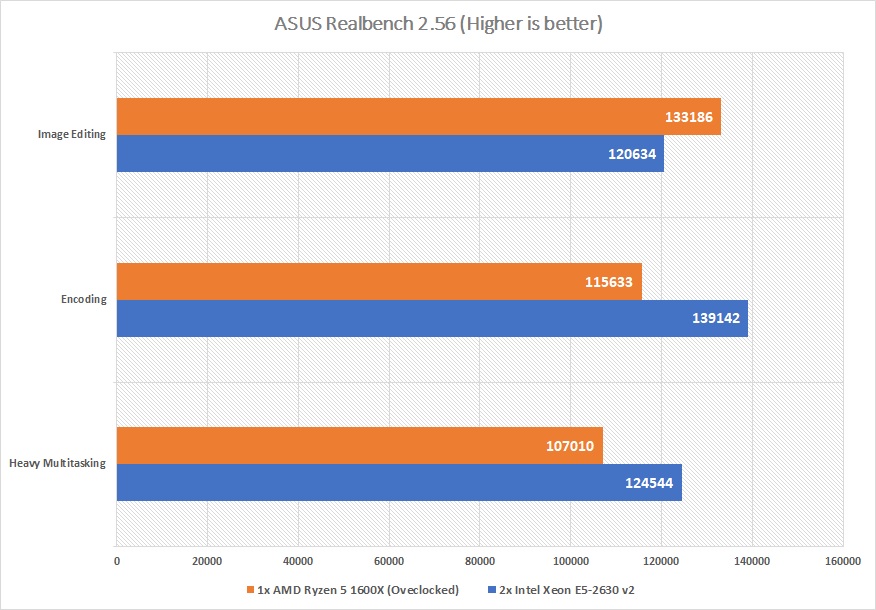
The Xeon only lost in the image editing test in ASUS Realbench, which finished for 4.1 seconds longer and about 12000 points behind. We saw the true muscle of the Xeon in both the encoding and multitasking tests with around 10 seconds faster completion time and 20000 more points.
Performance Vs Intel i5-8400
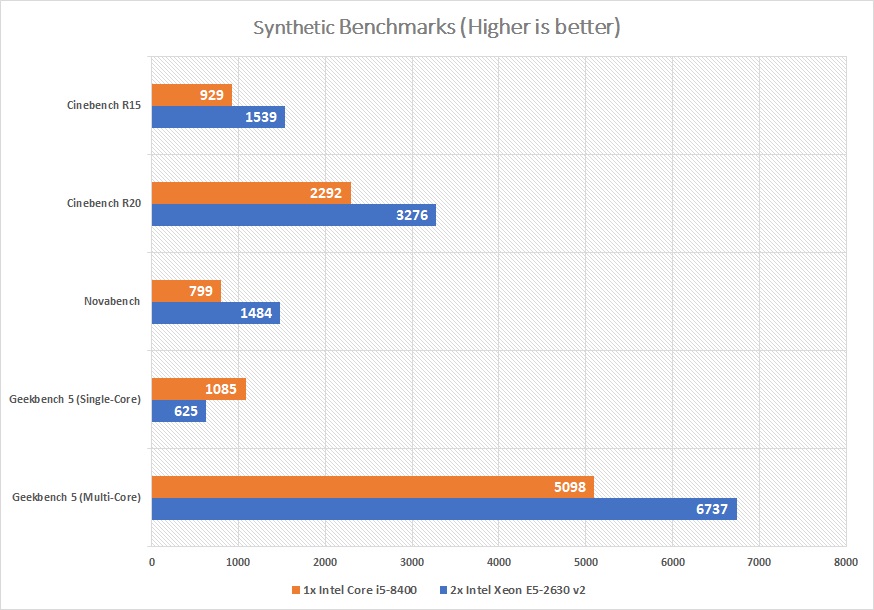
Compared to the Ryzen 5 1600X, the i5-8400 has the same amount of logical cores, but does not have Simultaneous Multi-threading (SMT) or Hyper-threading (HTT) enabled. Therefore, we can find larger disparity in the results.
Similar to the R5 1600X, the Xeon defeated the i5-8400 in anything multi-thread favored. It was 65.66%, 42.93% and 85.73% better in Cinebench R15, Cinebench R20 and Novabench respectively. The gaps shrunk in Geekbench 5 with 42.40% less single-core score, and 32.15% more multi-core score.
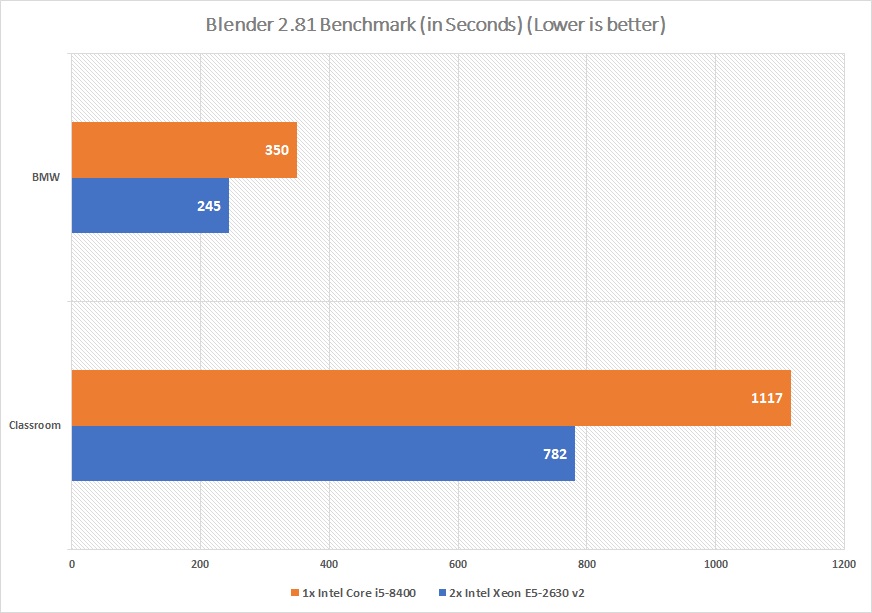
The i5-8400 did the worst in Blender with the least amount of cores. The Xeon CPUs were able to extend the lead by 105 seconds and 335 seconds.
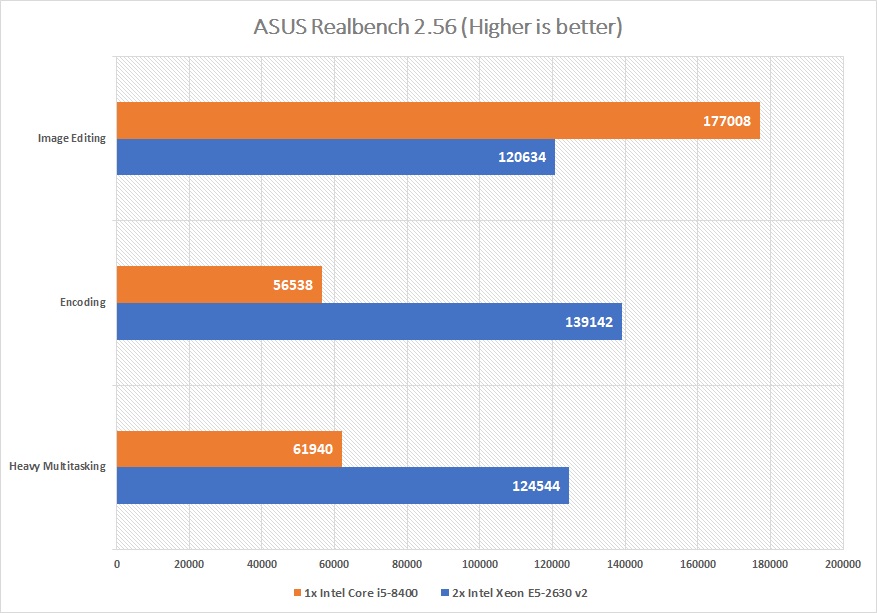
The much higher 4.0 GHz boost clock for the i5-8400 gave it the edge in the image editing test, that was 14 seconds quicker and 56000 higher score. In contrast, the Xeon had more than double the points than the i5-8400 in encoding and multitasking, as well as ending the tests 55 seconds and 61 seconds sooner.
Conclusion
Overall, our two Xeon E5-2630 v2 CPUs performed as expected in the benchmarks. Both processors are able to boost up to 2.9 GHz, when being hit at all cores. The system outran the other two CPUs we tested in multi-threaded workloads, especially in image rendering and video encoding. The Noctua NH-U9S (its review here) managed to keep the temperature of the CPU package around 56°C to 60°C, during the benchmarks.
The $300 USD machine may seem to be worth the money and hassle to build, but there are a lot of weaknesses to consider. For example, the older micro-architecture and manufacturing process of the E5-2630 v2 leads to much lower clock speeds, single-threaded performance and power consumption, not to mention we have to run two 80-watt TDP CPUs. Separating the 12 cores and 24 threads into two CPUs makes operating systems to treat them as two Non-uniform memory access (NUMA) nodes. This can cost higher memory latency and not fully-utilized cores in some software.
Other parts of this project:
- Building A 12-Core, 24-Thread System for $300 USD (Pt. 1) – Components Selection
- Building A 12-Core, 24-Thread System for $300 USD (Pt. 2) – Performance
Feel free to leave comments below, if you have any opinion about this website. Share the website around if you enjoy reading it. Subscribe to our Newsletter or follow our Twitter, Facebook and Instagram.
Support this website simply by shopping in Amazon and Newegg. It will give us small kickbacks, if you use the above affiliate links to make any purchases, which will help us grow.
























