
We have reviewed a few RAIJINTEK products previously, like the LETO PRO and PALLAS 120 RGB CPU coolers. In this article, we are going to check out a mid-sized PC case from the company, named the PONOS TG. It is priced under $100 USD and features tempered glass side panels.
Technical Specifications
[table id=443 /]
Unboxing

The PONOS TG case is packed in a large brown cardboard box for shipping, which has a few sketches/drawings of the chassis printed at the front. A small red sticker is present to warn the couriers about the fragile tempered glass inside.

You can find two specification lists of the PONOS series cases with information, such as dimensions, compatible motherboard and cooling fan sizes.

Apart from the plastic bag to prevent minor scratches, the PONOS TG is also sandwiched by two hard Styrofoam for additional drop protection.

For accessories, there is a user manual and a box of screws, as well as about ten zip ties.
RAIJINTEK PONOS TG PC Case

The PONOS TG sports a normal boxy design, without aggressive shapes to draw gamers’ attentions. The front and primary side panel are two whole pieces of 4.0 mm tempered glass. The case frame is mostly constructed of steel, except for the front portion that houses the I/O ports.

The back of the PONOS TG has a solid steel panel with ventilation holes for the two 120 mm cooling fans on the motherboard tray. Large cutouts and cable hooks can be found all over the chassis for easier CPU cooler installation and cable management.

You can put three 120 mm or two 140 mm fans at the front. There is sufficient space between the glass and the fans for air to pass through. The PONOS TG accepts motherboards from Mini-ITX up to E-ATX and SSI-EEB. The power supply is installed at the bottom.
Seven PCIe expansion slots are available, which can fit at least two dual-slot graphics cards for SLI or Crossfire with length no longer than 390 mm. You can purchase the PAXX-S vertical GPU mounting kit from RAIJINTEK, to better showcase the graphics card through the glass side panel.

The PONOS TG has the I/O located on the top. There are two USB 2.0, one USB 3.0 Type-A ports, separate 3.5 mm headphone and microphone jacks, as well as the power and reset buttons.

The top of the PONOS TG supports up to a 360 mm or 280 mm radiator (65 mm thick) or equivalently-sized fans, which is equipped with a removable magnetic dust filter. You can slide the radiators/fans slightly forward or backward with the rail mounting system, for better motherboard compatibility.
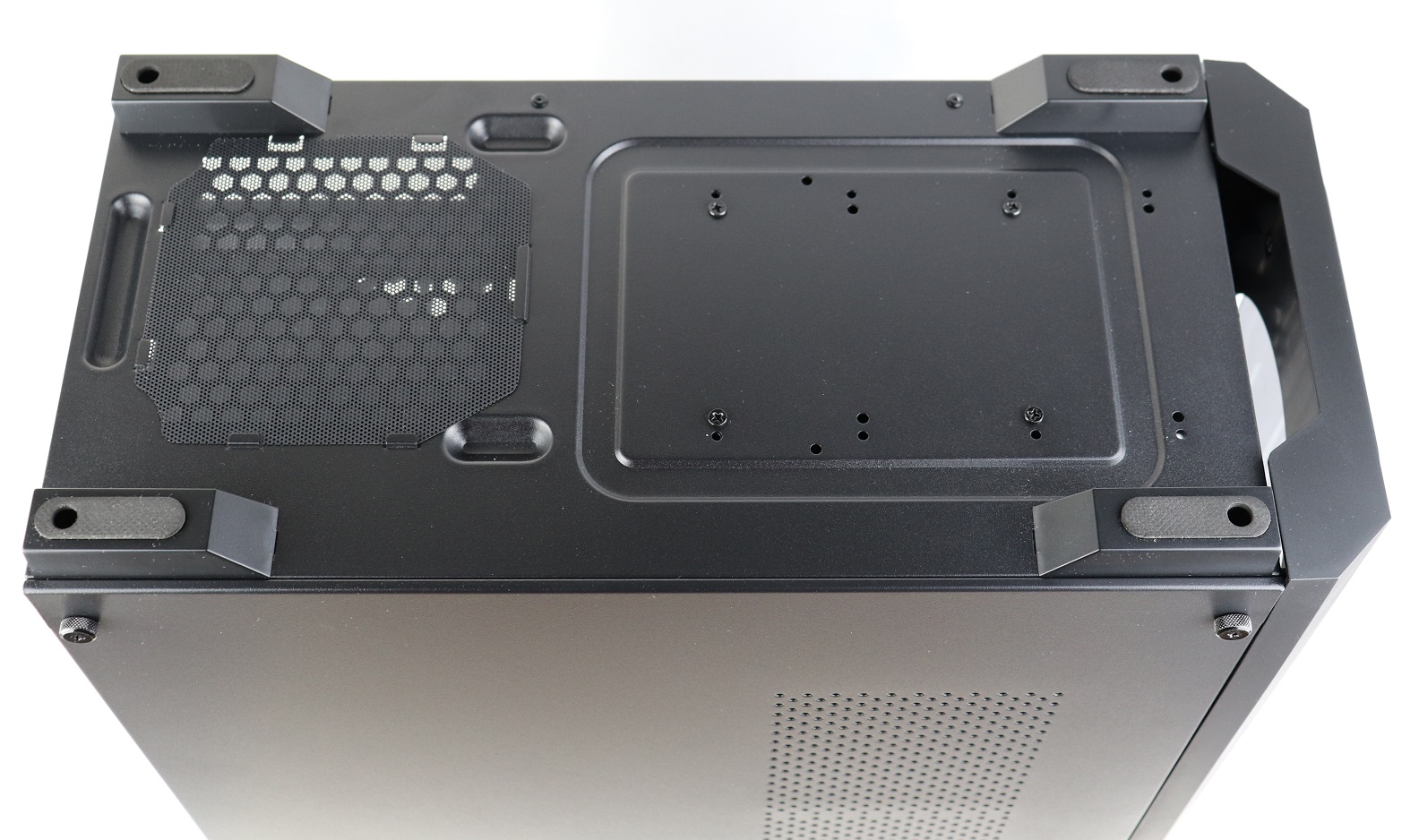
The intake at the bottom is also filtered to reduce dust from accumulating in the power supply. The four case feet have anti-slippery rubber pads and are raised to allow better airflow in most environments.
Review

Each tempered glass panel on the PONOS TG is secured by four large thumbscrews. There are rubber pads on the case to prevent hard contact and damage. This mounting method gets the job done, but requires a bit more time and caution to remove the panel.

The PONOS TG provides a lot of mounting options for storage devices. It can support a total of three 3.5-inch HDDs or five 2.5-inch HDDs/SSDs, located in the drive cage, above the PSU cover and behind the motherboard tray. The HDD cage can be easily removed or pushed forward, via the screws below, for more flexibility in choosing the power supply’s length or front radiator thickness.

I find it slightly annoying that the PONOS TG opts to not make the lower four PCIe expansion slot covers reusable, though it does not affect any functionality of the case. You will not be able to re-install the covers, when you swap or remove any add-in cards in the system.
Finished Build

- Motherboard: ASRock Z370 Killer SLI
- CPU: Intel Core i5-8400 @ 2.9 GHz (65W TDP)
- CPU Cooler: Noctua NH-U12S (its review here)
- RAM: KINGMAX Zeus Dragon RGB DDR4-3000 RAM 16GB Kit (its review here)
- GPU: GALAX GeForce GTX 960
We replaced the included exhaust fan to a Noctua NF-A12x25 (its review here), and added three more as the intake.

The PONOS TG sports a modern and spacious interior design, which makes building the computer very easy and enjoyable. The power supply shroud covers the cable mess underneath and provides a couple spots for mounting a 2.5-inch HDD/SSD. There is ample room between the motherboard tray and back side panel for routing all the necessary cables. Without much work, most people should be able to build a very clean and awesome-looking system inside the PONOS TG.
Performance
The maximum system’s CPU and GPU temperatures were measured, when AIDA64 stress test and UNIGINE Heaven Benchmark 4.0 were running simultaneously. Two sets of data were recorded, depends on the case fans’ speeds (50%/100% PWM speeds).
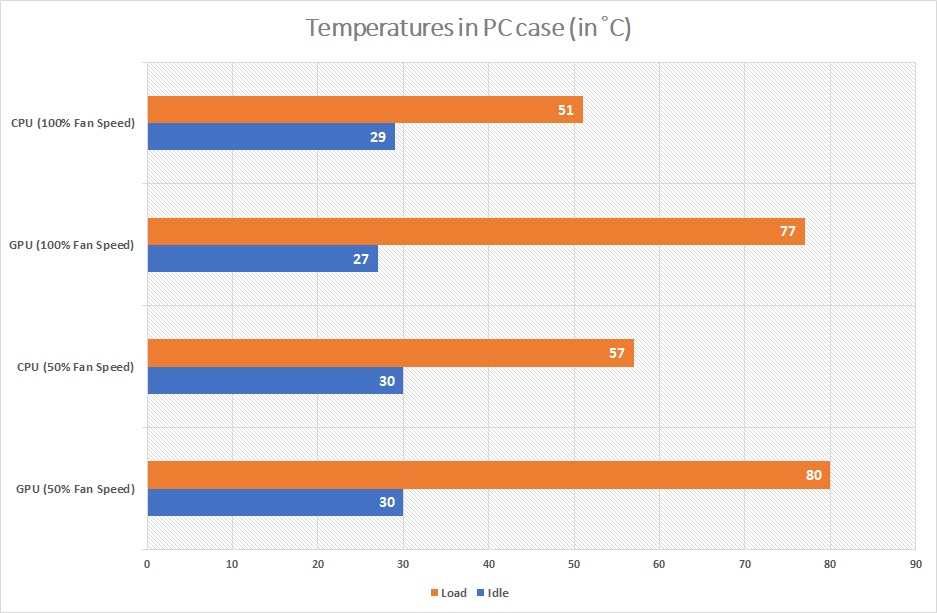
Spinning the four Noctua NF-A12x25 case fans at full speed, the CPU and GPU topped out at 51°C and 77°C respectively at load. The CPU temperature was increased by 6°C to 57°C ; GPU by 3°C to 80°C, if the fans’ speed was lowered.
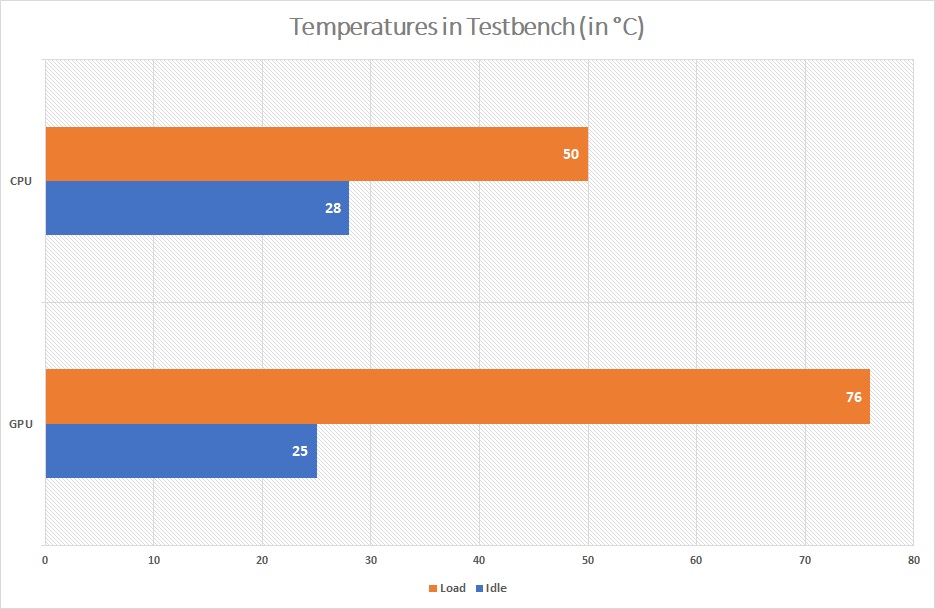
The temperatures in an open-air test bench looked very similar to those in the PONOS TG with fans operating at 100%. The CPU and GPU reached 50°C and 76°C in the test.
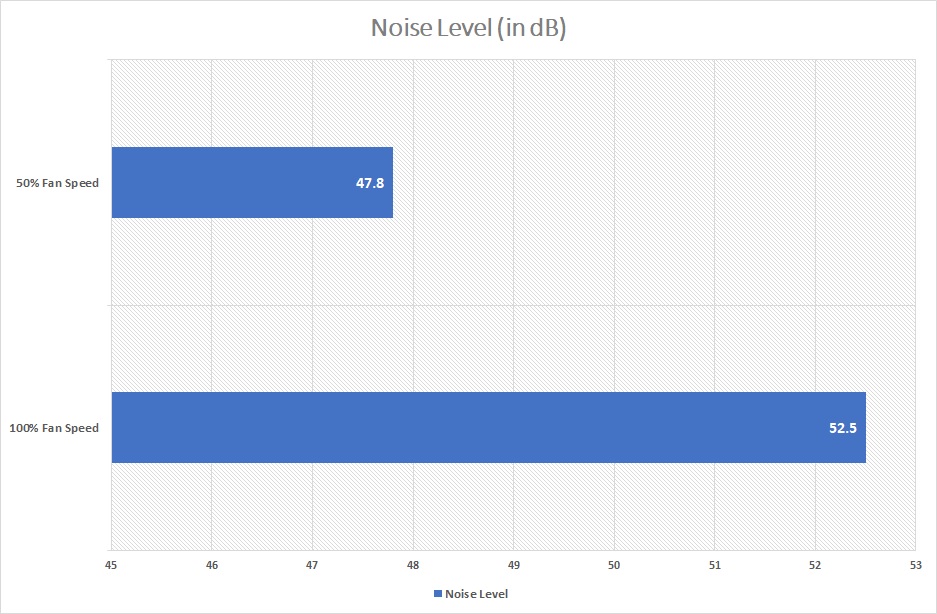
A sound level meter was placed right next to (~5 cm) the glass side panel of the PONOS TG. The noise level from the case was at 47.8 dB at 50% fan speed and 52.5 dB at full speed. For reference, normal conversation has an average noise level at 60 dB.
Conclusion

RAIJINTEK has put together a feature-rich and good-looking mid-tower PC case with the PONOS TG. The roomy interior allows for greater motherboard and graphics card compatibility, as well as DIY water cooling hardware. You can fit up to two 360 mm radiators in this chassis. Large and reasonably-positioned cutouts make routing and managing cables really easy. It is a nice touch to include the magnetic filters in the intake areas. But the front does not have a filtered intake, due to the glass panel. If you want to prevent dust from the front, you may need to get the PONOS MS version, not to mention the better airflow for the mesh panel.
Although the PONOS TG has three USB Type-A ports for I/O, only one of them is USB 3.0-capable. We should also see a USB Type-C port for its increased popularity in various devices. The non-reusable PCIe expansion slot covers should be replaced with the standard one, that is secured by screws.
The PONOS TG is priced at $89.99 USD (MSRP) with a 2-year warranty. The build quality is solid with thick and stiff tempered glass and steel side panels. The Phanteks P400 with similar size and features costs about $10 USD less for comparison, but it does not have the front glass panel. Overall, the case is pretty affordable and can be used to create a rather clean and sharp PC build with a couple LED strips and RGB-enabled components installed.
You can purchase the PC case from your local/online resellers or the links below from Newegg.
Thanks RAIJINTEK for providing us the case for review. (Review Sample)
Feel free to leave comments below, if you have any opinion about this website. Share the website around if you enjoy reading it. Subscribe to our Newsletter or follow our Twitter, Facebook and Instagram.
Support this website simply by shopping in Amazon and Newegg. It will give us small kickbacks, if you use the above affiliate links to make any purchases, which will help us grow.






















