It is common to run the operating system on a simple USB flash drive for a FreeNAS/TrueNAS machine. The biggest advantage of using a USB as the boot device is saving an additional SATA port for more shared storage, not to mention much cheaper price.
Some users may concern about the lifespan of a USB drive, compared to a more durable and faster SSD. In fact, FreeNAS makes it rather easy to restore replace and recover existing ZFS pool (zpool) with a fresh new installation media. But for people do not want to have any downtime for their NAS, you can mirror the boot devices for added data safety.
Procedures
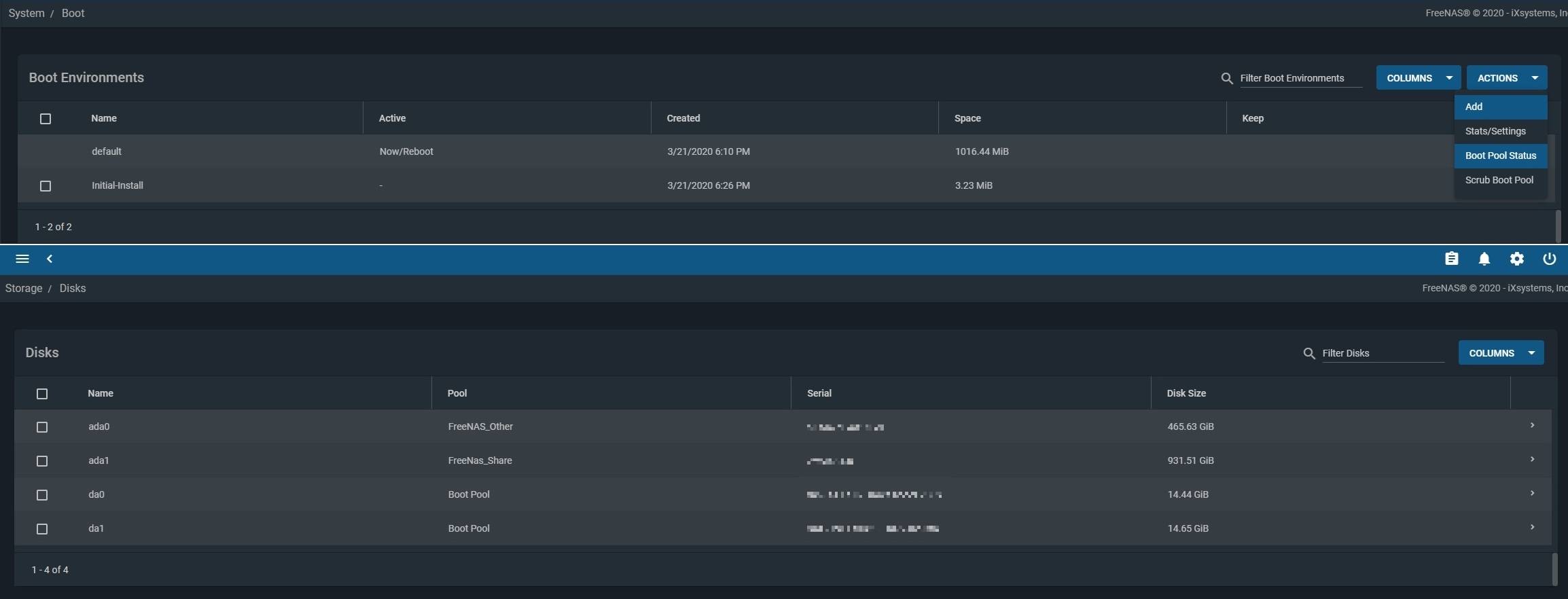
To create a mirrored boot pool, you will need an additional USB flash drive plugged into the FreeNAS machine, same size or larger than the existing one. I would suggest having identical model of the two USB drives, if you want the upmost compatibility.
In the FreeNAS UI, you can first confirm that the system has detected the new USB drive by navigating to “Storage” -> “Disk”. Removable media is usually marked as “daX”, which is da1 in our case.
- Visit the “System” -> “Boot” section.
- Click the “ACTIONS” dropdown menu, and select “Boot Pool Status”.
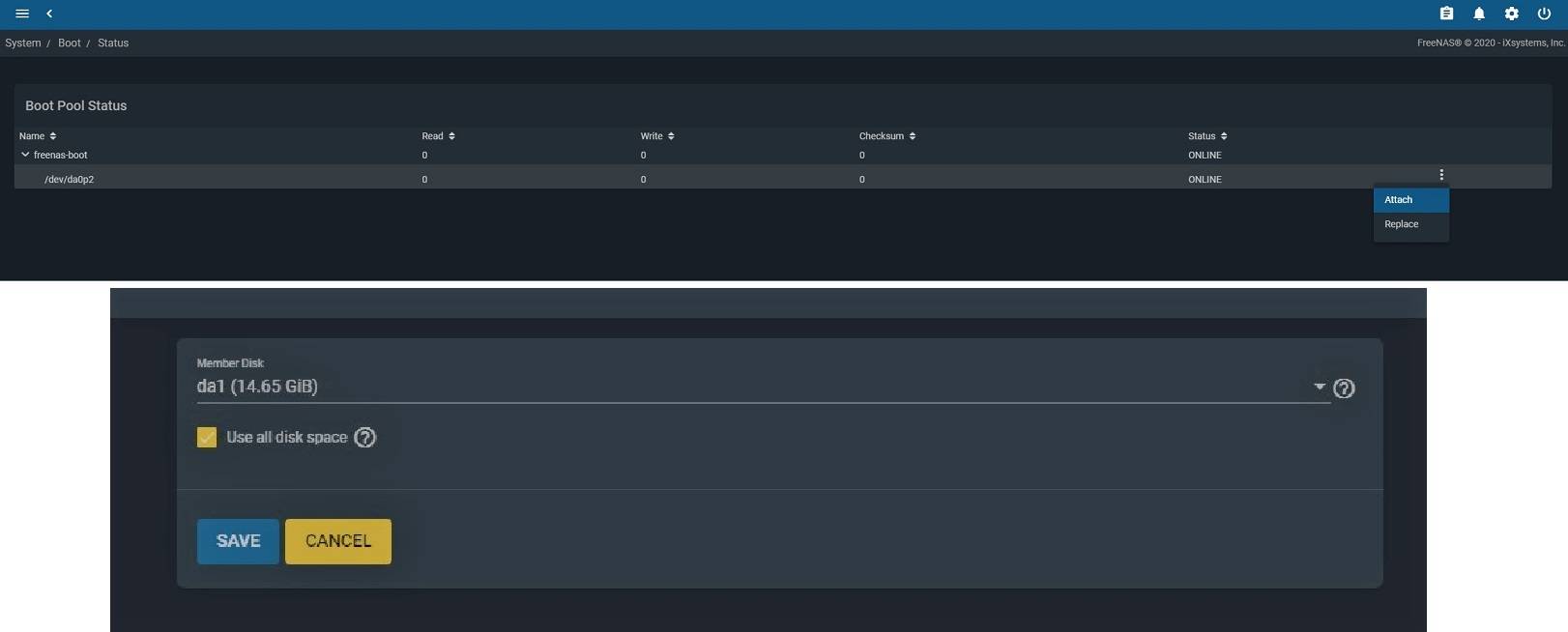
When the boot pool is not mirrored, you should see only one drive under freenas-boot zpool.
- Click the vertical ellipsis menu button (⋮) and choose “Attach”.
- Pick the new USB flash drive as the member disk (e.g. da1).
- Tick “Use all disk space” and save.
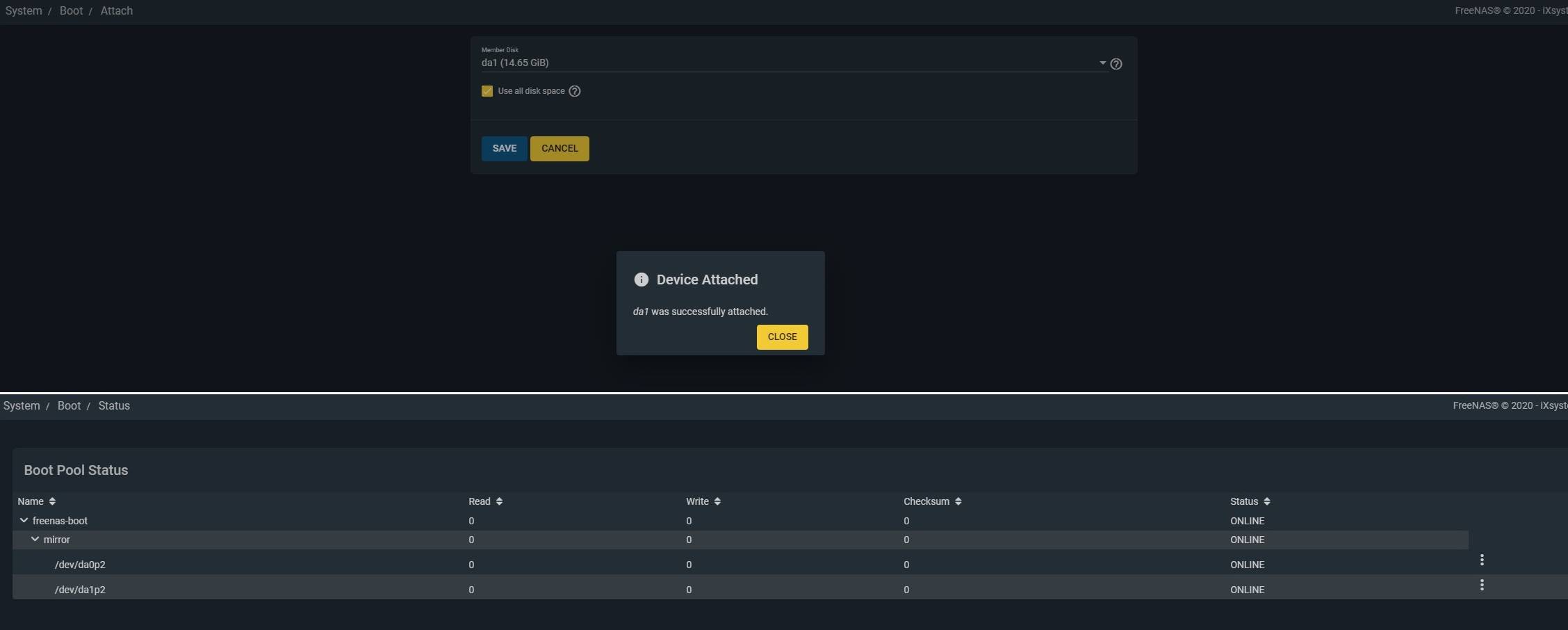
You will have to wait a couple minutes for the OS to attach the USB drive. A pop up will appear, when it is done. After that, a new mirror tab with the two devices will be shown under freenas-boot zpool.
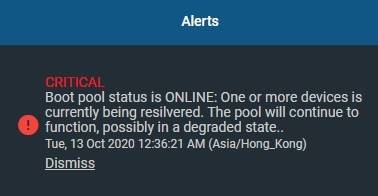
It will take about 5 to 10 minutes for the new USB flash drive to resilver with the data. A notification will alert you about the degrading boot pool, which is normal and will disappear after resilvering.
This is a simple way to increase the safety for the boot devices of your FreeNAS machine, without going for a SSD. The system will notify you, if it detects a degraded USB. At that moment, you can just replace the faulty USB drive and resliver the boot pool.
Feel free to leave comments below, if you have any opinion about this website. Share the website around if you enjoy reading it. Subscribe to our Newsletter or follow our Twitter, Facebook and Instagram.
Support this website simply by shopping in Amazon and Newegg. It will give us small kickbacks, if you use the above affiliate links to make any purchases, which will help us grow.























So easy and fast! Thanks for summarizing it so well.
so – why tick the use all disk space? There is a need for redundancy of the swap space on the boot device (it’s an SSD with swap on it), so that if the original disk fails, we can still boot with swap.
gpart show on the original boot disk shows formatting like this
freebsd-boot (512K)
freebsd-swap (16G)
freebsd-zfs (117G)
free (tiny bit)
which means I don’t REALLY want the entire drive used by zfs, cause some of it should be used by the boot partition and additional swap partition. But who knows. the documentation doesn’t say much.
Derek, this is for cloning the boot device.
thanks, works great.
I have tried with a couple devices. I get the same error:
Attach Device
Error: ‘NoneType’ object is not subscriptable
Please advise.
I add mirrored Boot disks but went I tried to replace a disk it fail and I ended up with a single Boot drive.
So I tried your procedure but ended up with 2 boot drives but no indication that they were in a mirror configuration like before. Am I my doing something wrong or is it TrueNAS 12.0-U8.1 that does no longueur indicate the Mirror status? tks
Thanks! This helped a lot
Your blog has really piqued my interest on this topic. Feel free to drop by my website Webemail24 about Website Traffic.
Hi there, I simply couldn’t leave your website without saying that I appreciate the information you supply to your visitors. Here’s mine Seoranko and I cover the same topic you might want to get some insights about Website Design.