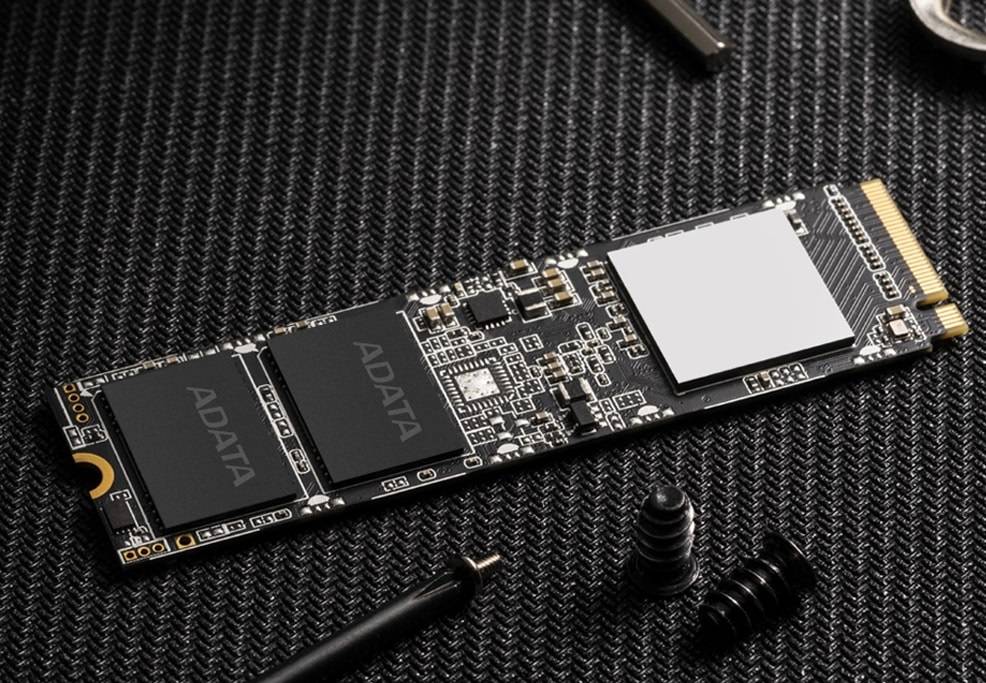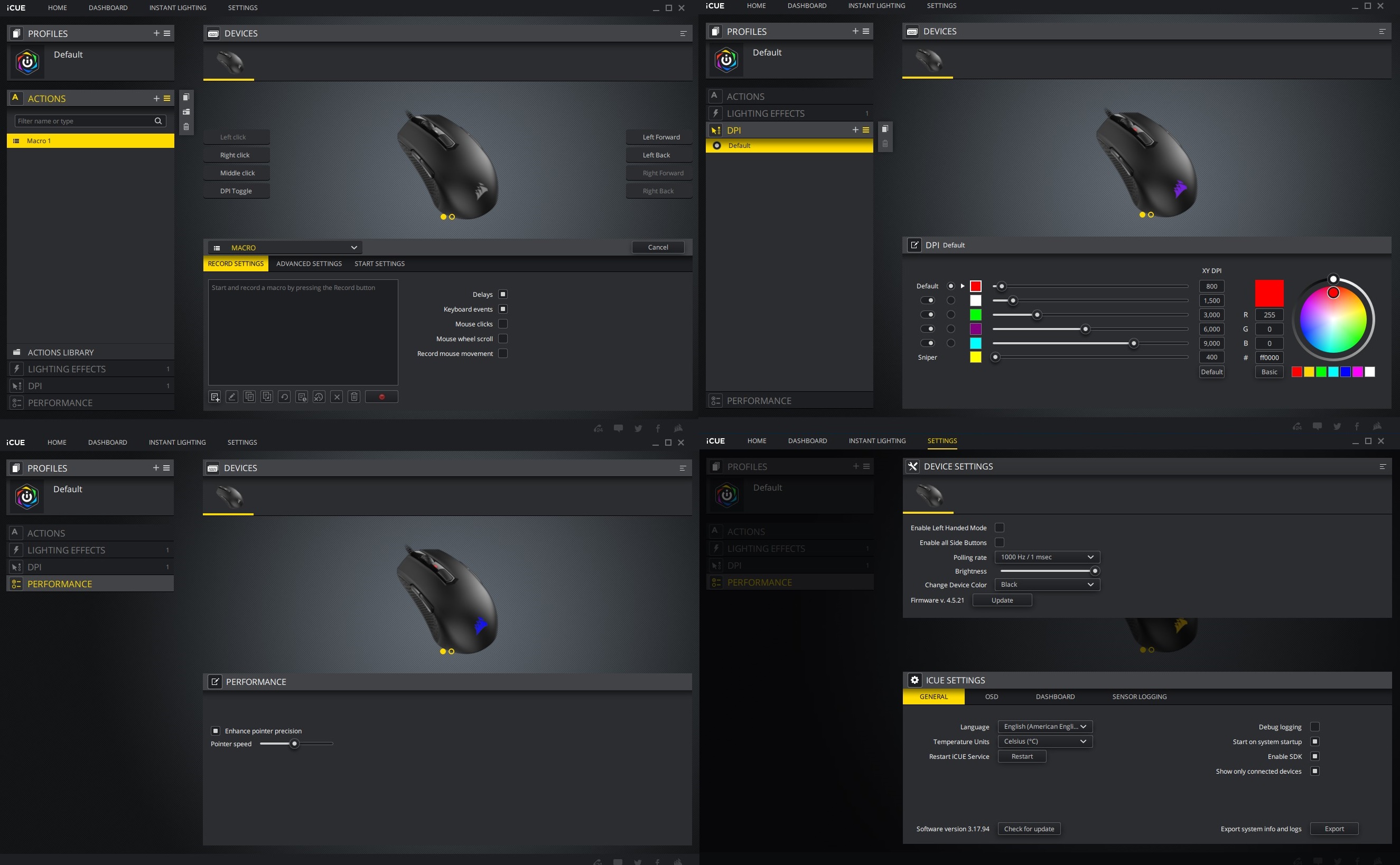HyperX first introduced the new Cloud Orbit and Orbit S headsets eight months ago in CES 2019. They partner up with Audeze, the premium audio manufacturer, to equip the headset with planar magnetic drivers and head tracking technology. Does the performance justify the Cloud Orbit S’s high price tag?
Unboxing

The packaging remains a similar design as other HyperX headsets, with a white background and signature red accents all around. A photo of the Cloud Orbit S covers most of the area at the front. Listing on the left are a few major features of the headset, such as the 100 mm planar magnetic drivers and Wave Nx 3D audio.
Short descriptions in 9 different languages can be found on the backside. The headset is certified to work with popular online calling and chatting services, like Discord, TeamSpeak and Skype.

The Cloud Orbit S can work with PC, PS4, Xbox One, Nintendo Switch, mobile phones and VR headsets. The side of the box has the sideview of the headset.

The headset is secured in place by soft foam, which should provide enough protection from shipping damages.

Compared to other headsets, the Cloud Orbit S has quite a lot of accessories. There are three cables in the box, a 3.5 mm to 3.5 mm, USB Type-C to Type-C and USB Type-A to Type-C. A quick start guide, HyperX support and Thank you cards can also be found. HyperX includes a carrying pouch for the headset, in case you want to take it outside for LAN parties or trips.
HyperX Cloud Orbit S Gaming Headset

The Cloud Orbit S carries over the design of the Audeze Mobius gaming headset, with some minor changes. The overall shape is identical, featuring the two 90-degree swivel ear cups and closed-back ear cups. Instead of the sharper blue and copper accent colors, HyperX chooses a more subtle grey/gunmetal. The headset is mostly made from plastic with matte finish on the surface.
Note: The only difference between the Cloud Orbit and Cloud Orbit S is the lack of Wave Nx head tracking technology inside for the Orbit.

All buttons and connection ports are packed inside the left ear cup. You get a power button, power LED and microphone mute switch on the top. Nothing is on the right ear cups.

On the bottom of the left ear cups, there are two scroll wheels to control headset’s volume and the mic input’s feedback/sidetone volume. Next to them are the 3.5 mm headphone jack, USB Type-C port and the detachable microphone’s 3.5 mm jack. Finally, the “3D” button is there to change the 3D sound modes and Wave Nx head tracking feature.

The ear pad cushion is very thick and soft, which your ears would never hit the drivers accidentally.

The headband has an internal metal frame to provide better structural rigidity. It has up to 10 distinct steps of adjustments on each side. Padding on the top is supportive enough to limit stress points creation on your head.

The noise-cancelling condenser microphone comes with a pop filter, and is detachable via a 3.5 mm audio connector. The arm can be rotated and bend to move the microphone closer or further from your mouth.
Review
Design
Despite the mostly plastic construction, the Cloud Orbit S does not feel cheap at all, and has excellent build quality. The swivel joints of the ear cups are smooth and sturdy. The rubberized matte finish helps keep fingerprints away. The stealthy black and grey color scheme makes the headset suitable to wear in any environment without drawing too much attentions.
Because of the large magnets inside the drivers, the Cloud Orbit S is a bit heavier than normal gaming headsets. It weighs in at 368 grams, while others generally sit at around 250 to 300 grams. Fortunately, the earpads cushion and paddings are thick enough to provide a comfortable fit for me, even for long gaming sessions.
I love the fact that HyperX put all the necessary buttons on the ear cup, to control the functions of the headset without the need to open the software. The microphone mute switch is very useful. Moreover, it is great that the audio connection cables are all detachable and non-proprietary. Users can easily buy replacements in stores.
Features
The Cloud Orbit S is implemented with Wave Nx 3D sound system, which can simulate virtual 7.1-channel surround sound. Compared to other virtual surround capable headsets I tried, the 3D audio effects are more immersive and impressive in my opinion. The head tracking technology on the Cloud Orbit S will adjust the audio level between the left and right drivers to create a realistic localization of sound, based on your head movements. The tracking is extremely accurate and smooth, as the motion sensors update at around 1000 times per second.
The Cloud Orbit S is overwhelmed with sound/audio modes. You can choose between three sound modes, including 7.1 surround sound, stereo sound and stereo high-resolution sound. For the 3D audio, it has a total of four modes – On, Manual, Automatic and Off.
To get the most out of the Cloud Orbit S, it is best to connect the headset to a PC or Mac using the USB Type-C/Type-A cables. The built-in DAC and amplifier omits the need to have a dongle or buy an additional amplifier to get enough juice to power the drivers. You can plug the headset into consoles and smartphones without any issues, but it will only output in standard stereo mode only. Unfortunately, there is no Bluetooth available for wireless connectivity, unlike the Audeze Mobius.
Sound Quality
The two large 100 mm planar magnetic drivers do a fantastic job to output unbelievably high-quality sound for a gaming headset. Compared to regular dynamic drivers, planar magnetic drivers would produce better bass response with less distortion.
The audio from the Cloud Orbit S has very punchy and powerful bass, clear vocals and detailed mids and highs. The “Default” sound profile generates warmer sound, suitable for gaming. I find myself getting more information from the sound in games, especially in Rainbow Six Siege. I can accurately hear, locate and distinguish footsteps and gunshots in multiple directions. If you want to listen to music, I would suggest the “Flat” or “Music” profiles to extract more details in the mids and highs.
Microphone Quality
The detachable microphone is really good for all situations, including voice calls and chats. The audio quality is clean and rich with no aggressive noise suppression. I would like the default gain to be slightly higher to pick up voices better. The real-time feedback/sidetone lets you hear back your own voice in the headset, which is helpful to stop you shouting at the microphone unknowingly loud.
Battery Life
The Cloud Orbit S requires an internal battery to provide power to the DAC and amplifier, which is a must to output any audio. It can last for about 10 hours. If you are using the USB Type-C cables to connect the headset, you can basically use it without any battery limitations.
Software

The HyperX Orbit software looks similar to the Audeze HQ application. You can control the headset’s EQ profiles, switch modes and fine tune the head tracking feature. It can also be used to update the headset firmware. The user interface is okay, but a more simpler and modernized UI would be a lot easier to navigate.
Conclusion

The Cloud Orbit S offers exceptional performance in both sound and microphone quality, thanks to the planar magnetic drivers. The Wave Nx 3D surround sound effect is immersive and the head tracking technology is accurate. Audio is clear with great details and strong bass, which is good for gaming, music listening and movie watching. The headset is comfortable to wear for prolonged periods.
Personally, I think the head tracking feature is less practical in shooting games, where the directions of the audio cues are pretty important. Altering that may result in less precise predictions of the enemies. However, I think it can be interesting to experience when using a VR headset.
The Cloud Orbit S is priced at $329.99 USD (MSRP) and the Cloud Orbit at $299.99 USD (MSRP). They only come with a 1-year warranty, which should at least be a 2-year one for the money. It is about $70 USD cheaper than the Audeze Mobius. Without a doubt, it is a hefty price to pay, but you will get probably the one of the best-sounding gaming and feature-packed headset in the market. I would hope HyperX can add wireless connectivity to the next generation.
You can know more about the Cloud Orbit S on HyperX’s website.
You can purchase the headset from your local/online resellers or the links below from Amazon.
Links to purchase in Hong Kong:
- HyperX Cloud Orbit Gaming Headset (MSRP $2399 HKD)
- HyperX Cloud Orbit S Gaming Headset (MSRP $2799 HKD)
Thanks HyperX for providing us the headset for review. (Review Sample)
Feel free to leave comments below, if you have any opinion about this website. Share the website around if you enjoy reading it. Subscribe to our Newsletter or follow our Twitter, Facebook and Instagram.
Support this website simply by shopping in Amazon and Newegg. It will give us small kickbacks, if you use the above affiliate links to make any purchases, which will help us grow.