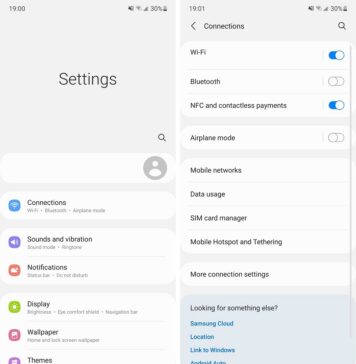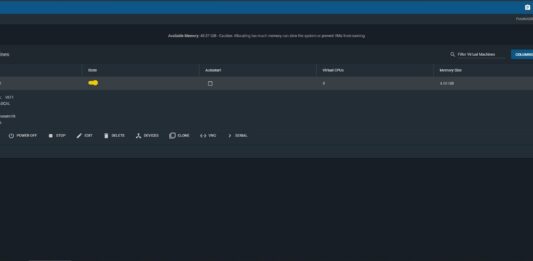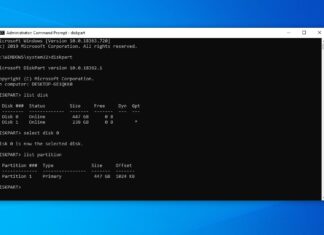How to Format Your Drive with DiskPart Command in Windows
Sometimes, storage devices will stop functioning normally, due to incorrectly-configured partition, data corruption or more. It is common to see this problem in Windows, especially with USB flash drives, SD cards and portable hard...
How to Mirror Your Boot Device in FreeNAS 11 (TrueNAS)
It is common to run the operating system on a simple USB flash drive for a FreeNAS/TrueNAS machine. The biggest advantage of using a USB as the boot device is saving an additional SATA...
Why You Need A VPN Service
In this day and age, almost all information are transmitted and obtained through the World Wide Web. Online privacy and security become increasingly important to keep your personal data safe. Using a VPN is...
How to Set Up SteamVR on HP Reverb G2 VR Headset
As a Windows Mixed Reality (WMR) headset, the HP Reverb G2 may require some additional steps to be properly configured for SteamVR. Steam is one of the largest online store for VR games, with...
How to Create A Windows Share (SMB) in FreeNAS 11 (TrueNAS)
One of the most useful features for a FreeNAS server is the sharing files over the network. In this article, we will teach you how to create a shared folder/drive, that can be accessed...
How to Unlock Your Android Smartphone with Bluetooth Devices
Smartphones nowadays are equipped with different kinds of biometrics sensors to unlock, like fingerprint and facial recognition. However, requiring users to constantly unlock the phone may sometimes be quite annoying. Fortunately, Google Smart Lock...
How to Make File Explorer Open “This PC” by Default in Windows 10
In Windows 10, whenever you open File Explorer, the Quick Access section will be shown, instead of This PC. It will show your frequently-used files and folder, but it takes an extra step if...
How to Stop Applications from Launching at Startup in Windows 10
Sometimes, applications in Windows are defaulted to run at startup automatically after installation. It may not be a huge problem at first, but they will drastically increase your boot-up time and reduce system responsiveness,...