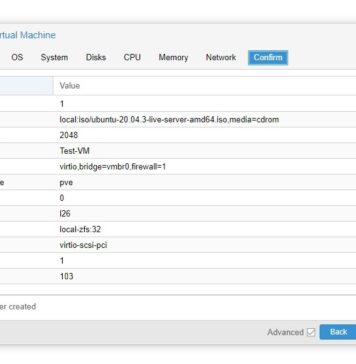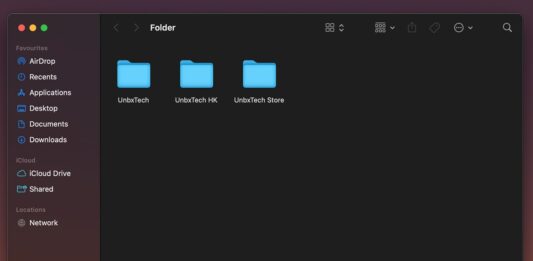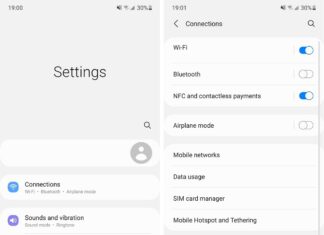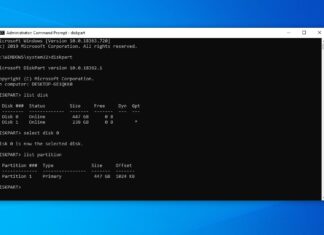How to Create A Virtual Machine Using VirtualBox
What is a virtual machine (VM)? It is an operating system that runs on a specialized software, which emulates physical hardware of a computer. You can use multiple different OS at the same time...
How to Reset Your Router or Access Point
Sometimes it may be necessary to reset your home router/access point, when you misconfigure the settings, forget the administrator password, or want to re-purpose old routers.
(adsbygoogle = window.adsbygoogle ||...
How to Install FreeNAS 11 (TrueNAS)
FreeNAS is one of the most popular open source software/operating system for Network-Attached Storage (NAS). It can let you transform an old computer into a useful private file server or media center in your...
How to Enable Private DNS on Android Devices
DNS (Domain Name System) plays a vital part in the network infrastructure, that is responsible for translating domain names (e.g. UnbxTech.com) into IP addresses. Devices will then use the information to route the data...
How to Set Up Steam In-Home Streaming
Have you ever thought of playing PC games on a different location? Maybe using the large screen TV in the living room? It will be costly and wasteful to purchase another gaming rig just...
How to Format Your Drive with DiskPart Command in Windows
Sometimes, storage devices will stop functioning normally, due to incorrectly-configured partition, data corruption or more. It is common to see this problem in Windows, especially with USB flash drives, SD cards and portable hard...
How to Watch The Made by Google ’19 Event on October 15
Google is going to host the "Made by Google" event on 15th October, which is expected to announce their next generation of Pixel smartphones, Pixelbook and more. Over the past couple months, Google have...
How to Create A RAM Disk
Are you wasting your precious RAM resources by letting them idling most of the time? Do you know you can convert unused RAM into an ultra-fast drive? You can reach insane read/write speeds with...