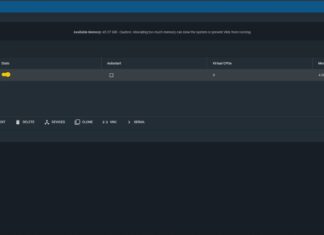How to Enable Google Chrome Dark Mode on macOS
Google releases the Chrome version 73 to the public on 12 March, which is the latest edition of this popular browser. One of the most noticeable update is the added support for dark mode...
How to Take A Screenshot in Your Motherboard BIOS
A BIOS (Basic Input/Output System) is the important firmware, that provides instructions to the computer's hardware for basic functions, such as boot priority of multiple storage devices. It is usually stored in a small...
How to Change YouTube Double-Tap to Seek Time Settings
In YouTube's mobile app, there is a very helpful gesture, which allows users to double-tap the edge of the screen to skip or reverse a short portion of a video. By default, double-tapping once...
How to Watch The Google I/O 2019 Live Stream
Every year, Google will host a conference for their developers, named Google I/O. At the event, Google will showcase their latest developments and future concepts/visions. This year, the conference will be held on 7...
Why You Need A VPN Service
In this day and age, almost all information are transmitted and obtained through the World Wide Web. Online privacy and security become increasingly important to keep your personal data safe. Using a VPN is...
How to Set Up SteamVR on HP Reverb G2 VR Headset
As a Windows Mixed Reality (WMR) headset, the HP Reverb G2 may require some additional steps to be properly configured for SteamVR. Steam is one of the largest online store for VR games, with...
Can’t Adjust Your MacBook’s Keyboard Backlight?
If you own an Apple MacBook with a backlit keyboard, have you ever been unable to adjust the keyboard backlighting? Instead of showing the brightness level, the pop-up displays a prohibition symbol (🛇), while the...
How to Use VNC Viewer to Control Virtual Machine in TrueNAS (FreeNAS)
We wrote a how-to guide about creating virtual machines inside TrueNAS (FreeNAS) more than a year ago. In this article, we will provide extra information about controlling the VMs in a standalone VNC application.
...