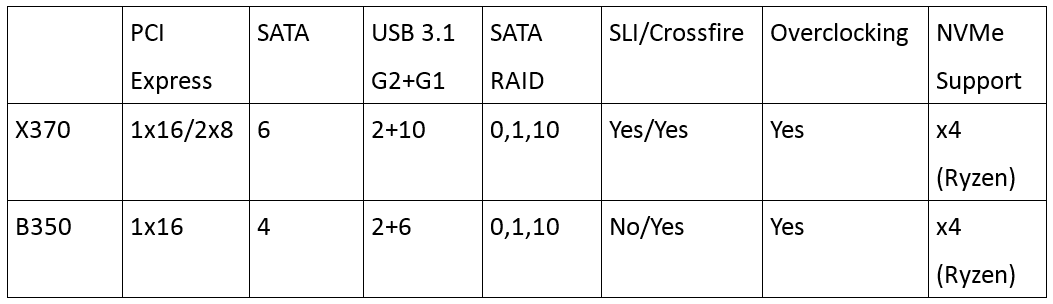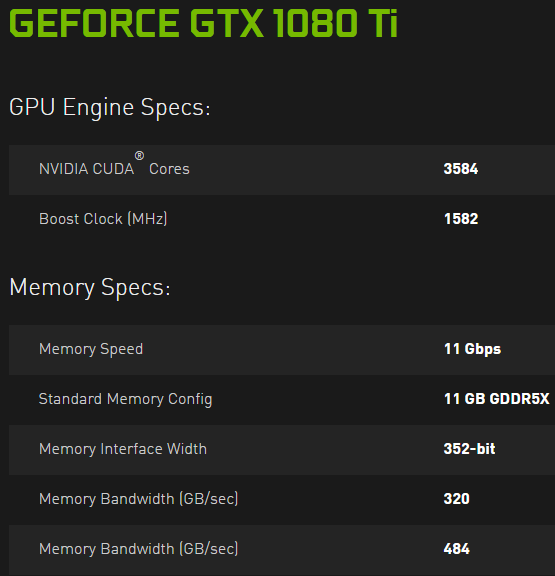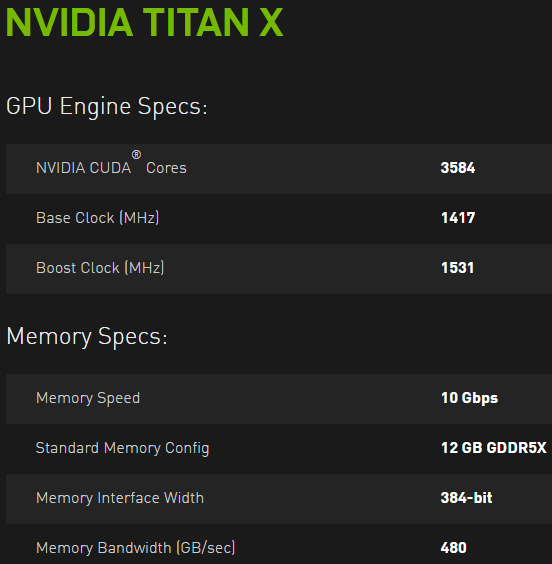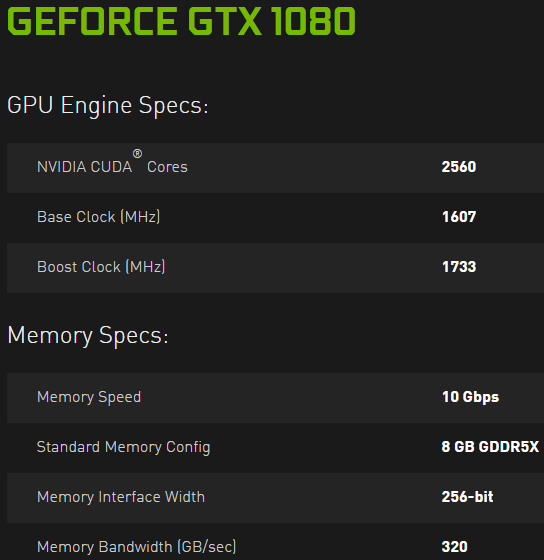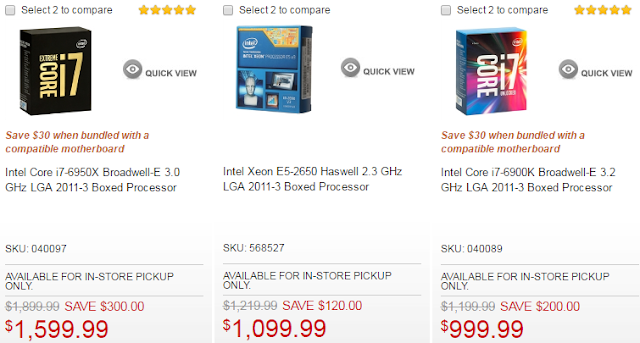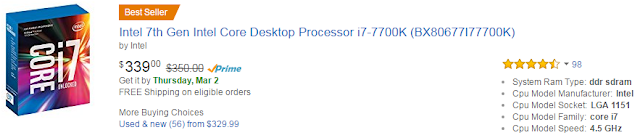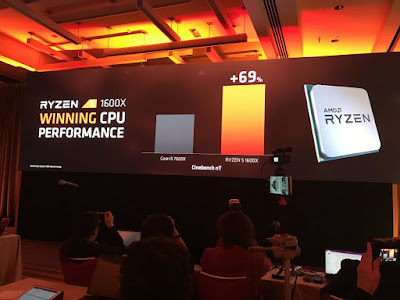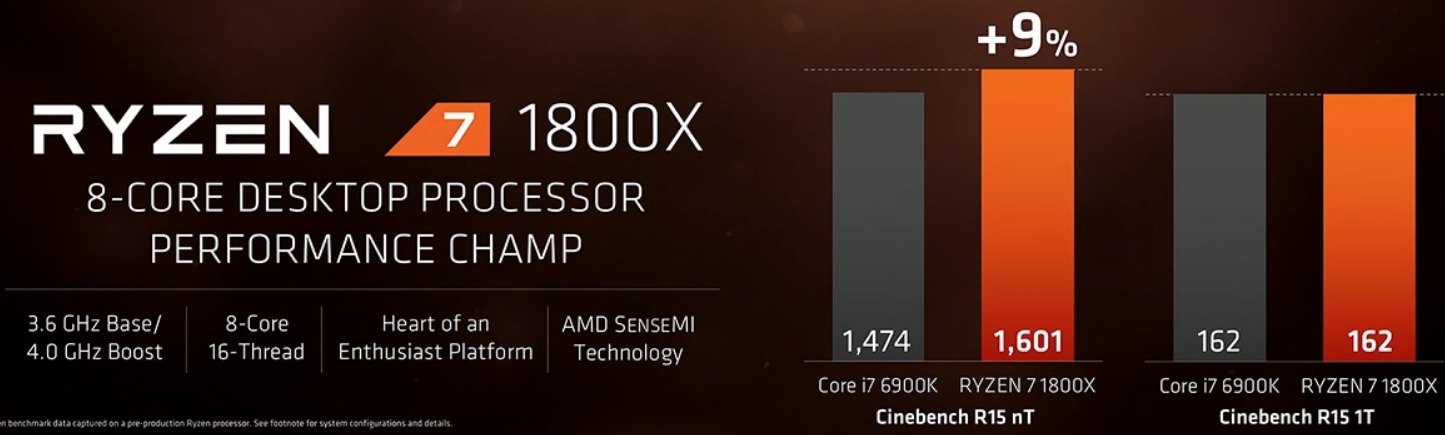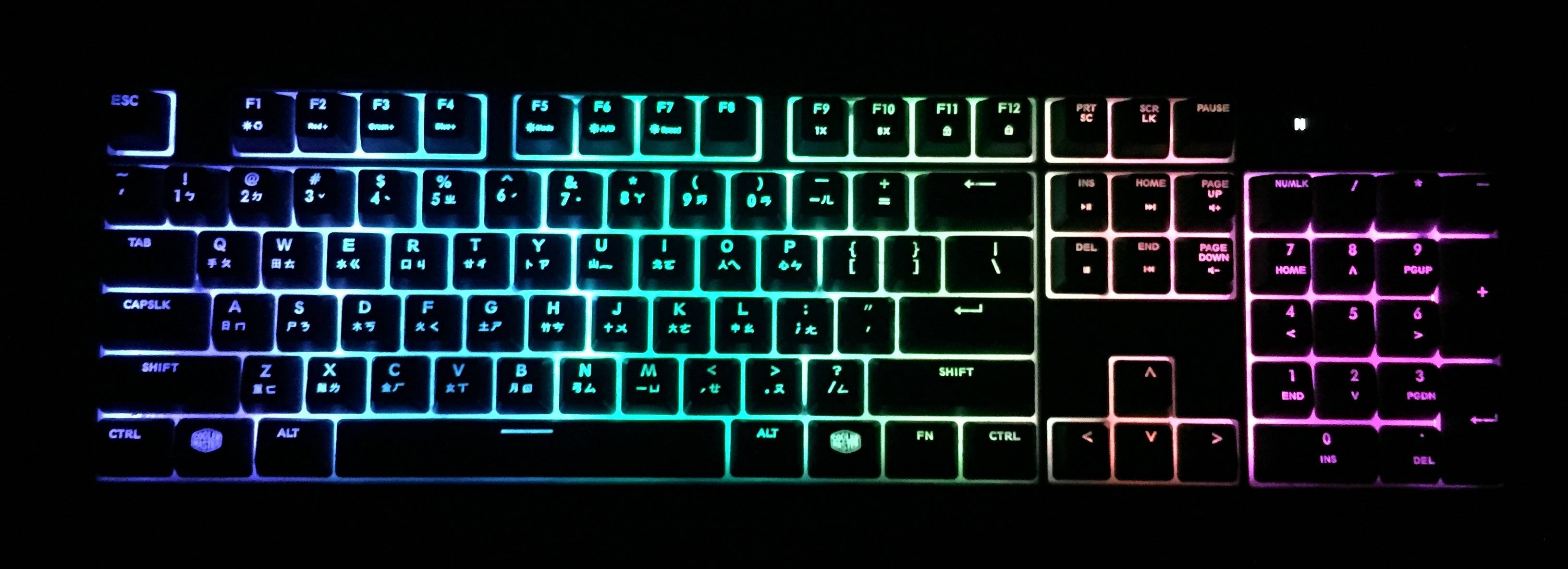
Is this the best Keyboard-Mouse bundle money can buy now?
Unboxing

There are not much going on in the packaging. The back of the box outlines the main features of the combo in different language, with a picture of the keyboard cross-section, such as the key switches and steel middle plate.
Inside the box are the keyboard, mouse, and a quick start guide. No keycap removal tool is included. The guide shows you the function shortcuts to customize the lighting. Both the keyboard and the mouse have a 1.8 meters USB 2.0 cable with a noise reduction filter (Ferrite Bead) at the end.
Review

Design
The Cooler Master MasterKeys Lite L Combo RGB has a very minimalistic appearance, with no aggressively styled parts and keycaps. It is a full size 104-key keyboard. There are no extra media keys and macro keys. The mouse is designed to be symmetrical, which left-handed users should be able to use it without any issues. Two side buttons and a DPI button are also equipped.
Build Quality
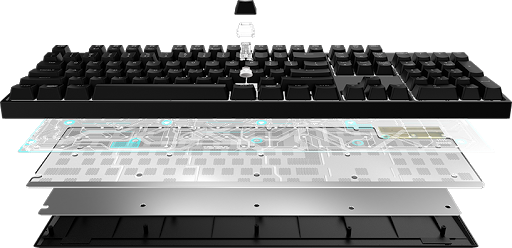
In my opinion, the Cooler Master MasterKeys Lite L Combo RGB is solidly built. With a steel middle plate, the keyboard is very rigid and does not flex at all. The keycaps are UV-coated ABS, which can withstand more wear than other normally uncoated ABS keycaps. According to Cooler Master website, the exclusive Mem-chanical switch is tested to last for about 12 millions clicks in the product life cycle, doubling the number for normal membrane switches. Also, the inclusion of the water splash resistant capability make one less way for you to damage the keyboard.
The Mouse is equipped with notable Omron switches, tested to last for 10 millions clicks, for the mostly used left and right keys to increase durability. The large surface area of the bottom Teflon feet also prevents quick wear.
The exclusive Mem-chanical switch developed by Cooler Master is aimed to improve the typing experience of ordinary membrane switches. The switch is compatible for normal Cherry MX keycaps, which widely expands the keycaps that users can buy to customize their own keyboards.
The Mem-chanical switch do have better feedback when typing. It does not have a tactile click when you press the key. It is a linear key switches like a Cherry MX Red switch, which both require very light force to actuate key strokes. However, the Mem-chanical switch still feels a little mushy, probably because of the rubber dome at the bottom.
To conclude, the switch does a great job for its membrane nature, adding some linear tactile feedback. Also, it has a transparent plunger, which can shine more light to the keycap. The keycaps can be remove easily without the need of any tools, if you want to change your own keycaps.
RGB Lighting
The Cooler Master MasterKeys Lite L‘s Keyboard has six-zone RGB lighting, while the mouse has two RGB light strip in the scroll wheel and at the bottom. You do not need any drivers from Cooler Master to control the lighting, which saves a lot of trouble from software’s bugs and compatibility problems.
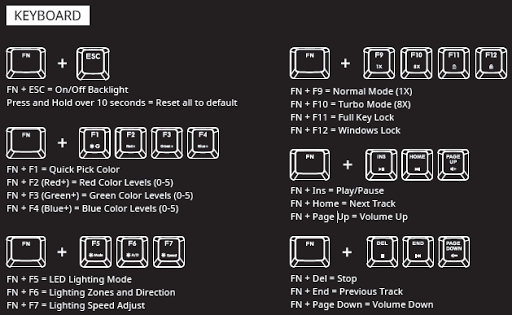
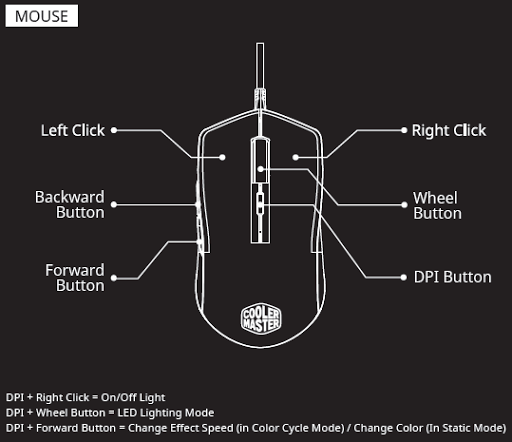
There are different effects for the RGB lighting on the keyboard, from static, wave to breathing and ripple. You can easily customize to what you want by pressing the the function keys on the top row. On the mouse, there are only two effects, static and colour cycle. Overall, the RGB lighting control is the best you can do without a specific driver installed.
Cooler Master has to find ways to cut costs in this budget combo product. This is the reason why the keyboard chooses zone lighting instead of individual LED on key switches. It reduces the number LEDs and the manufacturing processes included. However, the zone lighting makes the brightness of the lighting harder to shine through the keycaps, although Cooler Master adds a translucent backplate to reflect more light to the front.
Mouse
The Cooler Master MasterKeys Lite L‘s mouse is simple but yet pretty well-constructed. It does not feel cheap at all, even though it is mainly made out of hard plastic. The RGB lighting adds some aesthetic improvement with the almost invisible dark black Cooler Master logo.
The mouse has an optical AVAGO 3050 sensor, which does a very solid job for an entry level sensor. It can track on almost any surface without issues, even without a mouse pad. But remember that any glossy surfaces, such as glass, are not suitable for optical mouses. No mouse acceleration is noticed when using it. All the keys on the mouse have very tactile feedback. It is a nice touch to include a driver-less DPI button.
Comfort
Both the keyboard and mouse are comfortable to use for a long time. The Mem-chanical key switches are a little bit louder than normal membrane keyboards, if you are concern about noise when typing at night. It is no where near the sound that mechanical key switches produced. It will be better if a wrist rest is included to reduce the stress on the elbows.
Extra Feature

There are also a windows key lock and a keyboard lock. The G logo will light up red or blue respectively. This feature can prevent accidental clicks when playing computer games, which is helpful for gamers.
Conclusion
The Cooler Master MasterKeys Lite L Combo RGB is in fact a really great budget product with premium features. The Mem-chanical key switches with Cherry MX keycaps support provide better than normal typing experience. The RGB lighting lets you personalize your PC desk as you wish. The build quality is extremely solid and is backed by a two-year warranty. The lack of macro keys and wrist rest does not affect the overall user experience very much.
Therefore, the Cooler Master MasterKeys Lite L Combo RGB is suitable for gamers on a budget. I recommend this product to you, if you want some better peripherals than those stock ones.
Feel free to leave comments below, if you have any opinion about this website. Share the website around if you enjoy reading it. Subscribe to our Newsletter or follow our Google+, Facebook and Twitter.
Support this website simply by shopping in Amazon. It will give us small kickbacks, if you use the above affiliate links to make any purchases, which will help us grow.